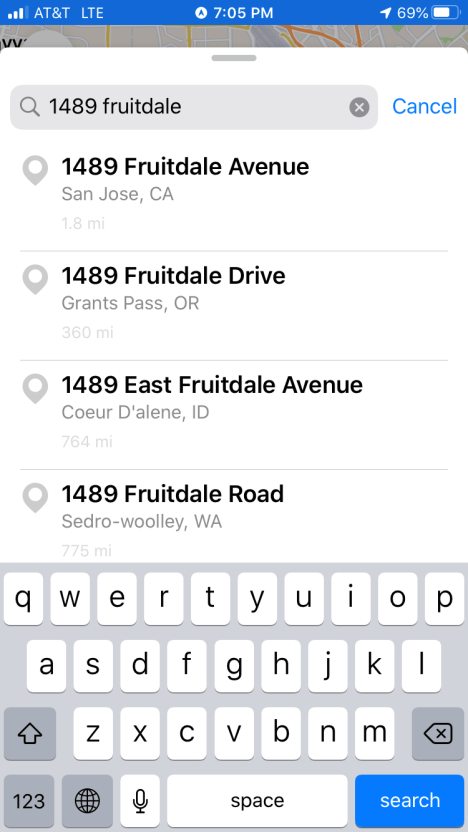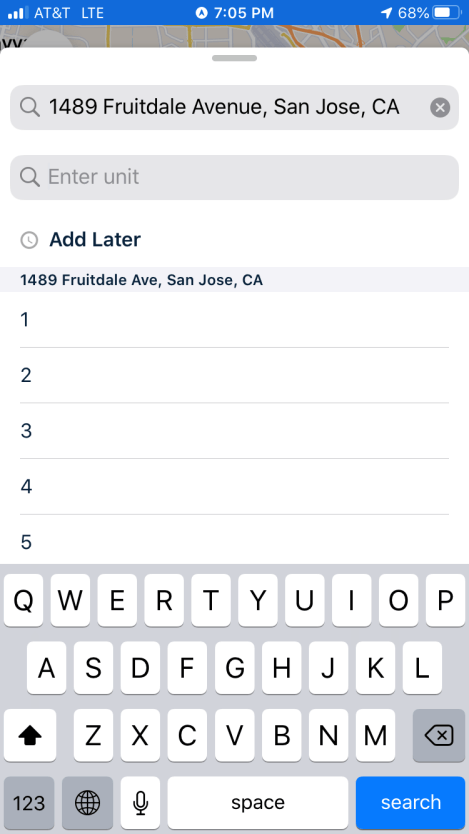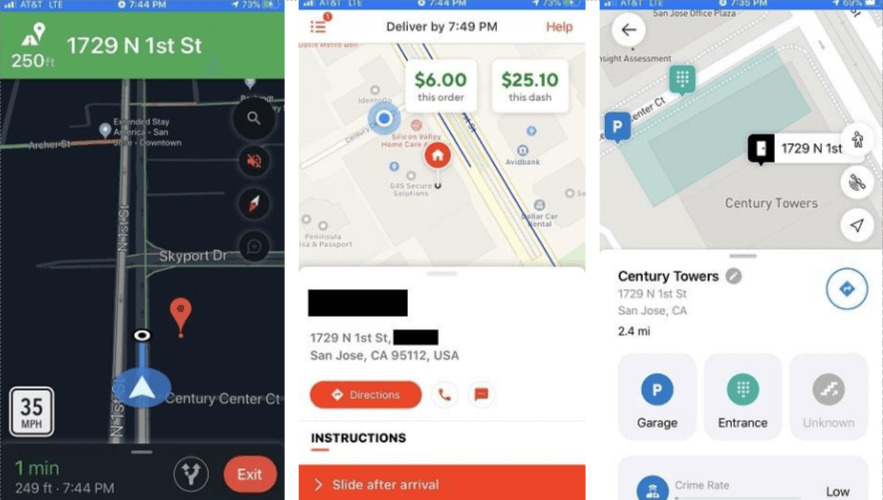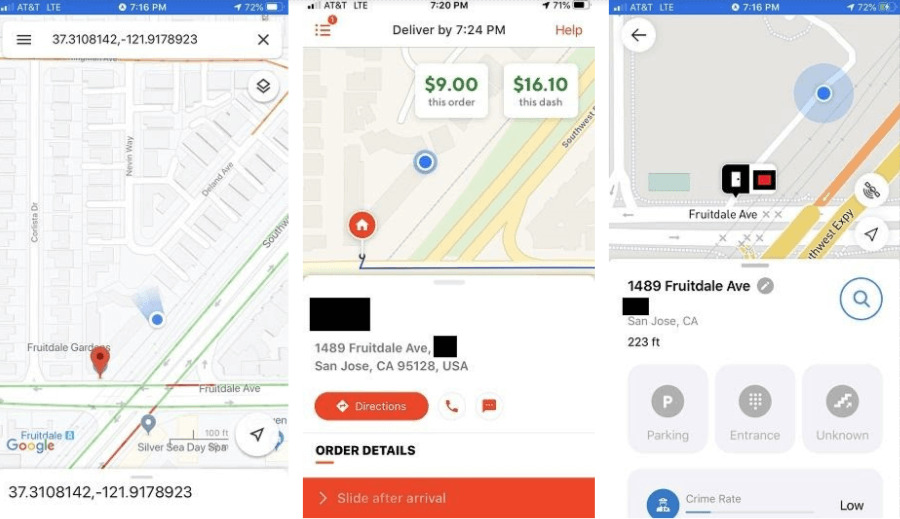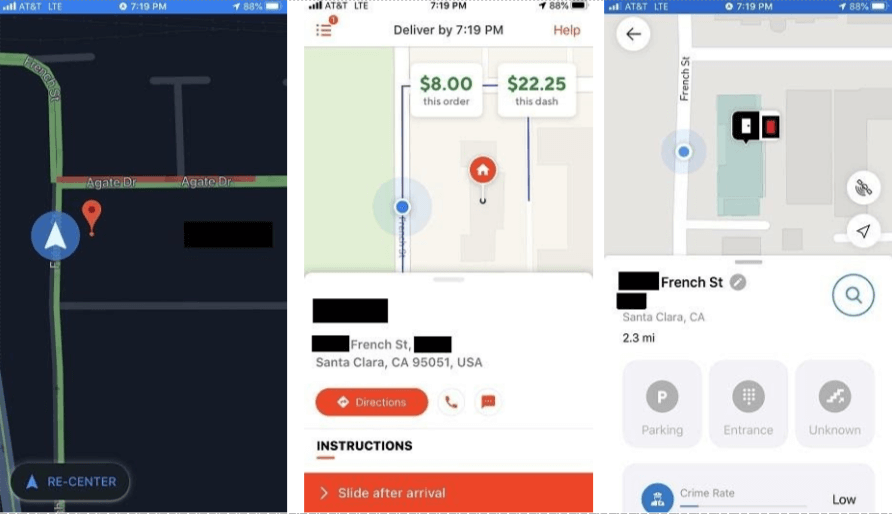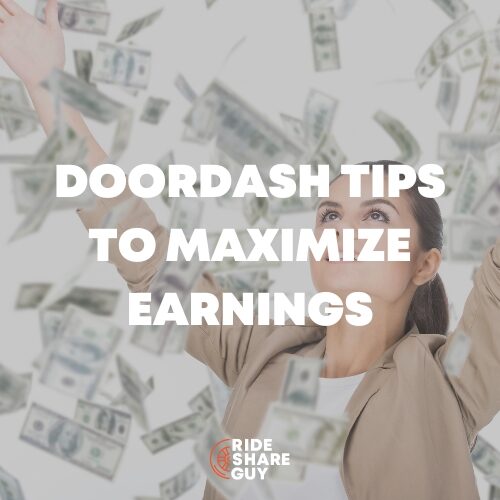Have you ever arrived at a large apartment complex with your delivery order, hoping to quickly find your customer, hand off the food and keep moving, only to discover you have absolutely no idea where apartment M2036 is? In cases like that, it would be helpful to have an app that could really direct you to exactly where you need to go. Enter: The Beans app. Delivery driver extraordinaire Dash Bridges reviews the free Beans app and helps you decide whether or not this app will save you time.
Proactive Dashers continually keep things moving. We ‘slide upon arrival’ when we’re 5 steps from the restaurant so we can quickly provide the pickup name.
We click the directions button while putting on our seatbelt so we can immediately drive in the correct direction.
We proactively head towards a well-known hotspot after deliveries instead of sitting at the curb and scrolling through Instagram.
We set ourselves up for the next delivery, knowing we achieve better earnings through efficiency.
A variety of circumstances can grind our dashes to a halt. Most are out of our control: slow restaurants, traffic, lack of orders, etc.
One frustrating dash-stopper is an extended apartment search. Dashers know this scenario. These are the deliveries in complexes with a dozen buildings, 500 units, and the same street address.
As we all know, apartment complexes have a wide range of wayfaring aptitude. Some complexes have clear, logical building/apartment sequences. Some are baffling. Some have great property maps at the entrance. Some are terrible and/or non-existent. It’s a crapshoot.
Thanks to Rideshare Guy reader input and some Facebook group posts, I was alerted to an intriguing new app called Beans.
Quick links:
- Get the Beans app from the App Store or Google Play store here
- Become a DoorDash driver here
- Drive for Instacart here
- Best delivery companies for drivers here
This app is created by a company called One Hundred Feet, who states this app will “save time locating hard to find delivery addresses. Deliver fast & easy with Beans Maps for Apartments. Maps built by and for delivery drivers.”
It’s a free download from the Apple app store and the Google Play store. So, I downloaded it and traveled to the regional capital of blocks-long, confusing, high-density housing units: Santa Clara, California!
A DoorDasher Reviews the Beans App
My initial reaction was that, through no fault of its own, Beans contributes to app clutter. I’m already running the Dasher app, which includes a decent short-distance map, and Google Maps, which gives me longer-distance directions.
Running a third map seemed like overkill. Furthermore, as a person who perpetuates male stereotypes regarding directions, I carry an ‘I DON’T NEED ANY HELP FINDING IT!’ attitude.
All that said, Beans is easy to use. You simply open the app and type in your intended address.
If Beans has information on that address, it will then provide a second field for you to add the apartment/condo number, with the building numbers (or letters) listed below.
It also points out other features of the building, including:
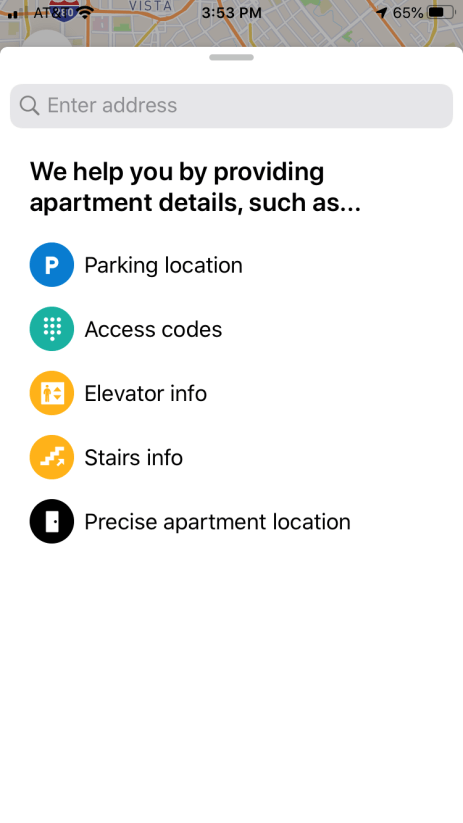 Beans is an evolving tool, demonstrated by their companion app, Beans Mapper.
Beans is an evolving tool, demonstrated by their companion app, Beans Mapper.
 This app pays you to add information about unmapped complexes, as explained in their FAQs, and tutorial. I didn’t try it, but it seems to be worth investigating. Side-side gig, anyone?
This app pays you to add information about unmapped complexes, as explained in their FAQs, and tutorial. I didn’t try it, but it seems to be worth investigating. Side-side gig, anyone?
Results Using the Beans App
I found a wide variety of results in my Beans experience. Some buildings aren’t conducive to specific apartment results because they’re all within one enclosed space, like a tower.
However, the app can provide value by showing you information about where to park and enter. For this building near the San Jose airport, check out the useful information compared to Google Maps and the DoorDash app.
For this delivery inside a high-rise, Google and DD provide an unhelpful pin.
Beans shows that the entrance is on the side street, with parking a bit further down the road.
Sometimes Beans doesn’t have much information. For example:
Here you can see that Google Maps, DoorDash and Beans all provide a pin at the leasing office. Although I entered the apartment number in the proper field, it didn’t send me to a specific location in the complex.
Seemingly aware of this lack of info, Beans provides an opportunity to comment.
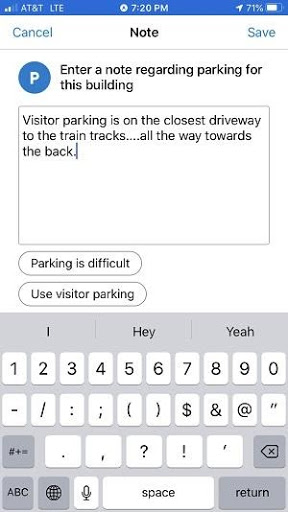 Other times, the complex might be too small to merit additional help. Here, Google Maps gets me to the general area and the DoorDash map sends me to the middle of the 8-10 unit building.
Other times, the complex might be too small to merit additional help. Here, Google Maps gets me to the general area and the DoorDash map sends me to the middle of the 8-10 unit building.
You don’t need more specific information. You can figure it out as you approach from the sidewalk.
Based on these examples, you might think, “Ehhh, no thanks.” However, here’s where Beans shines:
3770 Flora Vista Ave. apt#xxxx, Santa Clara, CA
Here’s the initial order and destination:
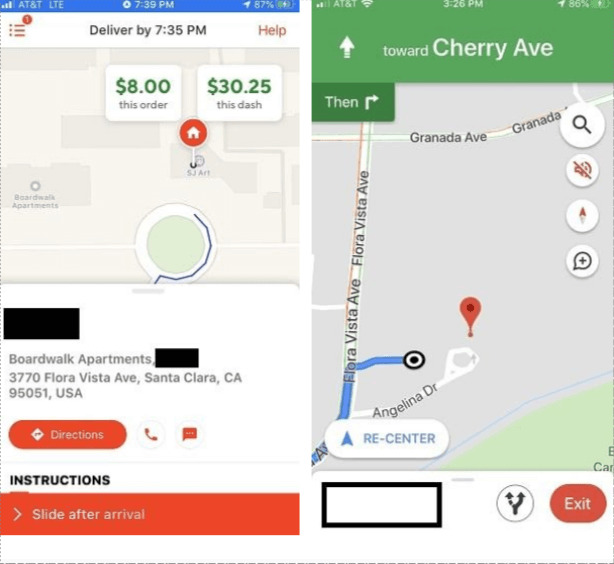 It appears pretty straightforward, and the pin from each is at the top of the roundabout.
It appears pretty straightforward, and the pin from each is at the top of the roundabout.
However, when I get there, it’s clear that the address only refers to the leasing office of an enormous apartment complex with nearly two dozen buildings. By accident, I find an unlit, poster-sized directory standing in an inconvenient location.
The text is too small to read from the car, so I have to get out, (at night, in light rain) to read it. I highlighted the directory’s location in orange relative to the roundabout where I arrived.
How frustrating is that?!? When it’s dark & raining and you’re stuck in a labyrinth of apartments, it can ruin your evening.
Lucky for me, I was able to skip this inconvenience because I had already pulled out Beans, entered the apartment number, and got this:
See where I am? The blue dot way down at the bottom of the screen, next to the roundabout? The Beans app quickly showed that I needed to continue all the way to the far corner of the complex.
Finally, you can see how far my delivery was from the original DoorDash pin.
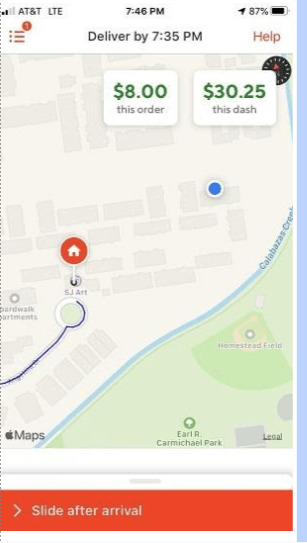 You’re not going to need Beans for deliveries to single-family homes. Many small apartment complexes might not be worth the trouble, either. But for examples like the one above, it’s worth it to keep Beans among your apps.
You’re not going to need Beans for deliveries to single-family homes. Many small apartment complexes might not be worth the trouble, either. But for examples like the one above, it’s worth it to keep Beans among your apps.
Is the Beans App Worth it for Delivery Drivers?
A personal observation about Beans: Based on my modest industry knowledge, I can guarantee that Beans isn’t creating maps of multi-unit dwellings as an altruistic gesture to delivery drivers.
It seems like the Beans developers are crowdsourcing maps of apartment complexes around the US in order to assist automated services delivering right to your door. Once they build a database, they can create their own service or license the maps to, for instance, improve the existing maps on the DoorDash app.
Beans could also partner with manufacturers to provide an all-encompassing solution that decreases or eliminates the need for human drivers. In theory, platforms like DoorDash could spend a lot of money upfront acquiring these cars/solutions, but going forward they eliminate the need to pay these ‘drivers’ a living wage nor provide maternity leave.
DoorDash, like other gig economy platforms, is looking for labor options as states craft protections like California’s AB5. Like the info I learned while delivering via e-bike, there are companies racing to develop various technologies to automate the logistics between the restaurant grill and your front door.
A generation ago, companies like UPS and FedEx tackled the logistical complexities of the Last Mile. Now companies can concentrate on the last One Hundred Feet.
Be thankful you have opposable thumbs and can smile. Soon it’ll be your only competitive advantage!
That said, there are plenty of orders that need delivered TODAY, and thousands of apartment complexes to be mapped, TODAY. So fill up your tank and let this app help you find apartment M2036.
Drivers, would you be interested in using an app like Beans? Do you make many large apartment complex deliveries?
-Dash @ RSG
Resources:
- Get the Beans app from the App Store or Google Play store here
- Become a DoorDash driver here
- Drive for Instacart here