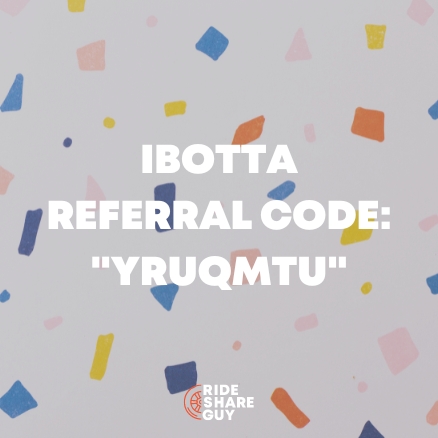Cash back rewards are a no-brainer. Who wouldn’t want to make money whenever they spend it?
In this post, I’ll share our Pei app review to show how easy it can be to earn money when doing everyday spending. In addition to showing you how to get started with Pei, I’ll also cover how the app works, how you can maximize your Pei earnings, and the pros and cons of the Pei app.
This article contains affiliate links for which we receive a small commission at no cost to you. We only link to companies we believe are actually helpful to you. You can read our affiliate policy.
Ready to get started earning money with Pei? Download the Pei app here and get $20 using our referral code!
What is the Pei App?
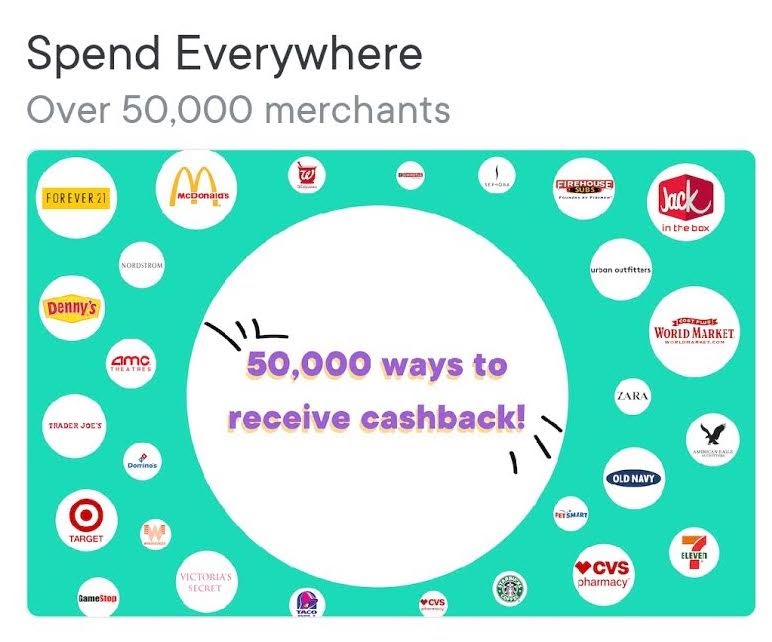
The Pei app allows you to shop with linked debit and/or credit cards and earn cash back rewards in the form of Bitcoin or USD.
They now also have a Pei plugin for Chrome. This will allow you to earn cash back while shopping online, earning you up to 30% cash back based on the merchant.
Bear in mind, not all purchases qualify for cash back. Some merchants have a weekly limit and not all merchants are partnered with Pei to offer you cash back on your purchases.
Another thing to keep in mind is that the cash won’t instantly show up in your account. For the app transactions it can take 2-4 business days to show in your account, while on the extension, it can take anywhere from 30-60 days on average to become available in your Pei account.
How to Sign Up with the Pei App
Signing up with Pei is easy. Simply download the app, input your email address, then verify your email.
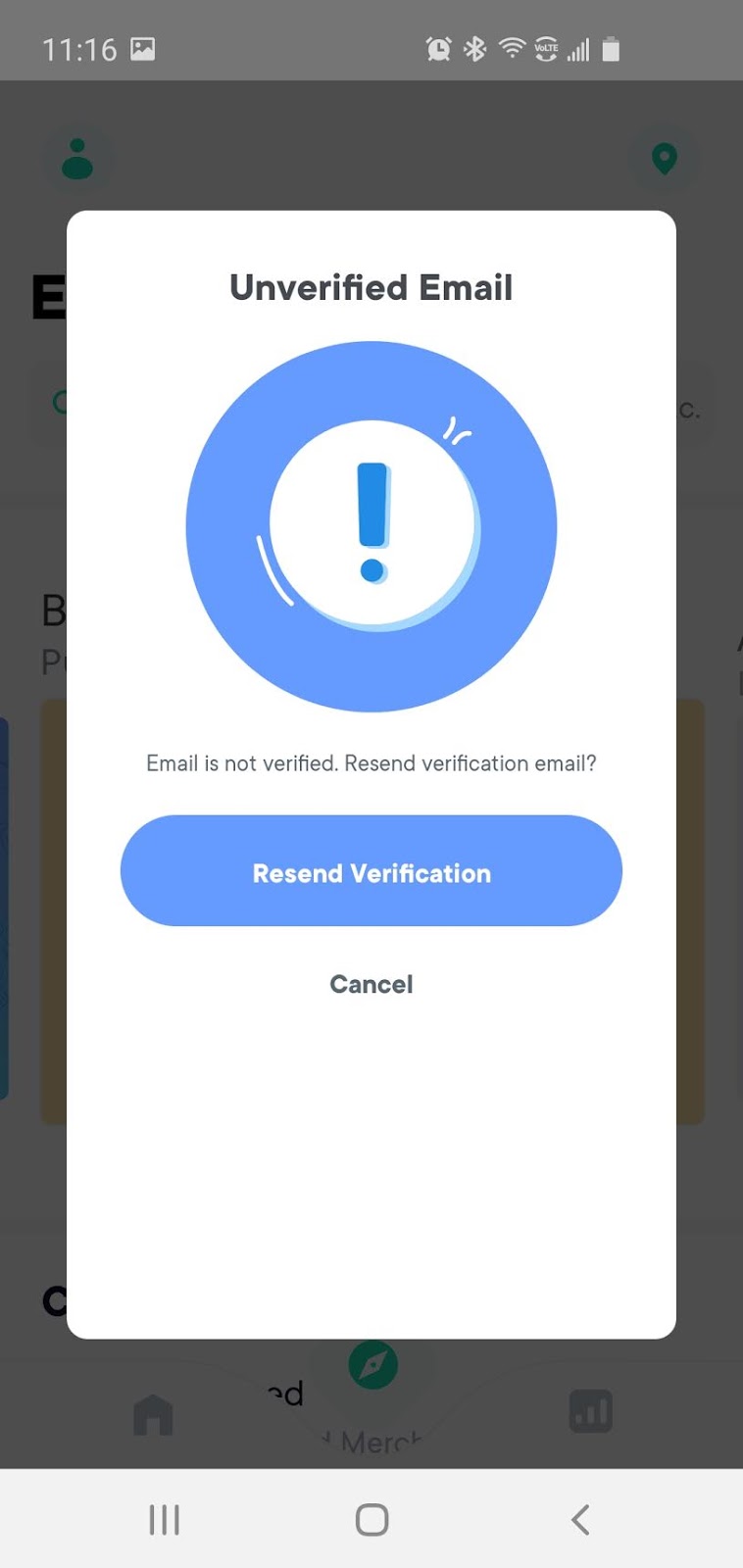
The home page before signing up or signing in showed three infographics explaining what you can get out of the Pei app.
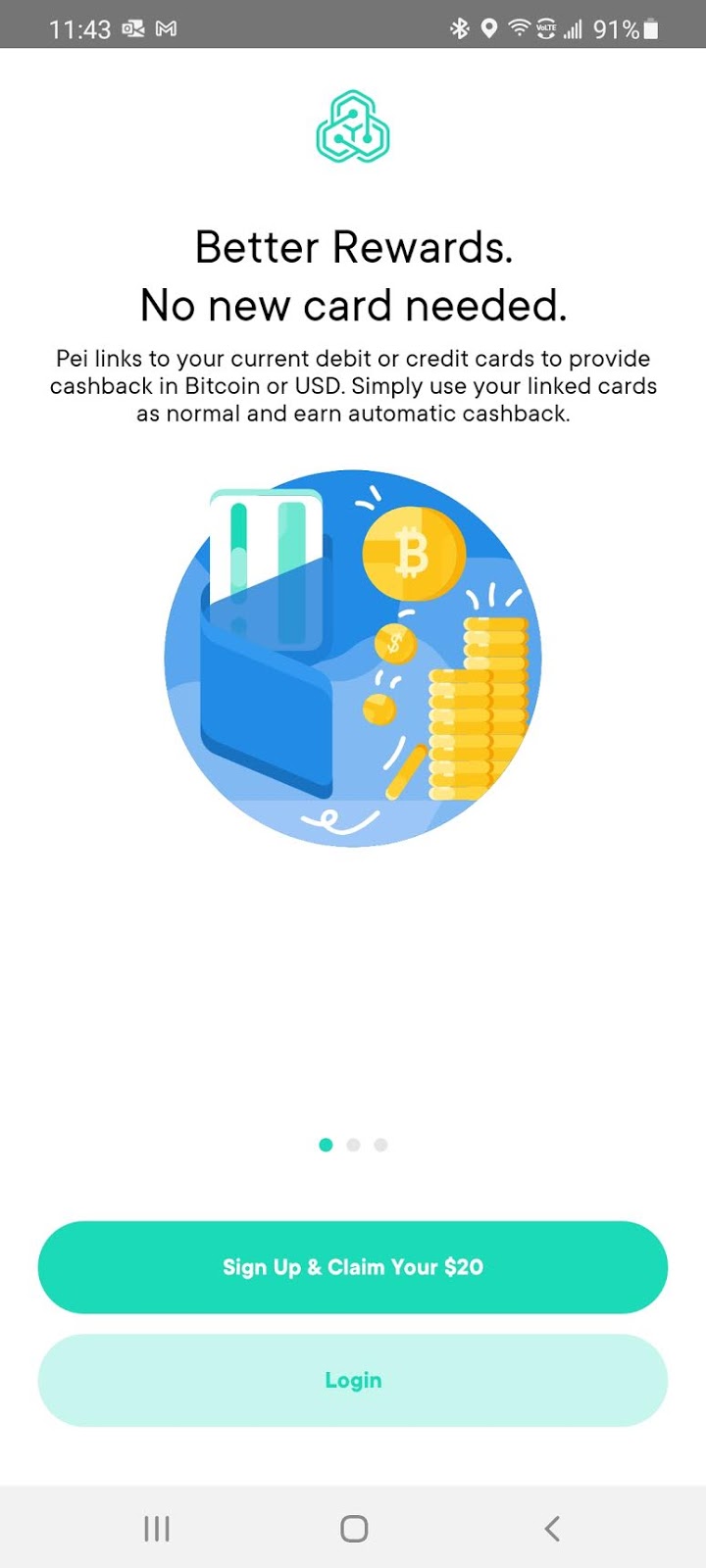
“Better Rewards. No new card needed. Pei links to your current debit or credit cards to provide cashback in Bitcoin or USD. Simply use your linked cards as normal and earn automatic cashback.”

“More Stores. More Rewards. Pei works with over 60,000 local and national stores to automatically get you cashback. Earn 2X rewards when using Pei along with your current rewards credit cards!”
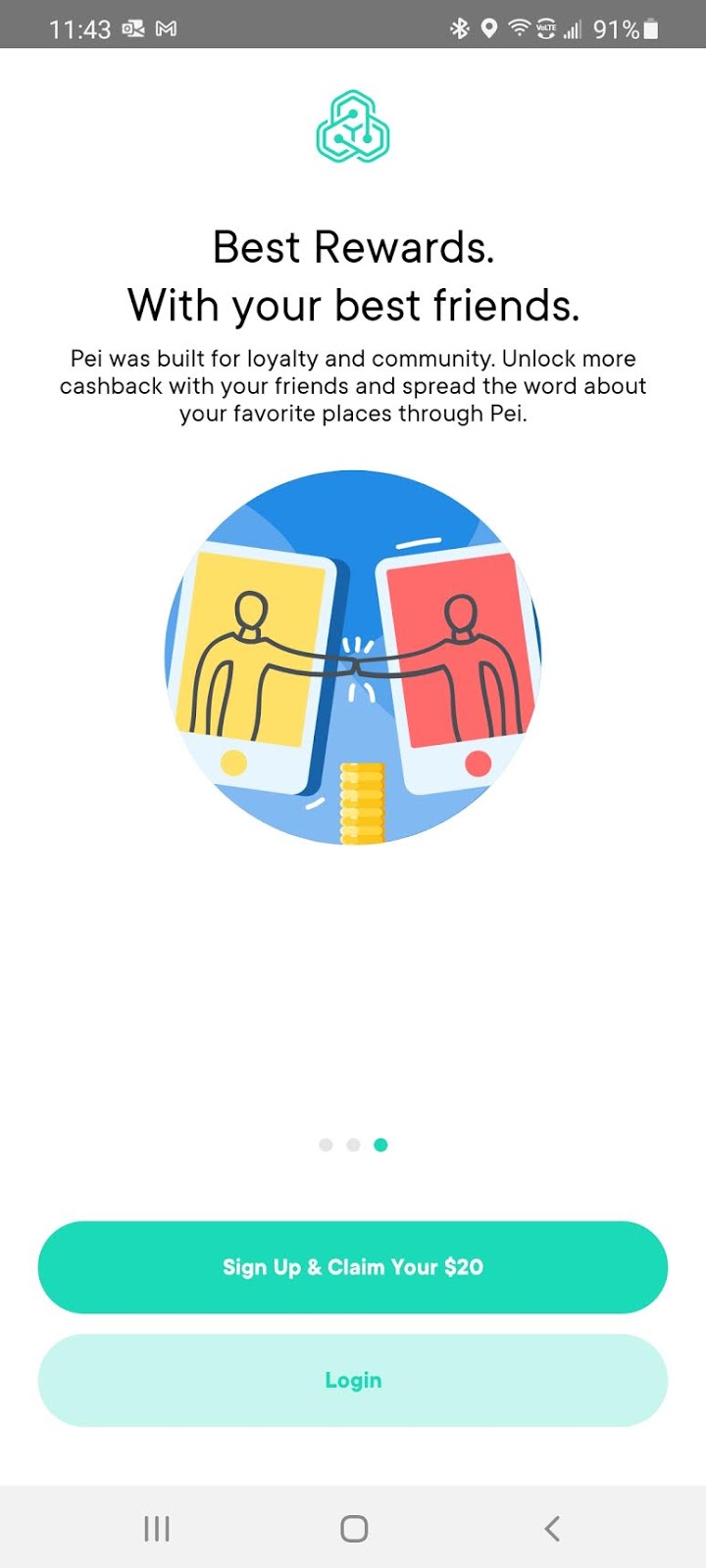
“Best Rewards. With your best friends. Pei was built for loyalty and community. Unlock more cashback with your friends and spread the word about your favorite places through Pei.”
From there, you click on the “Sign Up & Claim Your $20” button. The $20 was a special offer provided by Pei at the time I signed my husband up. This may vary by region or may vary by when you sign up for it.
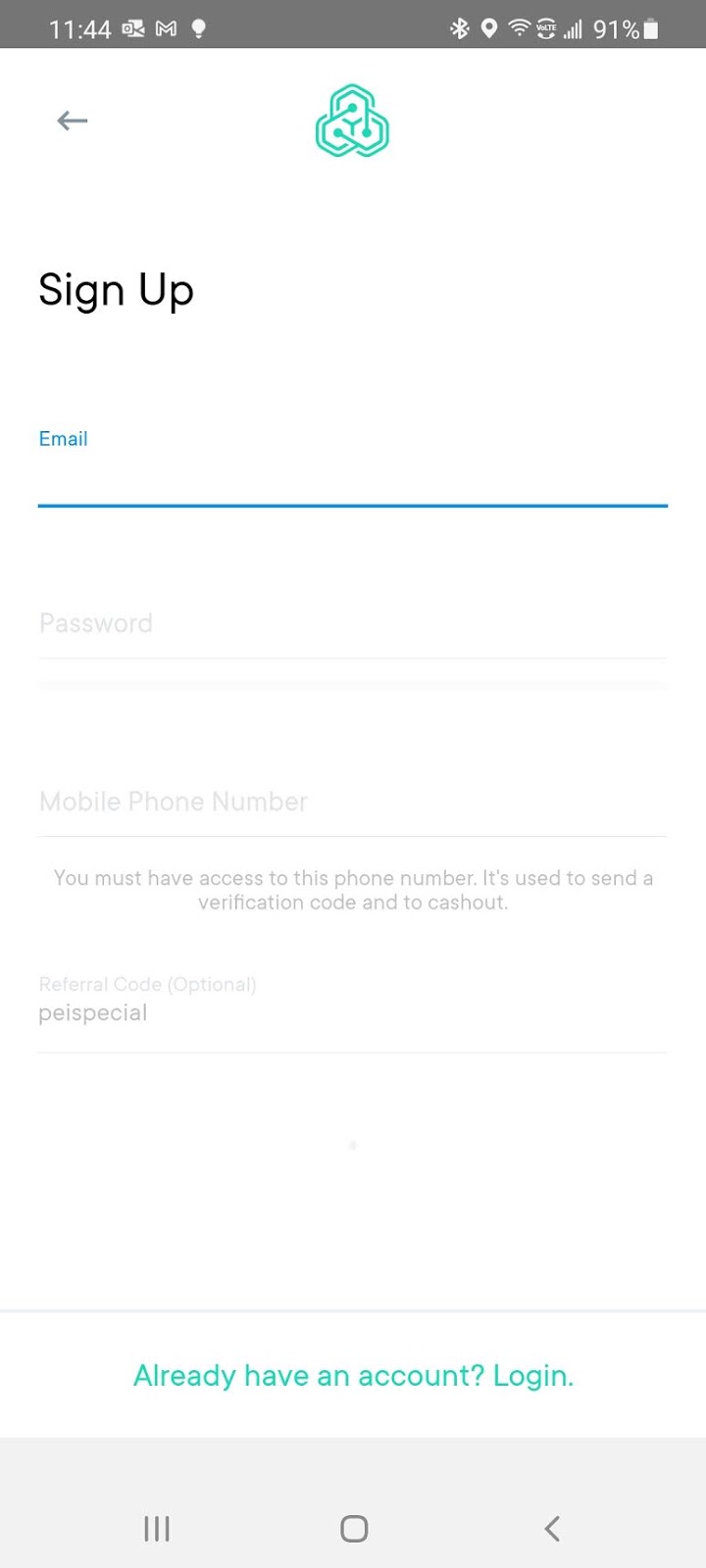
From there, all you have to enter is your email address, password, mobile number and name. The referral code section was pre-filled in for us with the bonus that Pei offered at the time we signed up.
Using our referral link for Pei will also automatically fill in our referral code – you can get $20 for signing up with Pei using the RSG referral code here!
How Does the Pei App Work?
During my Pei app review research, I found that Pei does not charge the users any kind of fees. So, how does Pei make money?
It appears that the partnerships Pei makes with the merchants is what makes them money. They negotiate deals for you to save money while basically advertising to customers like you to shop with them.
Now, on your end, Pei makes it easy to find where you can go to find discounts. They ask permission to access your location so they can customize offers to what’s nearby.
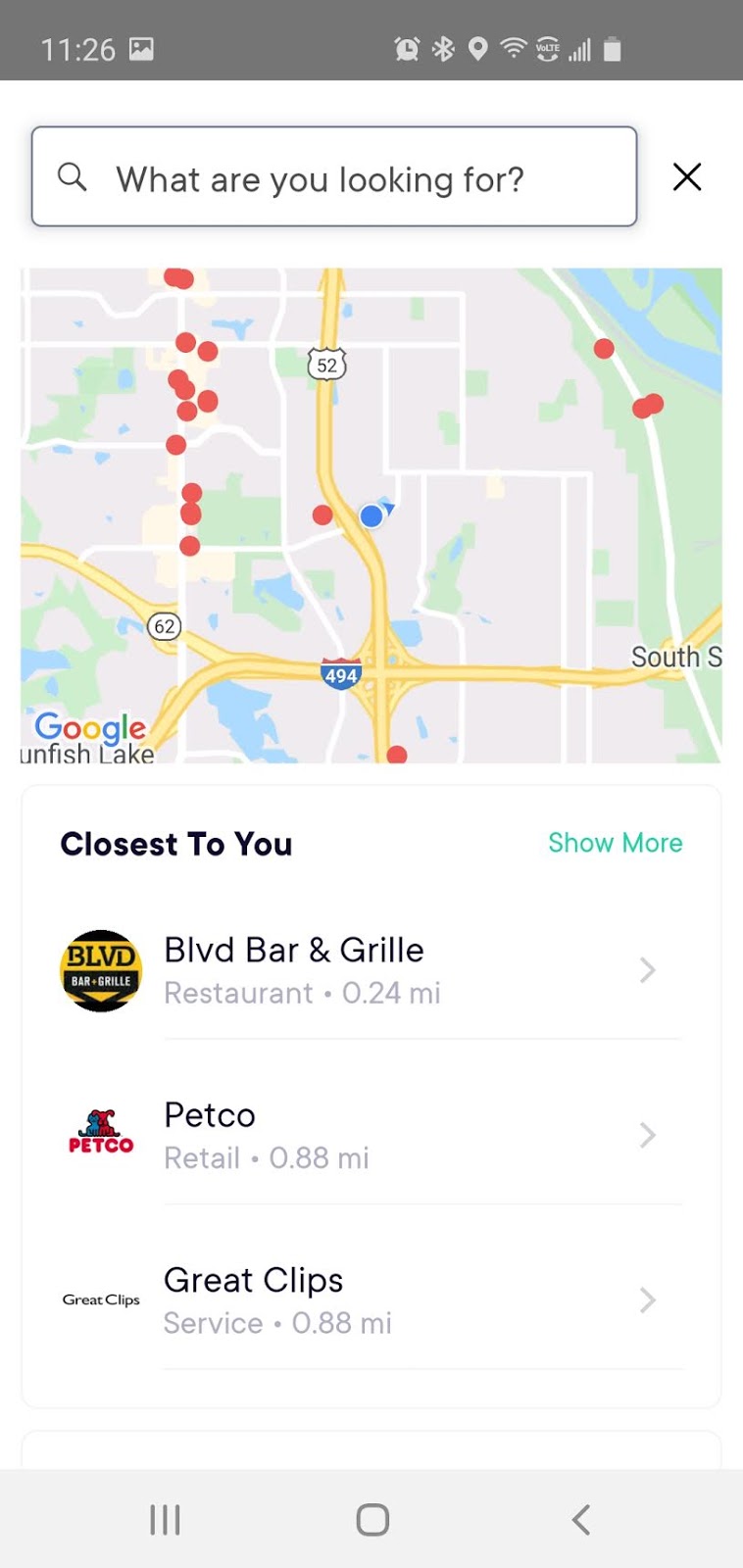
Here the app listed for me the closest stores to me that participate. Let’s say, I want to get a haircut. I clicked on the Great Clips option nearby to see what kind of cash back I can receive.
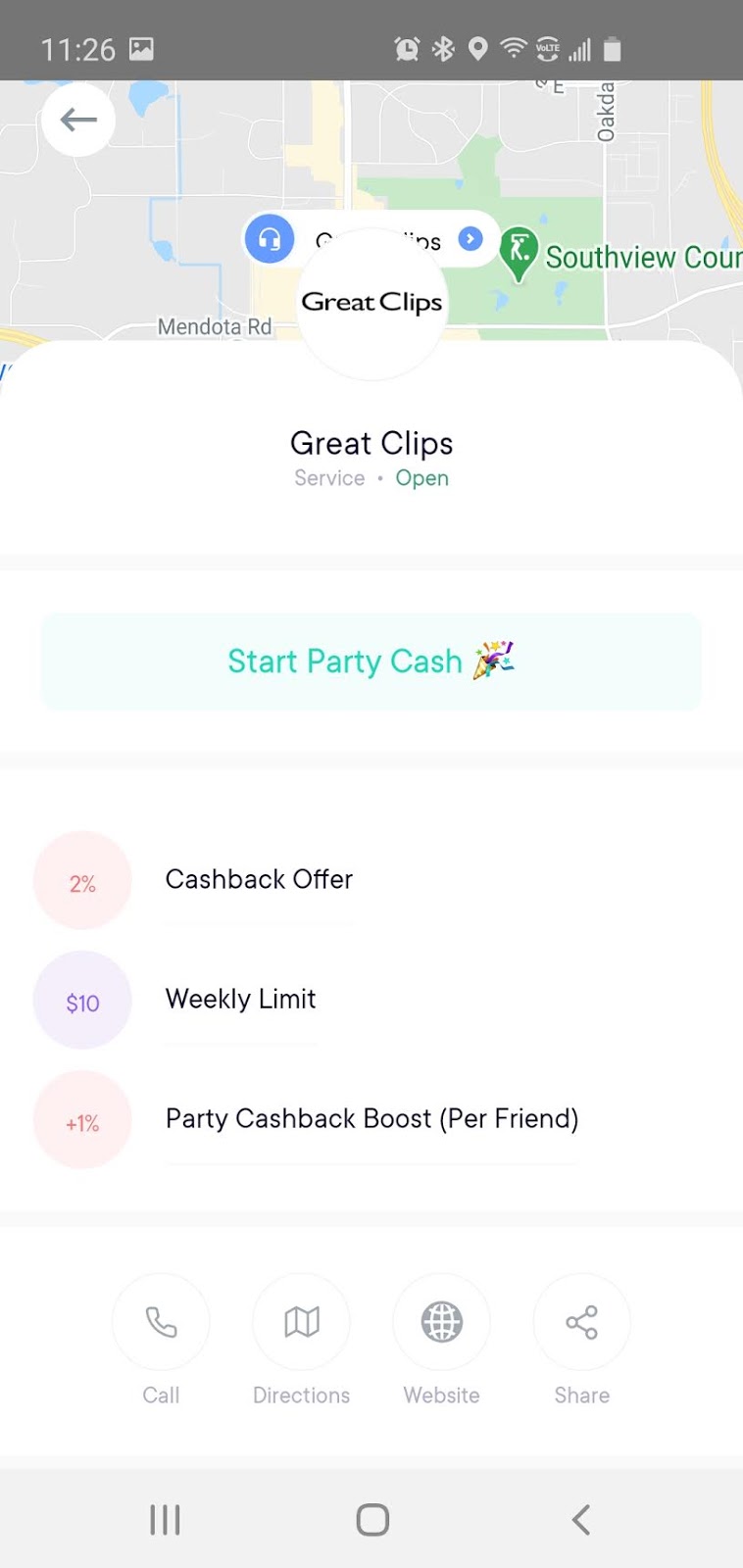
It showed me there is a 2% cash back offer with a weekly limit of $10. So, I can’t earn more than $10 in cash back each week shopping at Great Clips.
How to Earn Pei Points
Pei Points is what Pei calls their cash back. You earn points and then cash in your points for Bitcoin or money sent to your Paypal account or a gift card.
To earn these points, you simply link your favorite credit and/or debit cards to your Pei account. The next time you use that card at a Pei partner merchant, you’ll receive cash back rewards on that purchase, based on the percentage that merchant is currently offering.
You also have the opportunity to earn more cash back with what they call Cashback Boosts. As Pei states in their FAQ section: “In order to unlock a cashback boost, you will have to accumulate 20 boost points from app actions as listed on the Cashback Boost page. Each action has various points that will help you get closer to unlocking a cashback boost.”
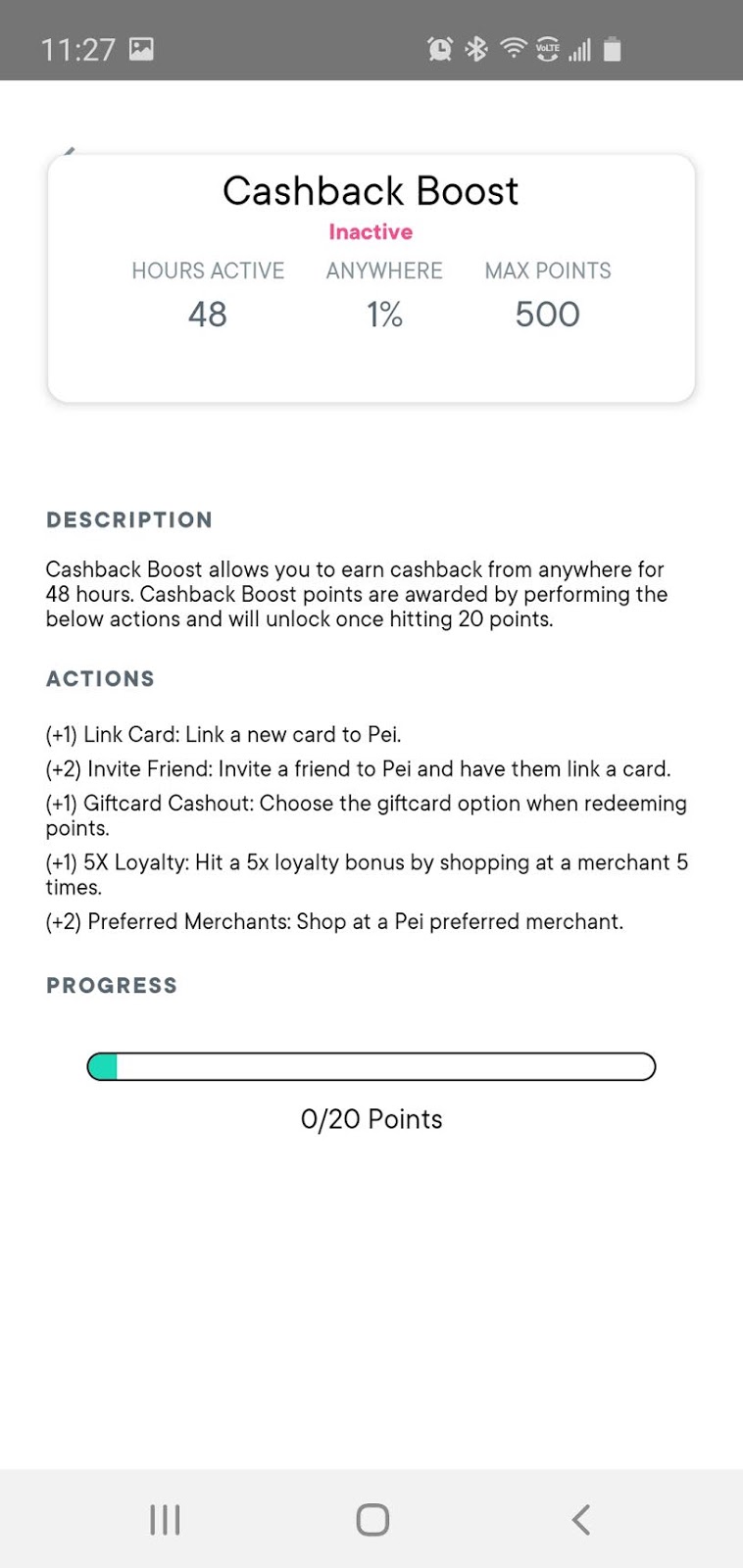
For even more earnings, utilize the Party Cash option in the Pei app. You start a party by finding the merchant you want to “party” with, click on the “Start Party Cash” button, and then invite friends to shop there.
Your friends must be on your Pei friends list to count. They have to accept the party invitation within 60 minutes and then start shopping with your extra discount!
The minimum needed for a party are 2 members with a 1% cashback bonus per member, topped out at 4% cash back.
How to Cash Out with the Pei App: Pei Rewards
There are minimums you need in order to cash out your rewards. Make sure you have at least $25 in Pei points before you try to cash out.
Once you have enough to cash out your earnings, you choose if you want to receive Bitcoin or if you want cash sent to your Paypal account to use as you like.
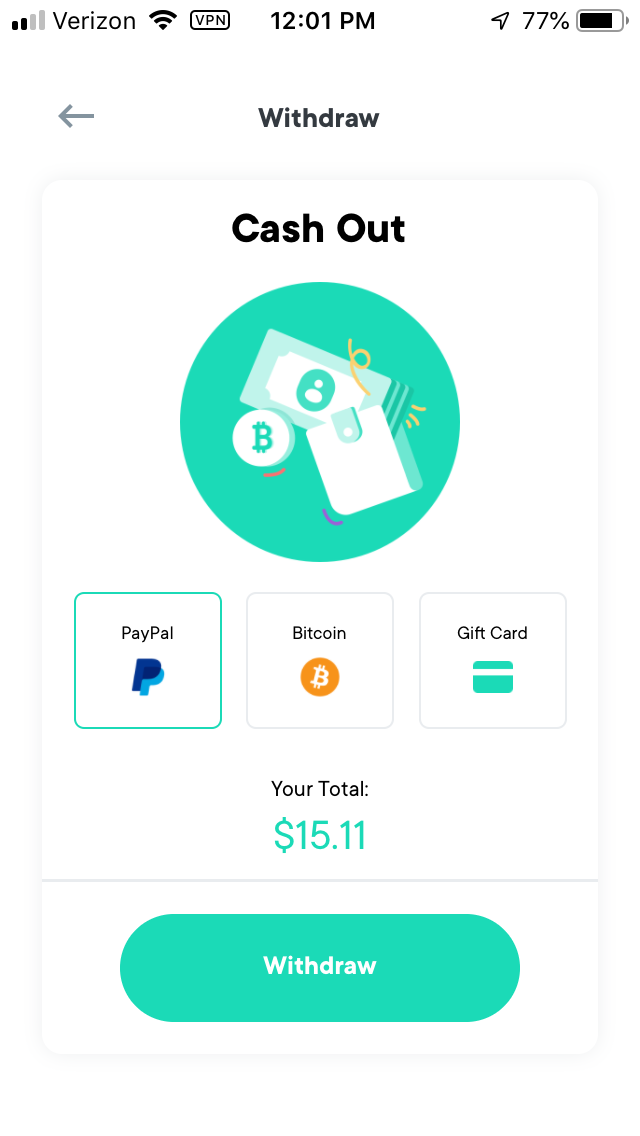 According to their help section:
According to their help section:
“Currently, any bitcoin cashouts will be delivered to your wallets once you cashout. You will have to create a BTC wallet prior to cashing out. Pei will soon add wallet functionality as we move forward.”
Other Ways to Earn with Pei
With this Pei app review, I’ll also tell you about other ways to earn with Pei. The more you can earn, the better, right?
Pei browser extension
Briefly mentioned earlier, you can add a plugin to Chrome for earning cash back while shopping online. Once you have the extension installed, you can head to your favorite online merchant. Once there, open the extension and click “Activate” to activate your cash back rewards. Then shop. It’s that simple.
They are adding merchants all the time, so if your favorite isn’t available yet, check back soon. Keep in mind, some merchants may only offer cash back on certain items. To see what’s eligible, read the merchant’s terms and conditions before making your purchase.
Refer friends
Of course, you can always earn more simply by referring your friends.
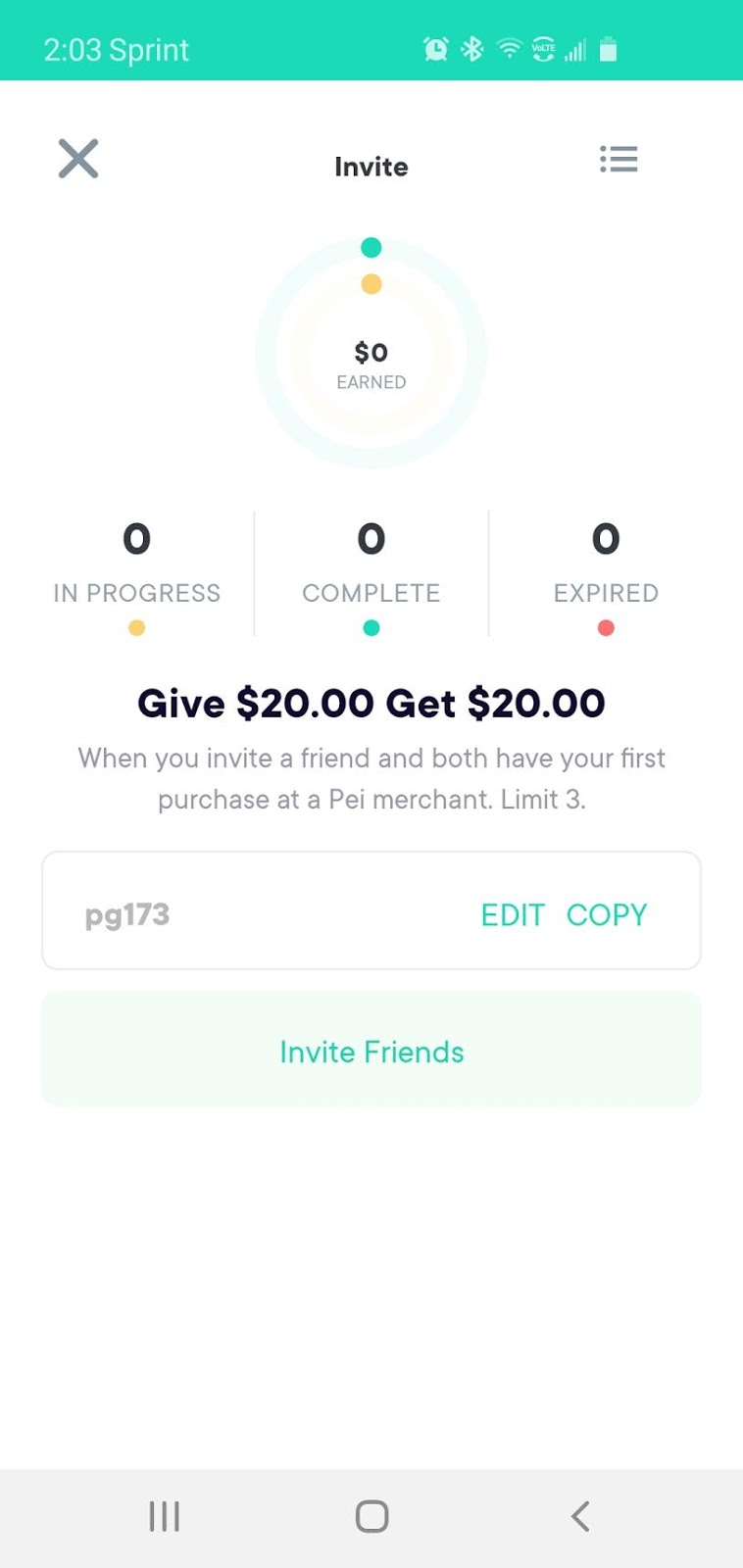
Give your friends your invite code and make sure they complete a purchase at a Pei merchant. As long as you have also made a purchase, you’ll both receive $20—or whatever bonus you’re offered in your area.
Deals dashboard
To top it all off, in your Pei app, you can find other deals available to you. You could be eligible for the 5x loyalty bonus where you earn more if you shop at your favorite merchant five times.
There’s even a Price Drops section that will show you recent deals on specific items from merchants.
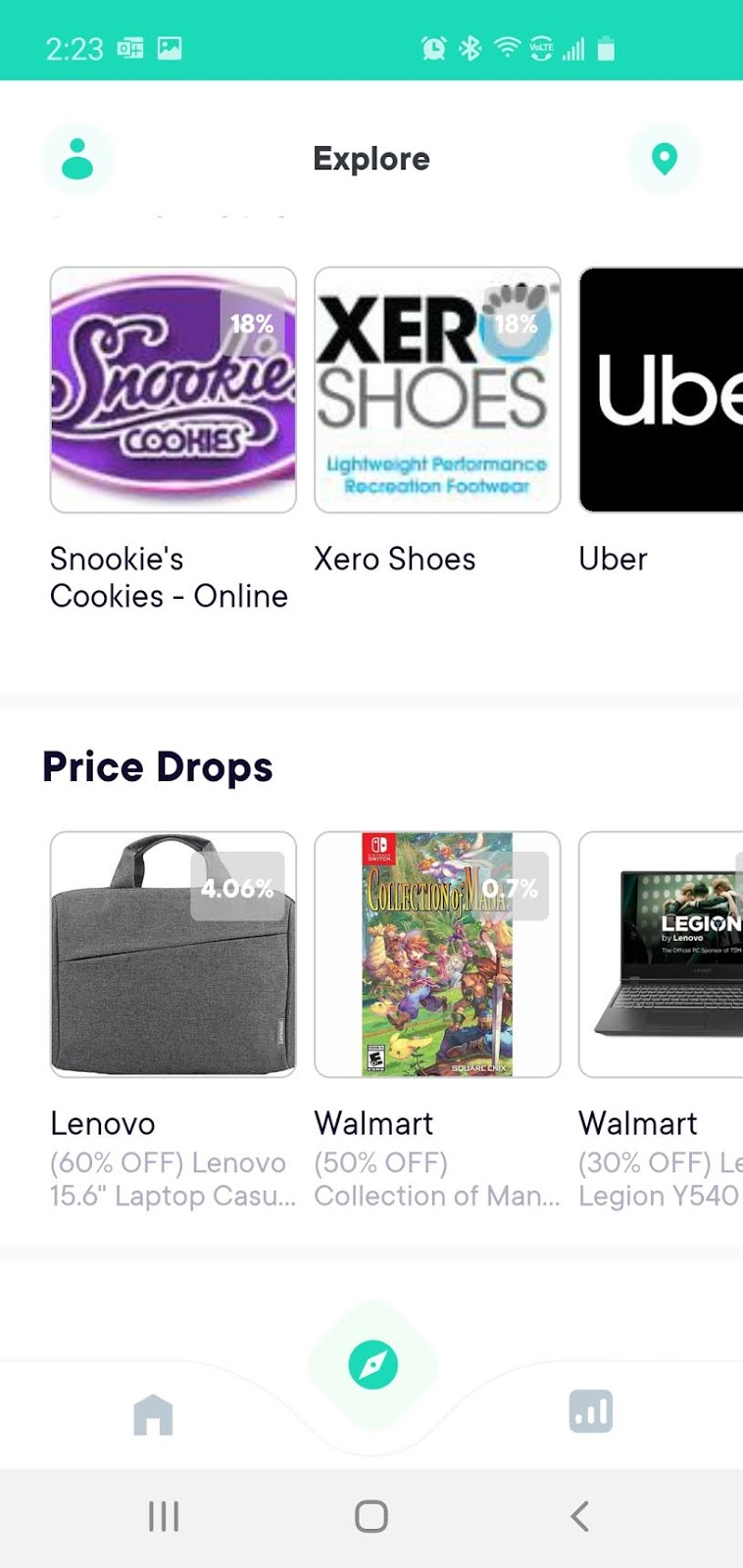

This Lenovo laptop bag had instant savings of $4 through the Pei app.
Pei Promo Code
You can use our promo code 1kuWK44y5 to get a $20 sign-up bonus! This Pei referral link will take you straight to the referral code.
Once you’ve signed up, you’ll have your own code you can share with friends and family to earn more.
Pei Alternatives
If you love earning cash back but aren’t sure about Pei, check out these similar apps and alternatives. In some cases, you might even be able to double or triple up on your cash back rewards.
Rakuten
We covered Rakuten in our article Is Rakuten Legit? Our Review of Rakuten/Ebates. It’s very similar to Pei, but it mostly utilizes the browser extension to earn you cash back while shopping online.
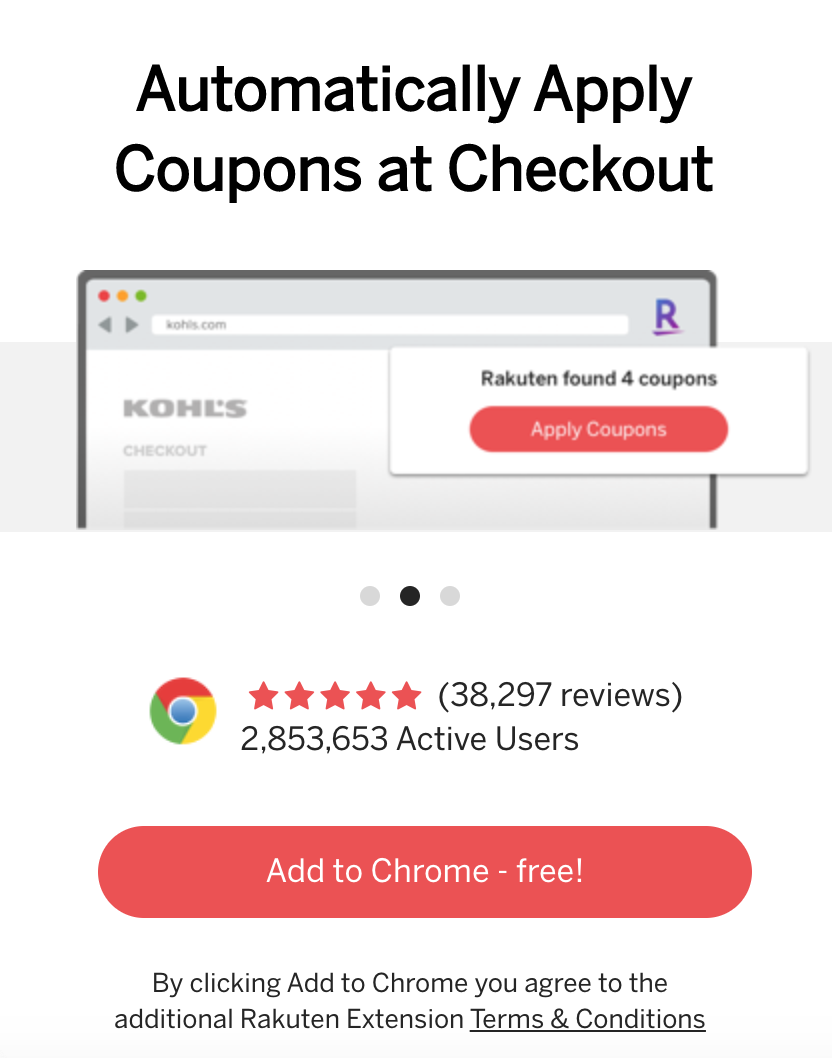 You can apply coupons at checkout, or activate your cash back rewards when you navigate to your favorite online merchant.
You can apply coupons at checkout, or activate your cash back rewards when you navigate to your favorite online merchant.
With Rakuten, you get paid quarterly. It’ll show up as a lump sum check or in your Paypal account that you’ve linked.
You can track your cash back on their website to make sure you’re earning what you’re owed, but you can’t cash out at any time. You have to be patient and wait for your money to arrive each quarter.
Fetch Rewards
Another Pei app alternative is Fetch Rewards. With Fetch, you earn rewards when you buy groceries.
Earn points every time you shop. Click here to download the Fetch Rewards app and get 3,000 bonus points.
It’s a free app to use. You earn points to buy gift cards by scanning and uploading your grocery receipts into the app—and not just grocery stores…you can include receipts from anywhere you by food including convenience stores, drug stores and even liquor stores.
Dosh
You don’t need to do anything to get cash back with Dosh. That’s the beauty of it. Unlike other apps that require you to scan receipts for cash or jump through hurdles, the Dosh app quietly works in the background and gives you cash back when it notices you’ve made a purchase at a participating store.
It’s a free app to download and use, and it’s very similar to Pei. You link your credit or debit cards and use them at thousands of stores to receive cash back. When you’ve earned your cash back, you can cash out to your Paypal account.
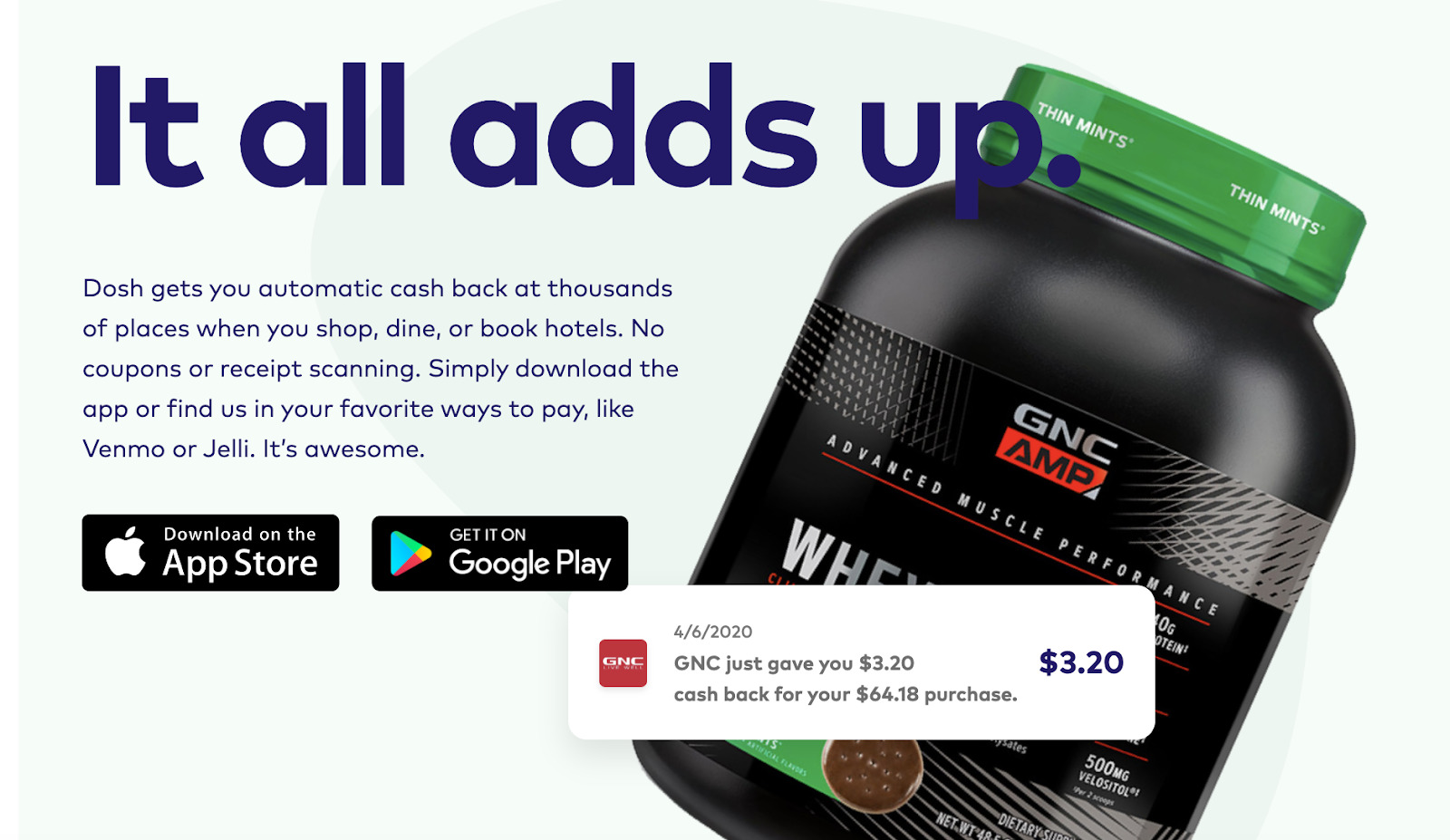
Ibotta
Ibotta is closer to what Fetch Rewards is like, but they’ve also evolved to include a browser extension that will find you deals as you’re shopping online.
The average Ibotta user earns $150 in cashback on groceries, online purchases, delivery and more.
You can find participating retailers on the app as well as the deals that are currently being offered. The app will let you know if you need to make the purchase online or in store in order to receive your savings/cash back.
Other Pei App Reviews: What Are People Saying About Pei?
Overall, people seem to really like the app…but it does have glitches.
A poster on Reddit said: “Their app is really glitchy. I have things post much quicker on other apps than i do on them, but eventually it does show up. Customer service was quick last time i contacted them.”
On Google Play, you’ll find similar Pei app reviews, with an average of about 3 stars and a little under 1,400 reviews:
Elizabeth gave it 3 stars: “The concept is fantastic but that app is glitchy. I will have to close and reopen the app several times just so I can hit the home button. It will let me scroll up and down the discover page but if i try to click on anything it won’t work.”
Jackie also gave it 3 stars: “the concept is good and I’ve been able to withdraw like $60 from them but the app freezes sooo much i have to constantly close it”
The App Store gives Pei app 4.7 stars with 3.7K ratings:
Marisah92 gave it 5 stars: “Love this app!
I’ve been using this app for almost a year and it is hands down the best cashback app I’ve ever used. Not only does it give you the option for cash or bitcoin but the number of businesses that are eligible for cashback is so large! Even simple things like fast food, haircuts, or a trip to a local restaurant will give you money back.
No opt-ins required like Drop or many others. Just spend like you normally would and rake in the cash.”
Modaddy12 gave it 4 stars: “Keeps Freezing
This app is amazing as far as the rewards in bitcoin you can earn and the massive list of places you can earn bitcoin back on purchases by simply connecting your debit/credit cards. The biggest issue is that the app is continuously freezing up and I’m constantly having to close it and open it over and over again. If the admin sees this comment please help in assisting to try and rectify this issue. Thank you!!”
Is the Pei App Worth It?
Overall, it seems worthwhile. It is easy to use and does its thing in the background, requiring minimal effort on your part. But, like all things, there are pros and cons to this app.
Pros & Cons of the Pei App
Pros
- It’s free! — Need I say more?
- Linking your credit or debit cards makes it easy to use.
- It is open to all kinds of transactions from many merchants.
Cons
- The app is glitchy and it sounds like customer service is hit or miss.
- A $25 minimum to cash out could mean waiting around for a while before being able to use your cash back.
Pei App FAQ
1) Can you earn Pei Points by shopping online?
Yes! If you get the browser extension, you can earn Pei Points while shopping online. Just activate your rewards, shop and earn.
2) What is party cash with the Pei app?
Party Cash is a way of earning extra cash back for a limited time. You invite friends who are on your Pei friends list to shop at a specific merchant and earn up to 4% cash back based on the number of friends who accept your party invitation.
3) Do Pei points expire?
Your points do not expire, but if your account is inactive (haven’t been in the app) for 90 days, any points older than 6 months (180 days) will be removed from the account.
4) Is Pei safe?
“Pei uses the same process as Acorns, Robinhood, and Transferwise to link to cards. Pei even takes it a step further by implementing a 2 factor verification process that utilizes end to end, 256 bit encryption. We use this process since it is the most secure way to communicate with your financial institution and does not require us to store your information. This makes linking a card easy, secure, and seamless.”
5) How much can you earn with Pei?
They do not say on their app if there is a limit to how much you can earn, so give it a shot and see how much cash back you can build up!
6) Is there a cash out minimum with Pei?
The cash out minimum is $25.
What do you think? Would you download and try out Pei? You can get started with Pei here – let us know what you think!
-Paula @ RSG