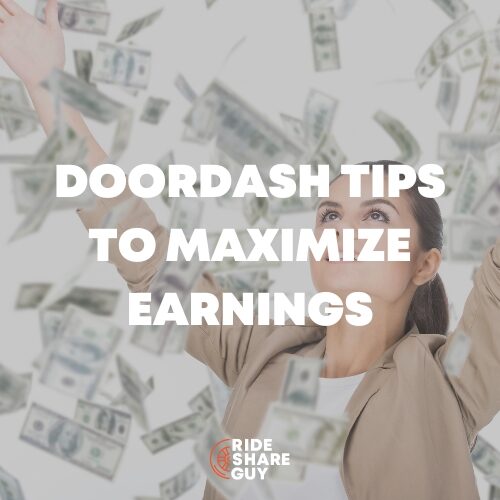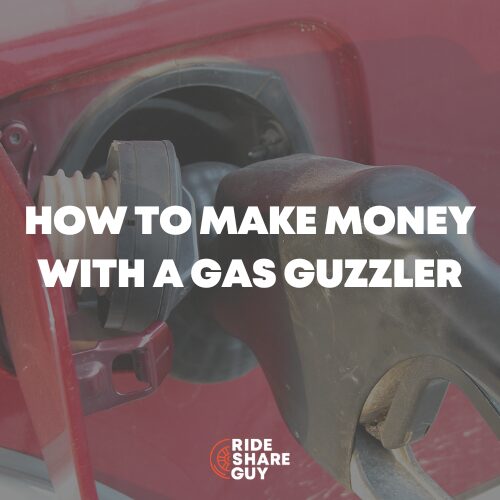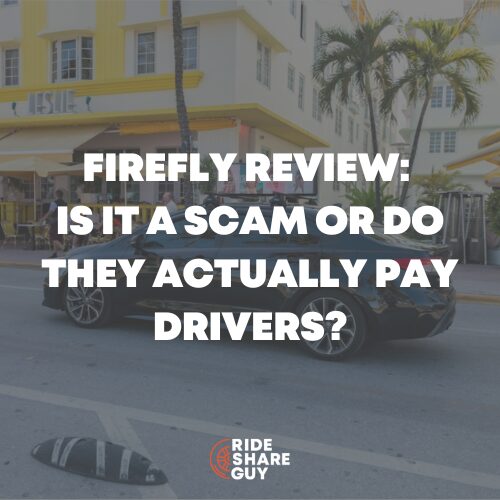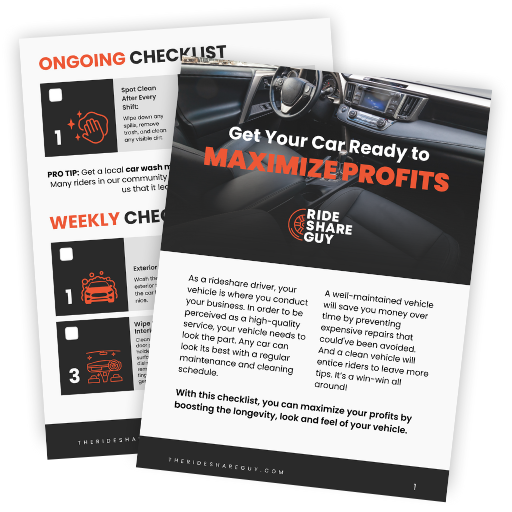With the Spark Driver app, you can shop for and deliver orders for Walmart and other participating businesses. It’s one of the better delivery service gigs you can find in the side hustle economy.
But what if you get stuck and need actual human support from Spark? Maybe you have a question about the onboarding process or aren’t sure what one of the in-app notifications means.
Fortunately, the Spark driver platform offers several ways you can quickly receive customer support. We’ll share some tips for contacting Spark Driver Customer Service and answer some of the most common FAQs about Spark.
Top 5 Ways To Contact Spark Driver Customer Service
Here are the 5 quickest ways to get in touch with Spark Driver Support:
- Contact Customer Support through the Spark Driver App
- Visit the FAQ Help Page
- Contact Customer Support via Email
- Contact Spark Driver Support by Phone
- Find Spark Driver Support on Social Media
1. Contact Customer Support through the Spark Driver App
Within the Spark driver app, you can directly contact Spark’s driver support. Similarly, keep an eye out for SMS text messages from 32093. These messages contain important updates and information that Spark drivers need to know.
2. Visit the FAQ Help Page
On the Drive4Spark webpage (a subdomain of Walmart.com), you can find FAQ information for Spark drivers including resources, help articles, and information about eligibility and earnings.
Information is available in both English and Spanish.
3. Contact Customer Support via Email
You can contact Spark Customer Support by email. The email for driver support is support@custhelp.com. Here, you can send any driver questions or concerns.
4. Contact Spark Driver Support by Phone
There is a toll-free phone number for Spark drivers to contact customer support. The number is: +1 (855) 743-0457.
5. Find Spark Driver Support on Social Media
On Facebook, there is a Spark Driver group with nearly 21,000 members. Group members share tips and helpful information to maximize earnings, post referral codes, and ask and answer driver questions.
It is a private group that only active Spark drivers can join.
This group is specifically designed for current, accepted drivers. Prospective drivers with questions about their application status are directed to contact Delivery Drivers, Inc. (DDI).
Spark Driver FAQs
Here are some frequently asked questions from Spark Drivers.
How long does it take to get approved for Spark Driver?
Similar to other rideshare apps, Spark delivery drivers are independent contractors who must pass a background check, have a car, a smartphone (to access the app), a valid driver’s license, and auto insurance.
It can take 1-2 weeks to get approved to be a Spark Driver. While the signup process (filling out the forms) only takes a couple of minutes, it can take 1-2 weeks for your account to become fully activated.
The length of time it takes depends on your background check, the stores in your area, and the volume of orders in your area.
Can I reapply for Spark Driver?
Yes. You always reapply to be a Spark Driver if your application has been rejected or your account has been deactivated.
If your application has been rejected
Spark states that if you are approved, you will receive an email or text message. If your application is rejected, you may or may not get a text or email. You can find the status in your profile details. If your application is not accepted, you can ask for more details by contacting Spark. Click on “Support” at the top of your profile page.
If your application has been rejected because you did not pass a background check, it is unlikely you will be approved if you apply again.
If your account has been deactivated
Contact support to ask why your account was deactivated. If you want to appeal the reason, you can email sparkdriverappeals@wal-mart.com.
If you don’t hear back within a few business days, you can contact Spark’s Tier 2 customer support at the toll-free number: +1 (855) 743-0457.
There is an arbitration process you can request if you feel your account has been unfairly deactivated and Spark customer support will not reinstate your driver status.
A neutral third party, the arbitrator, will determine the outcome of the situation. You are required to pay the arbitration costs, which are typically around $200. Find out more details in the Driver4Spark help articles.
What if I Have Questions About the Spark Driver Signup Process?
Questions about the signup process (pending applications) should be directed to Delivery Drivers, Inc. or DDI. The toll-free phone number for DDI is +1 (800) 933-4463.
What’s the difference between Spark Driver and Delivery Drivers Inc.?
Spark and Delivery Drivers, Inc. are two separate companies that offer delivery driver services.
Spark is owned by Walmart and the Spark Driver app is primarily for gig workers to fill and deliver Walmart orders.
Delivery Drivers, Inc. (DDI) is a driver staffing company. The company finds drivers for a number of large retail clients, including Walmart, Target, and Amazon.
DDI drivers are all independent contractors—they are not direct employees of DDI or the retailers where they fill orders. DDI, however, does offer drivers basic training, uniforms (in some instances), and access to their portfolio of retail clients.
To drive for Spark, you must be approved by Walmart and by DDI.
How do I change my phone number on the Spark Driver app?
- Log in to the app.
- Click or tap on the menu icon.
- Select “Profile.”
- Select the edit (pen) icon on the “Your Profile” page.
- Update your phone number and then select “Save.”
How do I reset my Spark Driver password?
You can reset your password directly from the main login page.
- Go to https://my.ddiwork.com/forgot-password
- Provide your user name and select “Send Code.”
- Then a One-Time Password (OTP) will be sent to your mobile number and email.
- Follow the prompts and reset your Spark password.
Do Spark drivers only deliver for Walmart?
No. Spark is owned by Walmart and Spark drivers can shop and make deliveries for Walmart customers, but you can also shop and make deliveries for other grocery stores and local businesses too.
Can a Walmart employee be a Spark driver?
Officially, no. A Walmart employee cannot be a Spark driver. There is a lot of misinformation — in blog articles and online forums —circulated on this topic.
When you sign up to drive for Spark, you must check a box that states:
I am over the age of 18 and not a Walmart associate. Anyone under 18 or employed by Walmart isn’t eligible to deliver for the Spark Driver platform.
This applies to anyone employed by Walmart or its subsidiary companies in the U.S. Any associate who falsifies their employment status may be subject to disciplinary action up to, and including, termination.
In other words, a Walmart employee could only drive for Spark if they lied on their application — which could get them fired or in other hot water.
Why am I not getting any Spark orders?
Lack of orders is a common reason why drivers reach out to Spark Driver Support. Below are the most common reasons you’re not getting orders in the Walmart Spark app:
- There aren’t any available orders for any Spark drivers in your area. You can fix this by going to a busy Walmart store in a more population-dense area.
- You’re too far away from a Walmart store. The maximum distance to receive an order from a store is roughly 10 to 15 miles, but the closer you are to the store the more likely you are to get an offer.
- There are other drivers with higher metrics. You can fix this by identifying any metrics in the yellow or red and working to get them green (i.e., increasing your order acceptance rate).
- You may be experiencing a “no offers” glitch. This is a technical app glitch that removes you from the offer pool because the Spark app thinks you are not actively working or “sparking” now. To fix this, go into the app and turn off “Spark now,” close the app completely, wait half a minute, and then go back into the app and select “Spark now.”
- You don’t have cell phone coverage. Make sure that you have data and are within your coverage area.
- Spark doesn’t have access to your location. You need to go into your iOS or Android device settings and enable location access for the Spark app. If Spark doesn’t know where you’re located, it can’t match you with orders.
- You don’t have the latest version of the Spark app downloaded to your device. It’s easy to fix this for your Apple or Android device. Open the App Store or Google Play and select the Spark app for any pending updates and releases.
- Your smartphone is too old. The Spark Driver app is recommended for iOS 11 or newer or Android 5.0 or higher. For older phones, the app is not supported.