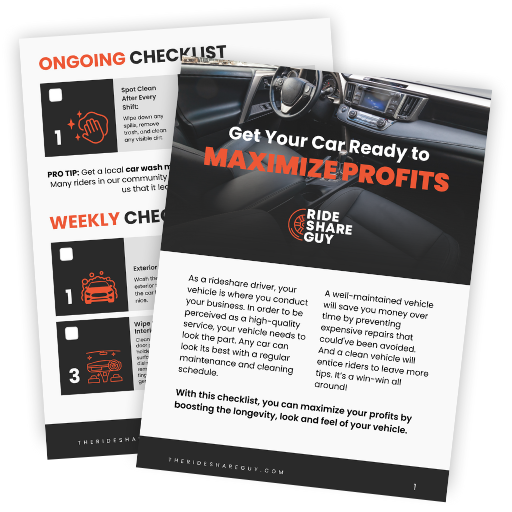Harry here. Navigation is one of those things that I think a lot of drivers take for granted. I get e-mails all the time from drivers telling me that they are courteous, offer extras, make conversation, etc and they can’t figure out why their ratings are so low.
Today, RSG Senior Contributor Scott Van Maldegiam answers that question and gives us all the tips he’s learned about navigation in his time as a driver.

Navigation: other than having a properly working vehicle, it is the most important aspect of our business. We have to figure out how to get to the pickup point and deliver the rider(s) in the quickest way possible.
And unless you know how to do that, no amount of water, mints, candy or personality will stop the rider from giving you a bad rating. Bad navigation is actually the single biggest reason for bad ratings.
First Step: Recognize You Have a Problem
Do you always blame the rider for giving a bad location or your navigation app for giving bad instructions? If so, you need to understand the limitations of your navigation app and look to yourself to become more resourceful. Here are a couple of things to understand about your navigation app:
Uber/Lyft is Sending Latitude/Longitude to Your Navigation App
Understand that navigation apps such as Google Maps and Waze receive latitude and longitude coordinates from the rideshare apps. This makes sense since we, as drivers, want to know exactly where the rider is.
The navigation application then needs to navigate to the closest point to this location. This means that your navigation app may take you to an alley or some other street that is close to the pin point you are trying to get to. In Chicago, it is not unusual to be routed to an alley behind the house when the address showing on the app is on the street in front of the house. This can complicate taking the most efficient route especially in areas with one streets.
Uber/Lyft does communicate the address to the navigation app, but it is not the source used when defining directions. The pinpoint lat/long is the only location info used.
Tall Buildings, Tunnels and Multi-level Streets
Since accurate GPS depends on line-of-site with GPS satellites, when you encounter situations where your view of the sky is limited or negligible, you cannot depend on your GPS location or your navigation. Driving in a city like Chicago where there is Lower Wacker, lots of skyscrapers and the “L” (elevated train system that runs over some streets), there are many situations where you have to have city knowledge and know where you are going without the use of navigation.
Not Familiar with Your GPS App
When mentoring drivers, it is understandable that some drivers aren’t comfortable using GPS when they are going through the approval process. I always tell them that knowing how to use your GPS app is the most important thing you can do to be a better rideshare driver. If you don’t know how to reroute using the app or check for one-way streets, you don’t know your GPS app well enough.
Second Step: Make Changes
Take a little time to educate yourself, check your device and plan ahead.
Check Your GPS Settings
If you have an Android device, check to make sure you have your location settings set to High Accuracy. It will use more power, but that shouldn’t matter since you should have your phone plugged in while driving anyway. If you have an iPhone, you don’t have this setting. If you feel like your GPS is acting wonky, do a quick internet search to see if there is a widespread problem and how to fix it. There have been problems in the past, so it’s a possibility.
Mount Your Phone
You have a something to mount your phone to while you are driving, right? This is a necessary tool for all drivers. Your phone should be mounted in a location that allows you to glance at it momentarily before returning your eyes to the road. I am surprised when I hear about drivers who just put their phone in their cupholder or in the seat next to them.
Here’s a good mount that we like to use.
Make Using Your GPS App Second Nature
I cannot stress enough how important it is to know how to use your GPS app. This means making it second nature so you can navigate without having to give it a lot of thought. Occasionally, you will need to give it a bit of thought, which leads to my next point.
Check Your Destination
Have you ever been following GPS directions and thought “where the heck is this taking me?” Check your destination to make sure the drop off point on Uber or Lyft matches where Google is taking you. It is very common for a GPS app to route through an alley or provide a drop off point in an alley behind the location the rider wants to go. Riders do not want to be routed through an alley so avoid at all costs.
Related Video: How Uber Passengers Can Enter Multiple Destinations On Their Ride
And don’t forget to check one way streets if you discover the drop off or pick-up point is an alley. You don’t want to add another 3 minutes to the trip because you had to go around the block because of a one way street.
When All Else Fails…
There is no substitute for knowing your city. The more you know the streets of your city, the better off you will be. Also, knowing the hot spots is important, especially the ones that don’t have typical pick-up and drop-off locations. There is a bar in Chicago called Three Dots and a Dash. The entrance to the club is in the alley behind where the address is located. If you take the riders to the address for Three Dots and a Dash, you will drop them off in front of Bub City. Knowing that you need to make the next turn so you drop them off at the alley makes you a better driver than 90% of the other rideshare drivers out there.
Here’s another example. In Chicago, the taxi drivers all have to pass a test. I am not suggesting that all rideshare drivers need to pass this test, but the information they are required to memorize is good to know. This test includes knowing the grid of streets, hotels, landmarks, etc. Popular bars and clubs are just as valuable to know.
Having been a rideshare driver for almost 2 years, I have come to know this information through lots of driving. Taking a little time to study will make you a much better rideshare driver. I still use navigation to make sure I am taking the quickest way, but I don’t depend on it as much as I used to.
Know your limitations
If there is a part of the city that gives you problems, try and stay away from it or take time to learn it. I used to have problems in the area east of Wacker and Michigan due to the multiple level of streets. It is a challenging area since navigation can’t be relied on to give accurate directions due to navigation not knowing which level the person is on.
With a little practice and attention to detail, you can put most navigation issues you may have had in the rearview mirror.
Even with all of these steps, you occasionally will run into issues. Tell us your navigation problems and what you learned from them. Ok, I will start… One time, I used walking directions but forgot to change my navigation back to driving directions when I started my rideshare shift. I couldn’t understand why my navigation app kept taking me the wrong way down one way streets. I figured it out and felt pretty stupid once I did. #facepalm Tell us your best story.
-Scott @ RSG