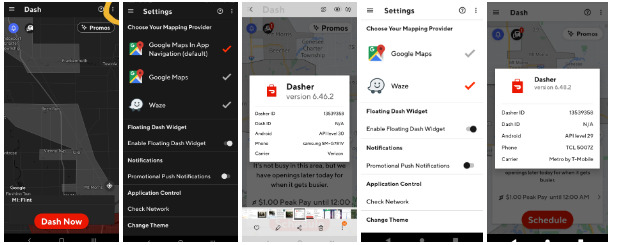RSG contributor Jeffrey Fink has explored the new DoorDash in-app navigation feature. Learn how it works, if your phone supports it and more in this first-hand review.
DoorDash recently rolled out in-app navigation for most drivers. The in-app nav is powered by the Google Maps backbone – and I have to say, it is wonderful.
DoorDash drivers can select in-app nav right in the settings—easy as pie. The integration within the app is seamless and instant.
If you’ve ever delivered with UberEats, you have an idea about how this works. About the only noticeable difference is that the top bar changes from the normal DoorDash red, to the GoogleMaps default of green.
Was in-app navigation holding you up from signing up for DoorDash? Sign up and start earning with DoorDash here!
Upsides of DoorDash In-app Nav
With DoorDash’s new in-app navigation, there is no more waiting for G-maps or Waze to load. No more wondering if Waze will open up after a seemingly endless wait to a list of destinations—some very similar in name and distance—or worse yet, not open at all. No more looking at GoogleMaps with no destination, just looking at where you already know you are.
Almost all of the uncertainty and guesswork has been taken out of DoorDash’s previously spotty navigation.
With this new feature, drivers are instantly engaged once a ping is accepted, and have all the information for the current order at their fingertips, just by swiping up on the bottom bar of the navigation user interface.
Quirks of the New Navigation System
If you were reading closely, you may have noticed some qualifying adjectives: “almost” all of the uncertainty and “most” drivers. While the new navigation is fabulous, and a much needed breath of fresh air, it has its quirks that you may want to watch out for.
First, not all drivers will even have the option for this clean and quick navigation feature. Why is that? Well, currently in-app navigation is only available to Android users with Application Programming Interface (API) level 30 and above. If the API for your Android phone is below 30, you will be stuck with the standard, laggy, separate navigation app.
So, not-so-high-end TCL Revvl 4 does not support in-app nav, while my higher-end Samsung S20 does, thankfully.
If you want to know if your phone does support in-app nav, or may soon have the option, click on the hamburger menu next to the circled question mark on top right of the DoorDash app. API levels of 30 and above (aka Red Velvet Cake Android operating system or newer) support it, while API levels of 29 and below (or Quince Tart Android operating system or older) do not—at this time.
Another minor annoyance with DoorDash’s still relatively young in-app navigation is this: When you accept a ping, it automatically throws you into navigation. However, once you’ve picked up the delivery, and it’s time to make your way toward your customer/destination, you still see the normal screen, and have to tap “Directions”, as you always had to do before the in-app navigation was live.
No doubt this is an oversight, or maybe a small programming obstacle, but it’s like “Geez Doordash, I know where the restaurant is, but I don’t know every street address in the metro area to deliver it. Get it right!”
That said, once you have reached the delivery destination, and are back driving, DoorDash/Google Maps navigation is still telling you exactly where you are in the notification bar, which is kind of annoying. Plus it uses a tiny bit of battery, but it’s not a fatal flaw by any means.
Simplicity of DoorDash Navigation
When I first found out that my better phone actually had in-app navigation for DoorDash, I was excited. The lightning speed and lack of the standard DoorDash glitchiness really impressed me.
I did notice that the DoorDash version of Google Maps was a bit stripped down. There was no turn-by-turn view, and no reports (i.e., police, traffic, accidents, hazards). Really the only options are mute, layers (terrain, why?), and exit buttons.
The settings-tweaking, app-hacking, button-masher in me was a bit astonished by the stripped-down simplicity and clean look. I wanted to be mad, but couldn’t.
Really, this simple, somewhat non-interactive interface is all you need. If you know a shorter or faster route, take it, and the navigation will go through the traditional ½-second of recalculating and continue on.
Summary: New DoorDash Navigation is a Win-Win-Win
Anyone who’s driven rideshare, delivery, or multi-city commutes knows that though both Google Maps and Waze claim to always find the fastest route, a good 30-40%of the time—maybe more for some of you—there will be a route that is both quicker and fewer miles.
There’s not much to dislike about the new DoorDash in-app navigation. It’s a win-win-win for DoorDash, drivers, and customers as it should help speed up deliveries by helping couriers efficiently navigate toward restaurants and find final delivery locations with ease.
What do you think of DoorDash’s in-app navigation? What other features would you like to see in your DoorDash app?
Now’s the time to sign up with DoorDash! Get started here.
-Jeffrey @ RSG