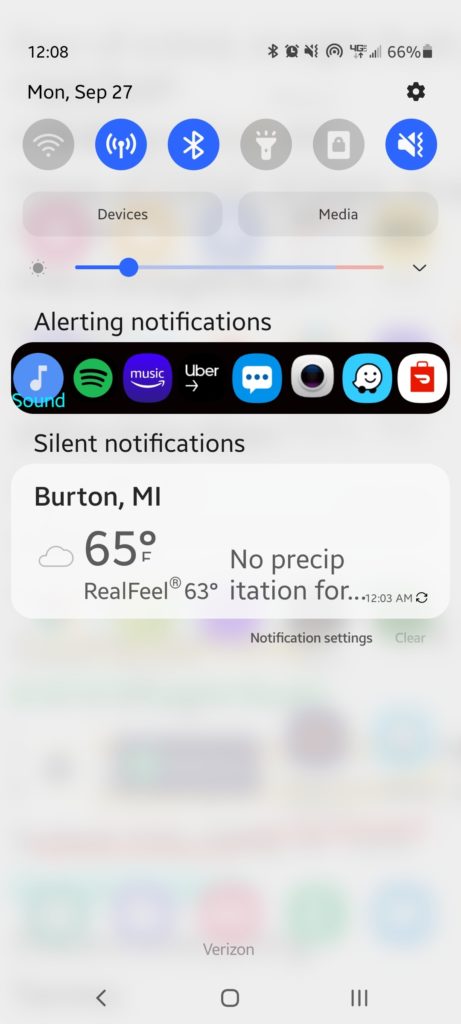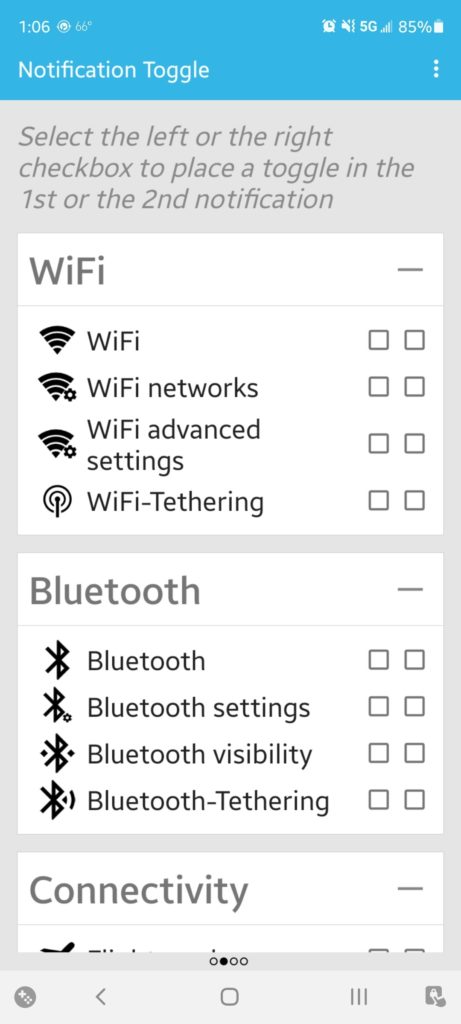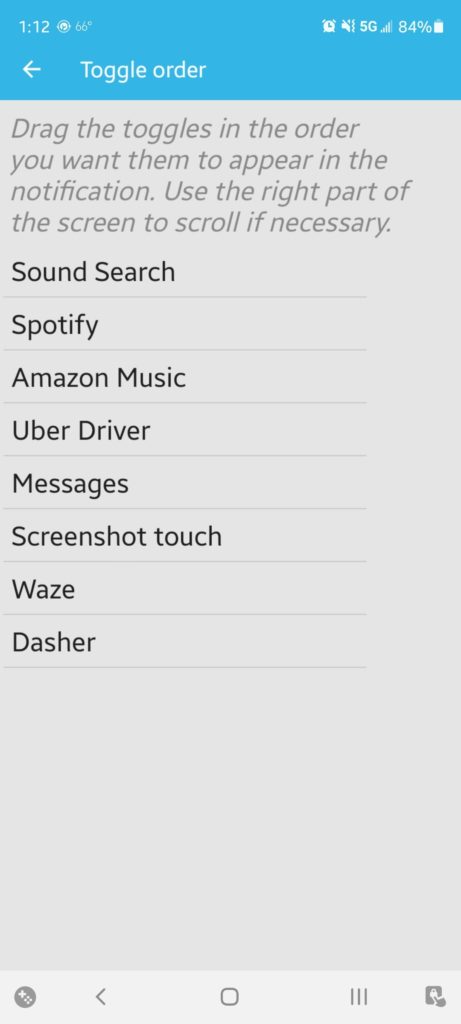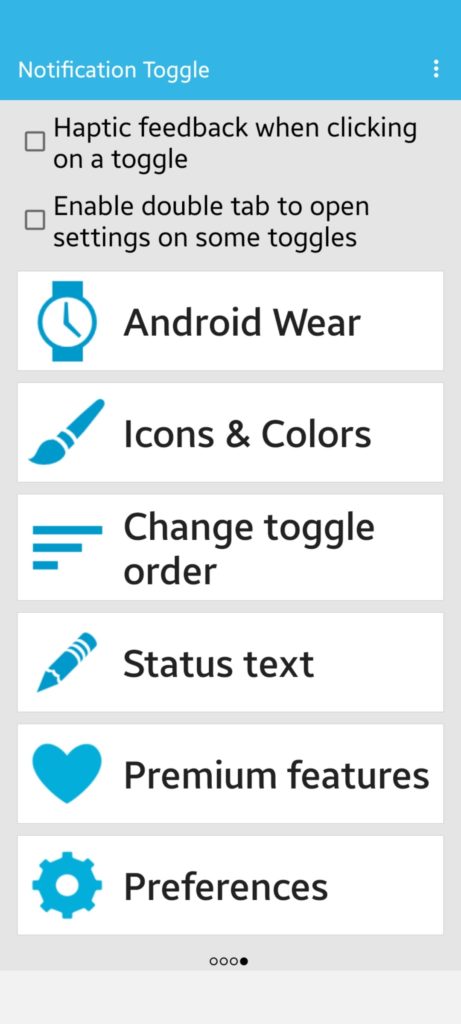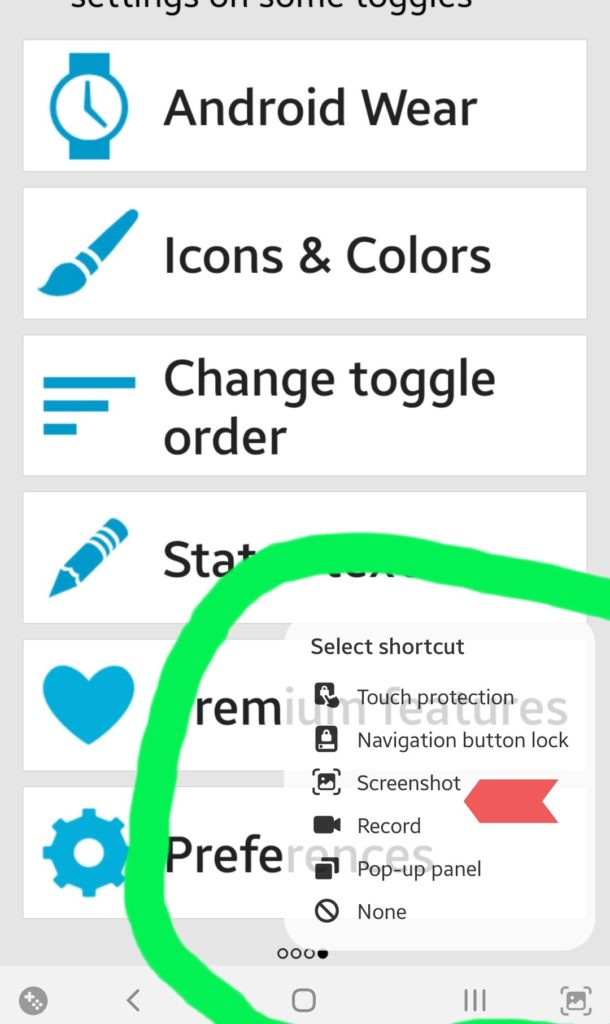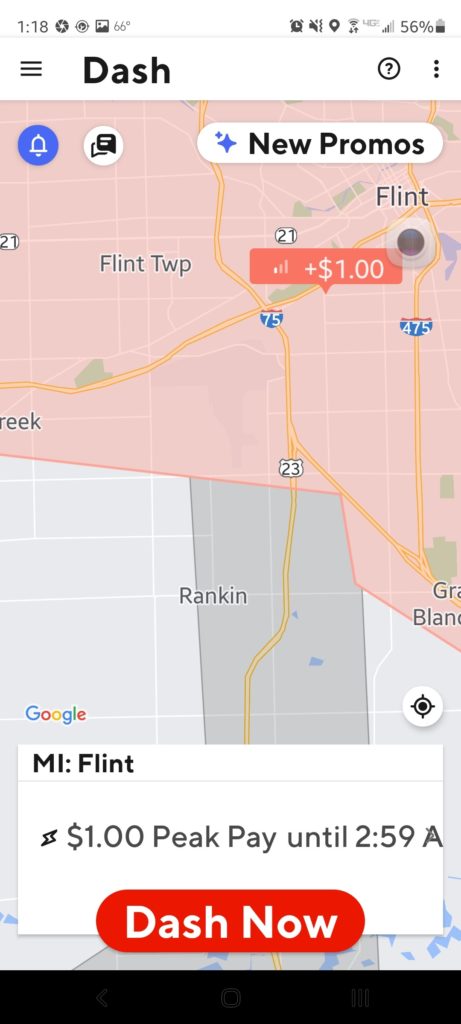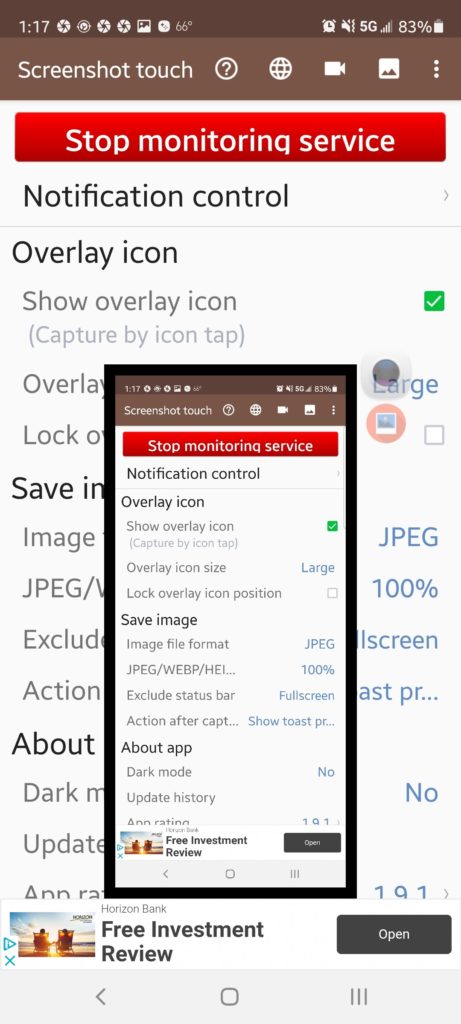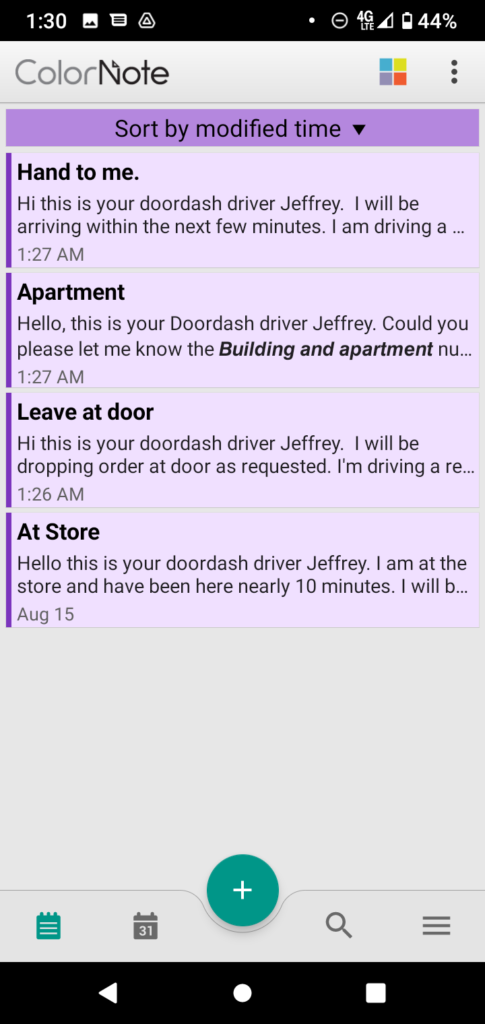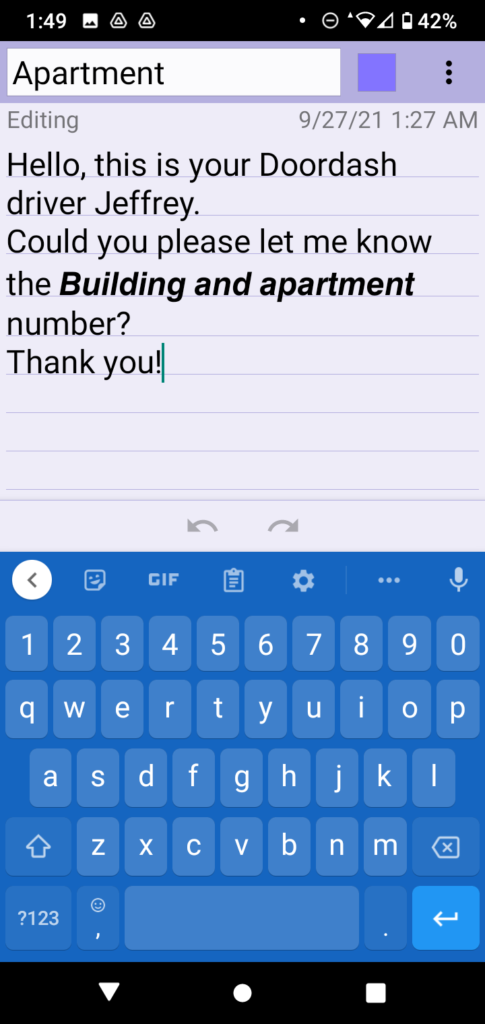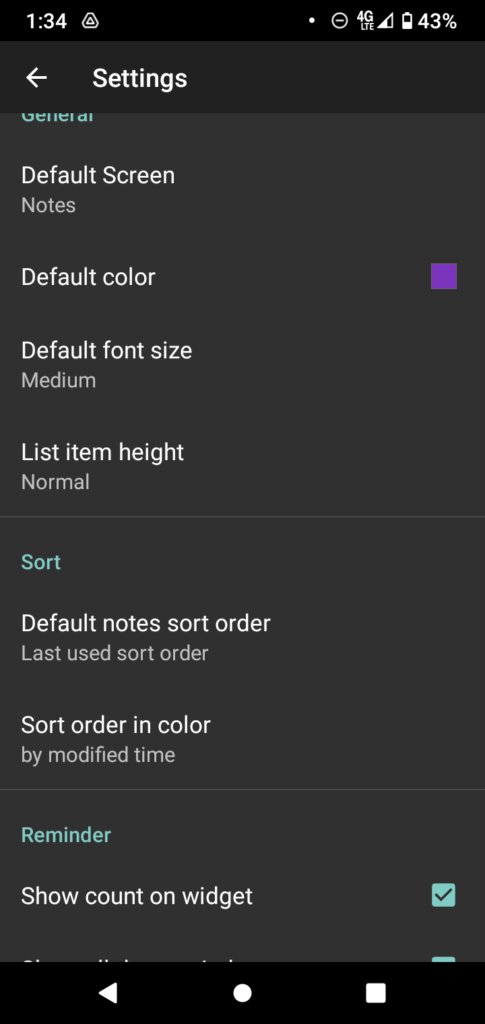Delivery driving can be tough enough as it is! But did you know there are a few app shortcuts that can majorly improve how you deliver? RSG contributor Jeffrey Fike shares his favorite apps that he uses in tandem with his favorite delivery platforms. Keep reading to learn what apps you should have on your phone to make your delivery tasks easier than ever before.
In previous articles, I discussed being prepared and essential supplies that all delivery drivers need. One thing we did not discuss was essential apps.
I use several to make driving much easier and hands-free, and in effect more profitable.
Quick Summary:
- Keep your most-used apps at your fingertips when driving for popular food delivery companies
- Utilize pre-set notes to send updates to your customers
- Screenshot everything to cover your bases as you complete deliveries
Navigation Bar Shortcuts
The first app I regularly use and have not seen anyone discuss in other forums/articles is Notification Toggle. It is a free app that allows the user to add shortcuts to their Android notification bar, for easy access.
The app gives users access to some basics like wi-fi, Bluetooth, and other common settings.
Within the settings, users can add their own choices of apps and customize the appearance as well as the order of the buttons on the pull-down notification bar.
Another neat feature is the “choose shortcut” which lets users add some useful functions like screenshot, record, touch protection, and more to certain screens. Having DoorDash, UberEats, and Waze right there instead of having to click around makes driving far less stressful and much easier.
Quick and Easy Screenshots
In my previous life as admin for a rideshare group, I often repeated myself ad nauseum about one thing: Screenshot Everything. The same goes for delivery—incoming requests, messages, notes, locations, trip earnings, etc.
I have tried numerous screenshot/recording tools, and the one I always go back to is a small, unobtrusive app called Screenshot Touch. Once started, a small semi-transparent moveable icon sits on the user’s screen. Quickly touching it takes a screenshot.
If screen recording is needed instead of a screenshot, a control drawer can easily be set up to remain available in the notification/taskbar area. The drop-down menu can be used not just to record, but to also utilize the basic screenshot with a customizable delay.
Another neat feature is the confirmation/toast preview after capturing, which can be customized or turned off as well. Overall, Screenshot Touch has been my favorite of the myriad of choices out there for similar apps.
Being Prepared
The final app I wanted to talk about also goes back to being prepared. I talked previously about having pre-set messages tailored for frequent use, and customizing them to your liking. I have used ColorNote across multiple platforms, and phones over the years.
In a crowded market full of apps with needless emojis, gifs, and other extraneous goodies, this app really stands out for its versatility and ease of use.
Compared with some other notes apps, ColorNote may seem a bit basic, but for delivery purposes, it is really ideal. Users can color-code notes, as well as sort them in many different ways.
There are lots of other settings too so users can customize to their heart’s delight. For me, the color-coding, and ease of use really make the difference.
Final Thoughts
With each of these apps, I have found that, generally speaking, the simpler the better. There are certainly more complicated apps for each task, with more bells and whistles that could be used instead. But for me, these have been the easiest to frequently use—over different platforms, and with different Android phones over the past 6 years or so.
I am always looking for tools to make the execution of our tasks simpler, more efficient, and profitable. If you find or know of any the rest of us should be using, please feel free to share!
What’s your favorite app that helps make your delivery tasks easier?
-Jeffrey @ RSG