Do you ever wish you had more say over the rides you give as a driver? Well, you can… if you’re willing to screen rides. Senior RSG contributor Jay Cradeur covers how ride screening can increase your weekly pay, and the ethical considerations of screening your rides.
Editor’s Note: We posted a video about this on Youtube and it was pretty controversial. So I definitely thought about not posting this article but even though some of you will get mad at me, I still think it’s important to share because Uber and Lyft should give you this information before accepting a ride, since you’re an independent contractor.
Plumbers, electricians, etc all get to set their own prices, but as a rideshare driver, you don’t. This is a huge advantage to Uber/Lyft since they can effectively send you unprofitable jobs and force you to take them. A plumber would never drive an hour to someone’s house, do a job for $25 and then drive an hour home.
Also, I don’t think there’s really the opportunity to abuse this strategy either since if you do it too much (> than 5-10% of the time), you’ll be deactivated for a high cancellation rate.
Don’t you find it frustrating when you stay online for one last ride of the night and then you get a ride going 30 minutes in the wrong direction?! Or maybe, you need a few short rides to move closer to your bonus, and instead you get a long ride?
I used to get so angry when I was racking up the rides in downtown San Francisco, and then I would get a ride that would take me into heavy traffic crossing the Golden Gate Bridge at 8 AM. Why is it that both Uber and Lyft don’t tell us where we are going until we pick up the passenger?
Instead, we have to take each ride as it comes. We are flying blind so Uber and Lyft feel secure that we won’t be canceling on passengers. However, there is a way to cover your bases and I call it Ride Screening.

Why Not Tell The Drivers Where They Are Going?
Both Uber and Lyft want to provide the best service possible. They fear that if drivers know the destination ahead of time, certain passengers would never get a ride. They are concerned that cancelation rates will go up. They feel that if customers are not getting quick rides, those customers may leave their platform and use a competitor. But is this true? I don’t think so.

Last November, I was in Bogota, Columbia, on a busy boulevard at 4 AM, waiting for my Uber ride to the airport. I had waited 10 minutes when I saw the car about a block away. The driver approached me, slowed down, and then drove right by me, canceling the ride and leaving me stranded.
Since I was under a time deadline, I hailed a taxicab and he drove me to the airport. Now, what if the driver could have seen my destination before he accepted my ride? Well, I would not have wasted 10 minutes waiting for him to show up. Instead, he would not have accepted, and then another driver who did want to go to the airport would have accepted. This feels like a win-win for both customer and driver.
What is Ride Screening?
The driver in Bogota screened my ride. He approached me, started the ride, saw the destination, and then drove away while ending the ride.
This is the technique I use on the Uber platform. Approach your passenger, at about a half block away, stop your car and start the ride, look at the destination, and if it is not an acceptable destination, keep driving and end the ride. The passenger will automatically be assigned to another driver. You will not get a bad rating for this. This will, however, impact your cancellation rate. If your cancellation rate gets too high, you could be deactivated. Strive to keep your acceptance rate below 10% which means you should not cancel more than one out of ten rides.
Here’s our video on how to do it with Uber: https://youtu.be/6WKPg0tsqF8?t=346
Fortunately, the process is much easier with Lyft. Lyft gives the driver the extra step of notifying the passenger when you arrive at the pickup place. Here again, about half a block away, tap the arrival button and you will be able to see your destination. If it is not acceptable, then you simply cancel the ride and keep on driving. With Lyft, you don’t need to start the ride. It is a much easier process.
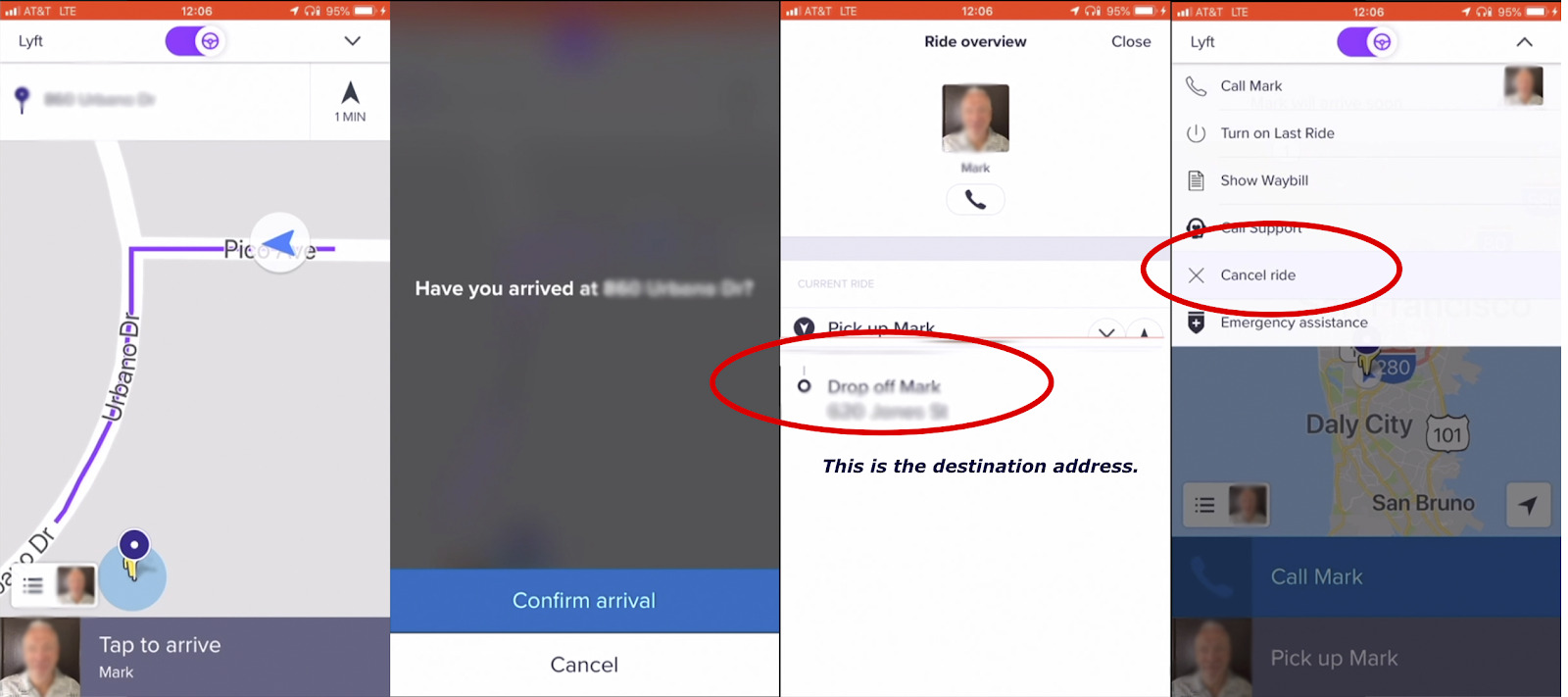
You can also screen rides during an Uber Pool or Lyft Shared. A few times, I have had a Lyft Line and one of the passengers required a pickup that was too far away. This can happen when you get a ping but then miss the freeway exit.
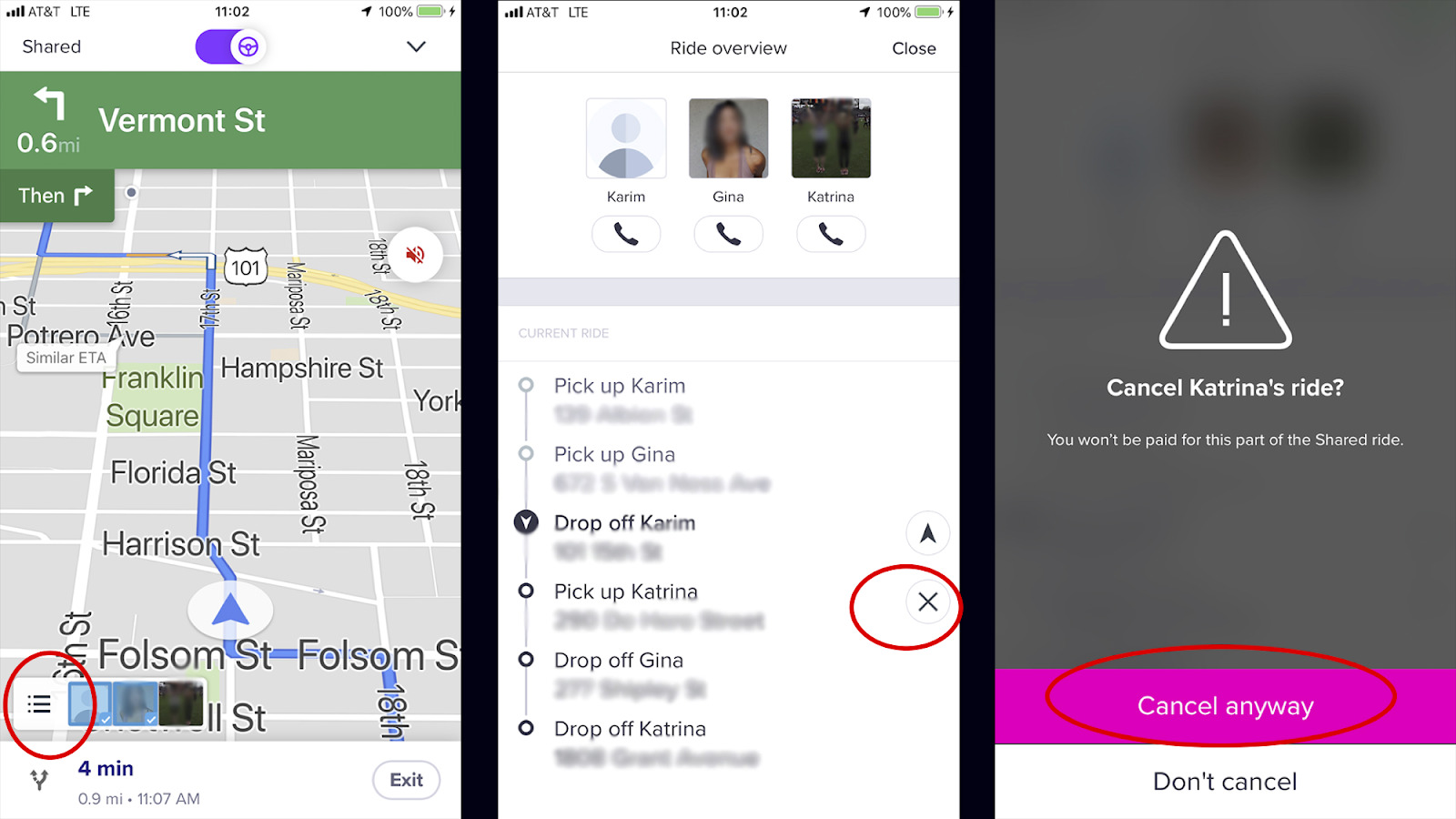
With Lyft, you can see all the pickup and destination information by clicking on the little three lines in the bottom left corner (screenshot #1). Then you will notice an X in the second screenshot. Tap it and then you can cancel just that one passenger (screenshot #3).
This can be used to make your Shared trip more efficient or to avoid a long trip you may not want to make. When I come across this situation, I will tell the passenger in my car what I am doing. I explain that I just got a new rider, but it will take us too long to make the pickup so I am going to cancel. Naturally, the passenger is very happy to hear this news because I have just shortened their ride.
The other option, which is far less technical, is to greet your passenger and then gently ask them to get out of your car. I have had to do this a few times. I recall picking up a woman at a hotel. She wanted to go to the Oakland Airport at 5:30 PM. I needed to be back in San Francisco at 7 PM, so I did not think I could make it.
I told her “Hi, I’m sorry but I can’t drive all the way over to Oakland right now. Another driver will have to take you.” Angrily, and justifiably so, she said “Well then why did you accept the ride?” I replied, “Uber does not allow us to see the destination until we start the ride.” She said “Well, that’s ridiculous!” And she stormed out of my car.
The Ethics of Ride Screening
We have videos on how to see your passengers’ destinations, which you can use to screen rides. While most who watched the video appreciated it, there were a few who felt ride screening is wrong. They strongly expressed their opinion that as a driver, our job is to drive all passengers all the time, regardless of the final destination.
For my first year of driving, I felt this exact same way. I prided myself on taking each and every passenger that showed up on my app. No cancellations period!
Then it happened. One Sunday I needed 12 rides to get my bonus. I kept getting long rides. I remember driving someone up to the wine country (a one hour ride north of San Francisco). I still needed 3 more rides in my final hour. I drove 15 minutes for my next pick up. It was a short one. I could still make it. I had half an hour to get in two more rides.
My next pick up was a 40-minute ride to the airport. That was it. No bonus. I was angry. In that moment, I began to embrace ride screening as a way to ensure I get my bonuses, stay out of traffic and improve my serenity.
Uber and Lyft Begin To See The Light
The first step both Uber and Lyft took was to indicate when a trip would be longer than normal. The long trip notification did not give any direction information, but at least we would know that we were in for a long ride. I would still screen my rides and accept if the ride took me south, but would decline if it took me east.
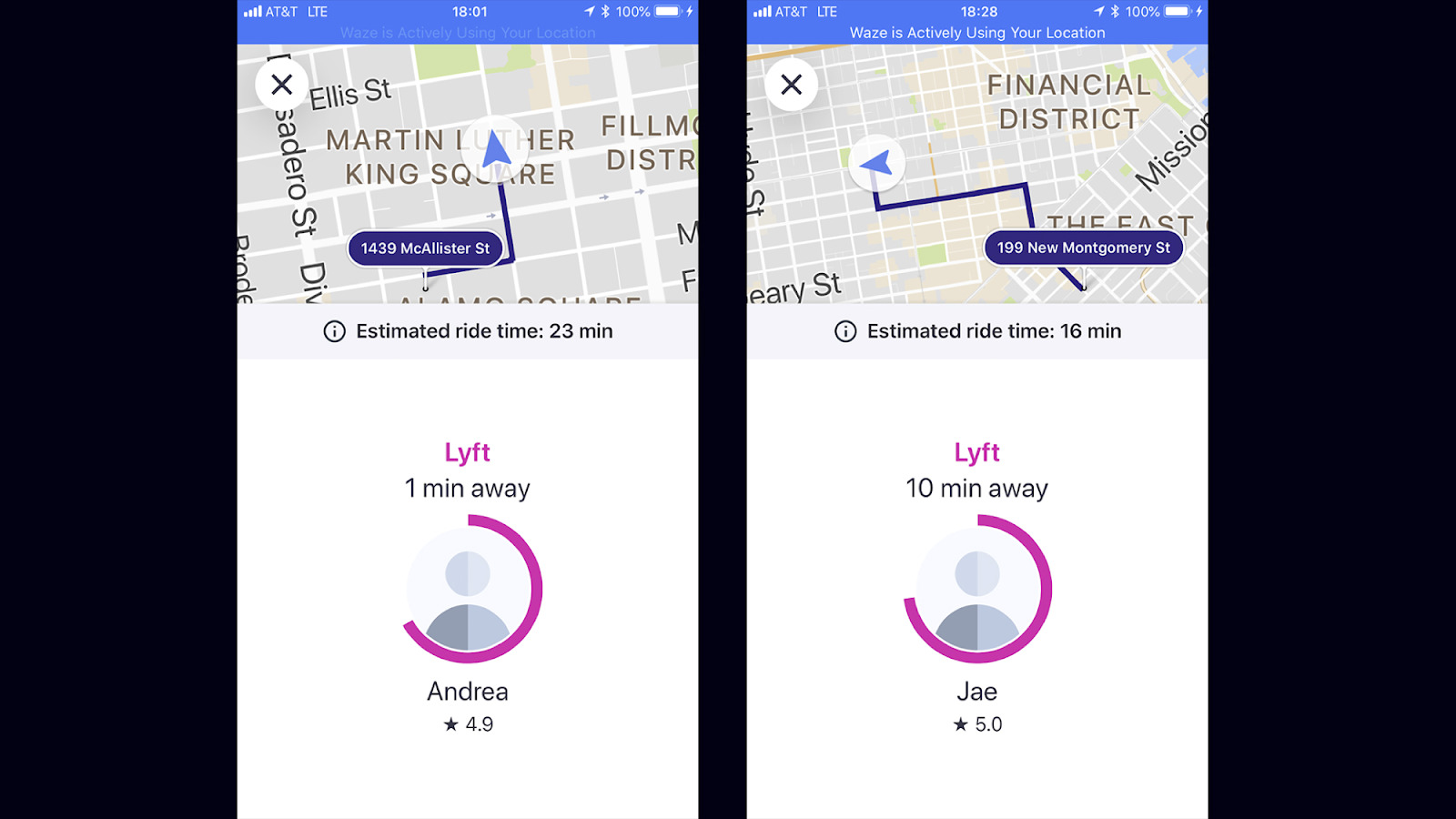
For a short period of time, Lyft was offering ride duration information. This was a step in the right direction. In the past three months, both Uber and Lyft have announced driver enhancements.
Uber announced Uber Pro and Lyft announced 15 New Features, both designed to reward good drivers with enhancements to make driving easier and more profitable. Both companies are offering top drivers the ability to see time and direction information prior to accepting a ride. Here is a screenshot of Lyft’s app.
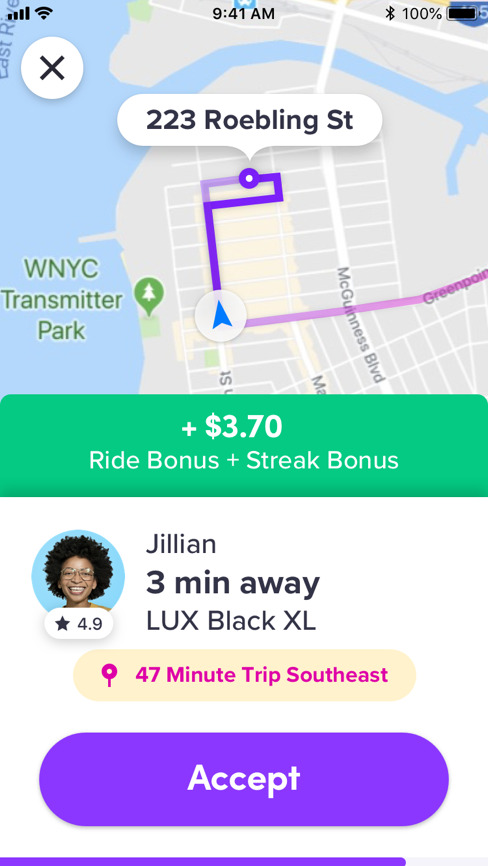
When a driver gets a ping as in this example, you will see 47 minutes going in a southwest direction. Perfect!
Uber’s program will do the same thing. You will need to maintain a 90% acceptance rate to keep this feature. That means you can only cancel one out of 10 rides. In my experience, this is a very generous allowance. I screen my rides and only cancel one out of 20. This feature is not available yet in San Francisco. I look forward to trying it out.
Mystro
If you are using the Mystro app, you can also screen rides if they don’t meet your requested criteria:
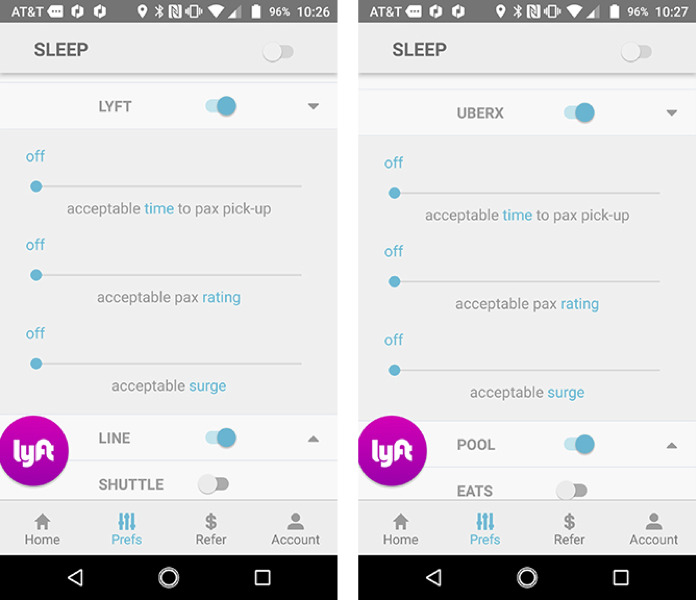
For example, you can set Mystro to only accept rides that are within 5 minutes of you. Or you could only accept rides from passengers who have a 4.8 rating or higher.
You can even set Mystro so that you only accept rides with above a certain surge level. This may be easier for some drivers since you don’t have to cancel on the passenger.
Related: Our Review of Mystro Here
Summary
My philosophy on ride screening is simple. We are driving to make money. If ride screening helps me to make more money, then I am all for it.
I don’t feel it is necessary for me to sacrifice my earning so every single passenger gets a ride from me. When I do cancel on a passenger, there will be another driver ready and willing to take the ride.
All drivers have different goals, which change throughout the day. Some are starting a shift, some are ending a shift. Some drivers want short rides and some want long rides and some want any rides. There will always be a driver for a passenger. Or, like me in Bogota, sometimes a passenger may need to hail a cab. Be safe out there.
Readers, what do you think of ride screening? Do you use some form of ride screening for your passengers?
-Jay @ RSG
[yasr_overall_rating size=”medium”]




