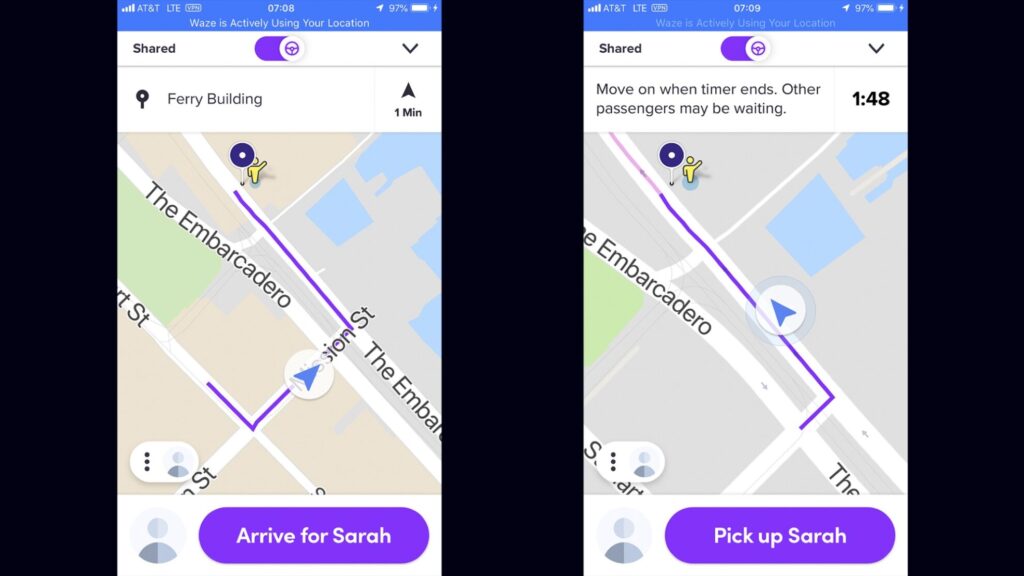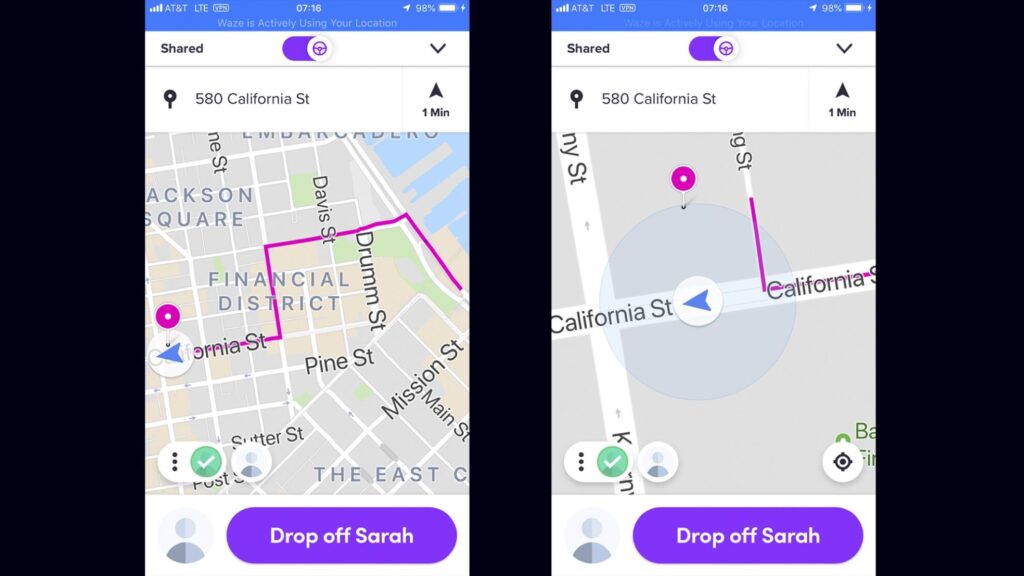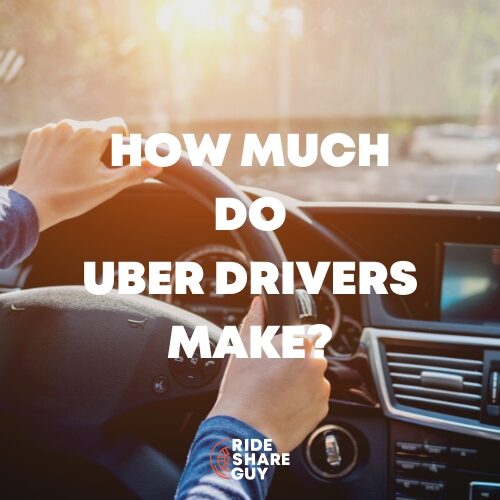Even though Uber and Lyft have made substantial changes to their apps over the last year, there are still issues with the apps that drivers would like to see improved or fixed. Senior RSG contributor Jay Cradeur shares the top three changes he’d like to see Uber and Lyft make to their apps. What changes would you like to see?
If you are a full-time driver or even a part-time driver, you have developed a fairly intimate relationship with your Uber and Lyft apps. I am a full-time driver, consistently logging 50 hours a week on the road.

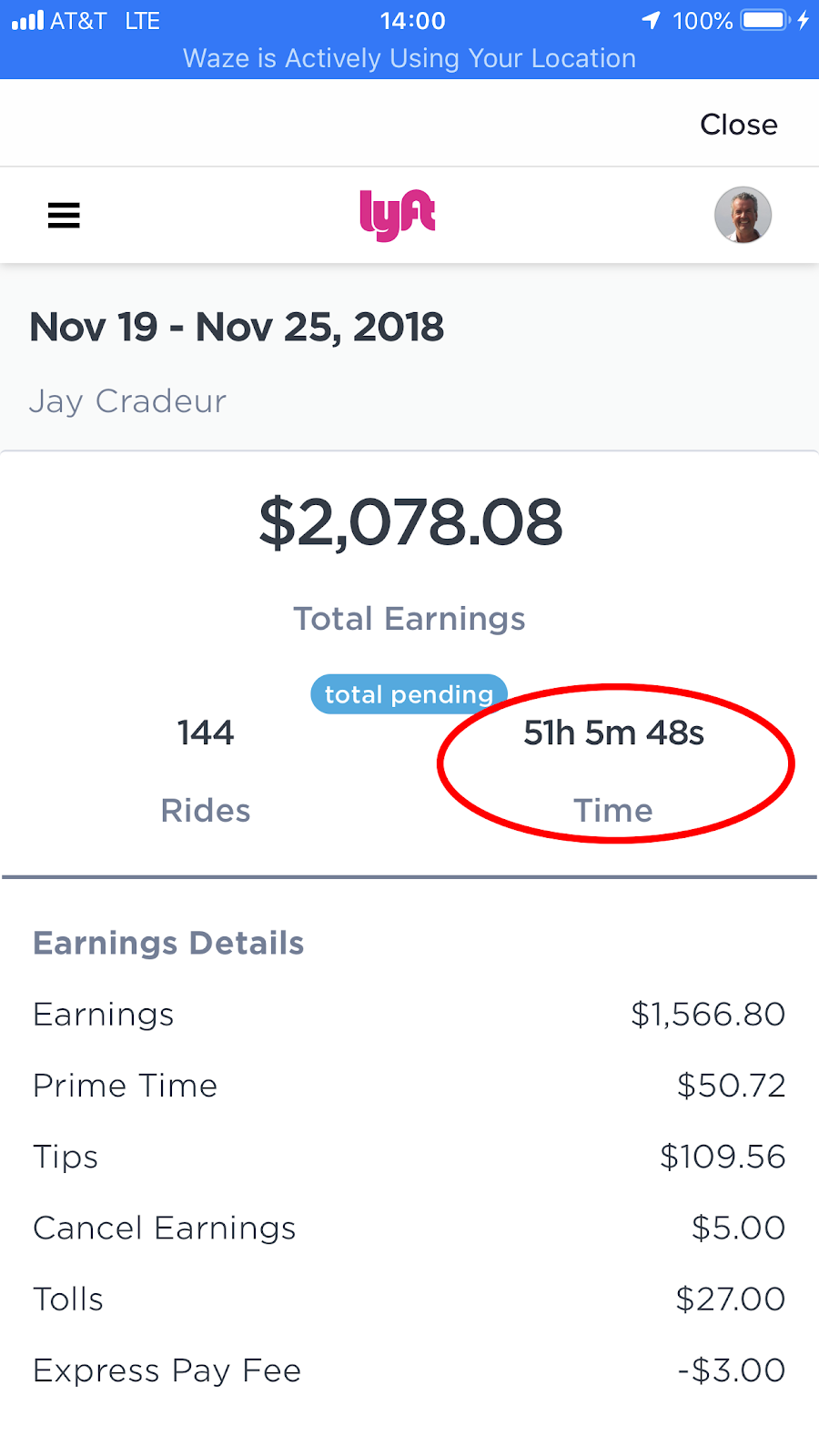
I know these apps like the back of my hand, and you probably do too. But there are a few things I would like to see changed so that the apps are more driver friendly. While I can come up with many items, today I am limiting my list to the top three for each company, Uber and Lyft. Let’s dive in.
App Improvements for Lyft
1. Give Us The Auto Zoom Feature on Drop-Offs (Not Just On Pick-ups)
This has been an irritation of mine since I started driving. When I am getting close to a pick-up, I tap the Arrive button and then the screen zooms in on my pick up location. It looks like this:
Lyft makes it so simple to see exactly where I need to go to make the pick-up. However, when it comes to the drop-off, Lyft is not so generous with the technology. As you will see here in the first image, there is no Zoom.
The only way I can get to the second image, a zoomed-in image, is to use my fingers to expand the screen image. This is ridiculous. Rather than focusing on my passengers, I am focused on zooming in on the screen image so I can see the exact drop off point.
I have mentioned this to every software engineer from Lyft who has been in my car and they always say there is an easy fix. Three years later, it has yet to be resolved.
2. Show Us Full Addresses in Summary Mode
I’d like to see a full address for pickup and drop off for all rides, not just the establishment name, or street name. I find it very helpful to see the full address.
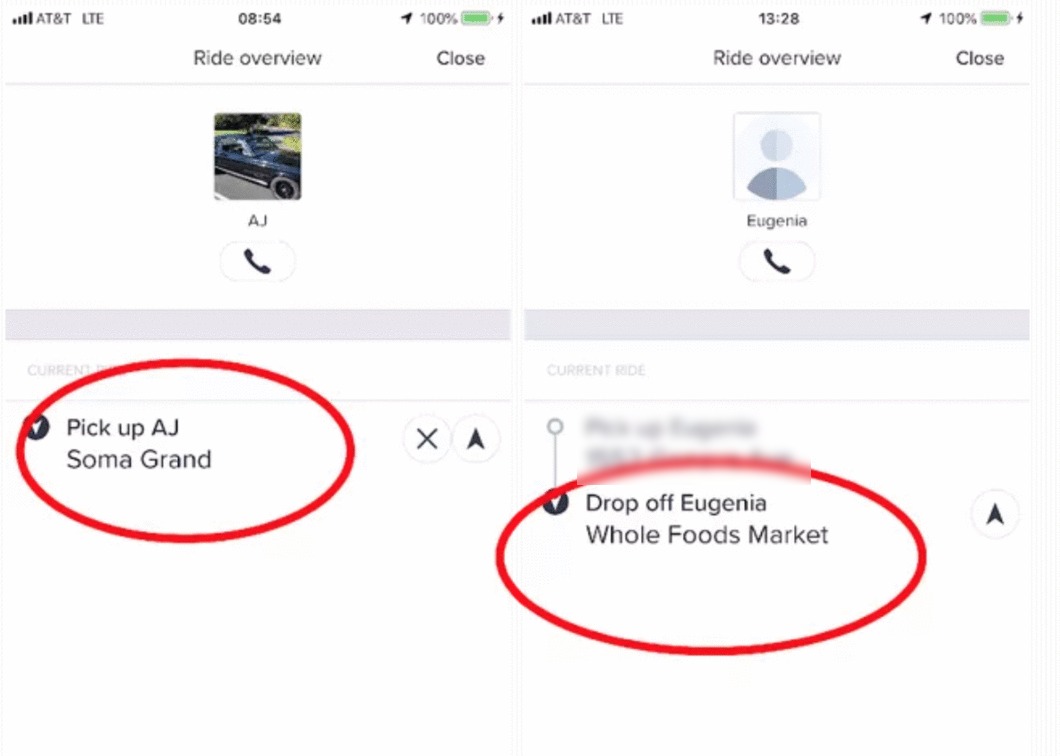
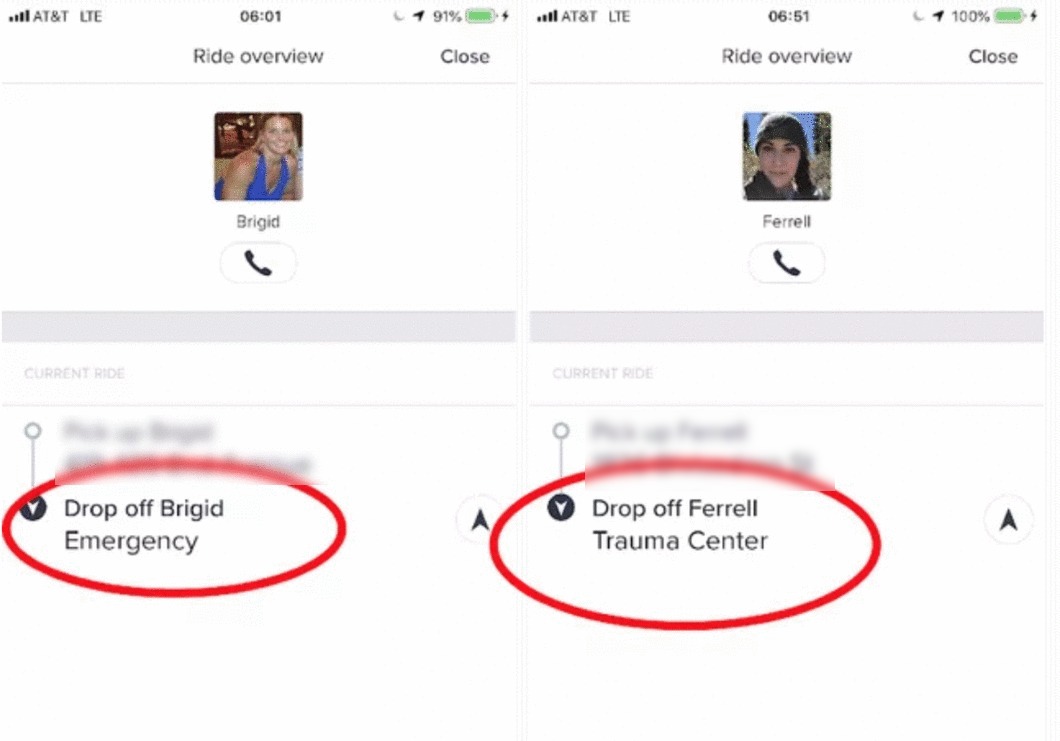
Some addresses show up, and others don’t. As a driver, if you can’t see an address, you will need to rely on the GPS system to get you to your destination. You can look at an overview of the map and then zoom in to your destination to get some clarity. It’s just a bunch of extra work we have to do while driving which does not seem necessary.
3. Show Us How Many Destination Filters We Have Available
This seems like a no brainer. We have 6 filters to use per day. Why not let us know how many we have used so we don’t have to remember throughout the day. This would also clear up the question of ‘two uses or still one?’ And if I refresh my screen, does that burn one of my destination filters? I treat my destination filters like gold, so this bit of insight would again allow me to be a better driver.
It is interesting to note that all three suggestions have to do with proving us, the drivers, with information we would find valuable and helpful to do our job better. Why keep anything a secret?
App Improvements for Uber
1. Provide More Destination Filters
Uber currently provides just two destination filters per day, while Lyft provides six. There was a time in which Uber provided more destination filters, but it was short lived. Rather abruptly, the count was lowered to two.
Giving drivers more control over their work day will result in happier drivers, and will also reduce cancellations. If a driver needs to go home, and get a passenger going in the other direction, that passenger will get cancelled. If, however, the destination filter was used, this would resolve the issue. This is one major reason I prefer Lyft’s app over Uber’s.
2. Show Me Where I Am Going Before I Start The Ride
This is the other major reason I prefer Lyft’s app: I can see where I am going before the passenger enters my car. With Lyft, once I have indicated I have arrived at a passenger’s location, I can see where we are going and cancel if it is not a good ride for me.
It is much more difficult to do this with Uber. It is never pleasant to ask a passenger to get out of the car. To Uber’s credit, they are now offering time and destination information as a reward in their Uber Pro program.
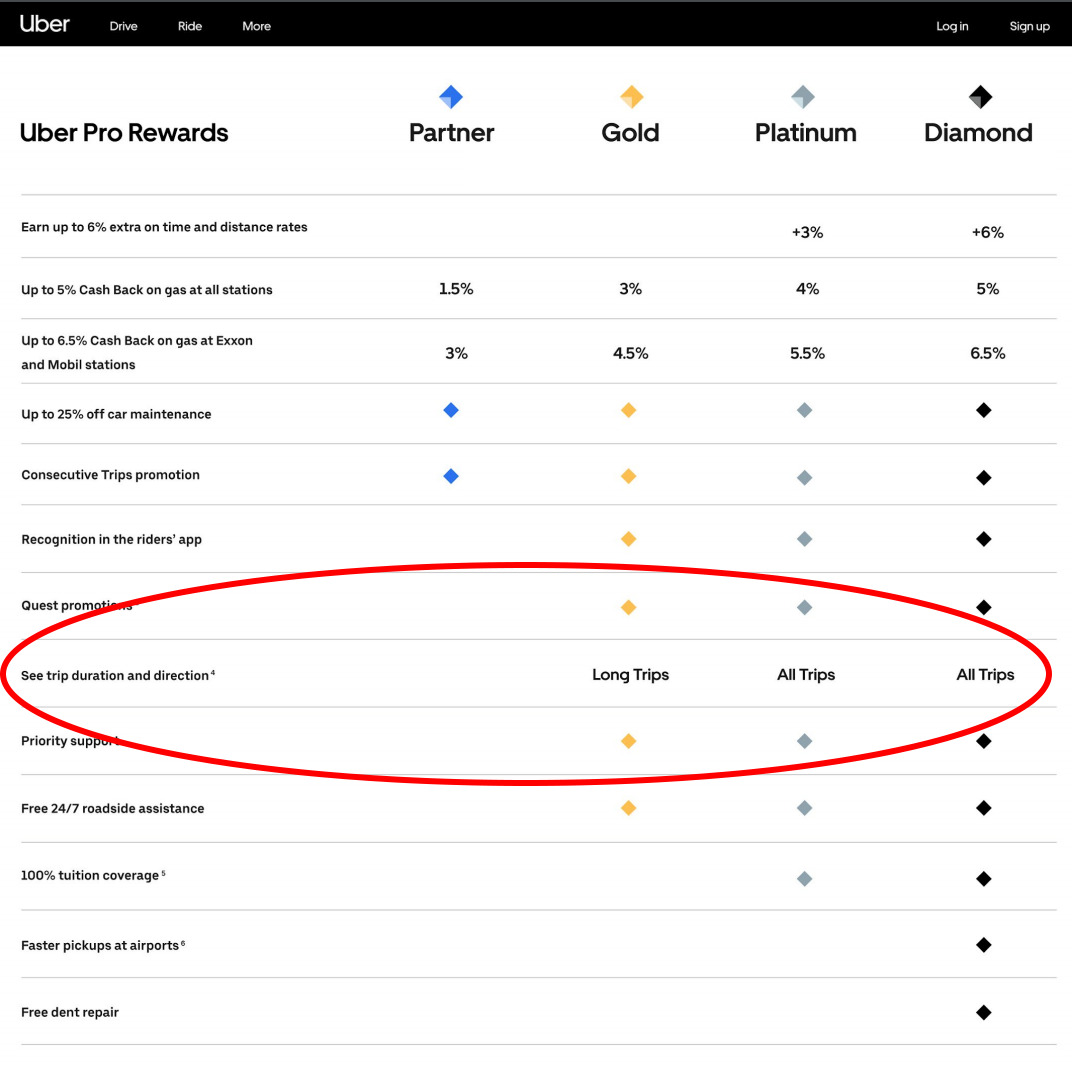
This is a wonderful feature, which is now only available in eight test markets. However, once it reaches my market, I will be very interested in testing it out. This is even better than what the Lyft app provides as Uber’s information is provided when a driver is pinged with a ride.
3. Show Us Where The Passenger Is Located
I wish that Uber had a marker for where exactly the passenger is at any given time, similar to Lyft’s little yellow man.
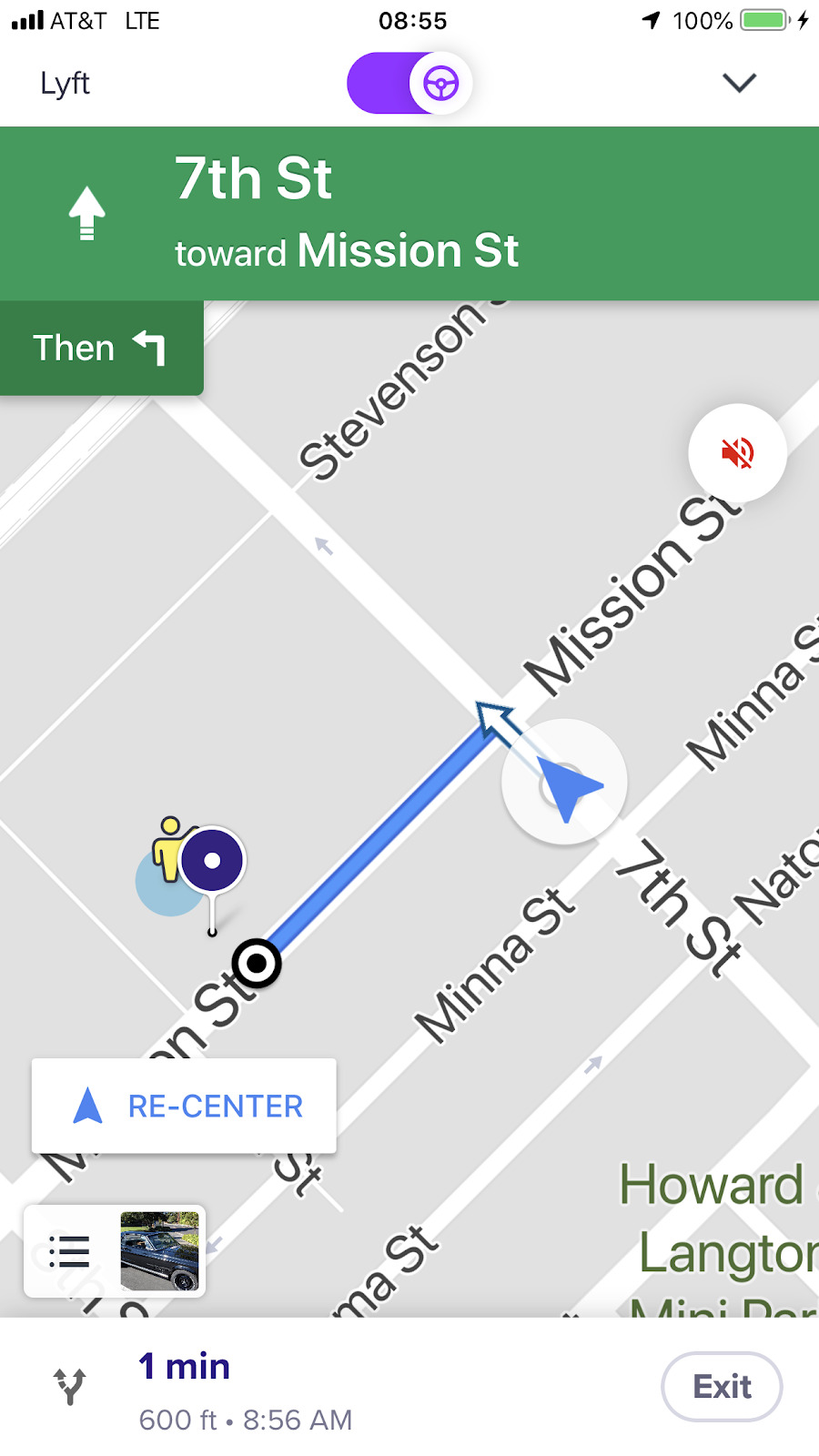
I find the little yellow dude to be very helpful. Oftentimes the pick up spot and the passenger are not the same. When I see a discrepancy, I immediately get on the phone and ask for clarification. The passenger is always happy that I called, and this makes for a better opportunity for a tip. It also saves time because I am not waiting in the wrong spot. Sometimes there is no little yellow man, and this tells me that somebody else scheduled the ride
Summary: Lyft and Uber App Improvements I’d Like to See
The apps are amazing. Both Uber and Lyft have done amazing work to create a rideshare system that works and allows all of us to earn money driving people from point A to point B. And yet, there is still work to be done.
As any driver will tell you, there are certain aspects of each app that can cause frustration and consternation throughout each day. We love the opportunity and we want more.
Can you think of any other improvements you would like to see? Please share them in the comments. Be safe out there.
-Jay @ RSG