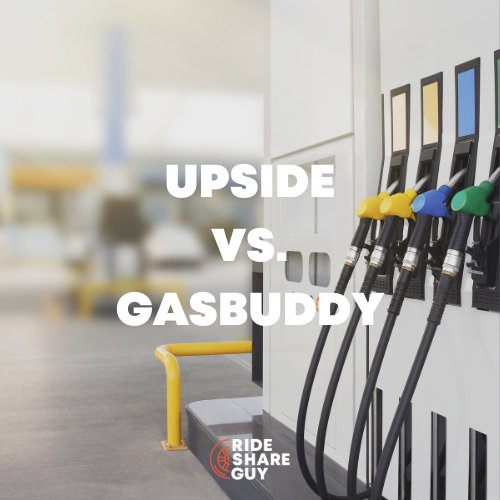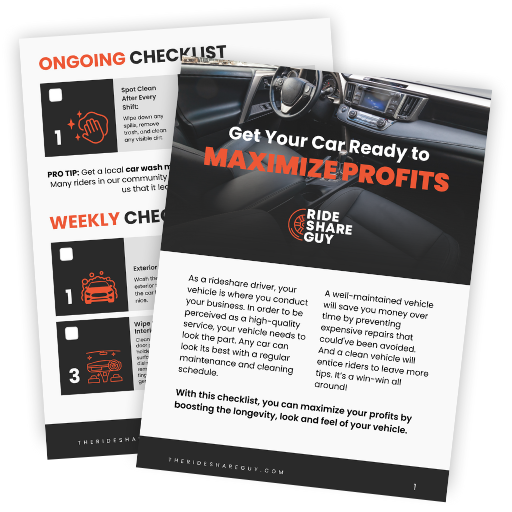As gig workers, we are always looking for something new that does one of three things.
First, it makes us more money, maybe it’s another gig or something that helps you make more money with the gig you’re doing already.
Second, something that saves us money. That could be an outright discount off things we purchase or something that helps us save money by driving less or smarter.
Third, something that simply makes our life a little easier, and more enjoyable, and still allows us to make the amount of money that we need to cover our costs and a little extra.
It’s rare though that there is something that hits all three boxes at the same time, but Para does that for drivers.
What Is Para?
Para is an app for gig workers that helps you make more informed decisions when it comes to which rides you’ll take.
How it works is that it connects to all your accounts, Lyft, Uber, Grubhub, and Uber Eats, and then when an offer comes in you get all the information in an easy-to-understand format that tells you how much you’ll make per mile, per hour, and gives you more information on the destination than the apps themselves do.
There are many more features to the Para App as well that you can learn about in more detail in our full Para App review.
I have been driving for a long time, and don’t really have an issue using multiple apps at the same time, but having an auto-decline feature is really amazing.
So I tried it out to see if it worked as well as I heard or to see if I wouldn’t use it at all.
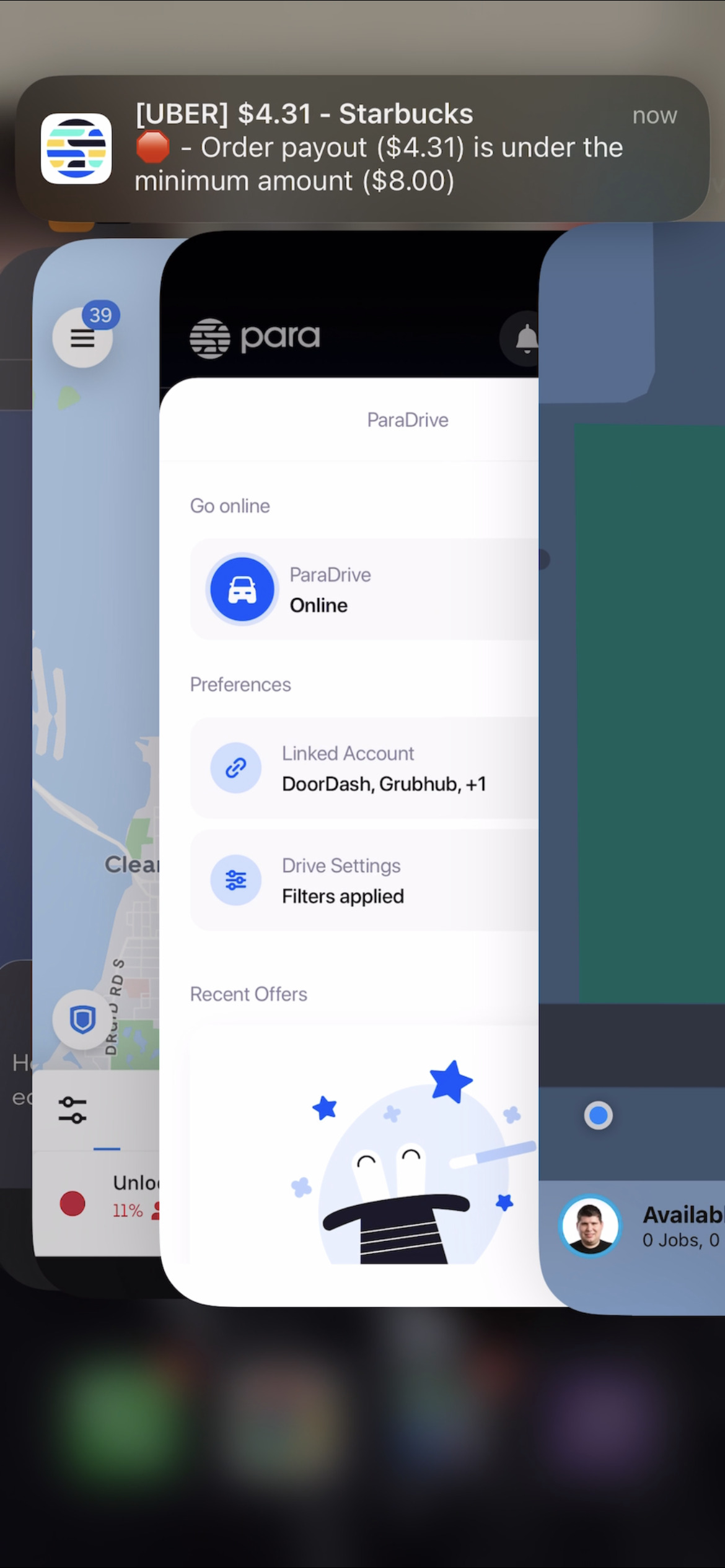
What I Liked About Para
1. Easy Connectivity
How easy it was to connect everything was amazing. Remembering passwords is likely going to be the hardest part, but once you’re in it’s great.
2. Auto-Decline Feature
Setting up the auto-decline is a great feeling for sure, and makes it a lot easier to get requests on other apps. Right now the biggest app I’m driving for is DeliverThat, making about 70% – 80% of my weekly income.
A big issue that DeliverThat app has is that it works a lot better if it’s on the front of your phone and not running in the background. Having the auto-declines working meant that I had to switch screens a lot less when it came to the other apps requests coming in while waiting for a request for them.
3. Shows Drop Off Address Before Accepting
Another amazing feature, and I’m not even sure how they do this magic, is they show you the drop-off address before you even accept the order, giving you a lot more information than the apps typically give you, especially Uber Eats.
This comes in handy especially when you’re multi-apping because if you already have one pick up, and you’re only taking other ones going the same direction, you don’t have to guess at the street you know not just approximately where it will be dropped off but exactly where it will.
4. Para Pulse
One feature that I really like, but think needs a little more work is the Para Pulse feature. On paper this is amazing. All the apps themselves give you “hot zones”, areas where they say there are a lot of requests. However, you have no idea how many requests are coming in.
But with Para Pulse, you get an exact number of requests from your area in real-time!
The problem I had with this feature is that in my area there aren’t that many drivers using Pulse, which is where it gets its data from. This meant that though I saw requests, it would never be more than 5 in the last 10 minutes, though I’m sure there were more just not drivers using Para Pulse.
What I LOVED about Para
The single greatest thing that I love about the Para app, is the auto-decline restaurant orders.
I think all drivers have a few restaurants that no matter how much money the offer is, they are not going to take it. For me it’s Popeyes.
Listen, you may love Popeyes food, and you may not even have an issue with picking up from them in your area, but in my area they are horrible. I have picked up from there a few times, and my friends and family have also done so, and the minimum wait time is 25 minutes, and I know some who have waited over an hour for food.
Though I have got requests for $25+, meaning waiting an hour for it might be worth it, those are few and far between and never from Popeyes.
This isn’t the only restaurant that I don’t pick up from, but it is most assuredly the worst.
With the Para App, I don’t even have to get frustrated with getting the request as it auto-declines it and I don’t even have to think about it.
What I Didn’t Like About Para
1. Para Does Not Work with DoorDash
The first thing that I did not like about it is that it doesn’t work with more apps, specifically DoorDash.
What’s truly frustrating about it not working with DoorDash is that you are able to connect the Para app to the DoorDash app, but not for the autodecline feature.
Instead, it will simply track how much you make from DoorDash, which though a nice feature, I already track it using a different app.
2. Doesn’t Automatically Turn “Drive” On in Apps
Also, when I turn “drive” on in the Para app, what I would expect it to do is to also turn my Uber Eats, and Grub Hub apps on as well, which it doesn’t do. I still have to turn them on myself.
It isn’t a huge deal, but it is a little frustrating when you think it will just do it for you.
3. Auto-Decline Glitches
Finally, though the auto-decline feature is amazing, and I’ll talk more about that in the things I liked, it doesn’t always work right.
If I have a delivery on Grub Hub, and then I get a request on Uber Eats, it won’t auto-decline or even register the Uber Eats order.
The workaround that I found for it was to turn off “drive” in the Para app and then back on and then it would start showing me the orders again.
Should You Use The Para App?
Everyone should try new things to see if they fit in with their flow of work. For me, I’ll continue to use the Para app for a few reasons.
- First, it’s free. Saving money is great, getting something that will help you make more money without having to pay for it is even better.
- Second, it allows me to not have to be on my phone as much while driving. I only have to worry about it if an order comes in that meets the standards I’ve set in the app, or is a DoorDash order.
- Finally, it combines many singular features into one easy-to-use app – making it more of a one-stop-shop for drivers and deliverers to use versus having to have numerous apps running at all times.