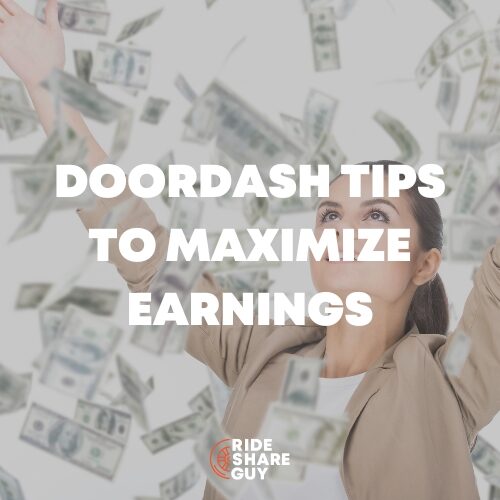In Dash’s last article, he tackled the onboarding process with cannabis-delivery company eaze. Today, senior RSG contributor and deliverer-extraordinaire Dash Bridges discusses his first shift delivering weed for eaze and the interesting encounters he had while delivering.
You asked, we answered! You can now get Rideshare Guy merchandise (t-shirts, hoodies, and more) here at our RSG Official Merchandise store. Let us know what you think!
In my last article, I described my employment onboarding process with marijuana-delivery specialists eaze. As you may recall, I had to proceed through the process with eaze, the website and service, and Allied Staffing, the company that provides drivers here in the Bay Area. That onboarding included a brief phone interview, an in-person interview, two trips to the staffing office and two trips to San Jose Police Department offices. Do you know what it’s like? It’s like GOING CORPORATE!

Now it was time to get to work. I arrived early for my first shift, which was a weeknight 6:00 – 10:30 p.m. slot. These start times aren’t suggested. They’re official, and you’re advised to arrive before your scheduled start. In fact, there’s a countdown clock on your Humanity.com app where you sign in. Additionally, you declare yourself ‘on’ on the eaze driver app as well.
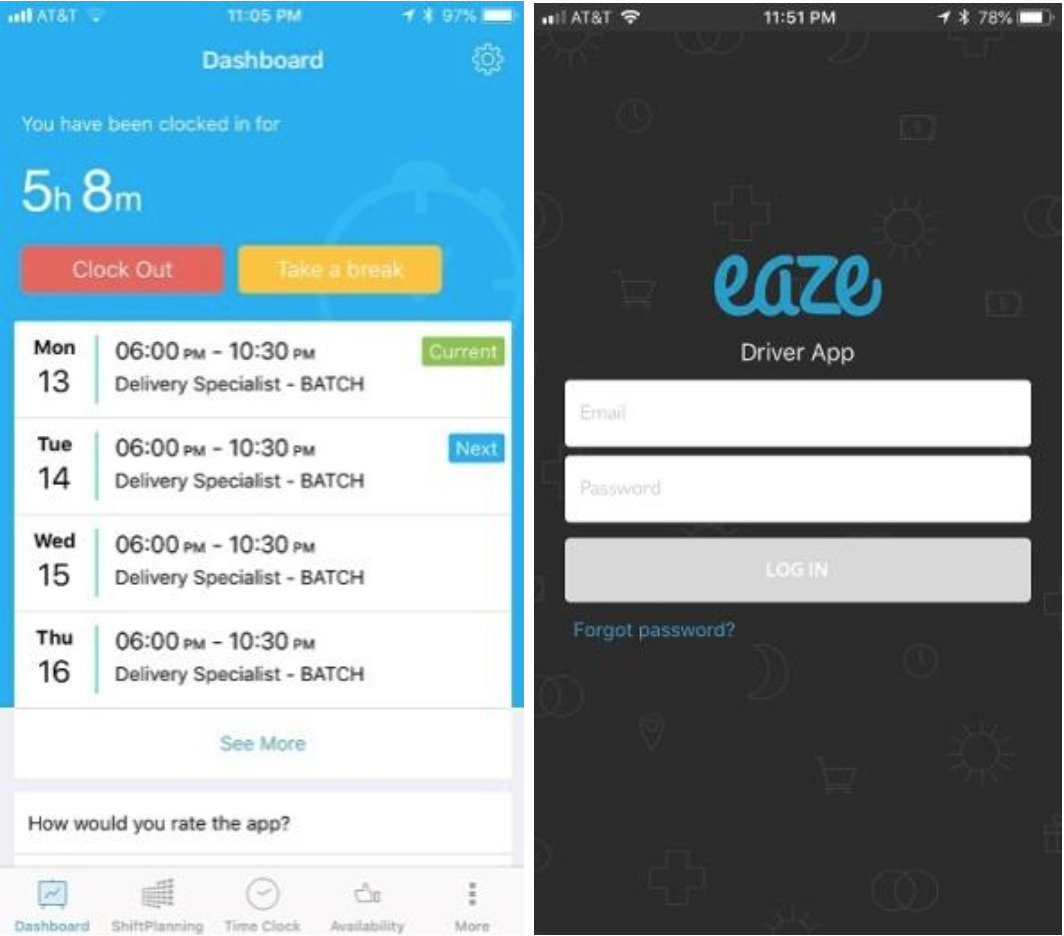
Delivering for eaze: Picking Up Your Orders
When arriving, the parking lot has a faint but distinct marijuana smell. You come in through a secured door monitored by a guard. Once inside, the first thing you notice are the enormous industrial-sized fans on the floor pointed at a 45-degree angle. As I mentioned before, eaze drivers start and end their shifts in a section of the Caliva marijuana growing and production facility. I’m pretty sure those fans keep the air moving to avoid either the stink, a contact high, or both.
The area we use is called Mission Control, which makes sense because the wall behind the shift supervisor desk has two enormous screens on it, noting the status and location of all the drivers currently on a shift.
Several drivers come in around the same time, and there are one or two shift supervisors supporting the crew. The supervisors provide everyone with their driverly needs. You receive your GPS device, windshield-attached security camera, in-car security items, and a nominal amount of cash for change. I go out to my car to set all these items up, come back inside, and begin the paperwork.

Paperwork is a common theme throughout, as Caliva & eaze comply with a variety of state and local regulations. First, I initial each physical item I take, confirm the cash amount, and sign the sheet. The supervisor then countersigns and puts that paper aside for later. Then, I receive my product (I’ll get to it in a moment), a clipboard and two sheets of paper. The first sheet is a printout of all my deliveries for this batch. The second is a police-required ‘traveler’ that comes with me for each set of product deliveries. I note the time and sign it at the beginning of my run, and will do the same upon my return. Post-shift, eaze needs to file these corroborating documents for regulatory purposes.
The product. Finally! The product! When someone places an eaze order, the product is packaged somewhere within the facility but out of view. I never see loose product nor plants in my designated areas. The shift supervisors go somewhere out of sight to pick up the prepared orders, then they’re given to me in white, zippered, usually quart-sized pouches. Each one has the customer’s name and order number printed on an affixed label.
Depending on how busy they are, I’ll get 1-6 (avg. 3) of these packages at a time. Unlike other delivery companies, I’m not asked to double-check the order. I simply confirm the correct number of pouches, match the names to the printout, and head to my car. When I drive in this capacity, it’s called Batch Mode.
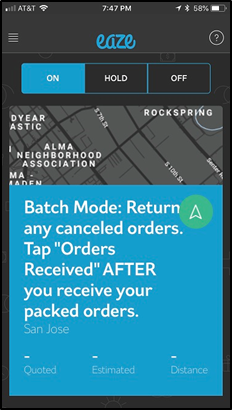
Delivering for eaze: The Delivery
Once I’m at my car I place all the pouches in the secured box, note my time departed, and click the ‘batch received’ button on my phone. The first recipient pops up, and the app tells me if it’s a) cash or prepaid and b) if it’s a first time buyer, and I click on the address.
The only direct mapping option is Waze, which I find odd. No Google Maps. No Apple Maps. THEN I thought, W-A-Z-E, E-A-Z-E. Both have an all-lower case font. Are they partners? Based on my very limited research, the answer is no. So I have to download Waze and use that for my directions. Then, similar to my DoorDash experience, I want to get in touch with the customer and alert him or her to my arrival. When I click to contact, eaze has three prepopulated options for a prewritten text.
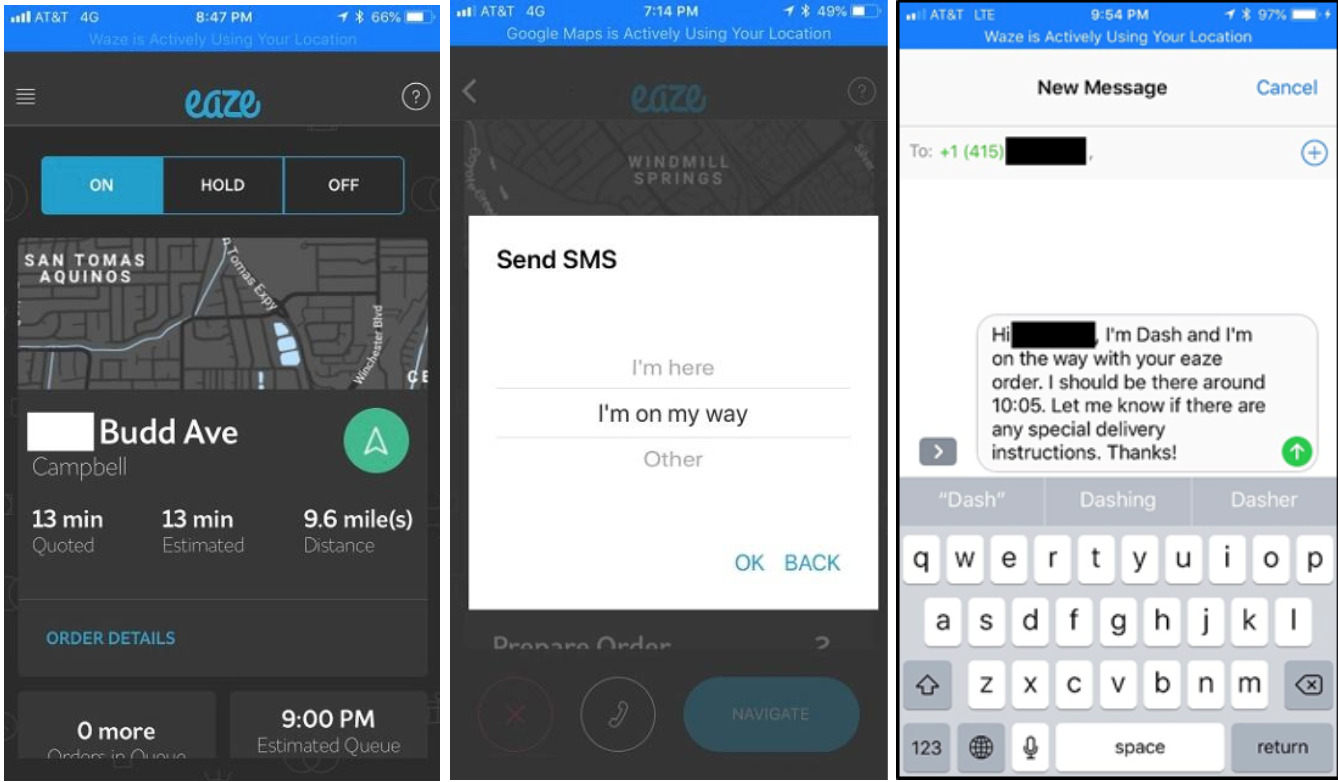
(I’m not making any tired marijuana puns in this article, but I couldn’t pass up the fact that I delivered to someone on Budd Avenue! And his last name was Campbell??)
I contact the customer, making a couple of slight text modifications, and off I go.
Upon arrival, I hop out of the car, go into my trunk and unsecure the product so I can get the pouch. Once I remove it (and the cash bag, if necessary), I bring the pouch with me to the front door. Veteran buyers know the drill, but I like to walk through the process with first time buyers, of which there are many.
I click on the app to scan the QR code on the customer’s valid driver’s license. I can’t verify just any 21-year old’s driver’s license, it must be from the person who ordered the product. Furthermore, current regulations state that it must be a state-issued ID. Passports are not allowed.

Unfortunately, there’s a bug in the app. About 1/3 of time I click to scan the ID, the app crashes. The subsequent restart leads to a 30-second period of awkward small talk while the app refreshes. Once refreshed, I scan the driver’s license, we get approval and the app creates a screen for the customer to finger-sign their receipt:

I hand off the package, and I go on my way. Once in a while, though, I get:

Once rejected, there’s no resolution. An expired DL is an expired DL. I’ve had customers provide their DMV-printed paper renewals and cross-reference other forms of ID, but those don’t work. In this scenario, the order is cancelled, the transaction reversed, and the product goes back to Mission Control.
Tipping with eaze
Because there’s no tipping option when ordering, maybe 1/3 of customers slip me a few bucks at the end of the transaction. The most common tips are $3-$5. A few times I received $20s. Contrary to a perception that I’m delivering $25 worth of weed for one night’s indulgence, many of these orders have values from $150-$400. People are buying multiple products, and expensive products, for all types of recreation, health and other purposes. Sometimes they tip commensurate with the order value and that is very nice.
Once I complete an order, the app directs me to my next destination and I repeat the process. When I’ve completed my batch, I return to Mission Control for my next batch. Reminder: I don’t drive from dispensary to dispensary. I always return to the same location, so even if I make my last delivery 20 miles away, I’m going to drive 20 miles back to Mission Control to gather a new set of orders.
When I arrive, I note the time I’ve returned to MC and return any rejected deliveries. Then I pick up my next set of orders, lock them up, fill out a new traveler sheet and go on my way. Pro Tip: When you’re on your way to Mission Control, click the ‘arrival’ button on the app a couple of blocks before actually arriving. It will alert your supervisors you’re close and they’ll prep your orders.
Dynamic Mode
There’s a rare alternative to driving in Batch mode. It’s called Dynamic and it’s… an experience. In Dynamic mode, at the beginning of your shift you count out an extensive inventory of about two dozen of the most popular products and secure them in your case. Once you’ve signed off on your quantities, you’re sent out into the field w/o any order.
Within a few minutes, you will receive a new order. Then, you’ll drive to a well-lit but empty location, like the edge of a grocery store parking lot or office building. You look around to make sure you’re safe (spoiler alert: you’re fine). Then you find the products, zip them in the bag and proceed to delivery. That’s right, I was a 21st century Good Humor Man!
The self-carrying, self-packing experience is mildly uncomfortable. Even with product photos to help me out, my lack of familiarity with the product and unusual working conditions made packing some of the orders unnecessarily challenging. Additionally, even though I’m 100% legal to carry the product, the thought of any police interaction sounds highly unpleasant. However, if you like the smile on a hungry customer’s face when you deliver a pizza, you can imagine the reaction I got when I showed up at to a customer’s door, with their marijuana, only 25 minutes after they made their online purchase. It’s the closest I’ll ever be to a conquering hero. Customers absolutely loved me and I received SPECTACULAR tips!
Ending Your eaze Delivery Shift
Eaze has a policy that any order placed before 10:00 p.m. will be fulfilled the same night. I may arrive at Mission Control after what I think is my last delivery, only to be turned around with an additional batch. It may lengthen my shift by an hour or so.
Speaking of late night deliveries, did I make late deliveries in sketchy neighborhoods where I felt uncomfortable? Yes, enough that I wouldn’t want my girlfriend (who occasionally Dashes) making those deliveries. To be fair, eaze has a driver policy that anytime a driver feels uncomfortable, they can cancel their delivery without penalty. I would have been comfortable taking that action if I felt the need.
Furthermore, I can’t say that the eaze clientele is necessarily different than DoorDash. When Dashing, I choose to drive in areas that only serve in the nicest parts of the South Bay. It works for me. eaze delivers from one location to anywhere (legal) in the South Bay, so I can’t pick and choose my territory.
Once I’ve finished my last batch I come back to MC one final time, bringing my clipboard, delivery papers, camera, GPS, security items, badge, driver certification papers, cancelled orders and cash into the office for check-in. The supervisor brings out the itemized sheet from the beginning of the shift and checks in all the items. A slightly tense mood hangs as he or she counts the cash, and compares it to the printout showing what the amount should be.
Once the cash amount matches (it always has *knock on wood*) it gets packed in a separate bag to be deposited. We sign and countersign the sheet from the beginning of the shift and I put my badge and police papers in my cubby. I then sign off from both the Humanity and eaze apps and disappear into the night.
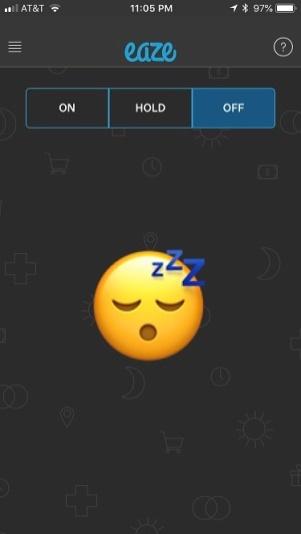
In summary, the paperwork, daily setup/breakdown and cash handling make this job slightly more challenging. Working shifts requires more discipline and while I didn’t go into detail here, I can assure you the humanity.com scheduling app is terrible and a constant pain. But overall, I found the eaze experience very refreshing from my past delivery gigs. It’s new. It’s different. And business is grow—business is expanding rapidly in this newly legalized market. Next time, I’ll show how being a W-2 employee seriously benefitted my earnings with eaze.
Until then, drive safely!
Readers, what questions do you have for Dash about driving for eaze? Anything you’d like to see covered?
-Dash @ RSG