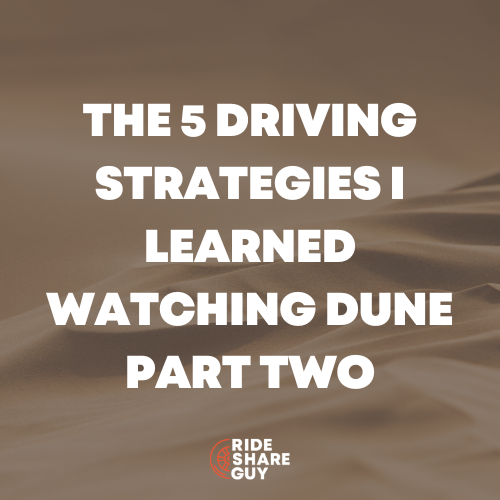There are plenty of reasons to contact support as a delivery driver: can’t find the customer, the restaurant is closed, etc.
However, these platforms are notorious for being difficult to get in touch with. So, how do Dashers contact DoorDash support?
Top 4 Ways to Contact DoorDash Support
1) On the DoorDash Website
On the DoorDash website, their “Dasher Support” page lets you choose what you need help with to read up on articles relating to your issue.
You can also escalate the support by chatting with DoorDash or calling 855-431-0459.
According to the website, Doordash chat and call support options are available 24/7.
Article support covers issues that range from account issues, background checks, understanding the app and more.
You’ll read a detailed description of how to solve your particular issue, and if the article doesn’t help, then you can choose a different method of support as needed.
In the DoorDash chat feature, you fill in information such as your name, number and email address.
There is a dropdown menu that features issues you may need help with:
- Account
- Dasher Red Card
- DoorDash Drive
- Health, Safety or Legal Concern
- Insurance Claims
- Order Support
- Other
- Payments
- Sign-up and Orientation
- Troubleshooting
Once you choose from the dropdown, it’ll also give you subcategories to narrow down your help needs even further before starting your chat session.
2) In the app
Chances are, if you’re having issues, it’s while you’re actively Dashing. The easiest way would be to contact support through the app.
If you’re not on a trip, you can go into your account and find help with the following steps:
Step 1: Open your Dasher app and click on the three bars in the top left corner
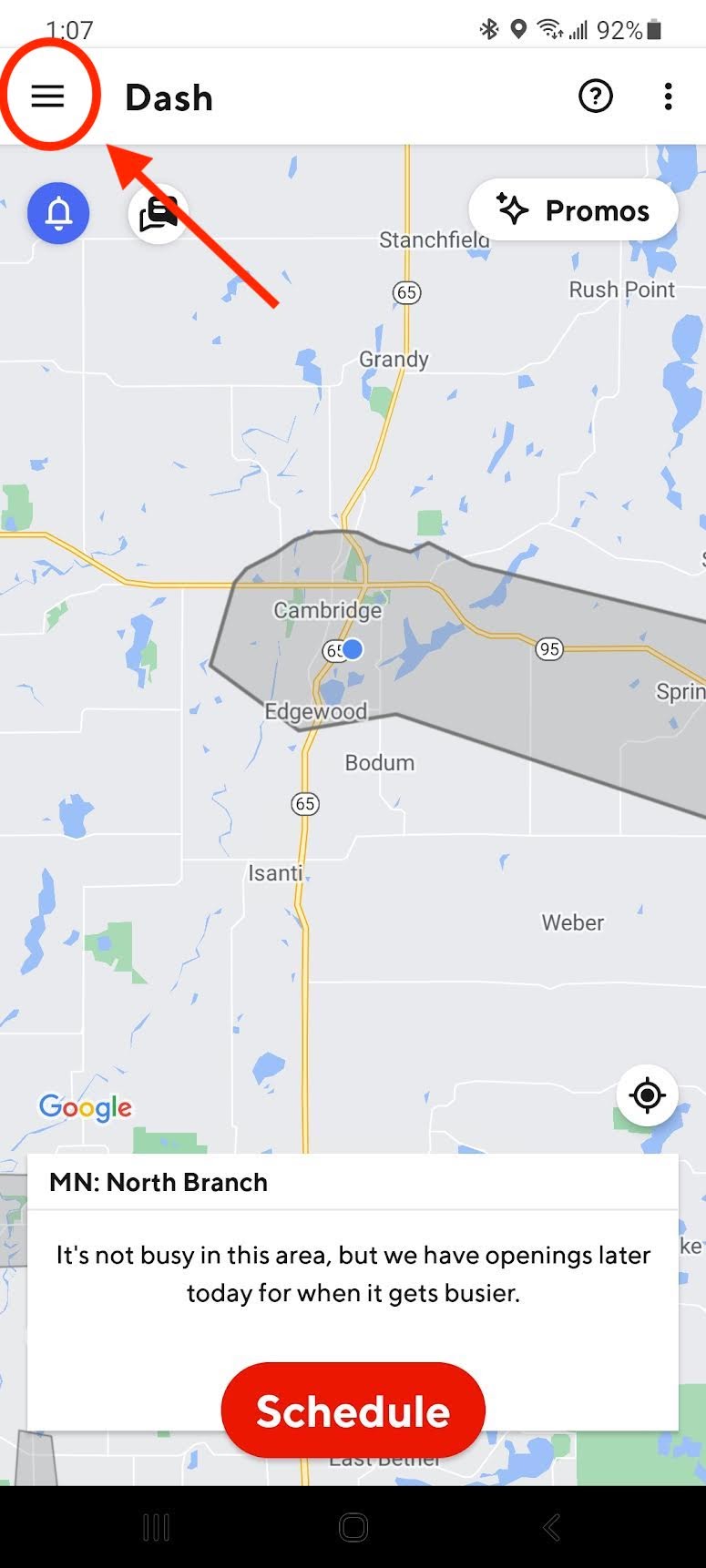
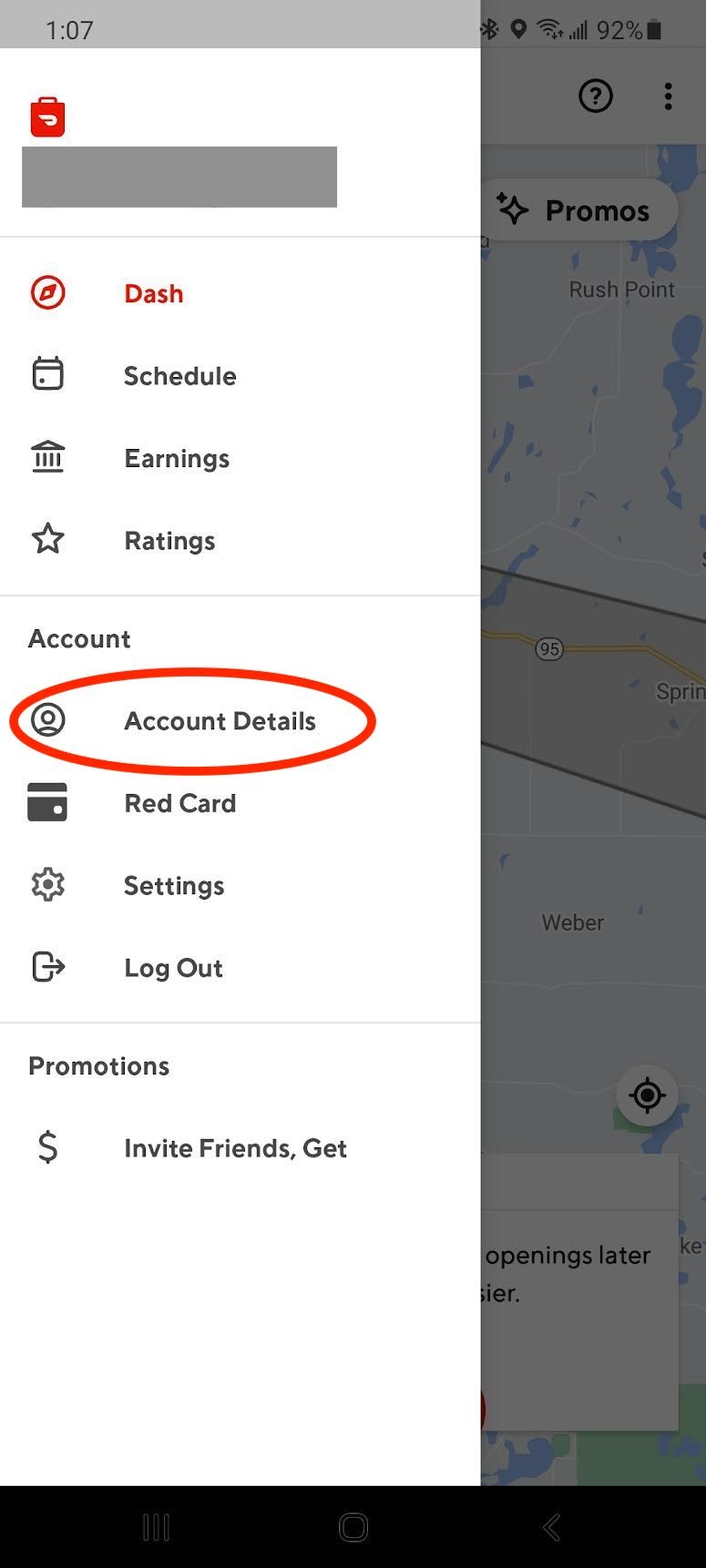
Step 2: Choose Account Details
Step 3: Click on the question mark in the upper right corner
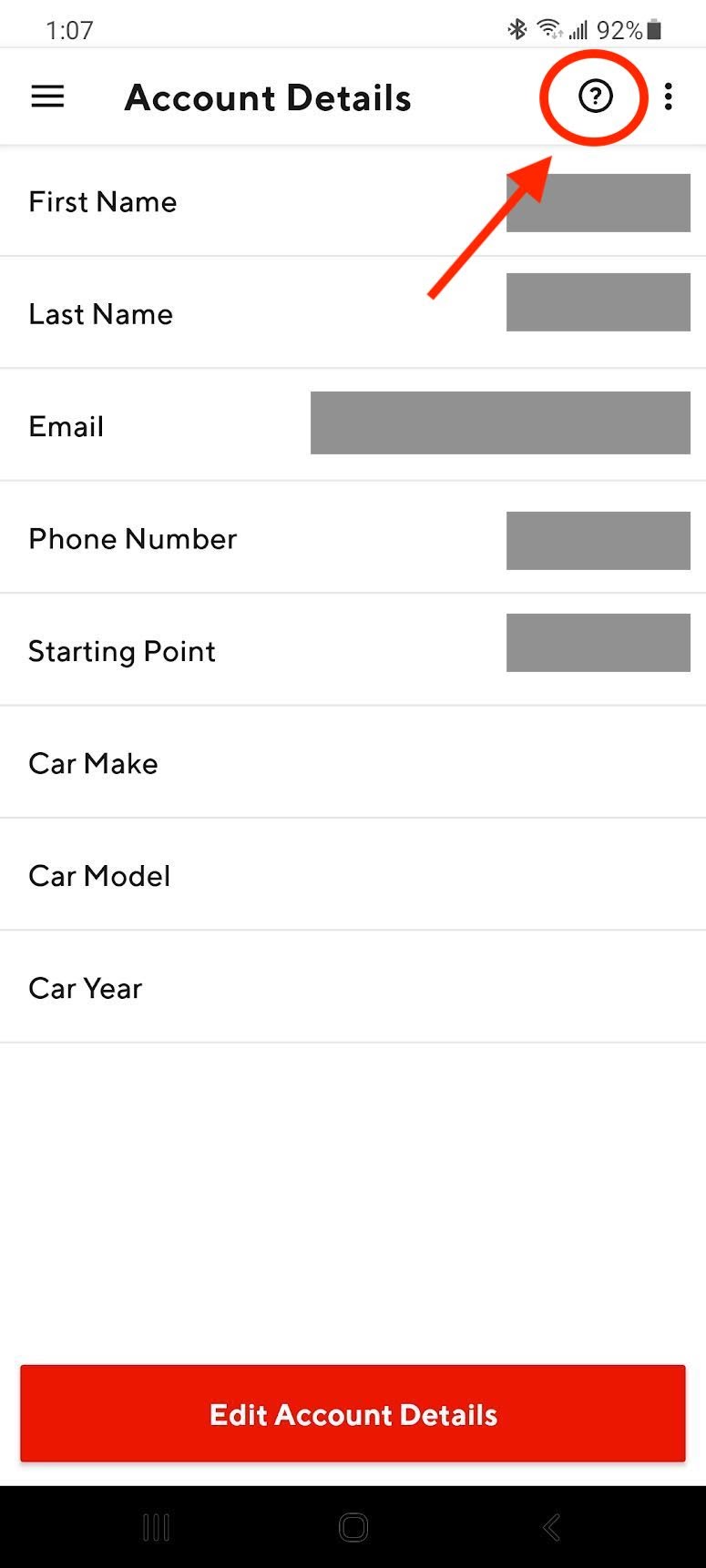
Step 4: Choose your help option
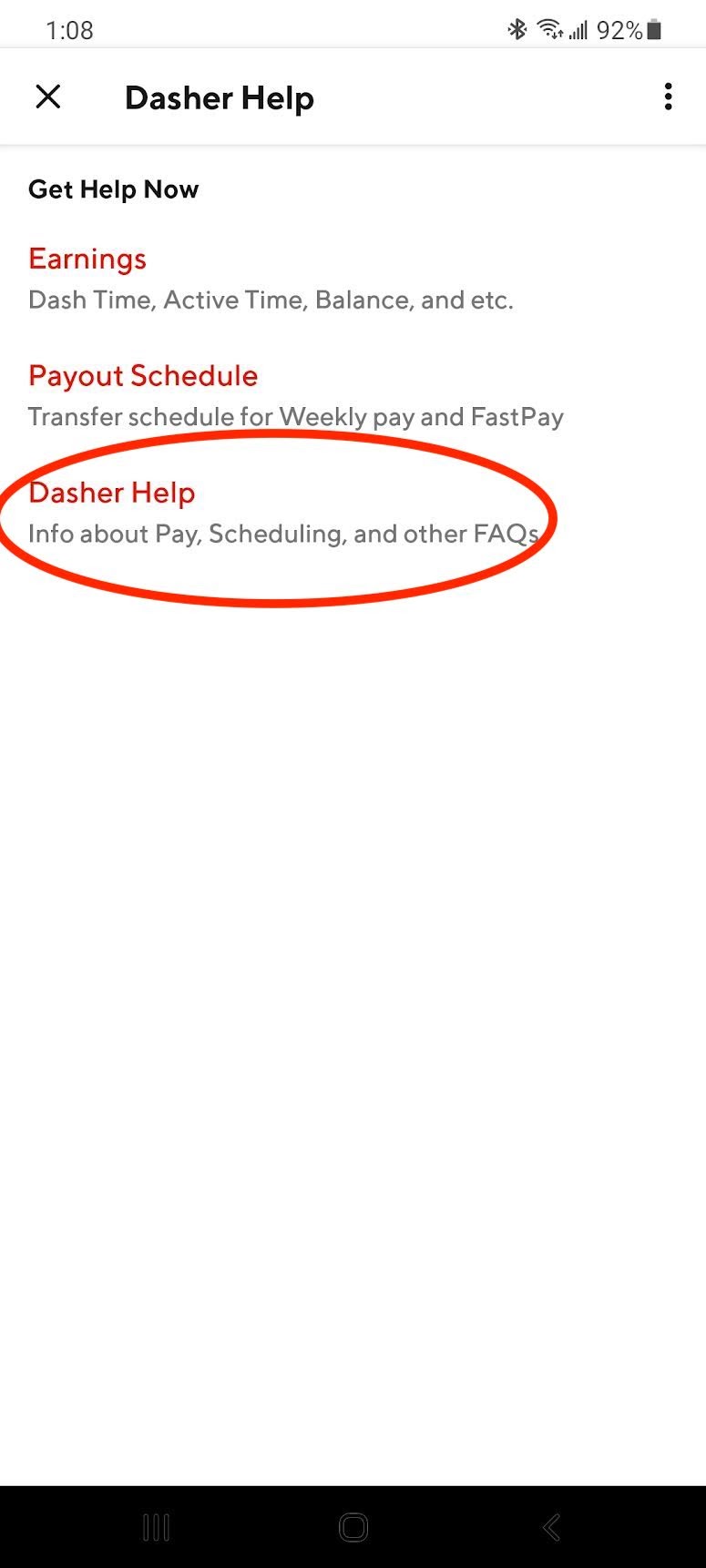
From there, you either read articles (just like on the website), or contact DoorDash support via chat or phone.
If you’re actively on a trip, there should be an option within your active Dash to report an issue. Follow the prompts to contact support and get your issue resolved.
3) Social Media
DoorDash has its own help sites via social media. If you contact them in this manner, it may take longer to get a response, but people do have success in getting their issues resolved this way.
If you don’t need immediate help, consider contacting DoorDash via social media.
Twitter: @DoorDash_Help
Facebook: DoorDash
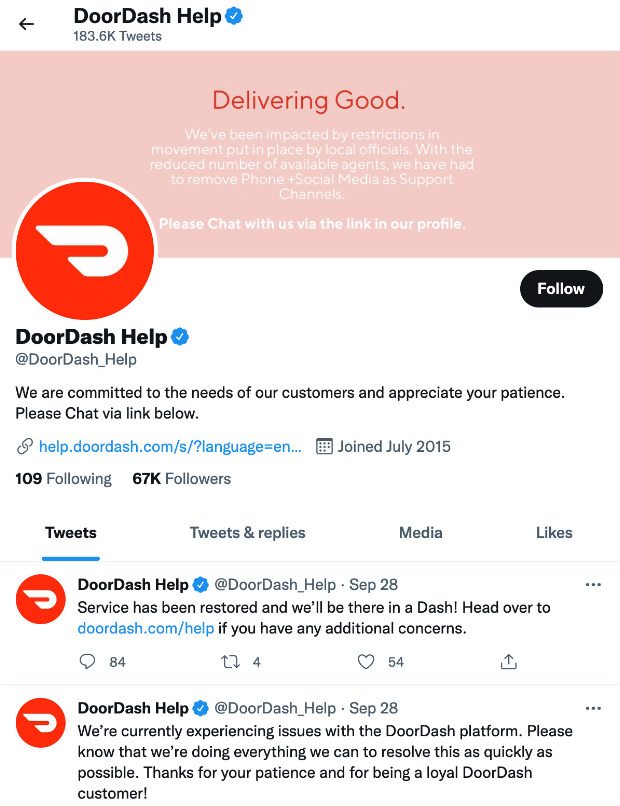
4) Search RSG
If you have a question, we’ve probably already answered it somewhere on the site or in an article, podcast, YouTube video, on the Q&A section or all of the above. There is a handy search function on the right-hand sidebar (if you’re on desktop) or below this article (if you’re on mobile).
Alternatively, you can search this site or any site for that matter by using Google’s search function. Let’s say you want to learn about ‘delivering for Uber Eats and DoorDash at the same time’. You would go to google.com and then type in:
site:therideshareguy.com delivery for uber eats and doordash
If you’ve searched the site and can’t find an answer to your question, feel free to email Harry! He still responds to each and every single email, so rest assured that you will get a human who knows what they’re talking about when you reach out to him.
What Types of Questions Work When Calling DoorDash Phone Support?
The best questions for DoorDash phone support are ones demanding an immediate response. A perfect example is if your app suddenly stops working. Try troubleshooting it yourself first, but if it doesn’t work, phone support for help.
This would also be the case for issues with restaurants and customers. Do your best to resolve the issue without support, but if you need that extra help, contact support to get guidance and help.
In the end, follow the 3 Ps: be persistent, patient and polite. Try all of the methods above, at once, and see which one works for you. Make sure to follow up if Twitter support or a CS rep responds – don’t make them wait for days if you can help it!
Above all, start by being polite. A lot can be resolved with an open mind, and sometimes the issue is truly a glitch that is resolved quickly. Escalate the situation by trying another method when needed, but always begin by being polite and persistent!
Driver Support Reactions
Actual drivers use the DoorDash support feature daily. Here are a few experiences that were shared on Reddit. Not all experiences are good, and not all experiences are bad:
One commenter stated, “Support is clueless. On many occasions, their answers to my questions had nothing to do with my question. I’m confident that they have random statements posted on a wall in front of them, then throw a dart at the wall and whatever it hits, that’s what they read to you. Seriously.”
Someone else posted, “App crashed in middle of drop off. Been waiting on support for 30 minutes while I’m sitting in a parking lot. The app crashed. The customer took the food in. Couldn’t confirm. I’ve been disconnected from support twice due it timing out. This is so irritating. I just want this order to be confirmed so I can go home.”
Another commenter shared it pays to be polite and patient with this note about customer service: “After sitting on hold for 47 minutes I finally got through to a human. Poor girl sounded so frazzled and surprised at how understanding I was.
I really hope y’all out there aren’t being [jerks] to these poor people who have no control over the outage. Yes it sucks, but they literally have no control.”
Keep in mind, if there are known issues with the app, such as sudden crashes, it may take longer to contact support than usual. Remember, be persistent, patient and polite.
What has your experience been with DoorDash support?