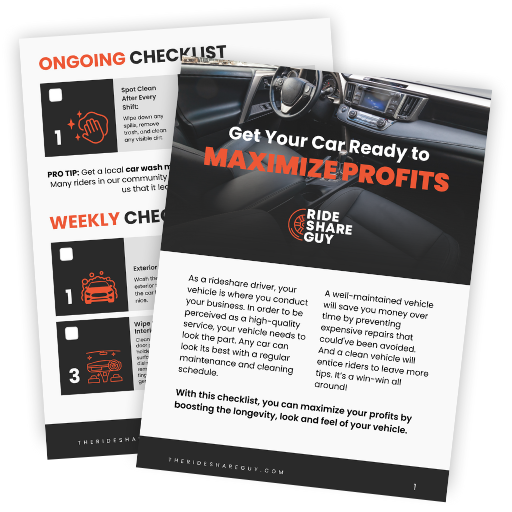Uber, Lyft, and other ridesharing and gig work apps all have a reputation when it comes to contacting support. For one, it’s often difficult to figure out how to contact anyone in the first place. Second, it often seems like you’re communicating with a bot or someone who doesn’t understand what you are trying to explain or accomplish.
Uber Eats is no exception. One thing almost everyone can agree on is that you don’t want to have to deal with support… ever.
However, what if you absolutely have to? Wouldn’t it be great to know the best ways to do it? Let’s go over the ways Uber suggests getting in contact with Uber Eats support, as well as the ways that have proven successful.
Watch our video on how to contact Uber Eats support: Uber Eats Driver: How To Contact Uber Eats Support
Top Ways To Contact Uber Eats Support
Greenlight Hub
Much like with how to contact Uber, if you’re an Uber Eats driver, you can go to your nearest Greenlight Hub to find in-person support. The people there are tasked with helping you out in the best ways possible. They are often faster at getting you solutions to your problems and they tend to understand your issues if you’re able to clearly communicate what is going on.
Social Media
One way that has proven successful is to go on Uber Eats’ social media sites and ask your questions there. On their Facebook page, Uber Eats has representatives reach out to people posting about issues to help resolve them.
They will reach out to individuals via private message or direct message to learn more details about the issue and try to find ways to resolve it for you.
The same goes for their Twitter account. If you’re not having luck elsewhere, hit them up on Twitter. They will likely ask you to send a direct message with pertinent account information so they can pull up your info and try to troubleshoot. To really jump the line, however, consider going directly to their Uber Support Twitter account: Twitter.com/Uber_Support.
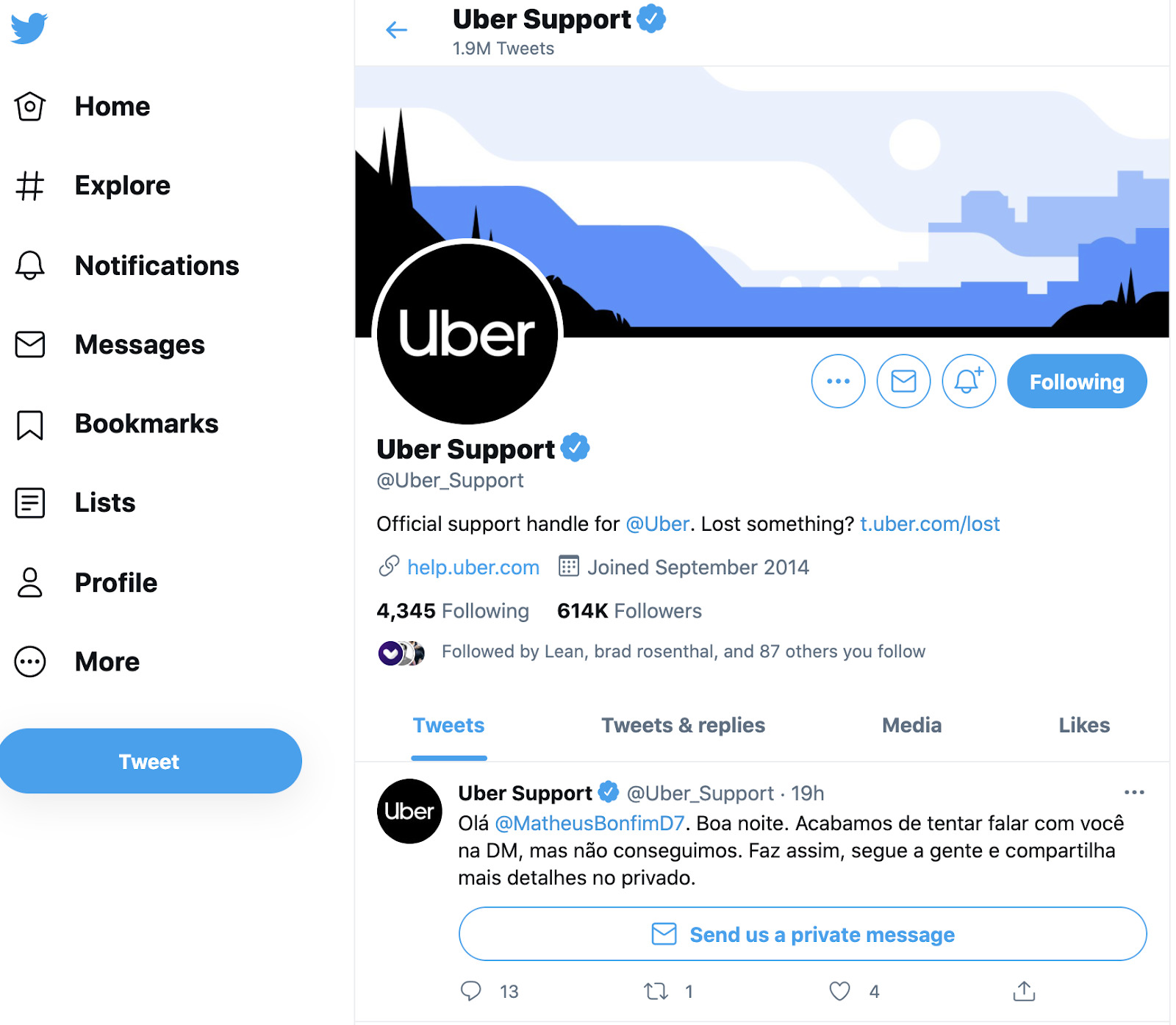
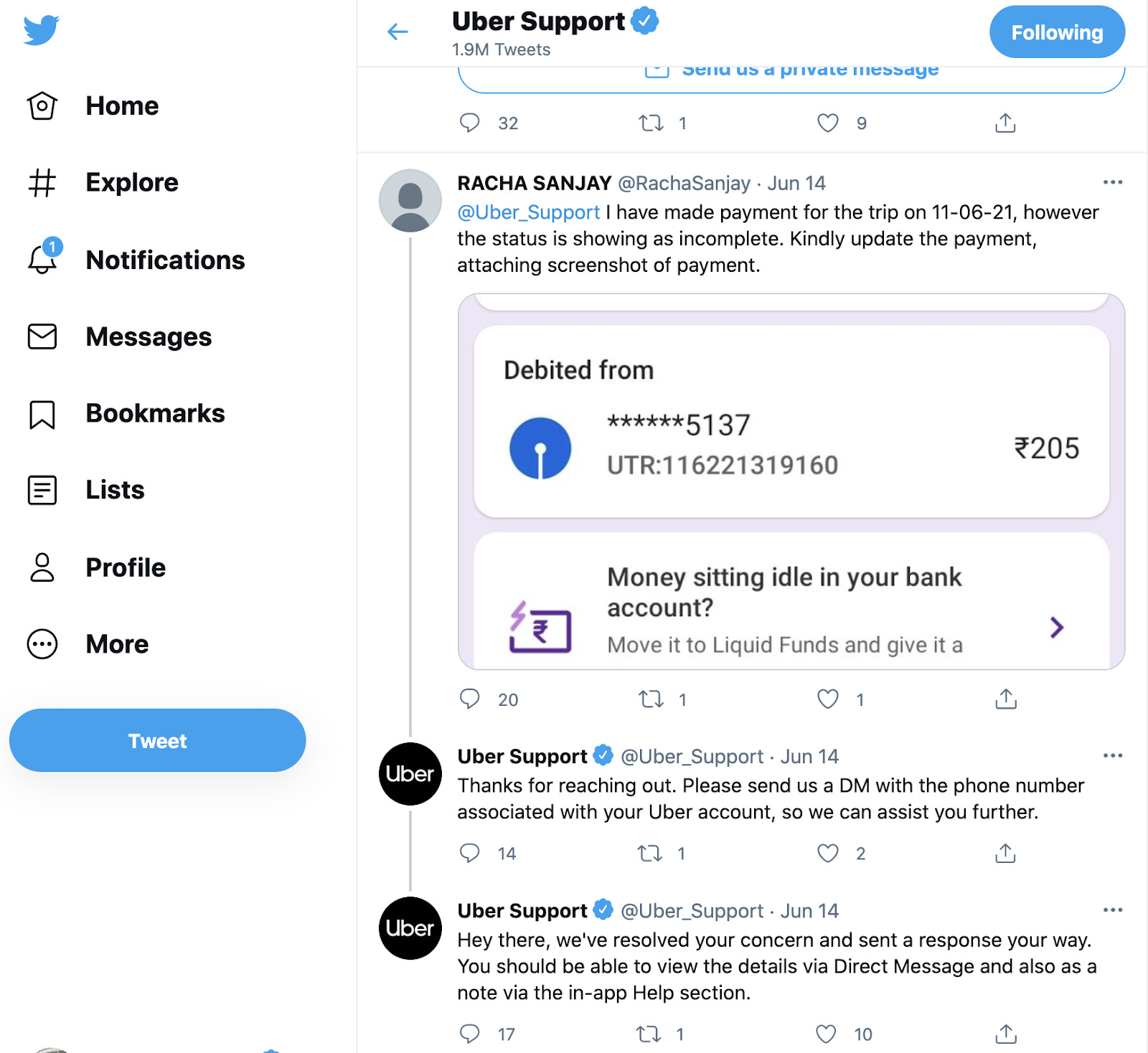
Another way to get in touch with Uber Eats support? Instagram!
As you can see in the upper-middle portion of the screenshot, the left option says “message,” which allows you to privately message Uber Eats Help with any concern. The one to the right of that option says “email” which allows you to email them directly.
There is also helpful information in many of their posts, with people commenting and addressing any concerns that they have as well. You can learn from others’ experiences and express your concerns or reply to any of their comments.
In-App or Online Support
Uber encourages you to use your in-app support as much as possible. This seems to be their preferred method.
If you go into your Uber Driver app, you can click on the “Help” section, scroll to the bottom and click “Call Support” to speak to an agent. Otherwise, you can also poke around in their Help section to see if any of their articles listed help answer your question.
They also encourage you to submit a question at help.uber.com/ubereats.
Here’s how to find the “Help” section on the app!
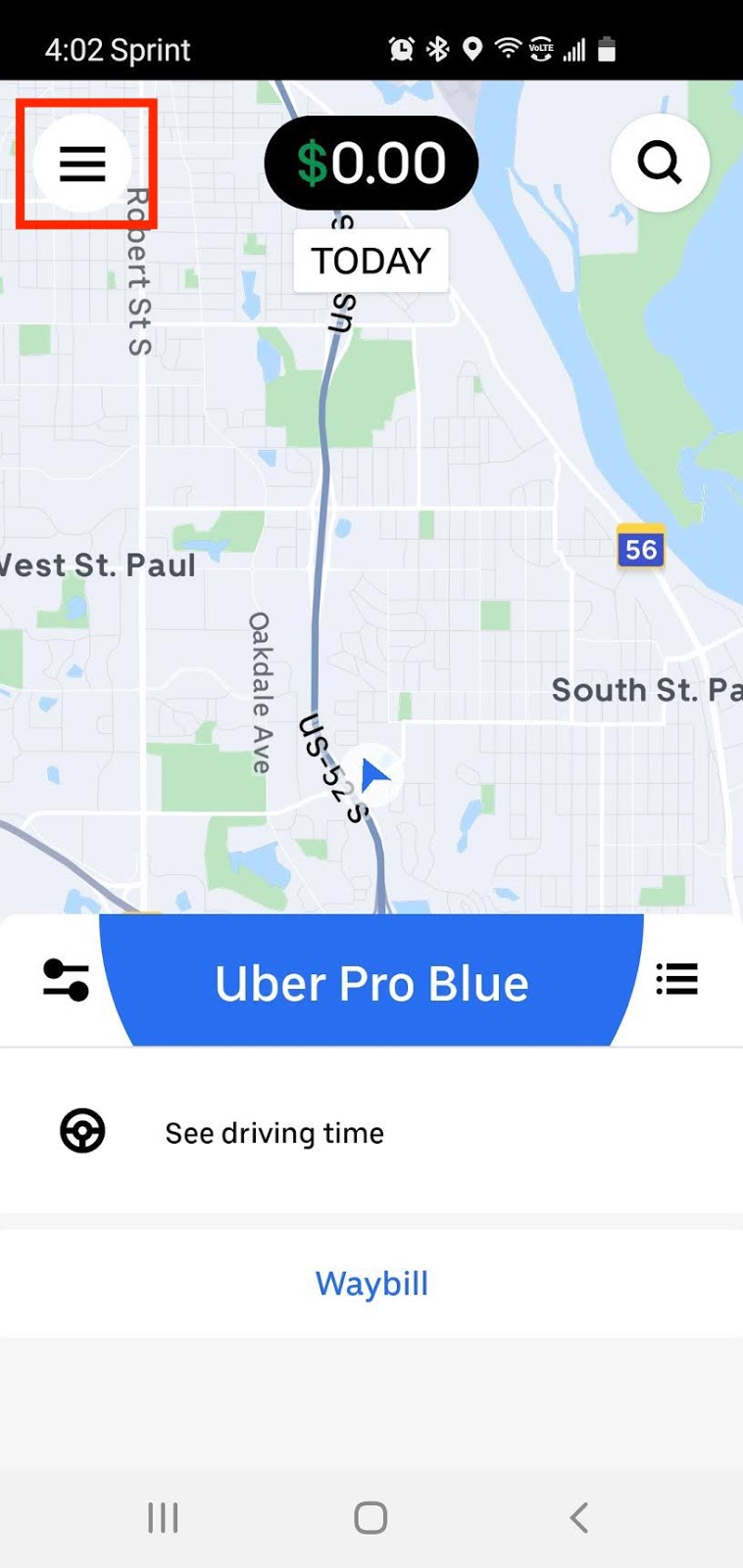
Click on the three bars in the upper left corner
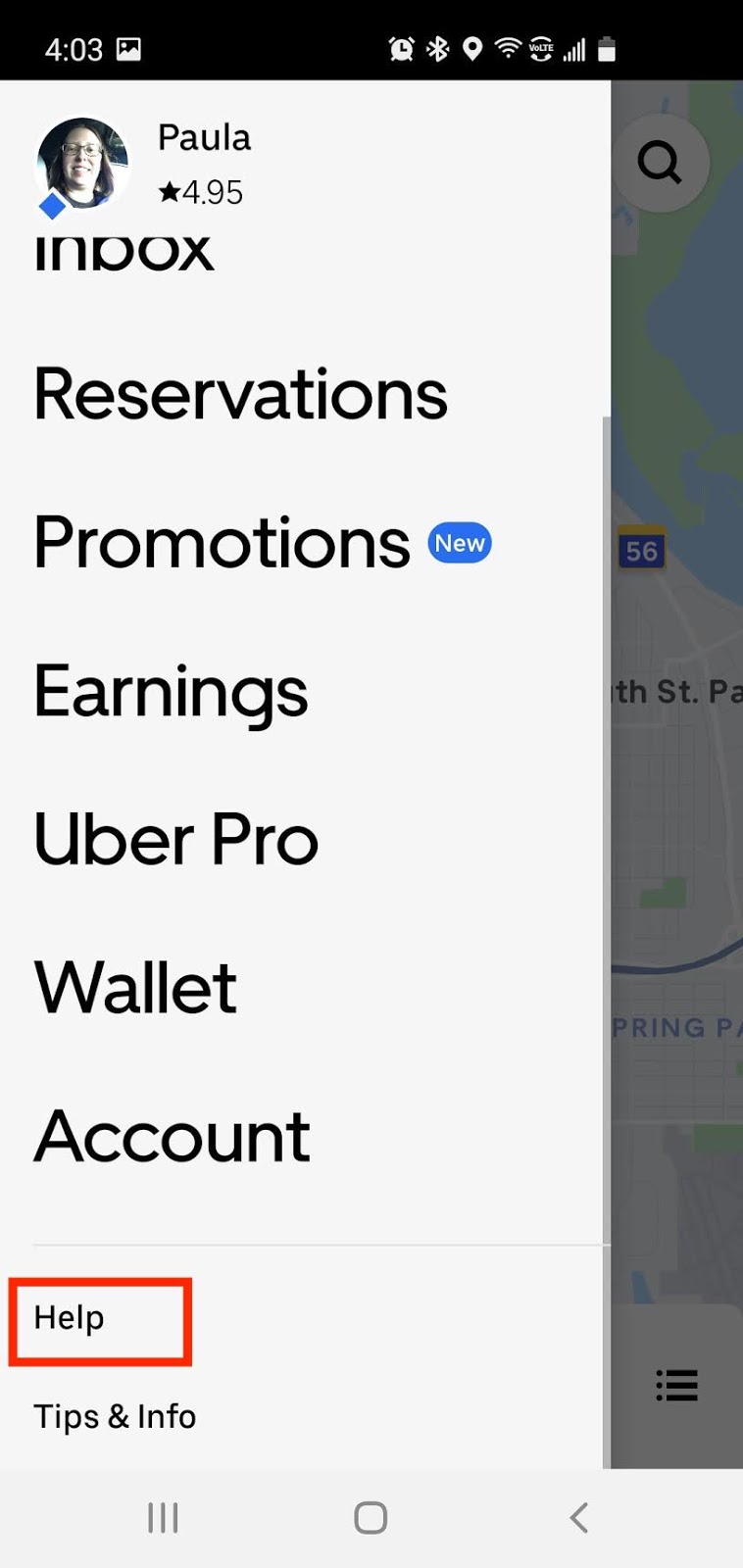
Scroll down and click on “Help”
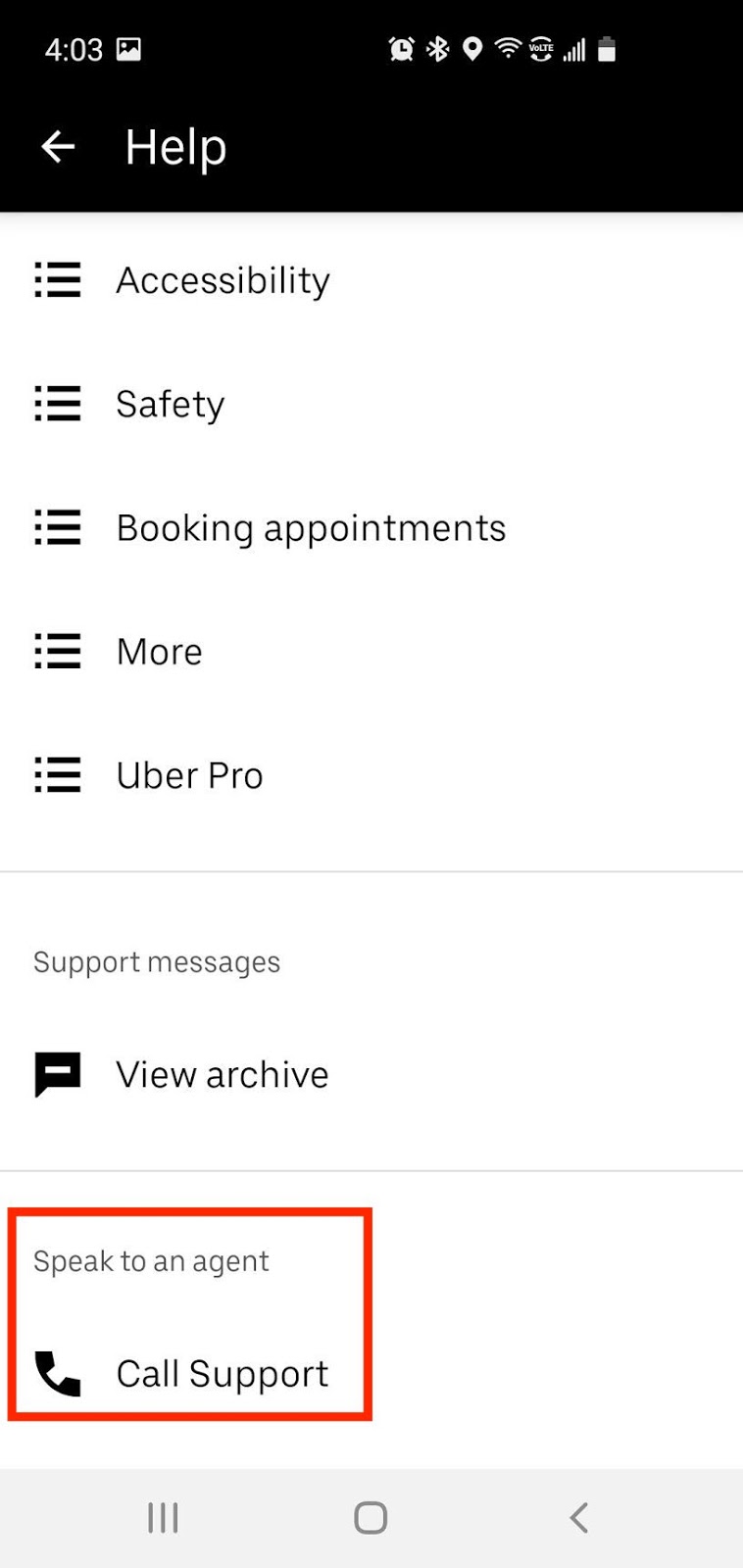
Search through the FAQ articles to find a solution or scroll all the way to the bottom and choose “Call Support” to start a phone call with an Uber agent.
Search RSG
If you have a question, we’ve probably already answered it somewhere on the site or in an article, podcast, YouTube video, on the Q&A section or all of the above. There is a handy search function on the right hand sidebar (if you’re on desktop) or below this article (if you’re on mobile).
Alternatively, you can search this site or any site for that matter by using Google’s search function. Let’s say you want to learn about ‘delivering for Uber Eats and DoorDash at the same time’. You would go to google.com and then type in:
site:therideshareguy.com delivery for uber eats and doordash
If you’ve searched the site and can’t find an answer to your question, feel free to email Harry! He still responds to each and every single email, so rest assured that you will get a human who knows what they’re talking about when you reach out to him.
Tips for Dealing with Support Reps
- One question at a time: I honestly think they have a policy of not being allowed to answer more than 1 question per e-mail. Sometimes I will ask two very distinct questions just to test them and they will only answer one. Very strange…
- Reply if you want the same person: Once you get a CS rep, as long as you reply to that Uber email/text chain, it will go back to the same CS rep. But if that rep goes home for the day or the weekend, it may be a while before you hear back.
- New email/phone call if you want a new person: In forum speak, we like to call this HUCA or Hang Up, Call Again. All this means is that some reps are better than others and often you will get a completely different response (or maybe even the one you want) if you simply just hang up and call again.
- Don’t submit the same question over and over: Uber’s system has a built-in feature that will auto-recognize similar queries and put them straight to the back of the queue. So don’t ask the same thing over and over, if anything ask a ‘new question’ but figure out a way to slip in your ‘real question’.
- Respond to live chat in a timely manner: Always make sure that you respond within a few minutes to the support representative or else the chat might get disconnected and/or a new agent will be on the line. This can create more delays in answering your concerns and issues because a new agent will have to go over everything again.
What Types of Questions Work When Calling Uber Eats Phone Support?
The best questions for Uber Eats phone support are ones demanding an immediate response. A perfect example is when my app suddenly stopped working. I would go online and then it would immediately go offline. I tried rebooting, etc, and nothing helped. So, I phoned support.
A few minutes later, I was talking with a live person who understood my problem. She asked me to hold for a few minutes and then came back and said this was a problem they were aware of and they were fixing. Interestingly enough, the problem fixed itself by the time she came back to me.
No matter what question you’re calling with, make sure that your question is clear, concise, and straight to the point. This will reduce the time it takes for the representative to assist with the issue at hand.
When contacting support, I’ve learned that less is more. It doesn’t have to be very descriptive and detailed most of the time, and that actually will usually prolong the time it takes for the support agent to help you.
Contacting Uber Eats Support
In the end, follow the 3 Ps: be persistent, patient and polite. Try all of the methods above, at once, and see which one works for you. Make sure to follow up if Twitter support or a CS rep responds – don’t make them wait for days if you can help it!
Above all, start by being polite. A lot can be resolved with an open mind, and sometimes the issue is truly a glitch that is resolved quickly. Escalate the situation by trying another method when needed, but always begin by being polite and persistent!
Have you needed to contact Uber Eats support? What was your experience like?
-Paula @ RSG with additional reporting from Xylon Z.