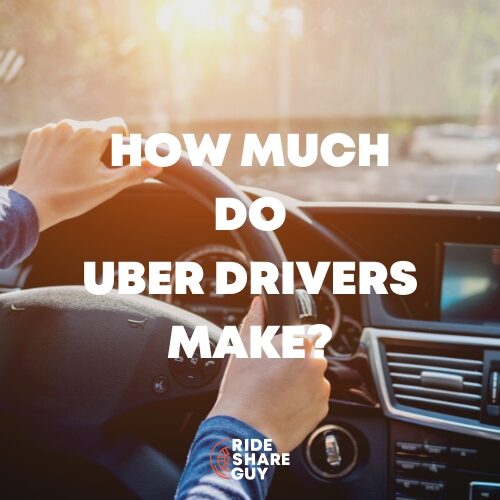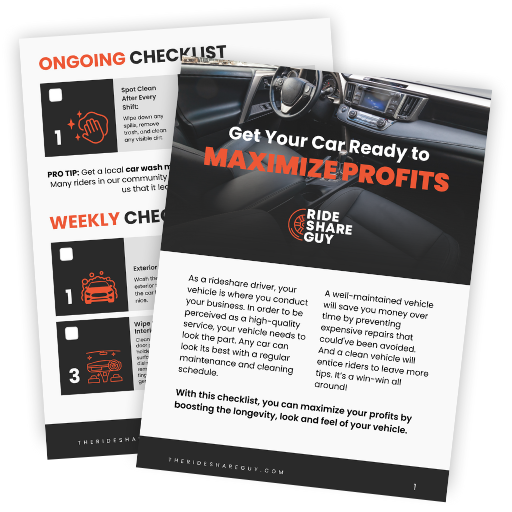In certain cities, Lyft is piloting new changes affecting the destination filter and more. Senior RSG contributor Jay Cradeur outlines what changes some drivers can expect to see, and how these changes will affect driver earnings, below.
When I first started driving in December 2015, we did not have a destination filter to guide us home. At the end of the day, getting a ride that would take me toward home was a crapshoot. Instead of risking it, I would deadhead my way home.
The destination filter is now one of the most valuable tools we drivers have in our arsenal. Recently, Lyft announced a few changes to their destination mode. I will review those changes and provide some perspective as well as comparison to Uber’s destination filter below but the most disturbing change is a drop in the number of DFs from 6 to 2 for some drivers.
So far, we have only confirmed that Lyft is rolling out these changes to some drivers in Los Angeles in a piecemeal strategy similar to how they rolled out Lyft Personal Power Zone. But as always, this could be coming to your market very soon once they work out the kinks.

What Is A Destination Filter?
A destination mode is a feature of both the Lyft and Uber driver apps. This feature allows a driver to set a destination point. Once that point has been set, the driver will only get pings that will move the driver closer to the designated point.
For example, let’s say I am driving in Oakland and I want to head back toward San Francisco. Since I live close to the airport, I often use the airport as my final destination.
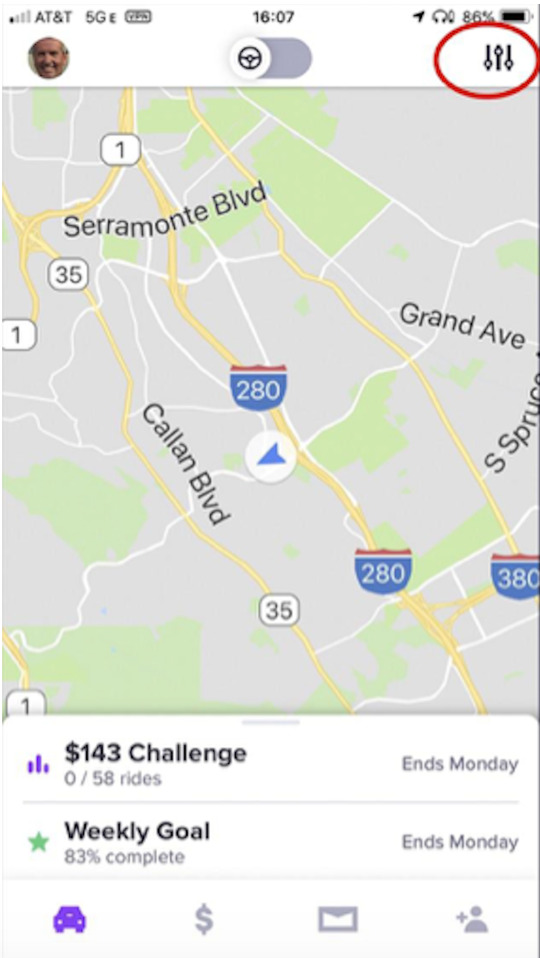
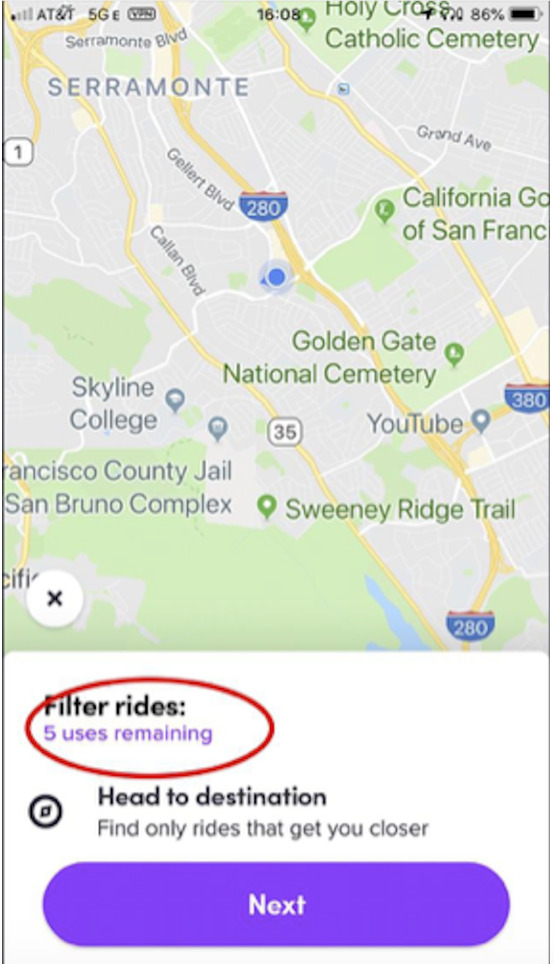
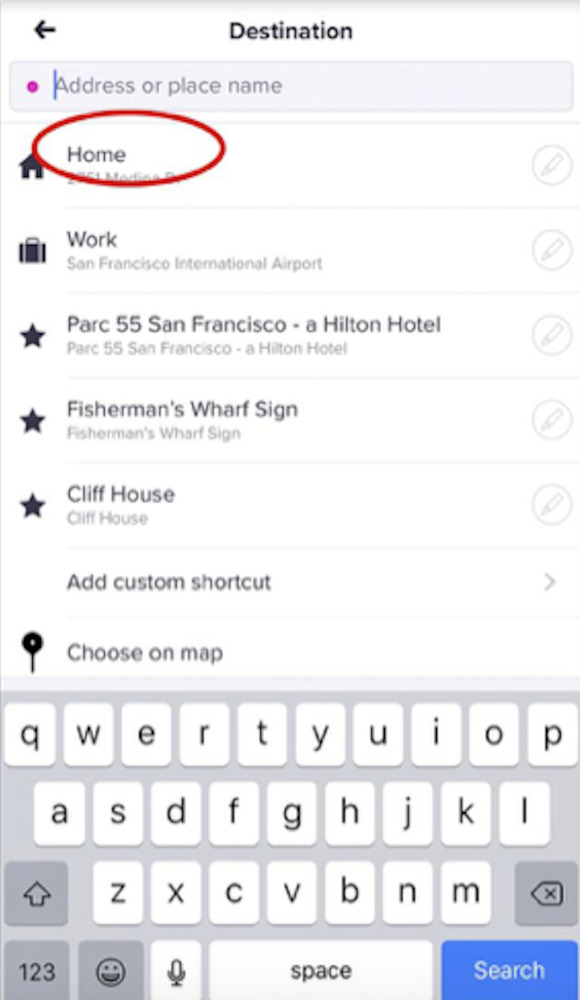
In the first screenshot, you can see the destination mode icon in the upper right-hand corner. That opens up the second screenshot. Here you can see how many destination mode uses you have remaining.
Lyft currently offers drivers six uses of the destination mode per day. Today, I only used the Lyft destination mode once, so I have five remaining.
Once you tap on the Next button, you are taken to the third screenshot. Here you can select your destination. You can preset a home and work destination so that you don’t need to type it in each time. Other frequently used destinations will also auto-fill. If you are using a different destination, you would type it in and the app will search for it and then you would make your selection.
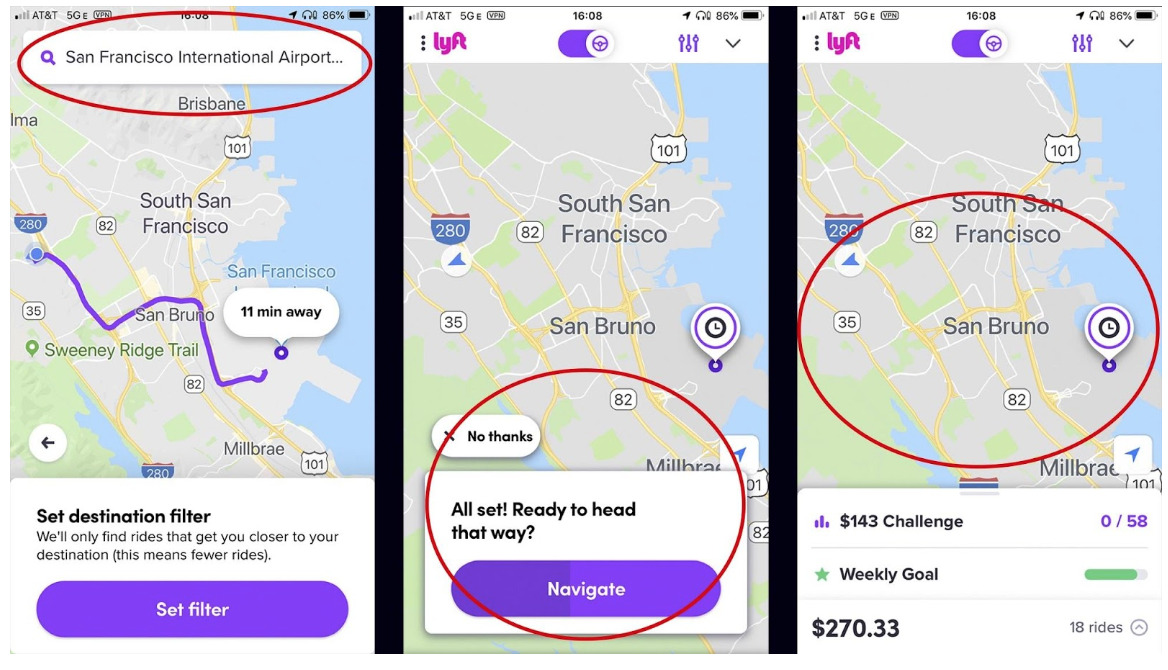
In this situation, I used the airport as my destination. In the fifth screenshot, you can have Lyft provide navigation toward your destination. In my case, this fires up the Waze app. The final screenshot shows you your current location (the little blue arrow) and your requested destination (white and purple circle). It is a fairly simple procedure once you have done it just a few times.
Learn more about destination filters here:
How Do Drivers Use Lyft Destination Mode?
There are several times in the day in which I use the destination filter. The first and most obvious is at the end of the day. No matter where I might be as I am ending my shift, I can always call it a day, set my destination mode on Lyft for Home, and ideally pick up a ride or two on the way.
However, there are still some more valuable times to use the destination filter to increase your revenue.
I like to drive in the morning, starting at 5:00 AM. At that time of the day, there is a higher percentage of passengers going to the airport. Once I have driven to the middle of San Francisco, if I have not received a ping, I turn on my Uber destination filter and set the destination to SFO (the airport). 50% of the time, I will get a ping for SFO within five minutes.
In my experience, the Uber destination filter is far more effective than the Lyft destination mode. I don’t know this for sure, but it seems as if Uber gives priority to drivers using the destination filter. While Uber only allows you two uses each day, those uses are very valuable.
Another way to use the destination filter is to maximize long rides during times of little to no traffic. For example, on a Saturday, I may set the destination filter on one app to go from San Francisco all the way down to the San Jose Airport. This way I may get a long ride going in the direction I want to go. Once I get to San Jose, I can then use another destination filter to get back to San Francisco. Long rides at 60 MPH are the most profitable way to do your rideshare driving.
Related article: Never pay full price for gas again! Use GetUpside to save up to 25¢ per gallon.
What Are The Changes To Lyft’s Destination Mode?
Lyft is making three significant changes to their destination mode.
First, and certainly the most disturbing thing, is Lyft is once again following Uber’s lead and reducing the number of destination filters uses by over 60%, from six uses to only two. At least with Uber’s two uses, you have to actually get a ping to have a use count.
In other words, if you set an Uber destination filter and you don’t get a ping, you will still have both of your uses remaining. Lyft counts a use whether you get a ping or not.
Second, Lyft is making the destination mode 20% more effective, meaning you will be 20% more likely to get a ride going in your direction. I don’t know how to measure this or what this means in terms of real numbers.
I take it to mean that if I was getting 10 rides out of 100 uses, now I will get 12 rides out of 100 uses. Or, if I get 50 rides out of 100 uses, now I will get 60 rides out of 100 uses.
Bottom line, the chances of getting a ride are better, but by how much, we don’t exactly know. Either way, 20% is better but not much of an improvement.
Third, Lyft has added an arrival time element to the destination mode, similar to Uber’s app. Lyft describes this feature as:
You can now filter your destination mode by Arrival Time. It pairs
you with rides in any direction while still getting you where you
need to be, when you need to be there.
This is a feature that I will rarely use on the Uber app. It is more important to me that I get a ride than when I arrive at my destination. It may be of value to some drivers, but I don’t see much utility in this feature.
How Does Lyft’s Destination Mode Compare to Uber’s Driver Destinations?
Aside from Lyft calling it ‘destination mode’ and Uber now calling it ‘driver destinations’, this is basically a destination filter for drivers. Call it what you want, at this point, Uber is king. In my market, and we hear from drivers in other markets, the Uber destination filter seems far more effective at getting rides for drivers. The only major downside to Uber’s destination filter is that it isn’t always available during rush hour times.
Now Lyft is claiming their destination mode will improve. Only time will tell us how much improvement has been made. Also, Uber’s two uses are real uses. Lyft’s two uses are counted whether you get a ping or not.
Related article: Rideshare drivers are making hundreds of extra dollars per month! Click here to learn how.
Key Takeaways
This seems to be yet another tone-deaf move by Lyft which eliminates one real and true advantage their app had over Uber’s app. Further, Lyft is admitting their destination mode could have been more effective all along. Now we are getting a 20% improvement.
This is a small and possibly noticeable improvement which may put it on par with Uber, but again Lyft is asking us to trust them instead of putting their money where their mouth is. We really won’t know until we try it out.
However, going from six uses all the way down to two is a significant blow. I frequently use all eight of my destination filters on a long a productive Saturday or Sunday. Now I only have half that number, or four. None of this is good news for drivers. Be safe out there.
Drivers, how much do you use Lyft’s destination mode or Uber’s destination filter? Is it useful to you?
-Jay @ RSG