We all know that dash cameras are an easy investment and a fairly cheap “insurance policy” drivers can have for their vehicles. If something goes wrong, you have video evidence of what happens. Whether you get rear-ended or a passenger decides to start a fight, you can prove events that led up to that moment.
However, we also know that some drivers seem to have difficulty getting this information through to Uber. There’s a part of the help section that says you can upload video when reporting a safety issue. This means there are definitely agents ready to view footage if you’re able to get them uploaded.
I poked around on my account and found out that there is a way to register ANY dash camera with Uber. It doesn’t matter if you bought the dash camera through them or on your own. Below I’ll walk you through the steps to register your dash cam, to hopefully make it easier to report incidents and upload your footage!
Don’t have a dash camera yet? Check out our guide to the best dash cameras for Uber and Lyft drivers.
How to Register Your Dash Camera with Uber
Step 1: Click on your profile and choose “Account”
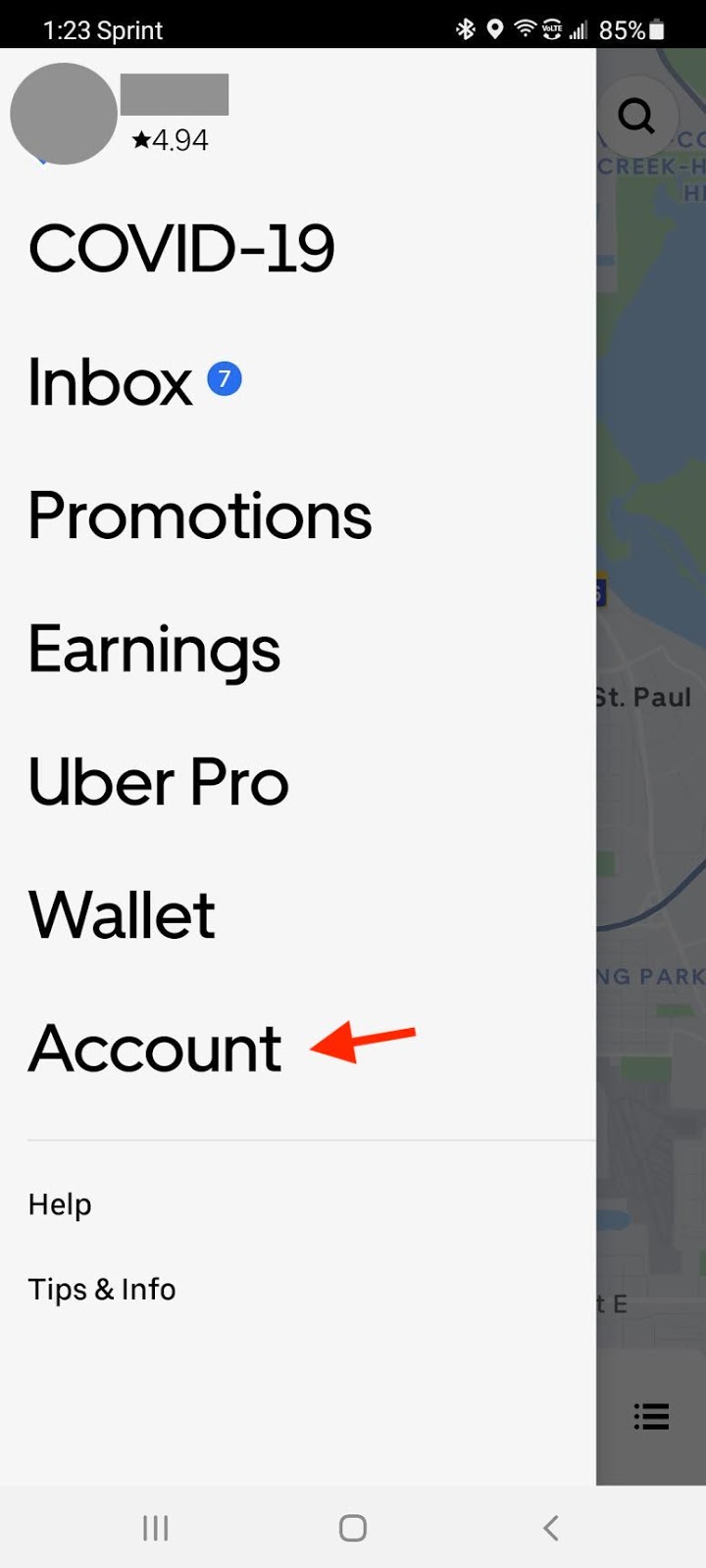
Step 2: Scroll down and choose “App Settings”
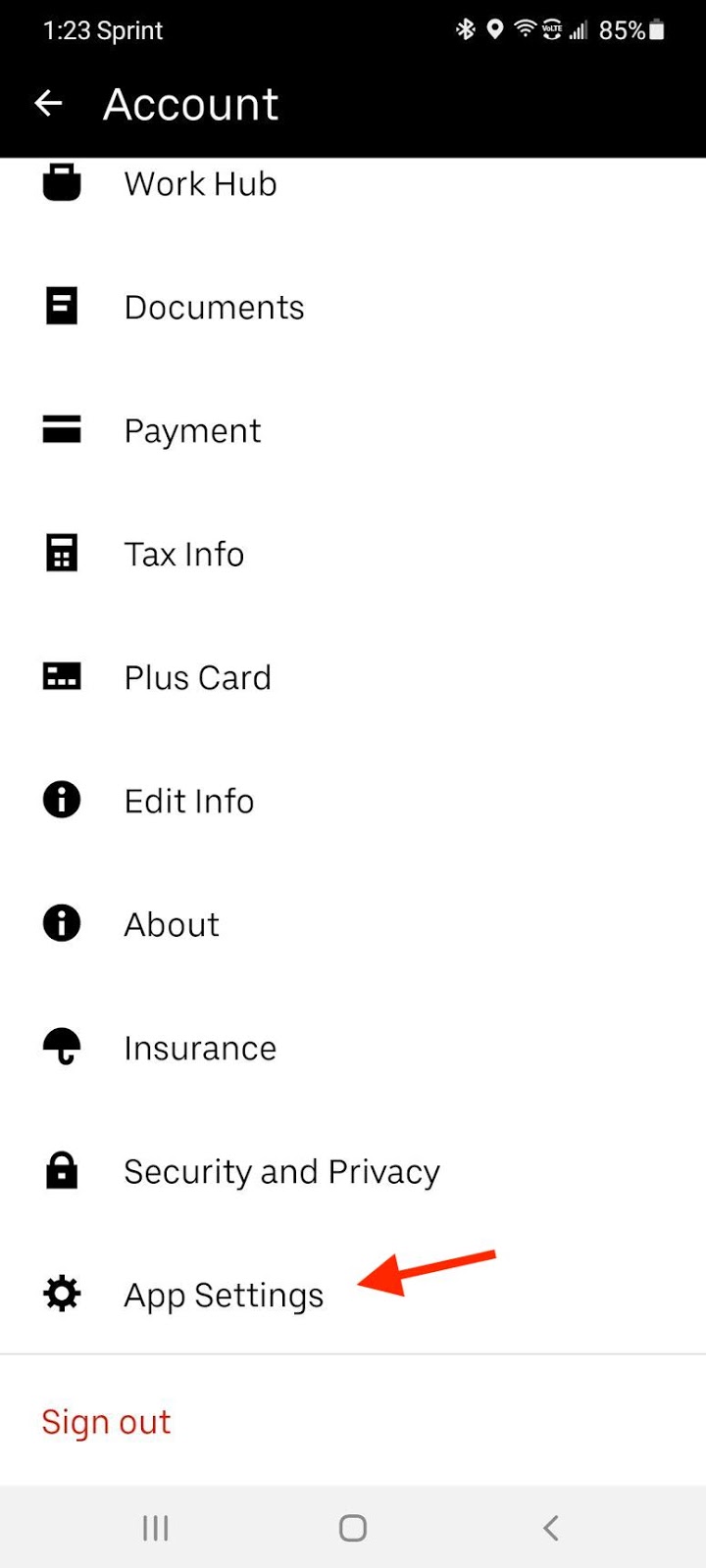
Step 3: Scroll to the bottom and choose “Video Recording”
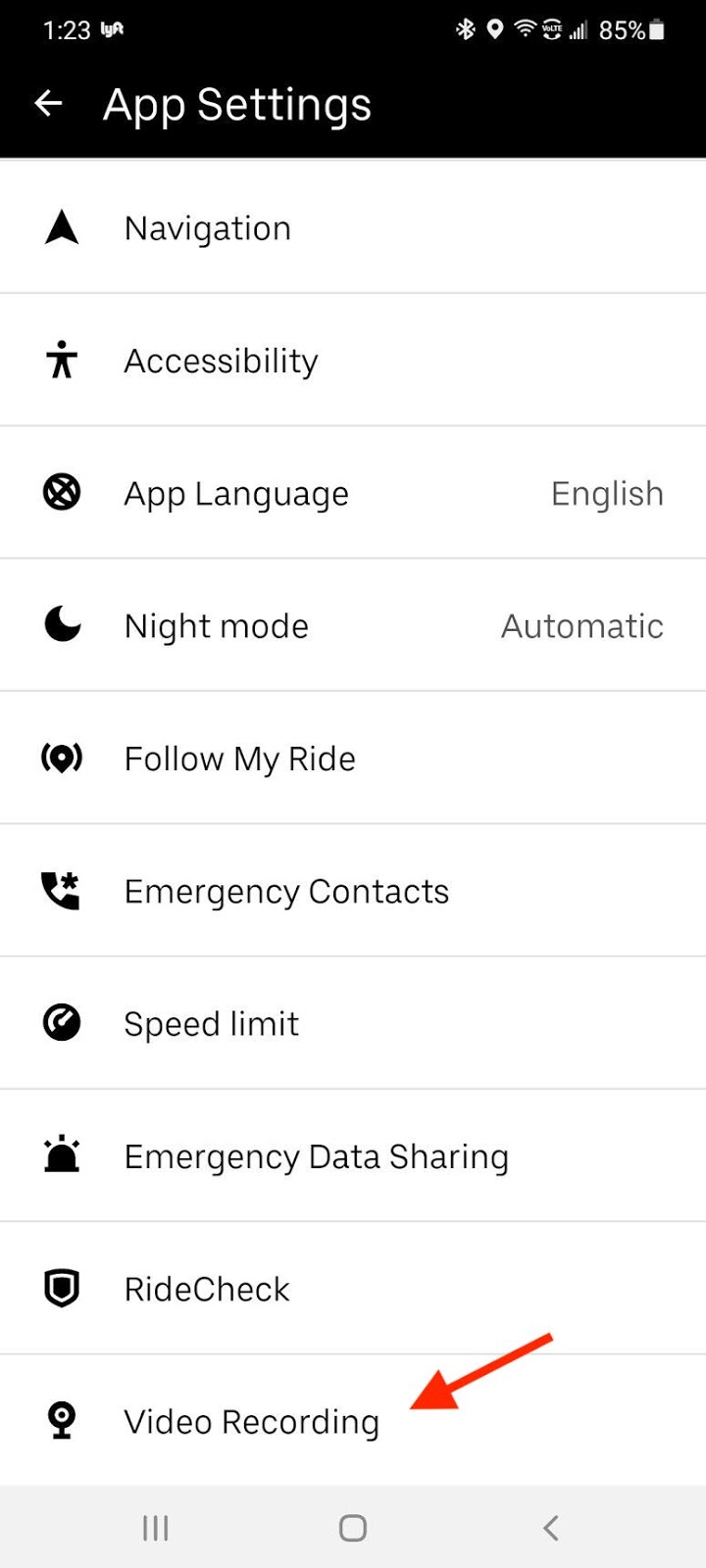
Step 4: Under Video Recording click on “Register”
It will say here “When you register your dashcam, any rider requesting a trip will be notified that they may be recorded before they enter your vehicle.” Ideally, if a passenger doesn’t feel comfortable with that, they would cancel the ride at that time and not waste your time or theirs.
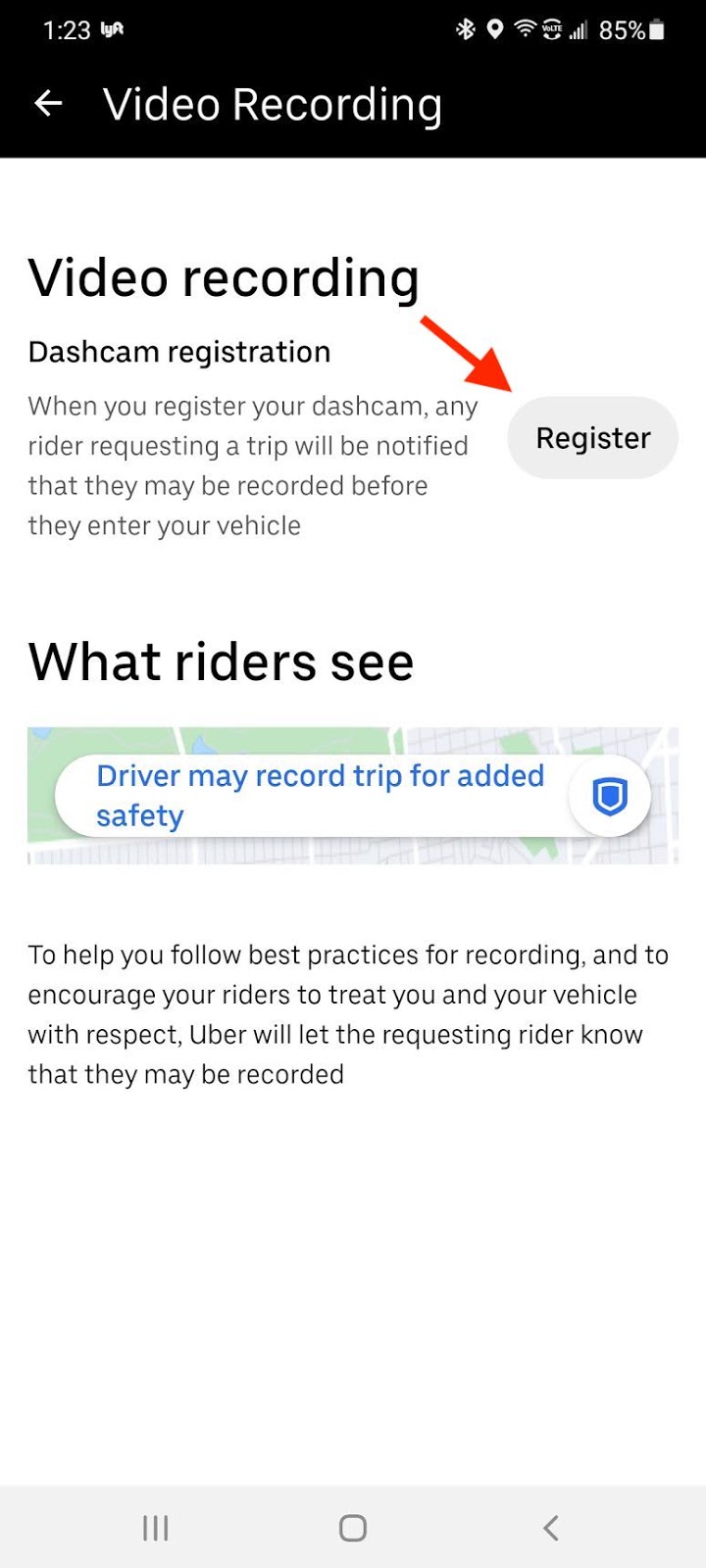
Step 5: Choose which vehicle(s) you want to register your dash cam under
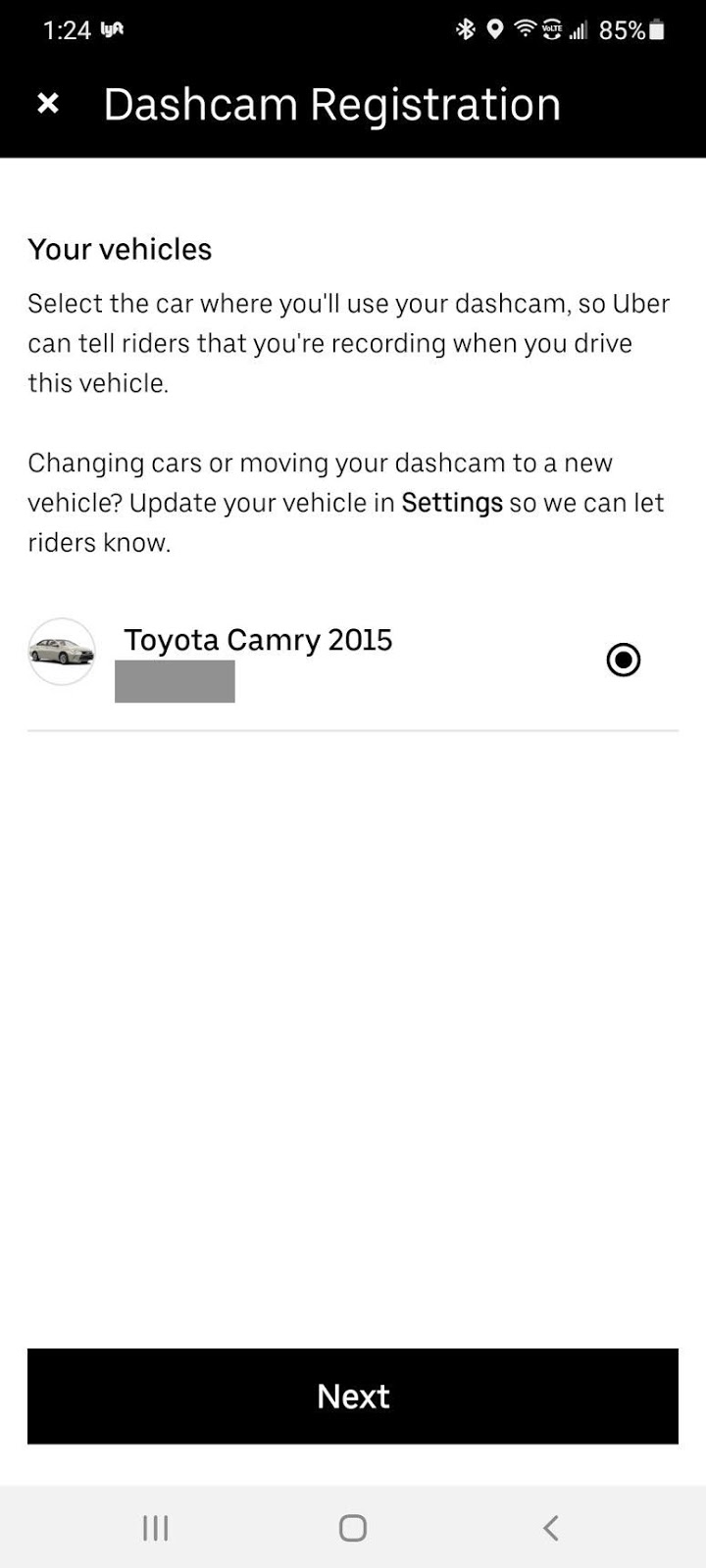
Step 6: Enter the make and model of your dash cam
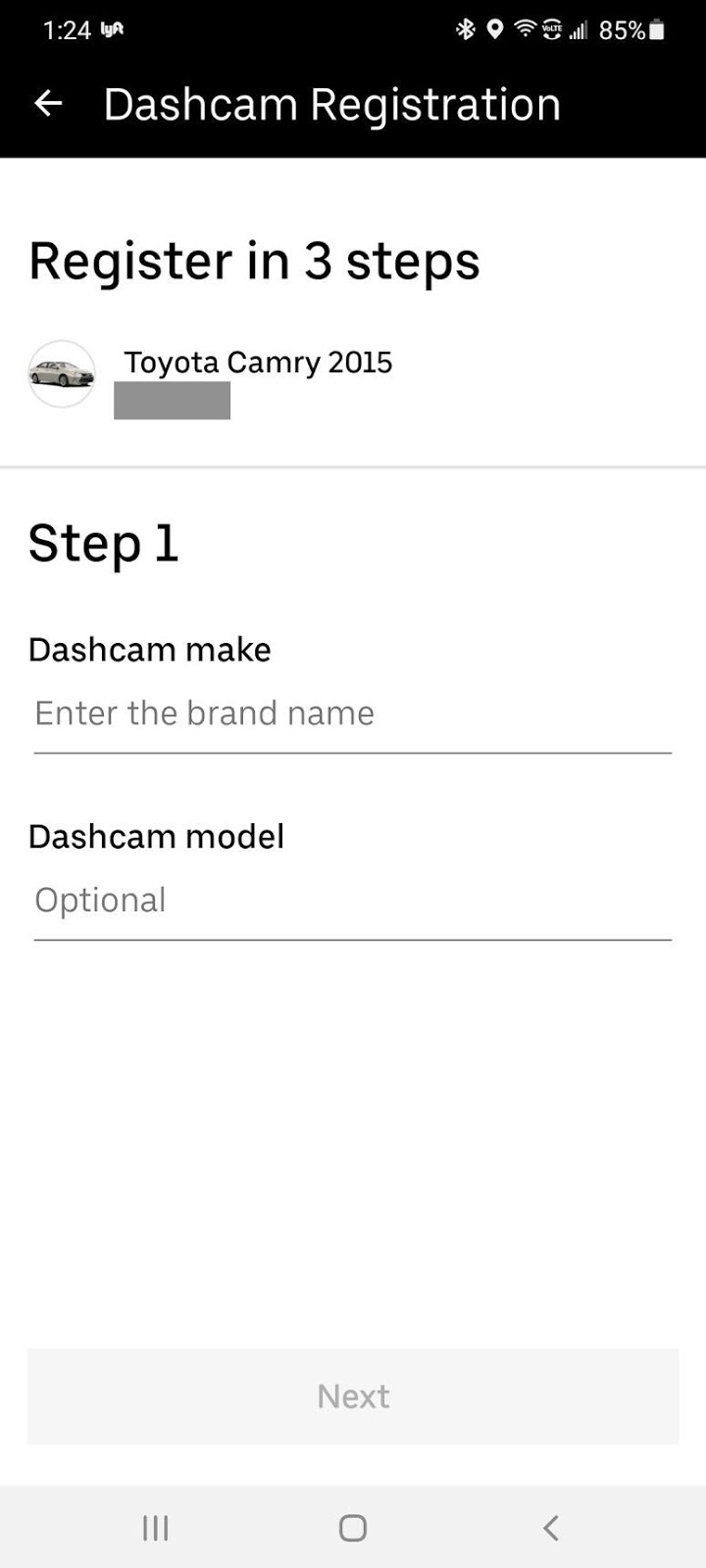
Step 7: State where your dash cam records—inside only, outside only, or both inside and outside the vehicle
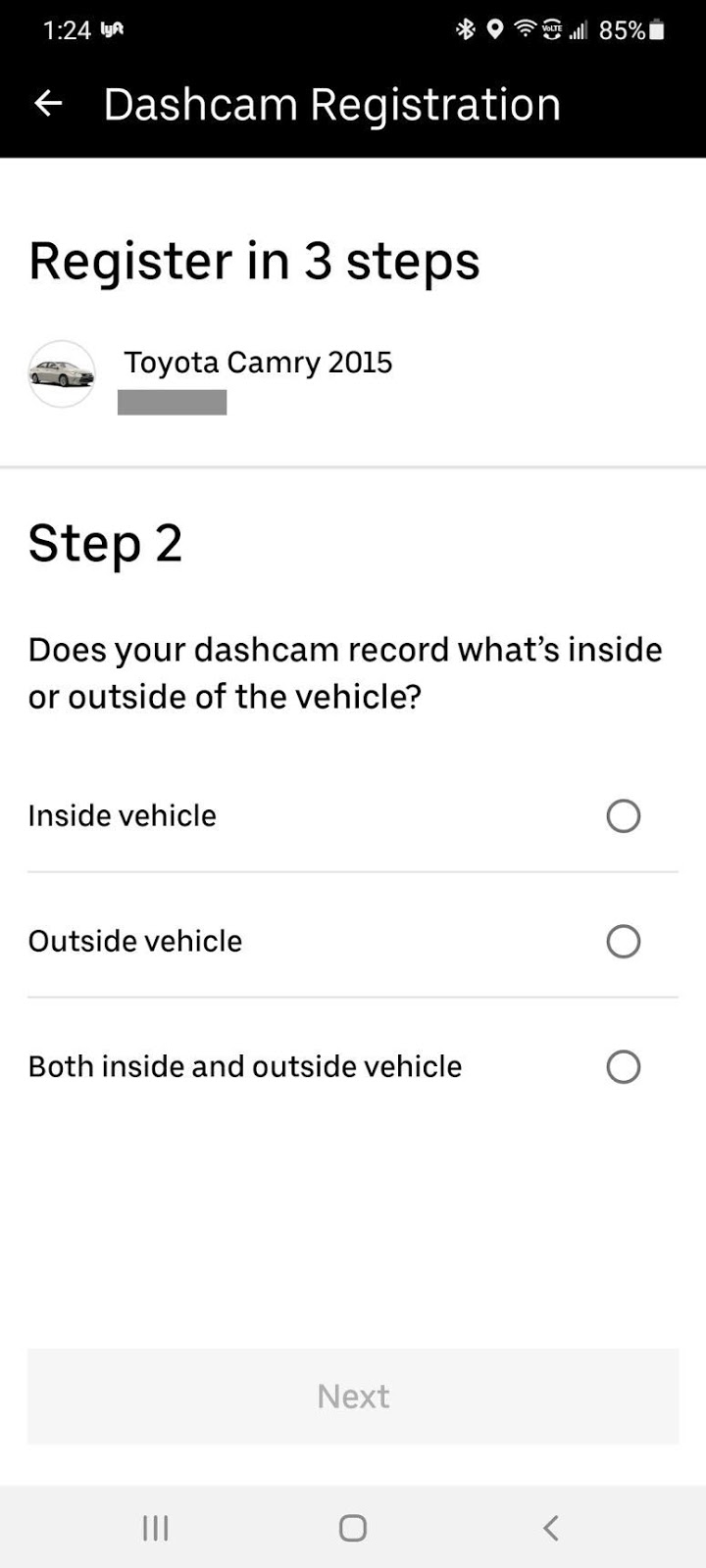
Step 8: Answer whether your dash cam records sound
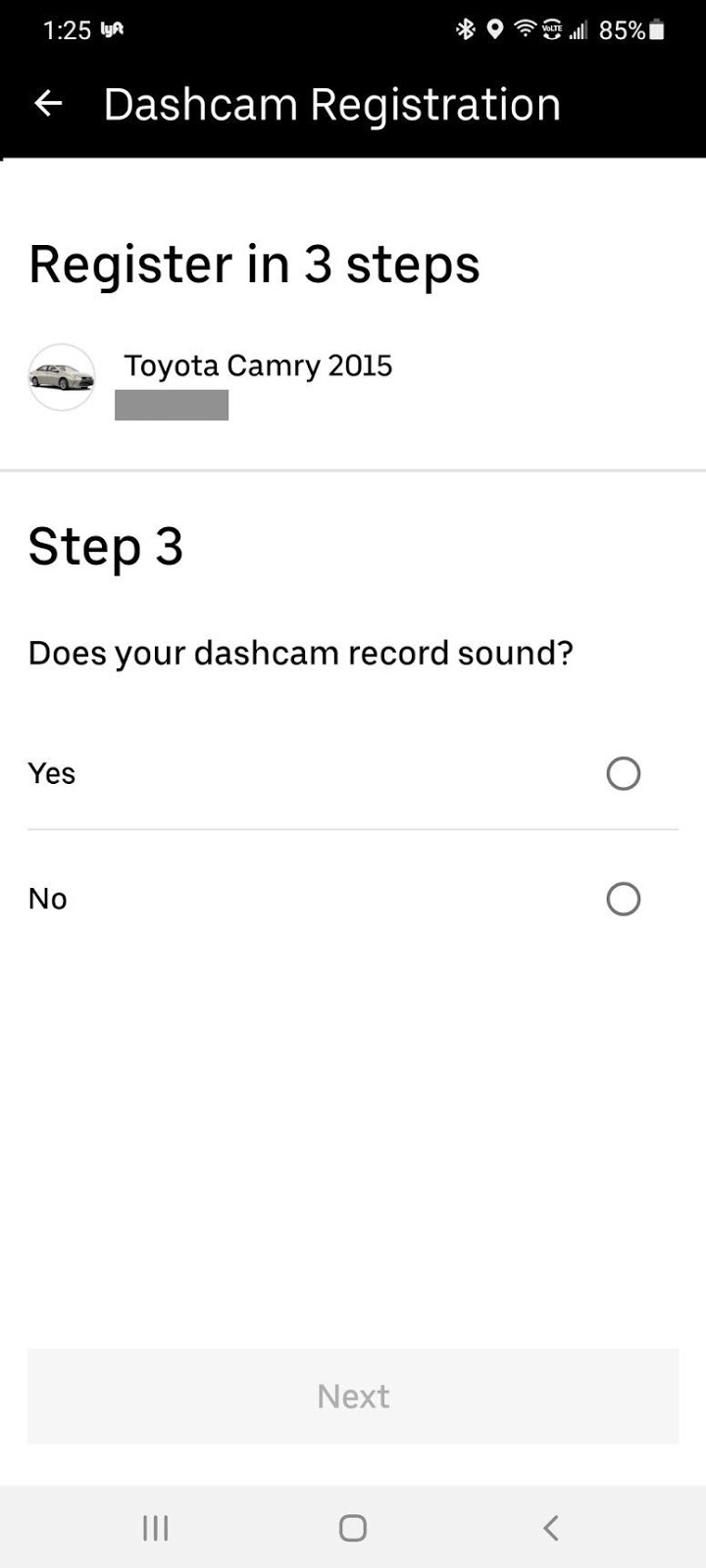
Step 9: Your vehicle’s dash cam is registered!
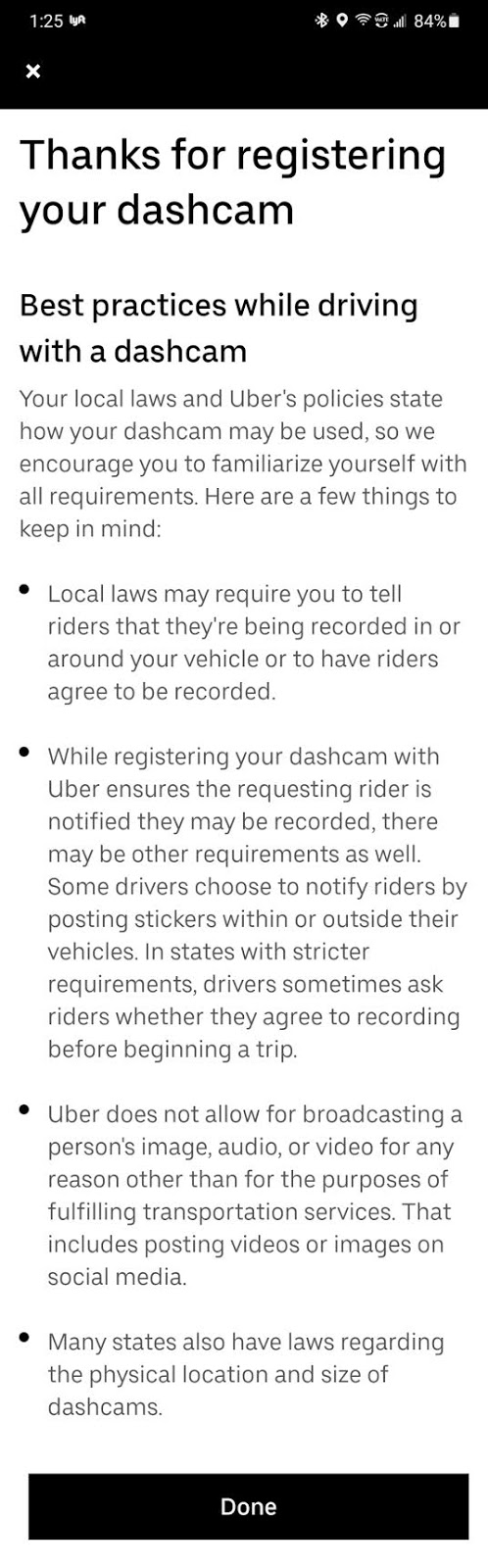
This section states:
“Thanks for registering your dashcam
Best practices while driving with a dashcam
Your local laws and Uber’s policies state how your dashcam may be used, so we encourage you to familiarize yourself with all requirements. Here are a few things to keep in mind:
-
Local laws may require you to tell riders that they’re being recorded in or around your vehicle or to have riders agree to be recorded.
-
While registering your dashcam with Uber ensures the requesting rider is notified they may be recorded, there may be other requirements as well. Some drivers choose to notify riders by posting stickers within or outside their vehicles. In states with stricter requirements, drivers sometimes ask riders whether they agree to recording before beginning a trip.
-
Uber does not allow for broadcasting a person’s image, audio, or video for any reason other than for the purposes of fulfilling transportation services. That includes posting videos or images on social media.
-
Many states also have laws regarding the physical location and size of dashcams.”
Now your dash cam is officially registered with Uber!
If you have a dash cam, will you register it with Uber? Why or why not?
-Paula @ RSG




