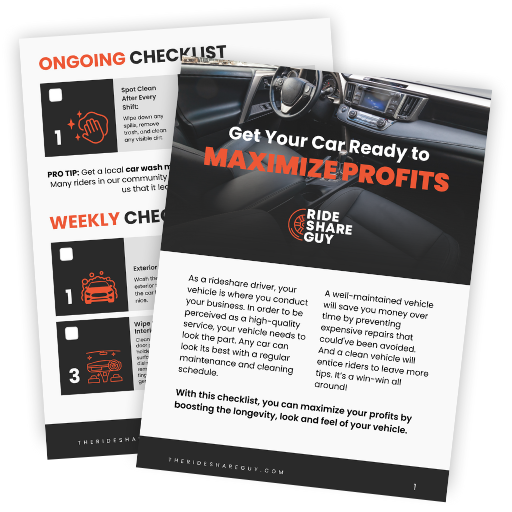For a parent to get their kid started early on the financing journey can be difficult, especially with the limited number of banking options available for the age group. However, it is good for kids to start early as it allows them to learn about credit-building earlier in their lives.
Step is a mobile banking service made specifically for teens that lets young ones begin their money management journeys. Along with offering bank accounts, the app also has money management and credit card options.
In this Step review, we will discuss different features of the app, its fees, and how your children can benefit from it.
What is Step?
Step, as discussed above, is a mobile banking service made for children aged 13 to 18. It is free of charge and offers a card and bank account to users.
According to its makers, they combine different solutions to provide options for users to store their money and spend it at any merchant that accepts Visa.
In an interview with TearSheet, CJ MacDonalds, one of the two minds behind Step, said, ‘’Our mission is to educate the next generation to be smarter with money. And it’s always bugged me that schools don’t teach kids about money. Families, rich or poor, don’t talk about money. You really have to have an understanding of the financial ecosystem just to get by in life.”
See what Step has to offer
What Does Step Offer?
Step offers a number of features that we will discuss later in this review. For now, let us take a look at the two major services Step provides.
Step Bank Account
The Step bank account is offered to teenagers aged 13 to 18. They need a sponsor—mainly parents—above the age of 18 to open this bank account.
The sponsor is responsible for monitoring the spending activity of the teen and adding money into their account. They can also manage the child’s card by freezing or unfreezing it.
If you are above 18, you can easily open a Step bank account. However, you will need a legal adult to send money to your account so that you can start using the card.
Parents or guardians can transfer money to the Step bank account from their debit cards, other bank accounts, PayPal, Venmo, or CashApp.
Step does not allow you to deposit checks or cash into your account, although direct deposits are possible.
Step cardholders can also make peer-to-peer payments. Simply put, they can send money to other Step users instantly. However, the option to write checks is not available. Likewise, you do not get any interest on deposits even if you have a lot of money in your account.
As for safety and insurance, users do not have to worry since Step is FDIC-insured for up to $250,000.
The Step Card
The Step Card is a secured card, which is neither a credit nor a debit card. Rather, it is a card that helps people with no credit or bad credit build their score. Secured cards are similar to debit cards in their functionality.
But they also help you improve your credit score, which is something debit cards do not offer.
The Step Card only allows the users to spend the amount they have in their bank account. For instance, if a teen has $200 in their Step bank account, they will only be able to spend $200 using their debit card.
In this way, they do not have to make any monthly payments since all their expenditures are backed by the money in their accounts. Thus, teens can use this card to build their credit history without making monthly payments.
Step Features
Step offers a number of features for teenagers and their parents.
- Link to Google and Apple Pay: You can link your Step app to Google Pay and Apple Card to make contactless payments.
- Track Balance: Teens and their parents can use the Step app to track their balance and monitor payments.
- Instant Transfers: Step allows instant money transfers between Step users. Thus, you can instantly send money to your friends who use the Step app.
- Financial Management: Step has a number of saving features that allow the young ones to learn about money management from a ripe age.
- Parental Monitoring: Since Step offers parental monitoring, parents know exactly what their kids are spending money on. Also, they can lock the cards from the app in case the card is stolen or misplaced.
As for the deposits, there are no cash or mobile check deposits. Instead, parents have to transfer money from their bank account, Venmo, CashApp, or PayPal to their child’s Step account. However, Step does allow direct deposits.
So, if a teen is working, they can give their account number to the employer and get direct deposits when they get paid.
Step Fees
Step is completely free since there are no fees on anything you can do on the app. For one, there are no minimum deposits. Second, you do not have to pay any fees for ATM transactions.
Plus, there are no interest rates, overdraft fees, or monthly fees.
Step has a network of 35,000 ATMs where you can transact money for free. If you use another ATM, you will have to pay the charges according to the network. Since Step does not charge any fee, people might wonder how the company makes money.
Step makes money like credit card companies, where they earn an interchange fee every time a teen uses their card at a merchant.
Is it Safe?
Yes, Step is quite safe as all your money is FDIC-insured for up to $250,000. Additionally, you can freeze your card if you have misplaced or lost it.
Since parents can monitor their child’s financial activity, it adds another layer of safety to the process.
How to Open a Step Account?
Opening a Step account is as easy as downloading the app and completing a few steps. Here is how to do it:
- Go to the Step website and follow the application steps on the screen.
- Then, click on ‘Get Step’ and type your mobile number.
- Download the app from the Google Play Store or Apple App Store.
- Create a username and password for your account.
- You can also customize the way your Step card looks.
- Finally, type your address.
Step will send your card in five to seven business days. Then, you can activate it and get started. You do not have to be living in the US to make a Step account, but you need to follow this criterion to qualify:
- Be over 13 years of age
- Be a US resident or citizen
- Have a phone number from a US carrier
- Have an adult sponsor over the age of 18
Step Customer Feedback
Currently, the Step app has not been accredited by the Better Business Bureau. However, you can find a few Trustpilot reviews that are positive. Most users praise Step for its ease of use and customer service.
Plus, many users report that Step’s financial literacy solutions are top-notch and are quite helpful in terms of money management. The one-star reviews on Trustpilot are from people who had trouble getting in touch with support specialists.
Pros of Step
Having a Step bank account can be very beneficial for teens, especially if you want them to understand the value of money and finance management from a young age.
Here are some ways in which Step helps teens:
- Build Credit: With traditional debit cards, teenagers can only spend their money and not have it contribute towards their credit scores. Meanwhile, the Step card builds credit scores for your teens without putting them through the worry of monthly payments or paying interest.
- Adult Monitoring: When your child makes a transaction through the Step app, you also get a notification. So, you can keep track of how a teen is spending their money and whether they are making unwise financial decisions.
- No Interest: Unlike credit cards, Step does not charge any interest since the users have funds in their account to back up every purchase. At a young age, teenagers should not have to worry about interest payments.
- No Overdraft: Since Step only allows the users to spend the money they have in their account, there is no chance of an overdraft ever happening.
- Referral Program: Step users can earn $6 for each referral if they join the Step Squad. The requirements for this program are three successful referrals, one Visa card purchase, and a peer-to-peer transfer.
- No Fees: Another benefit of Step is the lack of any fees. You do not have to pay anything to make an account or use it.
Cons of Step
Although Step has a lot of useful features, some things are missing in the app:
- No Mobile Deposit: At the moment, Step does not have mobile check deposits, although the feature might be introduced in the future.
- No Cash Deposit: You cannot deposit cash into your Step account.
- ATM Withdrawal Limits: Step also has a limit on ATM withdrawals. Users cannot withdraw over $250 from their account in a day.
- No Check-Writing: Step does not allow teens to write checks. But this shortcoming is not limited to Step as most other digital banks and mobile banks for teens lack this feature too.
Step Alternatives
Step’s features can be compared to a few other debit cards made for younger individuals. Here are some of those options:
Copper
Copper is another mobile banking app that offers a debit card and a checking account for teens who want to be financially educated from an early stage in their lives.
Features: The app has exclusive quizzes and content designed by financial literacy experts and financial planners. Like Step, Copper also has saving tools that help your child learn about money management and meeting their financial goals.
Savings: Although Copper offers interest on savings, the APY is just 0.001%, which translates to a penny for every thousand dollars in the bank.
Fees: Copper does not charge a monthly fee. Plus, no minimum deposit is needed to make your account.
Chase First Banking
Chase First Banking is another debit card for young users, teaching teenagers how to manage their money and cultivate good financial habits from an early age.
Features: Chase supports allowances and chores. Parents can set recurring allowances for their children under the age of 17. Moreover, parents can set spending and ATM withdrawal limits. They also get alerts when the child uses their card. Children can also send real-time requests to the parents for money transfers if they are short on cash.
Savings: Like Step, the Cash First Banking cards get no APY.
Fees: With the Chase card, users can withdraw money from 16,000 ATMs nationwide. The fee for using an off-network ATM is $2.50.
Who Is Step For?
Step is ideal for teenagers who want to start building their credit early in life or learn money management from a young age. If you are between the ages of 13 and 17 or have a child in this age group, you should consider using Step to kickstart your financial journey.
Since it comes with a secured card, Step also allows teenagers to develop healthy spending habits, which will benefit them in the long run.
As the app allows direct deposits, it is also good for students who have part-time or full-time jobs.
Open a Step account today!
Who Is Step Not For?
Step is not suitable for teens who cannot yet be trusted with money or are too irresponsible. Also, if you want check-writing capabilities, you should opt for a mobile banking account other than Step.
Final Verdict
Summing up, Step is a handy app for parents who want to ingrain the importance of money management and smart financing in their children from a young age. At the same time, it also helps teens learn about spending habits and how they can save for their goals.
Sure enough, Step has a few shortcomings, such as no check-writing capabilities or cash deposits. However, you can overlook these when you see that Step offers a whole lot of other features for no fees at all.