Was your Uber account disabled? Getting the alert on your phone that you’ve been deactivated by Uber is a notification no one wants to receive, but the truth is: it happens sometimes!
There are several ways your Uber account can be deactivated, some you may be aware of but others you might not have guessed. Sometimes you know what happened (or can guess), but other times you’re caught completely unaware.
If your account gets disabled, how do you reactivate it? Can it be done, or is it a lost cause? Below, we’ll cover how your Uber account can be disabled, common reasons you may be deactivated, and how you can get your account reactivated.
When you’re finished reading this, you should have a game plan for how to tackle an Uber account deactivation and be on your way to get it up and running again!
Quick links:
- 1.888.822.1777
Is My Account Disabled? How to Tell if Your Uber Account Has Been Deactivated
You’ll likely know when you’ve been deactivated. Uber will send you a message via email, text, or in the app when you try to log in. The following are possible examples of what those messages might look like and what situations would warrant them.
If you’re deactivated due to background check issues, your notification within the app might look a little something like this:
 If Uber believes that you have violated the terms of service, your deactivation notice might look more like this:
If Uber believes that you have violated the terms of service, your deactivation notice might look more like this:
 If it’s potentially a temporary hold on your account, you might get a notification like this one:
If it’s potentially a temporary hold on your account, you might get a notification like this one:
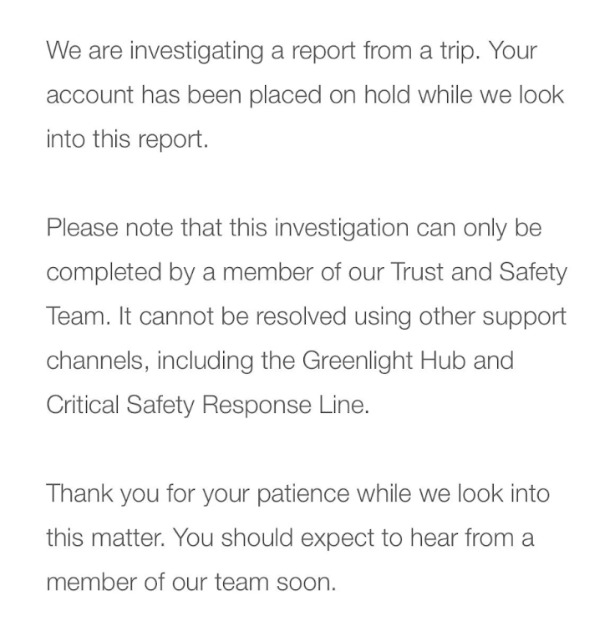 In some situations, you might even get a warning beforehand, so you know to change your behaviors on the app to keep yourself from getting deactivated. That could look like this:
In some situations, you might even get a warning beforehand, so you know to change your behaviors on the app to keep yourself from getting deactivated. That could look like this:
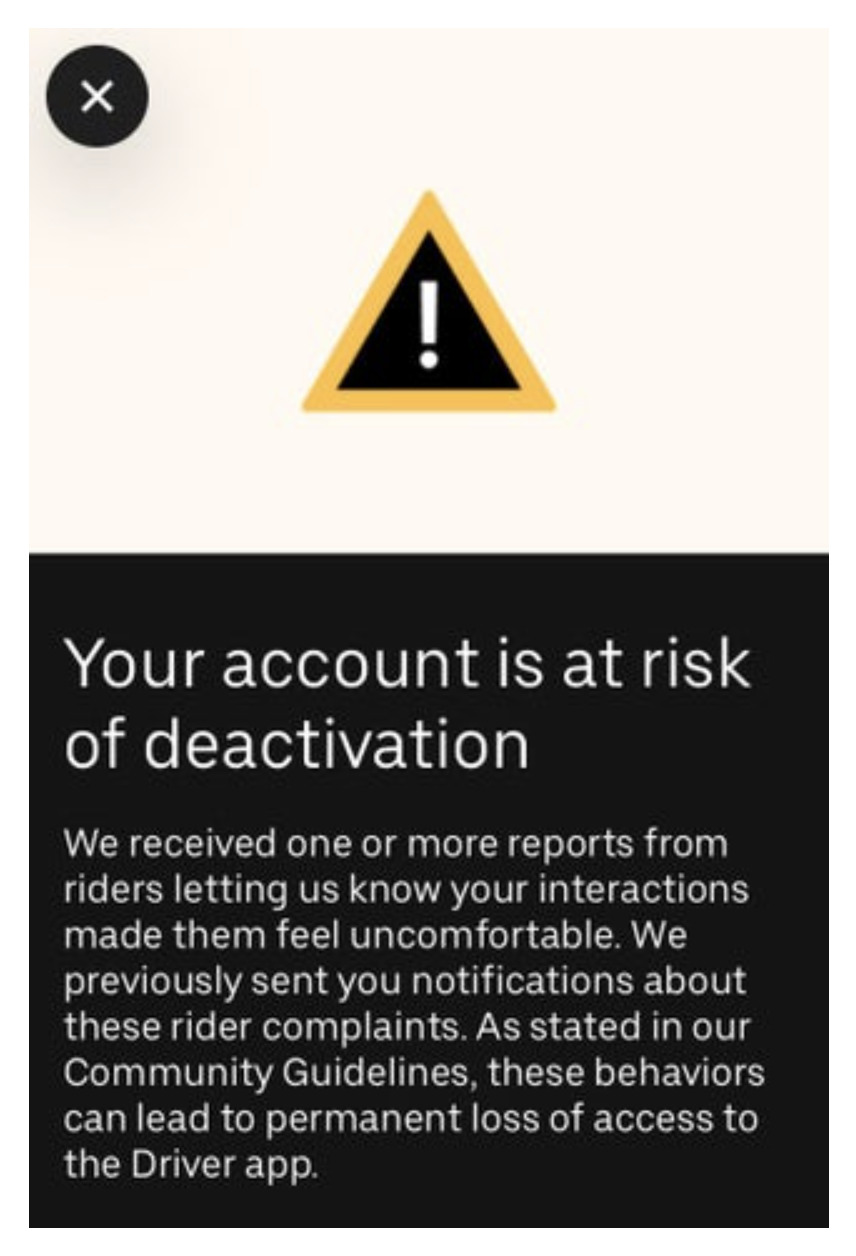 Do none of these messages apply to you? It could be possible you’re seeing these notifications due to errors on Uber’s end (or Checkr, the background check service Uber and other gig platforms use).
Do none of these messages apply to you? It could be possible you’re seeing these notifications due to errors on Uber’s end (or Checkr, the background check service Uber and other gig platforms use).
Common Reasons Why Drivers’ Accounts are Deactivated
There are several reasons a driver could be deactivated from the Uber platform. Here are the most common ones.
Safety concerns
This is a broad term that Uber can easily use without having to reveal too much information. A safety concern can range from:
- Driving erratically
- Not wearing a mask (when required during the pandemic),
- Arguing with a passenger
- Contacting a passenger after a ride has ended
- Breaking the law while driving for Uber
- Discrimination (including not taking a service animal)
- Fraudulent activity
Issues like these can violate Uber’s Code of Conduct, which can be grounds for automatic deactivation.
Learn how to keep yourself from being deactivated in the article How to Not Get Deactivated as an Uber or Lyft Driver.
Failing background checks
Every year Uber conducts a background check on each driver to make sure no incidents have cropped up over the previous year that should prevent an individual from driving on the platform.
Background checks are conducted at least annually, and in some cities are conducted more often due to the city or state law. Uber is looking for any issues, particularly vehicular felonies, but sometimes you can be deactivated for something seemingly more minor.
The big issue here is if your background check comes back with issues, but the background check isn’t yours. This can be more common than you think, especially if you have a more common first or last name, but it can happen to anyone.
Expired documents
Expired documents are a common reason to have your Uber account disabled. While Uber typically gives plenty of warning before you’re deactivated for expired documents, it’s easy to think “oh, I’ll come back to this later” and simply forget to update your documents.
Documents that need periodic updating include your driver’s license, vehicle registration, and insurance information.
This is typically an easy fix, but you will want to be prepared:
- Update your documents as soon as you get the alert! We’ve found that clearing your background check is easier if you update your documents as a driver, instead of as a deactivated driver.
- Make sure your documents are correct and not blurry. Uber can and will deactivate you if they can’t read your document information.
- If you are deactivated before updating your documents, contact support, submit your new info, and you should be reactivated shortly.
How to Reactivate Your Driver Account
I’ll preface this by saying it’s not always possible to reactivate your account. especially if it’s been deactivated because you violated terms of service or something else that would be a significant concern.
That being said, if you are deactivated, the first thing you want to do is find out the reason why. Some activities lead to permanent deactivation, while others can be remedied.
Committing a crime while driving for Uber or Lyft will get you deactivated permanently.
A low rating can be remedied with some training and a commitment to improving your skill set.
Contact Uber and ask for your options. There are several ways to contact Uber, and we outline the best ways to do so in our article How to Get in Touch with Uber Support.
From there, be sure to follow whatever steps are involved in getting yourself reactivated. If it’s submitting updated documentation, refuting a passenger claim with video evidence via a dash camera, taking a course in safe driving, etc., make sure you do it as quickly and efficiently as possible.
If it’s the case of an issue with your inaccurate background check, you may consider hiring a lawyer to get things straightened out. They may even be able to get you back pay for the days, weeks, or months missed due to the error.
How To Get Help Reactivating Your Driver Account
If you think you’ve been unfairly deactivated based on misinformation on a background check, your first stop should always be to contact the background checking company to contest their findings if anything is incorrect.
After that, your next step should be considering legal help, such as Larry Smith with SmithMarco, P.C.
I reached out to Larry Smith of SmithMarco, P.C. to ask what types of cases he commonly sees regarding rideshare drivers.
Smith said there are three kinds of cases they see most often:
- Merged files
- An old/not updated file
- Misreading
For a merged file, it simply means the background check company got the wrong person. They pulled the background of someone that is not the client and presented it as their information.
For an old or not updated file, maybe the person was convicted of something a while ago. Maybe that record got expunged. But, for whatever reason, the background check company is using the old file with that old information instead of an updated version that shows the expungement.
Third, misreading by the background check person or system. The checker looks for keywords and pulls out the pertinent information. However, it missed some important information that provided context. It missed the “no” in front of a word which completely changes the meaning. Or didn’t notice something really important.
While confidentiality agreements prohibit SmithMarco from sharing specifics, Smith stated, “I can generically say that we have recovered literally tens of thousands of dollars for rideshare drivers because of false background reports and have seen them all successfully resume their careers.”
If you believe you were unfairly deactivated due to a background check issue, get in touch with Larry Smith of SmithMarco, P.C. He’ll see how his firm can help you get reactivated, and you’ll have someone on your side to help you during what can be a stressful, confusing time.
-Paula @ RSG




