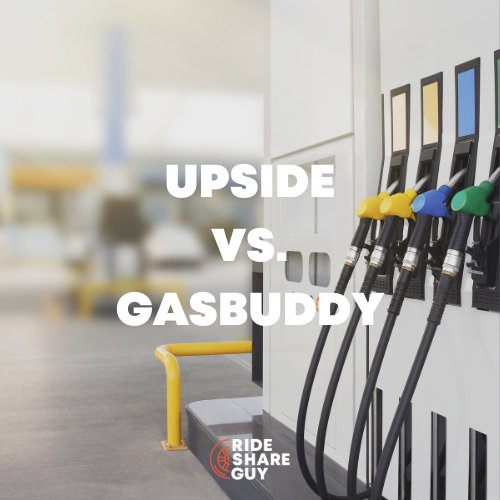Can Mystro really help drivers earn more money? We had RSG contributor Jay Cradeur test out the Mystro app for a week to see what he thought of the app, how it helps drivers, and in what situations it’s best to use Mystro. Let us know what you think of Mystro and/or Jay’s assessment in the comments.
Mystro App Review
I have always been curious about the Mystro app. In the past, we had heard from readers that the old Android app caused problems, but Mystro has been working diligently to improve its apps and features. Here’s what you need to know.
Cost and How to Download Mystro
Mystro’s annual plan is $139.99 per year, or $18.99 per month. You can also purchase a weekly plan at $6.99 per week.
Mystro offers two apps, one for iPhone users and one from Android users.
How Does Mystro Work?
Mystro allows a driver to set certain preferences, which it incorporates into its algorithm to make driving a smoother, simpler process by reducing the amount of time a driver needs to accept and reject rides. Let’s start by looking at some screenshots of the app.
Home Screen and Primary App Selection
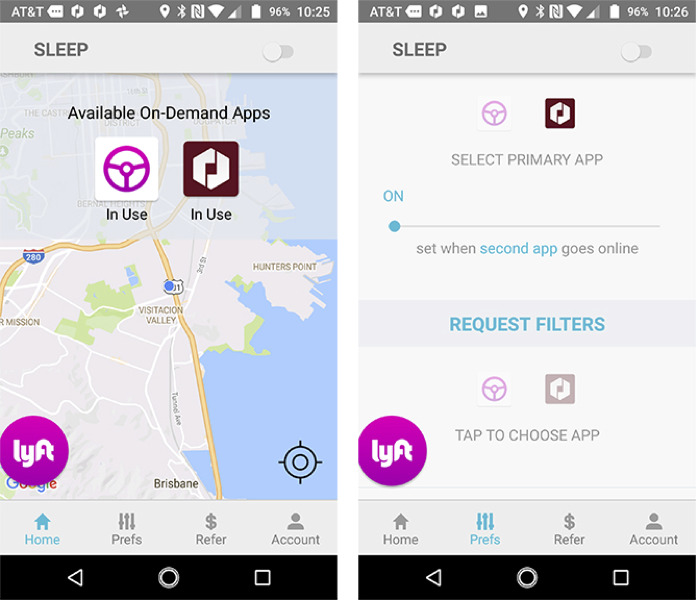
This is where you start. Make sure the Sleep mode is on while you are setting your preferences. I did not and I got an Uber ping while sitting in my office. When you have set your preferences, and are in your car ready to go, then turn off the Sleep mode.
The second screen allows you to indicate just how long you are willing to be online with one app (for example, Uber) before Mystro will turn on the second app, Lyft. Set it to Off, and both apps will be activated once a ride is completed.
Ride Type Preferences Screens
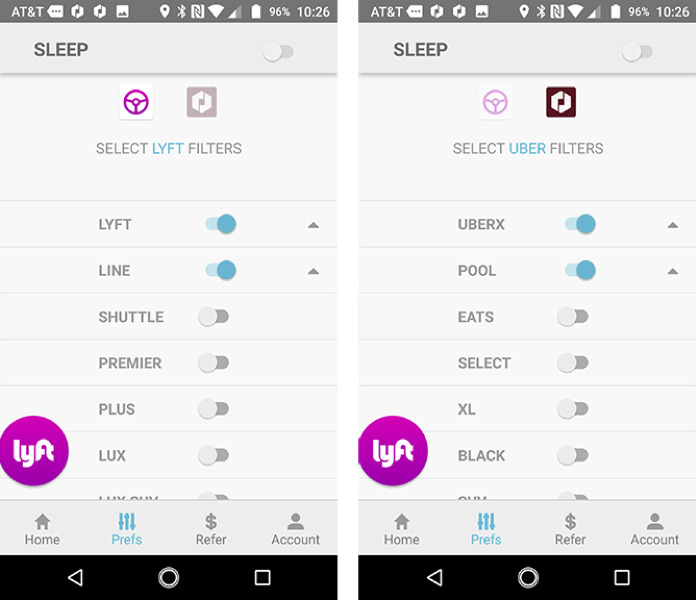
These screens allow you to select the types of rides you will accept. In my case, I only do UberX and UberPOOL, and Lyft and Lyft Line.
Many drivers do not like Lyft Line or UberPOOL requests. If you do not want these types of rides, you can choose to have them filtered out of being accepted. You will still have the option to accept or not, so if you’re chasing a bonus with a required acceptance rating, you can choose to accept those rides. Otherwise, Mystro will filter these out for you.
Since I am always working towards a bonus, which is based on number of rides, I want all ride types available to me at all times. Next to my selections, there is a little triangle graphic. When you click on the graphic, it will take you to the next screen where you can select the preferences that will dictate the rides accepted and declined automatically by Mystro.
Mystro now supports Postmates, as well, so if you drive with Postmates, you can connect Uber + Lyft + your Postmates account.

Ride Preferences Screen
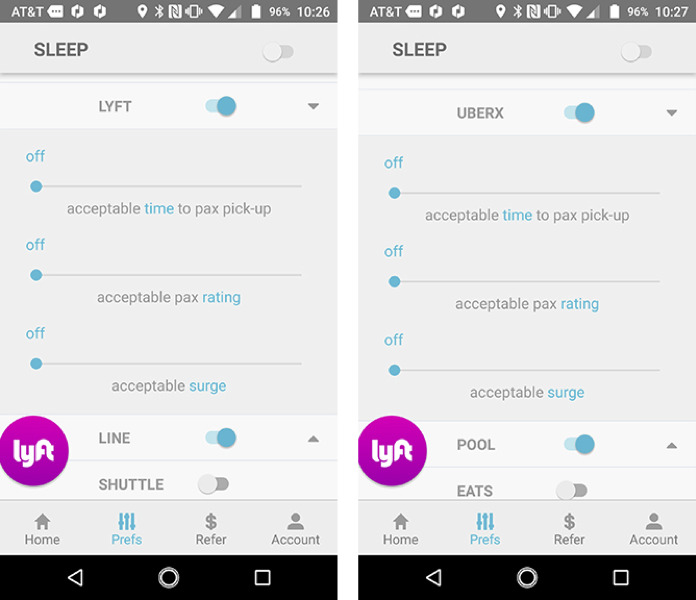
Here is where you can determine just what types of rides you prefer. The variables are:
- Time to drive to make a pick up.
- Passenger rating
- Surge (Uber) / Primetime (Lyft)
Let’s say, for example, you do not want to drive more than 10 minutes to make a pick up, then you would set the preference to 10 minutes. If you only want passengers with a 4.6 rating or higher, you can set this as your preference. And if you are only interested in driving passengers with a 2.0X surge (Uber) or 100% primetime level (Lyft), you can set those values as well. If you do not want to set a particular preference, just leave the value setting to Off.
It it Worth it to Use Mystro?
I would have to say Mystro’s usefulness depends on your particular situation. Variables that determine Mystro’s usefulness include your market, number of rideshare companies you drive for, your rideshare driving experience, and the surge or primetime levels you encounter. Let’s break this down.
Market
I work in San Francisco, which is a very busy market. I rarely get any pick up requests more than 10 minutes away. Therefore, this feature really does not help me. In addition, Lyft and Uber now have new features, Auto Switch (Lyft) and Trip Upgrade (Uber), which are continually finding me the shortest route to a passenger pickup. Therefore, I would never set a time limit on pickups.
In addition, I need to maintain a 90% acceptance rate with Lyft in order to earn my weekly power driver bonus, so again, setting a time limit and having Mystro decline Lyft rides for me is counter productive. If you are in a market which regularly has lengthy pick up times, and you don’t need to maintain a healthy acceptance rate, then this feature would certainly save you the time of declining rides on your own.
Your Providers
Uber has no acceptance rate requirements. If you only use Uber or Lyft has not made it to your market yet, then Mystro certainly makes sense. Although you don’t need Mystro to turn off another app for you, it does make it easier and simpler to drive with Uber throughout the week.
Now if you have only Lyft in your market (or only drive for Lyft), I would assume you want to earn a PDB. If that is the case, then having Mystro decline any rides would put your PDB at risk. When you drive for both Uber and Lyft, Mystro does provide a nice service by automatically accepting rides for you and turning off the second app automatically.
Related: How I Qualify for the Lyft Power Driver Bonus Every Week
Your Experience
Since I have been driving for two years and, with 16,000 rides under my belt, I find the process of accepting a ride and turning off the second app comes second nature. It takes less than 3 seconds and I can practically do it with my eyes closed. So for me, this is a minor convenience. However, for a new driver, the added simplicity of Mystro could really come in handy. This app does make it easier for the newbie to accept rides, manage multiple apps, and take advantage of certain situations, as I will describe next.
Situation Analysis
Now this is where I can see Mystro helping me out. Let’s say I am in a high surge/primetime area. I can see the Uber surge is at a high of 3.0X and Lyft’s primetime is at 200%. While I would not change my Lyft settings (all Off), I could set my Uber surge rating to 2.0X. This way, I would not get any rides at 1.0X or 1.5X. Those rides would not be auto-accepted, they would be filtered out.
One thing you might not know about Mystro is that you’re choosing to filter out certain requests (like POOL or Line) but you can still choose to accept them. Mystro isn’t actually declining or ignoring anything for you, just filtering, so you still have the option to accept filtered rides.
Since Uber does not penalize on acceptance rate, I am okay with choosing to ignore those filtered requests. I could keep driving toward the highest surge location and wait patiently until I get a 2.0X or higher passenger. This situation does not occur all that often, but when it did, such as during New Year’s Eve night, Mystro would have come in handy. If I went more than 5 minutes without a ping, I would then lower my preference rating so that I still got a good ride and did not miss out on the surge altogether.
Related: Is it Worth it to Drive on New Year’s Eve?
Driving Lyft and Uber with Mystro
As I began driving with Mystro, I was surprised at how much I enjoyed the freedom of not having to turn apps on and off. It gave me more time to enjoy the driving, and the passengers. Be sure to check out The Rideshare Guy’s YouTube channel in the next couple of weeks where I show live usage of Mystro versus the old school method of working with the apps! Driving with Mystro freed me up and for that alone, I would say Mystro is a good addition to any driver’s tool kit. I look forward to when Mystro is available on the iPhone platform.
Summary
The creators of Mystro had a good idea. Like many of you who have been driving for a while, I had been thinking about all the features an app could provide to make the job of rideshare driving easier.
Mystro can make the “job” of ridesharing easier on drivers both on the scenarios I presented above, plus any scenarios you might think of where using Mystro would be beneficial. I wouldn’t use all the features of Mystro personally, like declining a passenger based on his/her rating, but I know some drivers prefer higher rated passengers, and Mystro helps those drivers get the passengers they prefer.
In my market, Uber and Lyft have done a good job implementing new features to the driver app that ensure pick ups are as close as possible. However, Mystro could be helpful for drivers located in bigger, more spread out cities or in less dense cities. Mystro’s surge preference for high demand times is useful, but again, it depends on your market. Surge/primetime seem to occur less often than they did before, at least in San Francisco.
As a veteran driver who is very familiar switching back and forth between two apps (Uber and Lyft), I don’t see any way in which the Mystro app will increase my earnings, but I do see how it can make your driving a more pleasurable and less stressful experience. In addition, if you drive for Uber + Lyft + Postmates, Mystro is an excellent resource to help you manage your requests, keeping your eyes on the road instead of on your phone.
For new drivers (either new to ridesharing or new to a city) Mystro could be very helpful in helping you keep your eyes on the road and navigating safely instead of checking your phone every few minutes. If you have an Android phone, I recommend you give Mystro a try and see how it impacts your stress level throughout the day. If you see a benefit, keep on using it. If not, you can always go back to the old school ways of managing the apps on your own.
All that said, I will definitely have Mystro in my rideshare-driving arsenal once it is available on the iPhone. At just $11.95 per month, the ease of use, less time focused on the phone and the ability to maximize revenue during all situations make the Mystro purchase a no brainer for Android users.
You can sign up with Mystro here.
Have you found Mystro to be a benefit to your driving experience? I’d love to hear your experiences. Is there any benefit I missed? Do you think it is worth the cost? Mystro claims you will make an extra 30% in revenues with their app. Has anyone found they are making more money using the app? Share below.
-Jay @ RSG