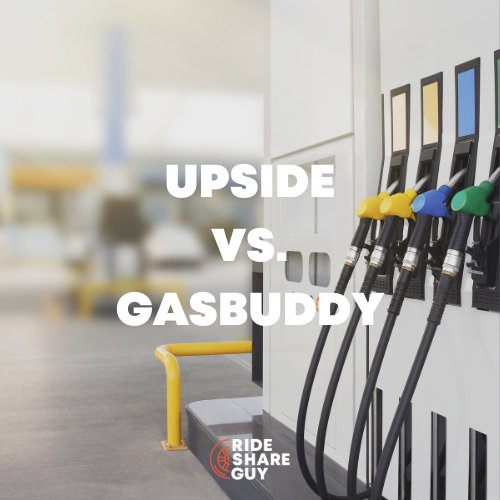Not long ago, our readers and viewers started noting Lyft and Uber icons on their CarPlay screens in their cars, so we asked our resident EV and technology wizard Gabe Ets-Hokin to make a video and write a brief story to find out what was up.
If you’re the owner of a car – just about any car except a Tesla – built after about 2016 or so, you probably have Apple CarPlay or Android Auto functionality (if you don’t know what that means, please go into the living room, your stories are on TV) and if you like using it, you’ve probably wondered when Uber or Lyft would take advantage of this now half-decade-old technology and let us use our apps though our car’s larger touchscreen.
The answer is “last week,” as many of us have noticed both Uber and Lyft (it’s as if they’re a pair of teenage besties, the way they do everything together) icons have not appeared on our CarPlay screens. Before you go running out to your car to try it out, read this short guide so you won’t be too disappointed when you do.
Watch our quick video on this news here:
What is the Lyft CarPlay App? How do I get it?
The Lyft CarPlay app, like all CarPlay apps, automatically appears in your list of available apps that work with your CarPlay-enabled touchscreen in your late-model car. If nothing in the previous 26 words makes sense, you should maybe watch this here.
Like becoming King of England, you get it by doing nothing, and it’s free. If you have the Lyft or Uber driver’s apps on your iPhone, it should just appear. If it doesn’t, delete and reload the apps on your phone. If it still doesn’t work, update your phone’s operating system, but it’s possible your phone is a very old version that can’t support it.
CAPTION: Tap the red circle to remove an app from CarPlay, and tap and hold the three lines on the right to reorder them.
Finally, go to your phone’s “general” settings page and tap “CarPlay.” If you have CarPlay enabled for your phone, you probably have a car set up (if not, you have to set it up in conjunction with your car), so click on the car you want to use, tap “customize,” and you’ll see a list of CarPlay-compatible apps. On the next screen, you can set which apps appear on your screen and in what order – I got rid of the ones I don’t use and put the Lyft and Uber apps upfront.
Finally, update both apps on your phone and restart it; that should head off any bugs or glitches.
What Does it Do?
It’s mostly for navigation is the TL;DR here. You control it from the Lyft driver app, and when you tap “navigate,” the CarPlay will display the Lyft Navigation. If there’s another app on the CarPlay screen, a persistent banner will give you turn-by-turn instructions and alerts.
When you’re not on a trip, the CarPlay map will mirror the app’s map, even showing Lyft Bonus zones, a feature I appreciate – aging eyes don’t like focusing between the road and the small iPhone screen.
What Doesn’t it Do?
It doesn’t really do much else. There are no menus or options – it just guides you to the passenger.
How About Uber?
Yes, how about Uber? When you tap the Uber CarPlay icon, a map opens up, but it doesn’t display much information or mirror any functions from the Uber App. It’s a pretty good bet it’ll get updated and start doing something useful, unlike Uber’s Customer Support. Zing!
What About Android Auto?
I’m not an Android guy, as I’m not paranoid, and I like people, so I may not be the best person to ask. However, I do keep an older Galaxy when I want to run older versions of the Uber app (what? You can do that? Yes, you can) for nefarious purposes, so I was able to hook it up. Unfortunately, I didn’t see the Uber icon at all, and when I tapped on the Lyft icon, it just displayed an error message. Again, Android users will likely get it soon, and they won’t even need to cash out any of their crypto.
Conclusion
So even though I’m disappointed we still don’t have the nirvana of fully CarPlay-based
Uber or Lyft apps, this is an improvement over Google or Apple maps opening up. At least on Lyft, it’s seamless and requires minimal setup or distraction. Lyft seems to take eliminating driver distraction more seriously than Uber, and this just furthers that narrative. Let’s hope Uber one-ups its little pink brother.
Got anything to add? Any questions or comments? We love reading them, and you can join our Uber and Lyft EV group on Facebook.
-Gabe @ RSG