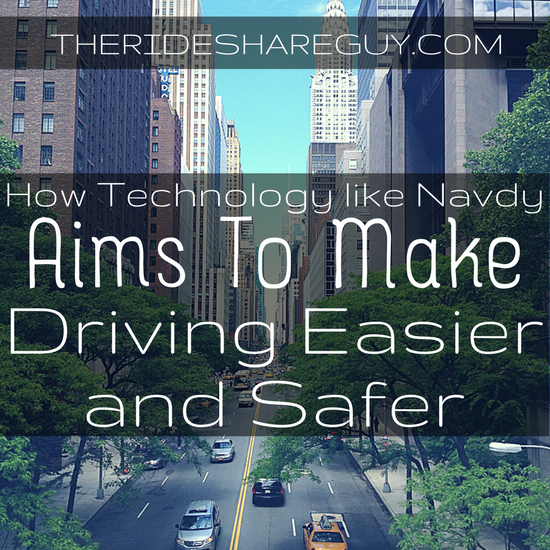Harry here. Today, senior RSG contributor Christian Perea takes a look at a new technology for rideshare drivers called Navdy. It’s a heads up display unit with a lot of potential to make driving safer and easier.
Whenever I hear about “new technology” in the context of rideshare, it always seems centered around self-driving cars (and how we are doomed). But I think there’s a big market for technology that makes driving simpler and safer for humans, today. Especially since rideshare driving involves shifting our focus between pings, passengers and more.
It would be cool to look through my sunglasses and see traffic conditions, passenger location, and police cars all by looking around in real-time (like in the F-35, but for traffic instead of MiG’s). And while we don’t have that quite yet, we’re actually a lot closer than you may think.
A few months ago, I met up with a company called Navdy and checked out their new product to see how it might help rideshare drivers. Right now, phones and cars are not really built to work together and, as rideshare drivers, this problem is exacerbated. But Navdy has developed an augmented reality device for the car you already own and the company’s goal is to essentially integrate your driving with your phone.
Eyeball Management?
TNC driving involves juggling a lot of tasks at once. I like to call this “eyeball management”. Over the course of two and a half years I have more or less learned a system of how to shift my eyes and attention between the road, the phone, my mirrors, the passenger, my vehicle gauges, and errant cats. This took A LONG TIME for me to learn and it’s honestly a skill that requires a different way of thinking and prioritizing information. The problem is that our eyeballs are expected to be everywhere at once and THAT is impossible.
I’m willing to bet most full-time drivers have developed a skill managing their attention over time. That still means that during a ride we are doing a combination of:
- Piloting a metal box on wheels through a sea of other metal boxes, people, cyclists, etc. without running into anything.
- Analyzing navigation options, operating a cell-phone as we try to deduce the most efficient route in real-time.
- Coordinating Pickup and Drop-off of passengers in a safe and legal manner as they meander to the most illegal and unsafe spaces for pickup.
- Talking to our existing passengers and entertaining their strange conversations on why “Uber is SO awesome!”
- Looking out for cops and meter maids who have special hate for Uber/Lyft drivers.
- Combining 1-5 as we do all of this AT THE SAME TIME during Lyft Line and UberPOOL requests!

The more efficiently drivers can juggle all of these tasks, the more rides they can do, which translates to more money. Unfortunately, the more you push the limit on eyeball management, the more likely you will mess up. So it’s a hard and risky boundary to push. Since so many drivers come into this without any experience in commercially driving, they are already a little overwhelmed just figuring out the basics and best practices, making it a steep and risky learning curve.
Navdy: A Heads Up Display For Your Car (and Eyeballs)
Navdy launched a pre-order campaign a few years ago featuring a Heads-Up Display (HUD) that aimed to make driving easier and safer by condensing everything on your phone into a single screen that can be controlled without taking your focus off the road.

Navdy uses a combination of a HUD projector, hand-gesture technology, a steering wheel dial, voice control, and your smartphone (all linked via Bluetooth) to turn any car into a connected car. You can control everything on the HUD via hand gestures and a control dial that attaches to your steering wheel. The wheel is pretty easy to use and allows you to access and navigate different menus and settings.
Navdy Dashboard Screen:
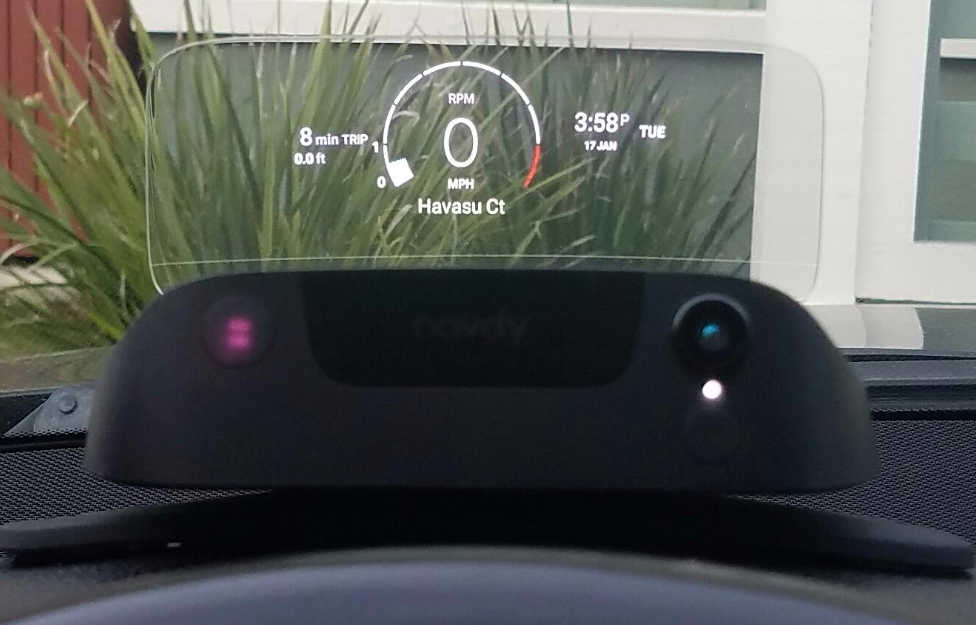
This acts as the home screen for the HUD and displays vehicle speed, RPM’s, gas mileage, fuel level, time/distance driving and a bunch of other things. It’s pretty cool and similar to what you see on your dash, except now it’s projected a few inches higher so you don’t have to look down.
That may sound like it only saves half a second of time, but those “half-seconds” add up and allow me to spend more time looking at the road. It also keeps my vehicle speed in my peripheral vision at all times; allowing me to avoid traffic tickets and accidents.
Gestures/Message Management
When you receive a message, it appears on the display, and you wave your hand left to accept or right to decline the incoming text message or phone call. It will then accept the call or read the text/email to you, all without ever looking at your phone.
I found this useful because I could receive and respond to passenger texts without fiddling with my phone. In fact, by using the gestures to “read” passenger texts and Google Assistant to “send” texts back to passengers, I was able to tell my passenger to “meet me at the white curb in front of Walgreen’s” at the Caltrain station in SF. I did all this while keeping my eyes on the road and my hands on the wheel.
Navdy + Siri/Google Assistant
You can summon Google Assistant/Siri by holding the center button of the Navdy wheel.
Having the option to summon Siri/Google Assistant opens up the ability to respond to messages, change my navigation, or make a phone call by not touching my phone or looking away from the road. It also allowed me to stay compliant with California’s new Hands-Free Law.
Personally, I like this feature because sometimes saying “okay Google” doesn’t work while I am only using my cell phone to drive. In turn, it makes me look stupid in front of my passengers as I begin to yell “OKAY GOOGLE!!! ” frantically at my phone. So being able to summon Siri/Google Assistant with the Navdy Button is very useful.
Navdy Navigation
The Navdy companion app uses Google Maps so you can use your phone to search for an address within the Navdy app and navigate just like you would with Google Maps or Waze.
It then loads the route options into your HUD, which comes with built in offline maps and a GPS chip, and lets you choose a preferred route (much like Waze). Once you choose the route you can view maps in real-time as you traverse the city or you can let it give you directions through the HUD in other menus.
The useful part of the maps screen in the HUD is that it allowed me to “peek” around certain areas of the city without touching my Google Maps app. Right now, I still use Google Maps for navigation during TNC operations, but I can do it by holding down the Navdy “wheel” and telling Google Now to “navigate to 123 Main St” without looking away from the road or touching my phone.
OBD-II Integration
The device is powered and connects with the OBD-II port in your car (your car’s computer). This is where the device sources power from and it also feeds the system your car’s data, like fuel levels and speed.
How Could Rideshare Drivers Benefit in the Future?
Navdy sent us a complimentary unit a few months ago and we’ve been testing it ever since. It doesn’t integrate with the Uber and Lyft apps yet but there’s some real potential to improve the driving experience. Here’s how we see it benefiting rideshare drivers in the future:
Uber/Lyft App Integration: Navdy is already working on this, but it would obviously be cool to be able to accept a request, navigate, begin trip, and end trip through the HUD without having to touch my cell phone. Bonus points if the HUD can display surge when the request comes in. Problem is that it’s actually pretty hard to develop because they have to get Uber or Lyft to let them “poke around” in their app and then work with their engineering teams to coordinate that kind of stuff. But it could definitely make driving easier.
OBD-II Reporting: The device connects to the cars OBD-II port so tracking things like mileage and fuel consumption would be very useful. Right now, drivers use third party apps or rely on Uber for mileage tracking, but a built-in mileage reporting function would be great for tracking our IRS Standard Mileage Deduction since it will be more accurate than a GPS. And it’d be especially useful for me if this connection could read “check engine” codes so I don’t have to pay someone $45 every time my “check engine” light flashes.
More Accurate GPS: Since smartphones aren’t built specifically for rideshare drivers, they lack some of the detailed functionality that would make the job easier. An external hardware unit like Navdy has the potential to know which way you’re going down the street (so customer requests would come in based off distance and direction you’re heading) and better GPS navigation in areas where signals are weak like in between high rises.
The Takeaway
Being a rideshare driver isn’t the toughest job in the world, but it’s probably more complex than most people realize. I’d love to be able to access my phone and everything in my vehicle without having to take my eyes off the road, since that would truly make my life much less stressful. Almost every driver friend I know has run into something with their car in the last two years, and it was almost always a result of being distracted. So anything that can make it easier to multitask while still focusing on the road is welcome in my book.
You can learn more about Navdy here, and thank you for supporting all of our advertisers that make this site possible.
Drivers, what do you think about a heads up display unit like Navdy? Would it help you feel safer while driving or less distracted?
-Christian @ RSG
Save
Save
Save