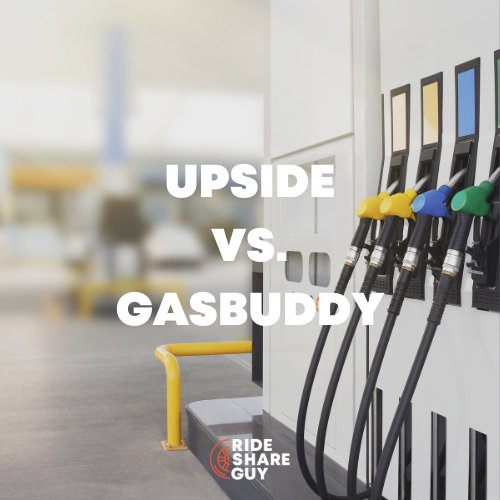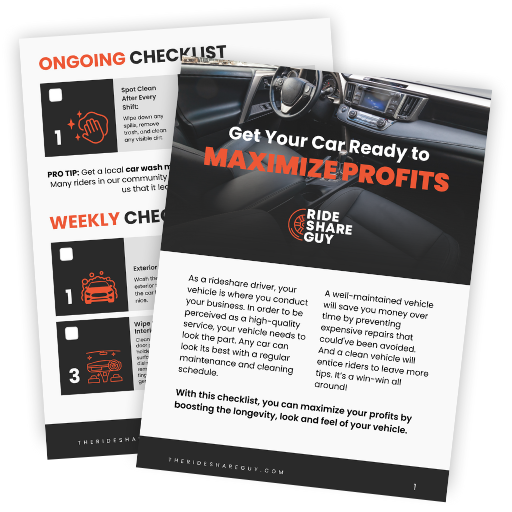Whether you’re working part-time or full-time in the gig industry, odds are you are juggling multiple apps. Using multiple apps is a great strategy to help boost and diversify your income, but it can come with its pitfalls.
For example, it may get tedious when you’re waiting for rides, trips, and delivery opportunities on multiple apps at the same time. Being online ‘everywhere’ could risk your ability to complete the task at hand and land a good review. Luckily, there’s an app solution for this ‘app problem’.
Muver is a newer app that can help you manage all your rideshare and delivery service activity in one place.
This article is sponsored by Muver, but all opinions are our own.
Watch our Muver review here: The Muver App Making Rideshare And Food Delivery Drivers Safer | Review
What is Muver?
Muver allows you to switch your Uber, Instacart, Lyft, Grubhub, or Doordash accounts between online and offline automatically. If you drive for multiple rideshare and delivery apps, this could be an ideal way to continue working more efficiently.
Forgetting to switch over to another profile can result in a loss of income – not to mention it’s frustrating to manage multiple platforms at once!
If you’ve been following RSG for a while, you know we encourage drivers to drive for multiple apps – but it can be hard to manage. With Muver, once the Muver app accepts rides from one of the platforms, it will switch the other apps offline so you don’t get double booked.
Sounds great, right? Get started with Muver today here!How Muver Works
After you’ve completed that ride, Muver will turn all the apps online again so you can continue earning. You’ll also be able to accept another ride if your current rider decides to cancel the trip.
From the main screen of the app, you have the option to either turn all the apps on at once, or you can also toggle certain apps on and off individually.
The app does understand that sometimes there are multiple stops or trips in one “chain”. Don’t worry though because Muver won’t move on from that trip until you complete the last ride in the chain of rides.
While it may be obvious, please be aware that in order to have Muver connect to all these different platforms, you must have the apps installed on your phone and be ready to go.
For example, if you want DoorDash requests but don’t have to app on your phone and ready to go, Muver won’t be able to connect to DoorDash. While Muver works with major apps, double-check to make sure all of the apps you use are supported by Muver.
What Apps Can You Connect with Muver?
You can connect to Uber, Lyft, Grubhub, and DoorDash for now. Muver may grow to include more apps, so stay tuned!
Convenient Option
The convenient option section in Muver allows you to allow an ‘auto accept’ on rides that fall into the qualifications you set. Some of these options could be distance and time takes you to get to a rider. You might not want to drive more than 10 minutes to get to a rider or even over 2 miles.
Muver lets you set the app so that anything that falls under your specifications would be automatically accepted. Also, if the trip has a surge attached, it can play a role in Muver automatically accepting your trip. If rides show up that are outside of what you selected, you’ll still have the option to accept the ride, but you would have to do it manually instead of automatically.
Is Muver Compatible with iOS Devices?
Not yet, but that may be coming soon as well.
Muver Claims It Can Help Drivers Earn 30% More
Muver states that you can earn up to 30% more with it. The data Muver collected from over 10,000 driver hours concluded that this number can be reached when a driver works with 2 or more delivery or rideshare apps.
The website has a helpful calculator to help you estimate how much extra you can bring home with Muver. Simply enter the number of hours per day you drive, how many days per week, and Muver will help you calculate how much money you’ll bring home every week using the app.
For example, I typed in that I was looking for an extra $500+ each month. Muver told me I would need to drive 6 hours 3 times a week.
You can play around with the calculator to help get an estimate on how much you wish to earn.
Pros of Muver
There are many drivers that love the safety aspect of adding the app. The app frees up your hands and eyes to focus on the road instead of switching between apps.
According to one Reddit user, Muver has been a good experience so far.
“I tried it. It works well for my ridesharing and delivery gigs. I found out later that you should have good internet connectivity to have it working right otherwise it fails in switching between apps I work for. Basically helps a lot with keeping my eyes on the road not on the phone while driving.”
Being able to automatically switch between apps is a positive for many reviewers:
“Muver automatically switches Uber, Lyft, Postmates, Doordash and Grubhub online-offline once you accept and complete rides. Rider has canceled a call? No problem – Muver will switch other apps on.”
Pros Summary:
- Automatically switches your online status for rideshare and delivery apps
- Works with a variety of apps
- Can help drivers earn more by diversifying their trips with ease
- Option to auto-accept or deny trip requests
Cons of Muver
As with any app, there are some people out there who are not the biggest fans, so it’s important to consider the cons. Some drivers have complained about the monthly fee for the service.
“I have bought the whole lifetime use of this app. Unfortunately, I have quite a few suggestions for improving app functionality. For Grubhub, when switching the last action turning off other apps is to turn on navigation. Fantastic! But the way it is selected can be difficult because clicking Overview directions on the bottom of the app makes it hard when at the restaurant destination to click arrive ASAP. Looking forward to the updates and NEW features. Still testing out the ones that exist.”
Getting the subscription canceled through customer service has been an issue in the past as well, although the reviewer below seems to have figured out you can cancel your subscription through your Play Store app:
“I’m trying to cancel this subscription, I’ve sent 2 emails no answer, this app is weak, I can switch between apps on my own. Can someone contact, or respond to my email…I figured it out, you gotta go through the play store, and manage your subscription from there…”
Cons Summary:
- Must pay a fee to use the app
- Currently not compatible with iOS devices
How Much Does Muver Cost? Muver Pricing
So what’s the catch with Muver? Well, it is a subscription-based service. However, it’s pretty clear Muver will be helpful for a lot of drivers, especially those of us who want to work multiple apps but want to do it efficiently and profitably.
All new Muver users will get a free 7-day trial. After that, you can choose from the following options:
- 1 week subscription at $5.99 a week
- 3 months subscription at $3.49 a week (billed in the amount of $44.97 every 3 months)
- Annual subscription at $1.99 a week (billed in the amount of $103.49 annually)
Luckily, Muver does offer that free 7-day trial, so download Muver and plan for a busy week to make sure it works for you!
Summary: Who is Muver For?
Muver will soon become a must-have for drivers juggling multiple apps. It just makes things easier and less stressful so you can focus on having a profitable day.
The only downside is that this added convenience doesn’t come for free. However, keep in mind that Muver’s subscription-based service is potentially a tax write-off (visit our Rideshare Taxes Guide for more information).
Also, there’s the huge benefit that Muver’s features can help you get more bang for your buck while using multiple driving apps.
This app is absolutely for anyone looking to make extra cash rideshare driving or delivering. Not only can you make more money but you’ll be safer not having to be distracted switching through the apps yourself trying to find rides or deliveries.
Get started with Muver here today!
-Chonce @ RSG