At the end of 2020, Uber completed the acquisition of Postmates. At the time, the Uber Eats and the Postmates apps were running separately as they had done previously, but it was recently announced that the Postmates Fleet app (the app specific to drivers) is going offline for good.
While it’s not surprising that the Postmates Fleet app is going away, drivers still have questions on what the transition will look like and what they have to do (if anything).
What’s Happening to the Postmates App?
The part that is going to affect drivers the most is the simple fact that the Postmates Fleet app is disappearing and will not be usable moving forward. In some markets, it will be gone by as early as August 8.
If you go on the Postmates Fleet website right now, they do not allow you to sign up to drive for Postmates anymore. Instead, you’re redirected to the Uber Eats delivery sign up page.
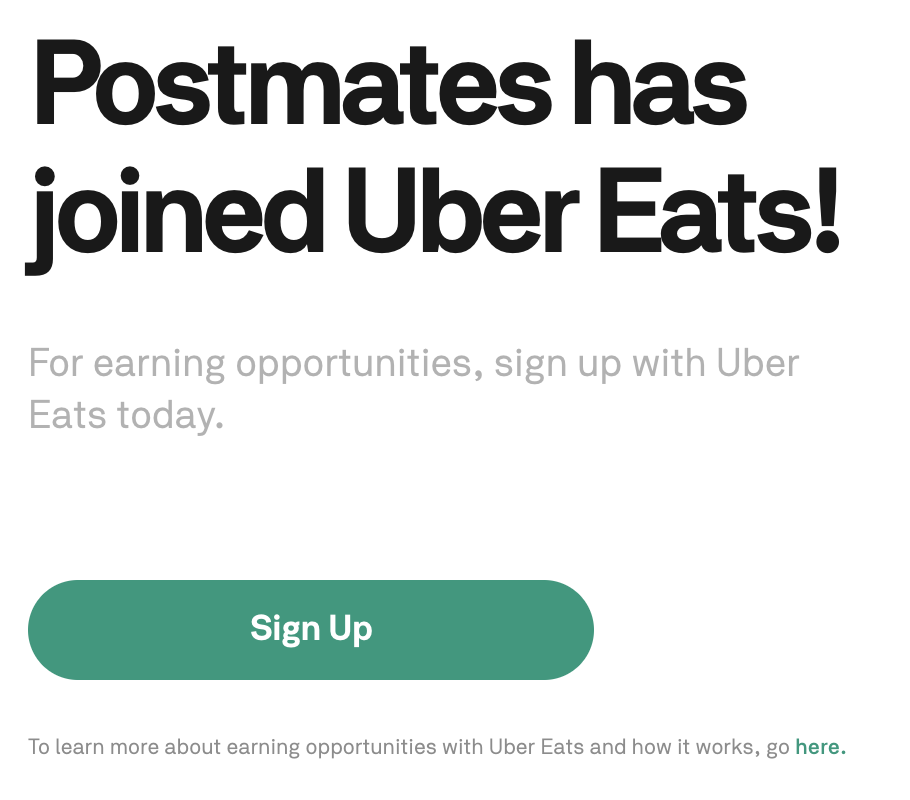
It was surprising to me that there wasn’t more information listed on Postmates’s website about the transition and what to expect.
Any link about signing up to drive redirects to Uber while the rest of the site offers no insight into the changes coming.
What to do as a Postmates Driver
One thing to be aware of is that you will need to pass an Uber Eats background check, even if you’ve recently passed your background check with Postmates.
Because Uber Eats has stricter guidelines and measures in place, you might not get approved to deliver for their app when you easily could on Postmates.
If you don’t get the job due to misinformation or incorrect info on your background check, we recommend talking to Larry Smith who specializes in unfair deactivations due to background check issues.
To make the transition as easy as possible, you’ll want to link your Postmates account to your Uber account. If you don’t have an Uber account yet, create one here. All of your Postmates information should migrate over to your Uber account.
There may be cases where you can no longer access your Postmates account because of the merge. As of July 7, 2021, customers and delivery requests were transitioned off of the Postmates Fleet and over to the Uber app. If you are having trouble, contact Postmates support here.
If you have other questions concerning the transition, try finding answers on Uber’s FAQs about Postmates.
If you don’t make the transition and link your accounts, then you will have to create an Uber account anyway in order to continue delivering. To learn how to sign up and use the Uber Eats app, check out this video: Uber EATS Delivery App Tutorial for 2021 (Step by Step)
How Will Postmates Drivers be Paid?
The payment structure of Uber Eats is very similar to Postmates. You’ll get a weekly deposit, or you have the option to cash out your earnings for instant payments. Instant payouts come with a $0.50 fee per transaction unless you have the Uber debit card where the fee is waived.
Pay periods run from Monday at 4am to Monday at 4am. The direct deposit will typically end up in your account around that Thursday but may vary by a day or two depending on your bank.
If you have any remaining funds in Postmates, the recommendation is to cash out before transitioning to Uber Eats just in case something goes wrong.
You’ll get paid out via the Uber app, so make sure your deposit information is correct before earning money on the platform.
Tips for Earning on Uber Eats
If you’re an experienced courier transitioning from Postmates to Uber Eats, you likely know everything you need to. The overall experience shouldn’t vary too greatly.
However, here are some tips from our experts:
1. Have a delivery bag
Seems like an obvious one, but the ones provided by Postmates and other delivery apps are fairly small and likely won’t cover your bases.
Elijah recommends this bag from Amazon because it is very versatile and will have you covered. He also recommends getting a pizza bag specifically because the average food bag will not accommodate the average pizza.
2. Use Waze for navigation
Uber’s navigation is not ideal, though they have recently announced some improvements. The Waze app is updated by users like you for real-time updates such as traffic, accidents and road closures.
You can also “favorite” your locations so you can navigate to locations known to be active for you as an Uber Eats delivery driver.
Our full breakdown of Waze vs Google Maps here.
3. Know what orders to accept
Learn what your market has to offer as far as earning power goes and choose only requests that are worth your time and effort.
Base your estimate on the info in front of you, not on the speculation of earning a higher tip after the fact. Take miles and time into your equation before accepting.
4. Track your mileage
This is something that will come in handy at the end of the year when it’s time for taxes. While Uber will track your mileage while you’re actively delivering, there are more miles that you can deduct from your taxes.
When you’re positioning yourself to accept deliveries, for example, those miles may be offline or not while you’re actively delivering, but they are miles for your business and can be written off. Make sure to track all of your miles that are business-related.
Learn more tips from Elijah and learn how to set up favorite places within the Waze app in this video: 6 Tips For New Uber Eats Drivers In 2021
In most cases, Postmates couriers’ transition to Uber Eats should be fairly seamless. If you’ve been delivering for Postmates, you’ll find all the same restaurants and requests as you found on Postmates – just more of them!
Drivers, have you made the switch from Postmates to Uber Eats? How did it go?
-Paula @ RSG




