You may have heard (or read) that Uber is now allowing some drivers in California the ability to see passengers’ destinations before accepting trips. Overall, the response has been positive and today RSG contributor-at-large Ezra Dubroff shares his firsthand experience using Uber’s new features.
It’s true! ALL Uber drivers in California will soon be able to see the passenger’s destination before accepting a trip. And they’ll also be able to see other information, including the estimated earnings for the trip. This is all part of a suite of updates to the Uber driver app for California drivers, undertaken to further Uber’s claim that drivers are contractors and not employees.
For now though, about 30% of California drivers have access to some or all these features. I drive in Los Angeles and I can now see my passenger’s destinations in the app before I accept a trip. The remaining drivers in California should get access to these features within the next 30 days according to Uber. And these features might expand to other states as well. So even if you’re not a California driver, it would probably benefit you to pay attention to what’s going on here because you might be seeing these updates in your market pretty soon.

What It’s Like to See Where Passengers Are Going
In my Uber driver app, when I get a ride request now, it looks like this:
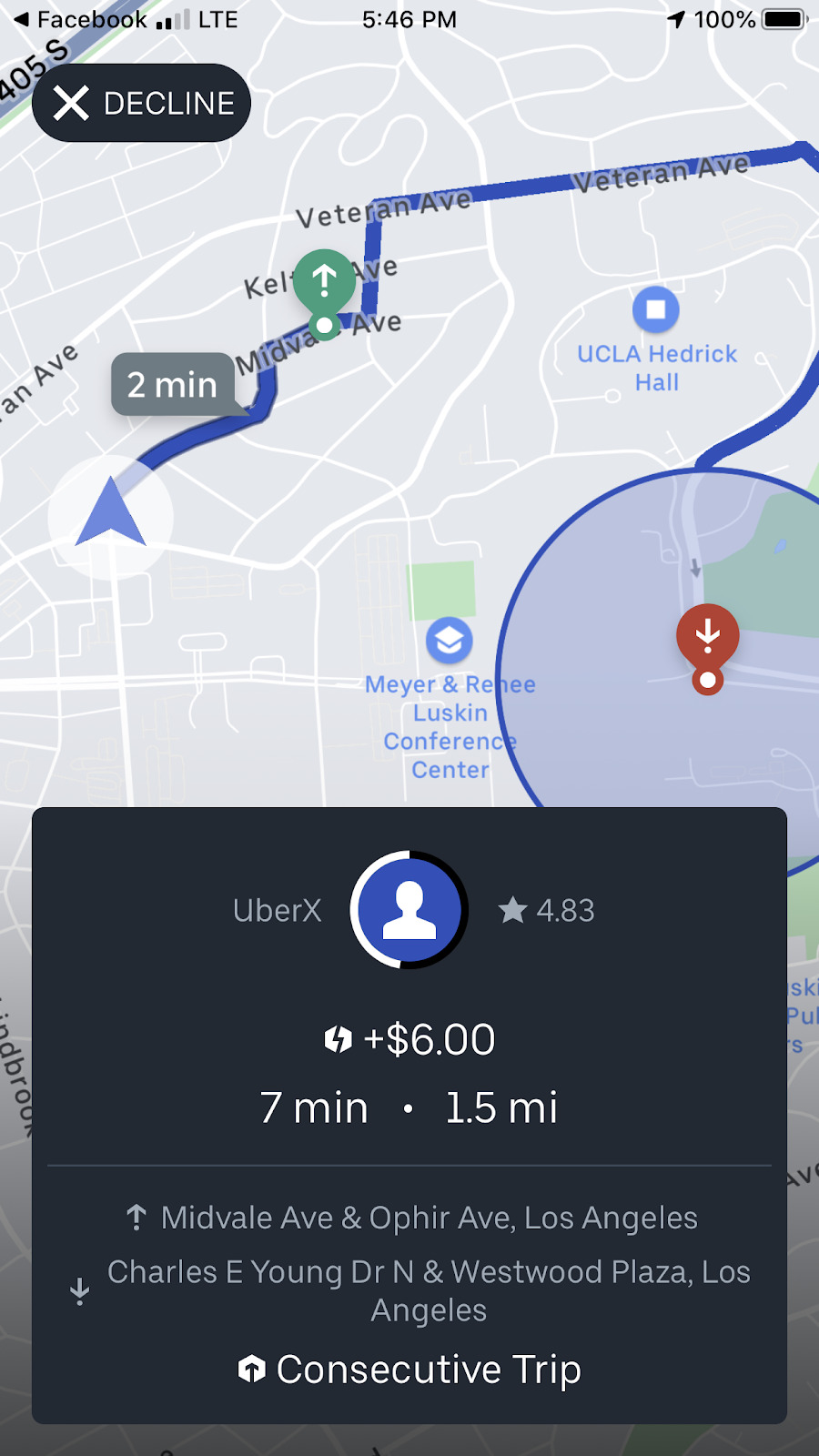
I can see …the type of ride: Uber X. The passenger rating: 4.83. The flat rate surge amount: $6. And on the map I can see the estimated time to the pickup, which is two minutes. I can also see the estimated time of the ride, which is seven minutes, and length of the ride, which is 1.5 miles. Most importantly, I can now see the approximate pickup and drop-off locations as well.
What I Like About This New Feature
More Control Over Where And When I Drive
For me, the most important part of this update is that I can truly have a lot of control over where and when I drive. For years, Uber has been claiming that drivers can drive where and when they want, but we all know that’s not really true. You can turn on your app when you want, but where you might end up is anybody’s guess.
In a city like Los Angeles, where I’ve driven for over six years, you might get a ride that takes you an hour away. And if you want to get back to where you were, it might take you two hours because the traffic is so bad. So knowing the passenger’s destination before you accept a trip does give the driver a lot more control over their driving.
No More Of The Dreaded Long Pickups For Short Rides
Another thing I like about this update is that I won’t have to ever again drive really far to pick someone up, only to find out they’re just taking a really short ride. Most drivers, myself included, just avoid long pickups altogether now because we’ve all experienced the disappointment of driving really far to pick someone up and then finding out it’s just a short ride.
With this new information, we can make a more informed decision about which rides to accept. Maybe you will want to drive far to a pickup because you know it’ll be a long ride. And if you see a ride that’s really short after a long pickup, you’ll know not to waste your time.
Avoid Deadheading
Deadheading refers to all of those unpaid miles you have to drive after dropping off a passenger, either back to your home territory or to an area with more demand. Being able to screen destinations in advance eliminates many of those situations because now drivers will know where they’re agreeing to go to and can make better decisions about the rides they accept.
Increased Earnings Per Mile Driven
Along with that idea, when I can avoid dead miles, that means I’m making a lot more money per mile I’m driving and I’m also keeping my expenses down at the same time. So I definitely like that. I use Stride Tax to track my miles and I actually earned 2-3x more per mile during my first weekend out with these features.
Avoid Traffic
Another thing I like about this new feature is it allows me to avoid traffic. Here in L.A., a two-mile ride could take you three minutes or it could take you 45 minutes in some situations. And we all know that the miles driven pay a lot more than the time that you’re sitting in traffic, so it’s really important to avoid traffic if you’re trying to maximize your earnings.
Knowing where the destination is and combining that with your knowledge of local traffic patterns allows you to avoid traffic so that you can maximize your earnings.
It’s A Destination Filter On Steroids
If you think about it, knowing your passenger’s destination is actually a destination filter of its own. The Uber app does have a destination filter for drivers, but that just sends you in a general direction and it doesn’t give you as much control over the rides that you’re taking.
One thing I really don’t like about the destination filter in the Uber driver app is it’ll always route me along a freeway. The freeways here are filled with other drivers, so ride requests can be limited, and the requests you do receive may be several miles back in the other direction due to the speed you’re traveling.
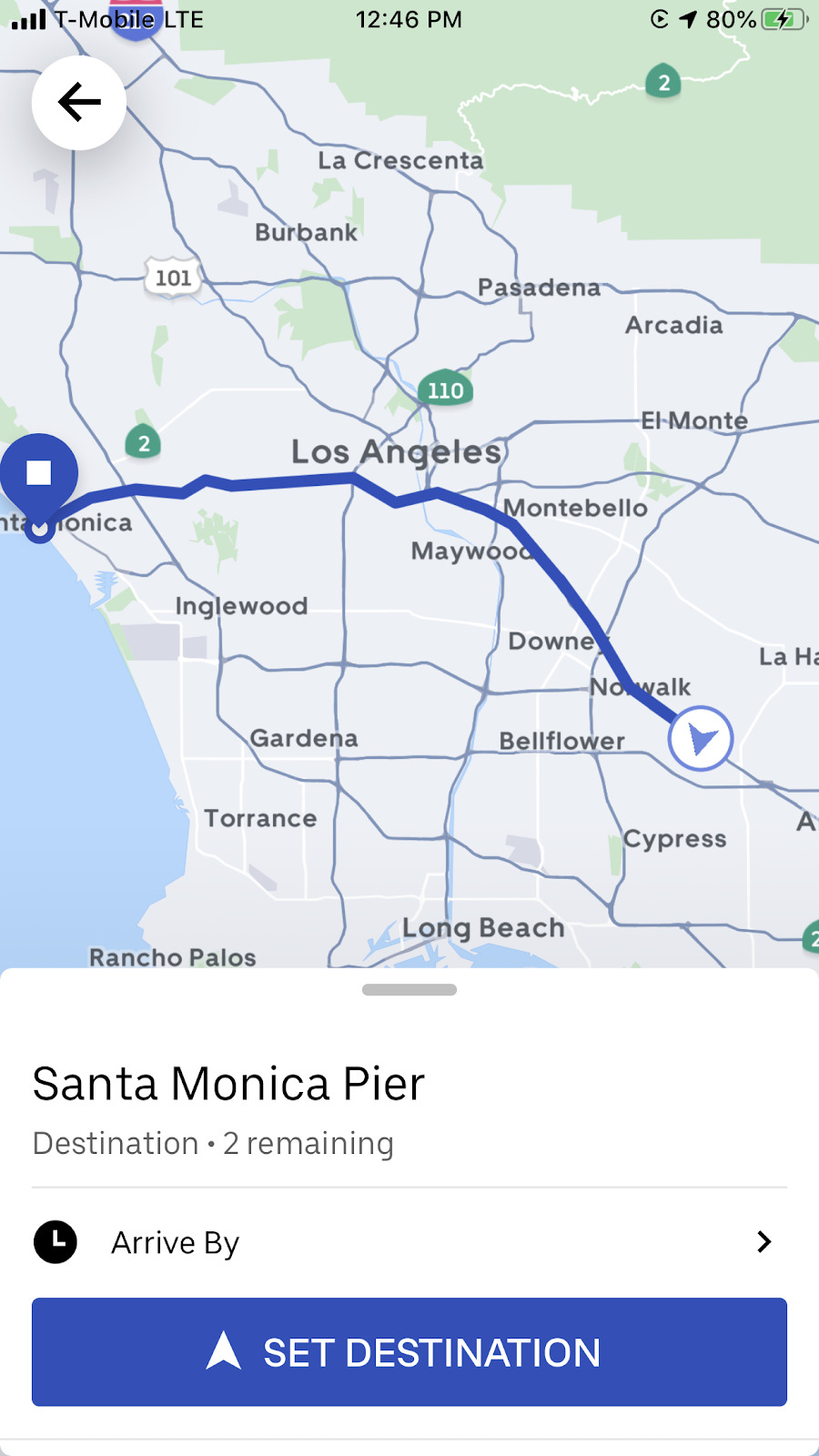
I will say that I’ve gotten lucky a few times and used the Uber destination filter to get a ride to where I wanted to go, but knowing the exact destination like we do now just gives you a lot more control of exactly where you want to get to. Maybe you want to get to your home area at the end of the night or maybe you’re in one area and you see that there’s a strong surge in another area of town — now you can look for rides going to that area in that direction, and you can drive a lot more strategically.
Maximize Surge and Incentive Earnings
If you know your passenger’s destination, you can really take advantage of things like surge pricing and Quest Bonuses and Consecutive Ride Bonuses. Those incentives are only offered in certain, larger markets like Los Angeles and San Francisco. Quest Bonuses offer a certain bonus for completing a certain number of trips over the course of a week or weekend and Consecutive Ride Bonuses reward drivers for accepting and completing three rides in a row in certain areas. Both surge pricing and most incentives seemed to currently be skewed to favor giving more, shorter rides in order for drivers to maximize earnings.
Why I Think Surge Favors Short Trips
Since the surge is just a flat rate added to a trip, knowing the passenger’s destination allows you to take advantage of that, and it seems like the money is with short trips. With Surge pricing, you’re really only guaranteed the Surge amount that you see in the request.
For example, here’s a ride that says it’s a $5 surge. Between the surge and the share adjustments, I actually got about $35.
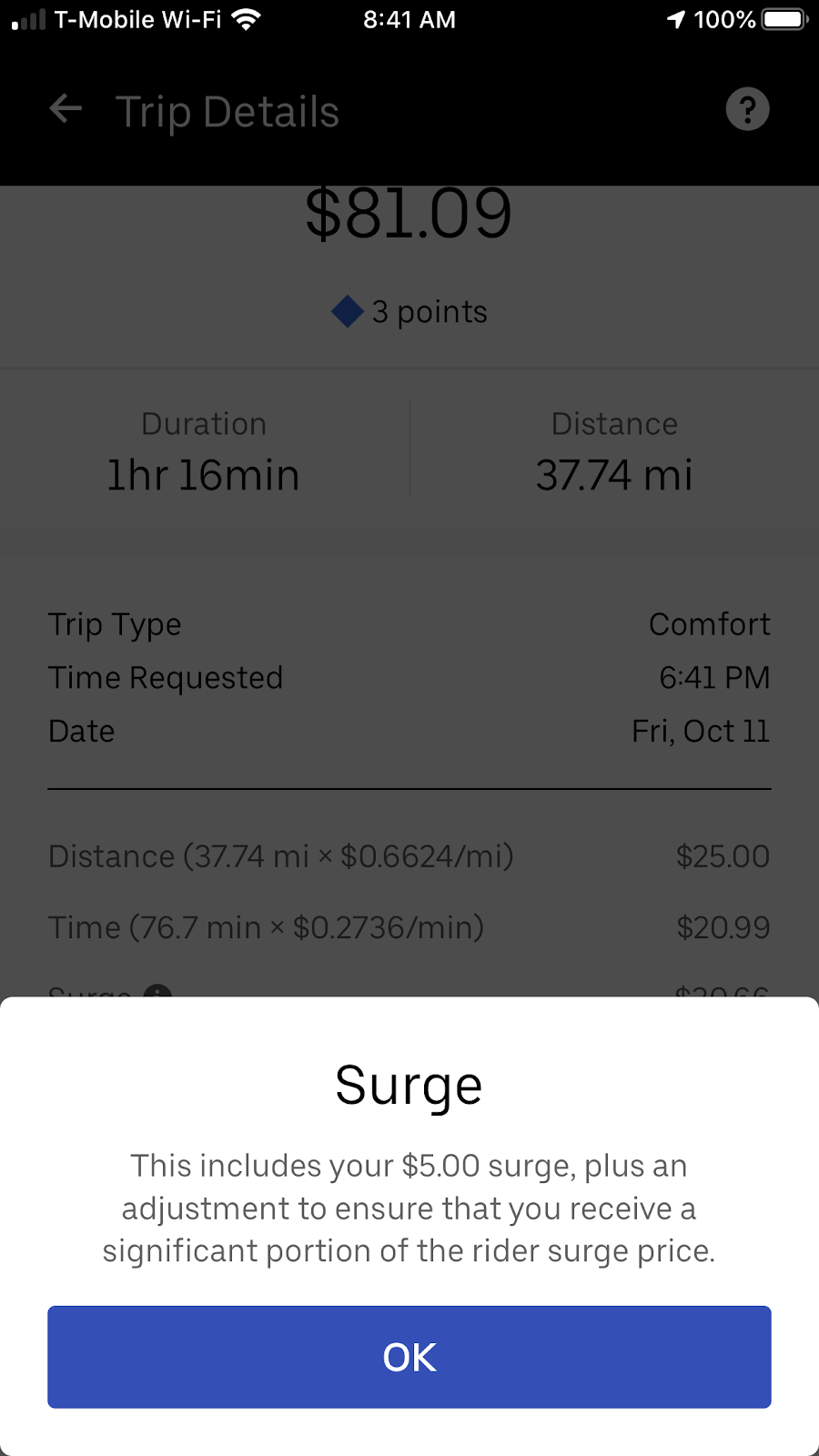
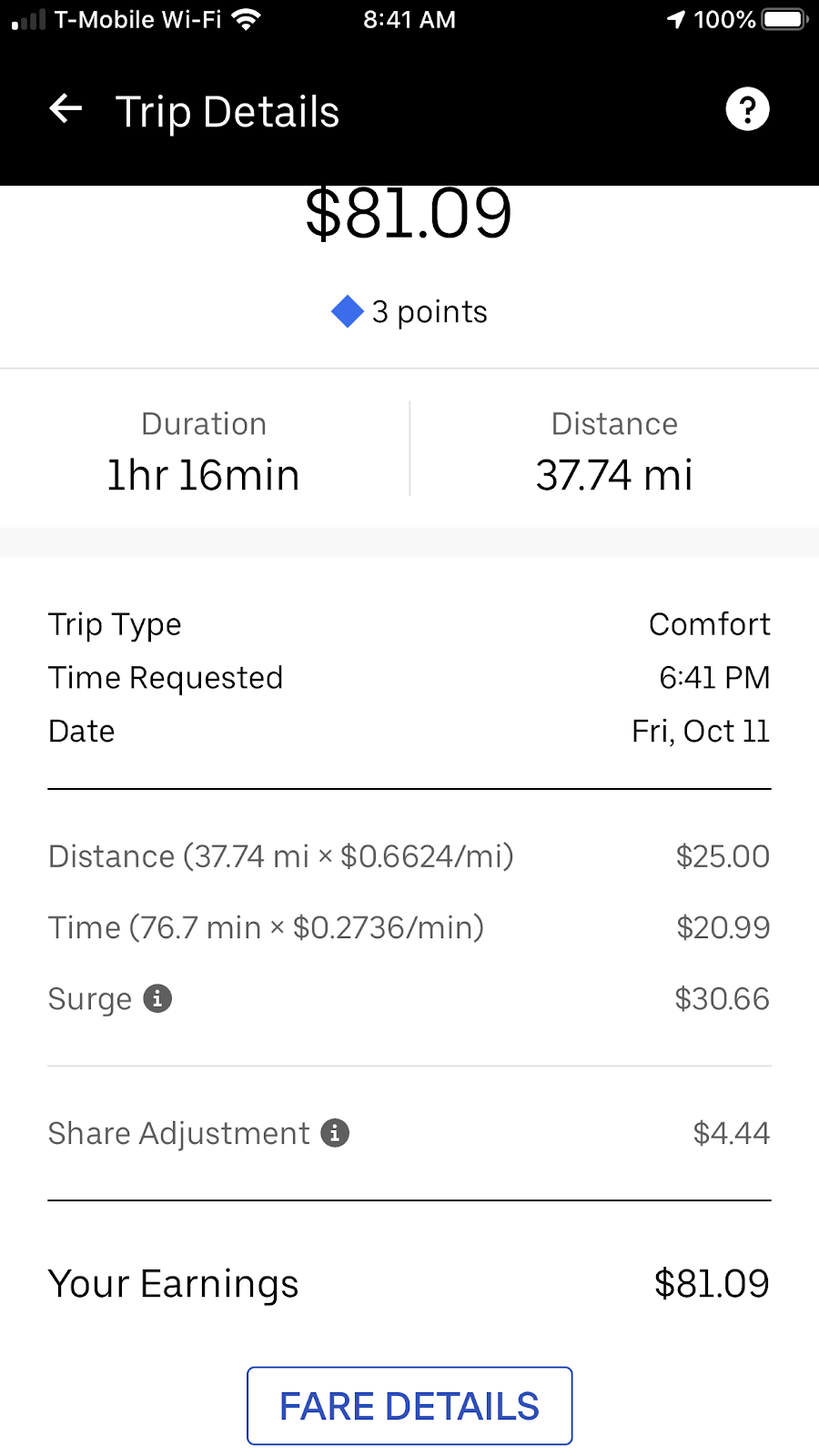
Here’s another trip where the surge amount was $6.25 and I ended up actually getting $22.85 in surge.
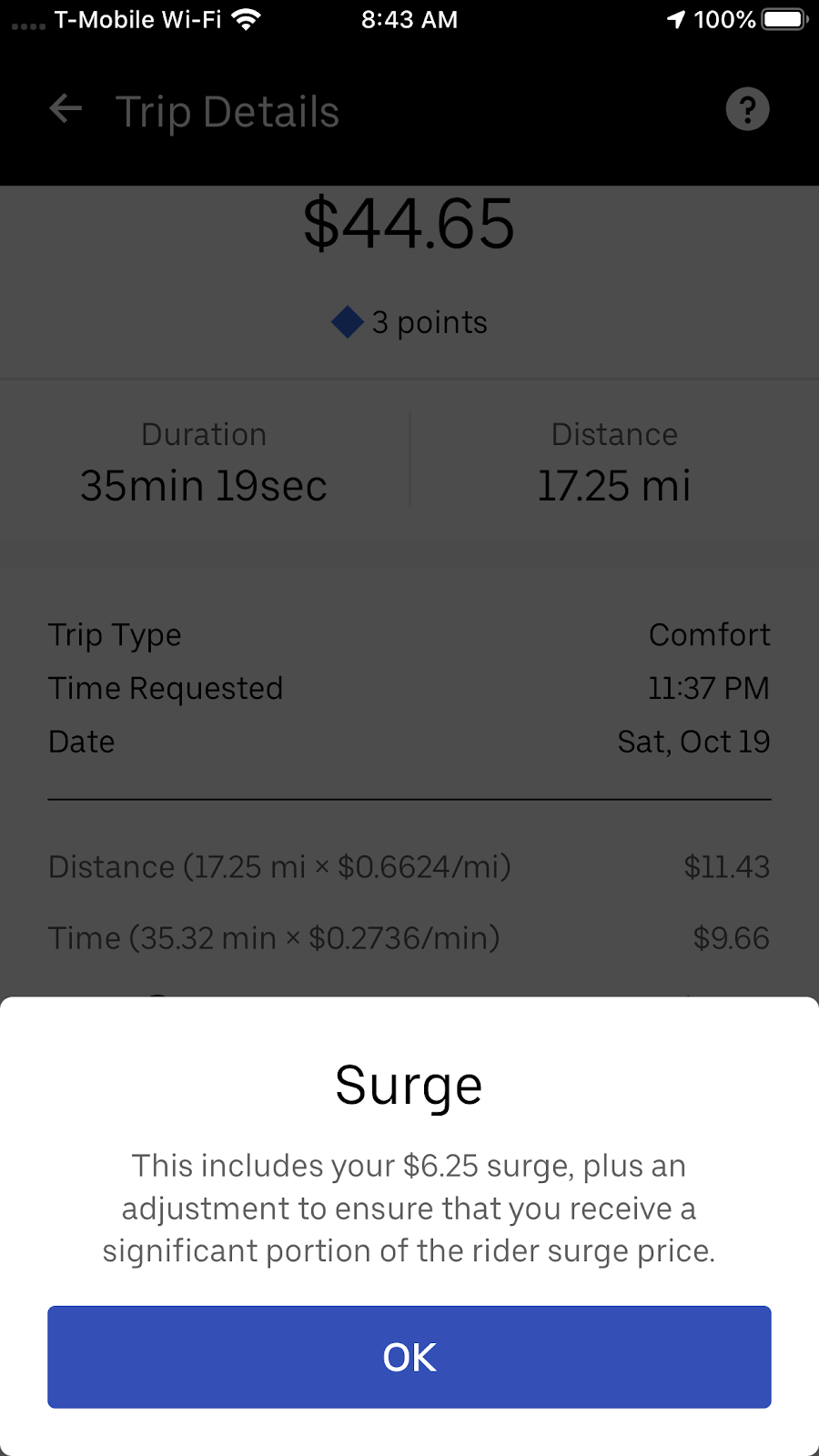
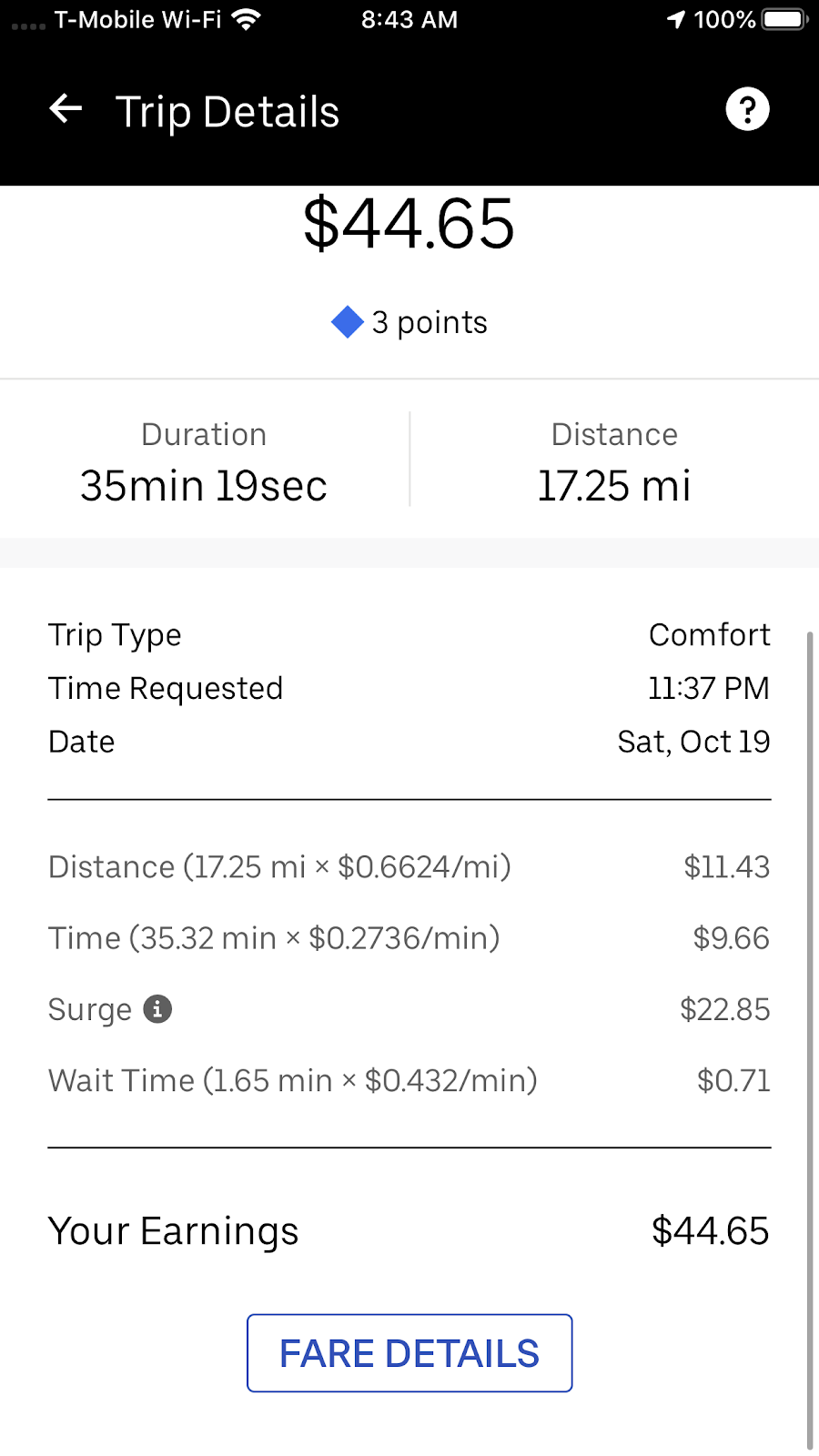
But here’s a trip where the surge amount was $6.25 and I only received $6.25.
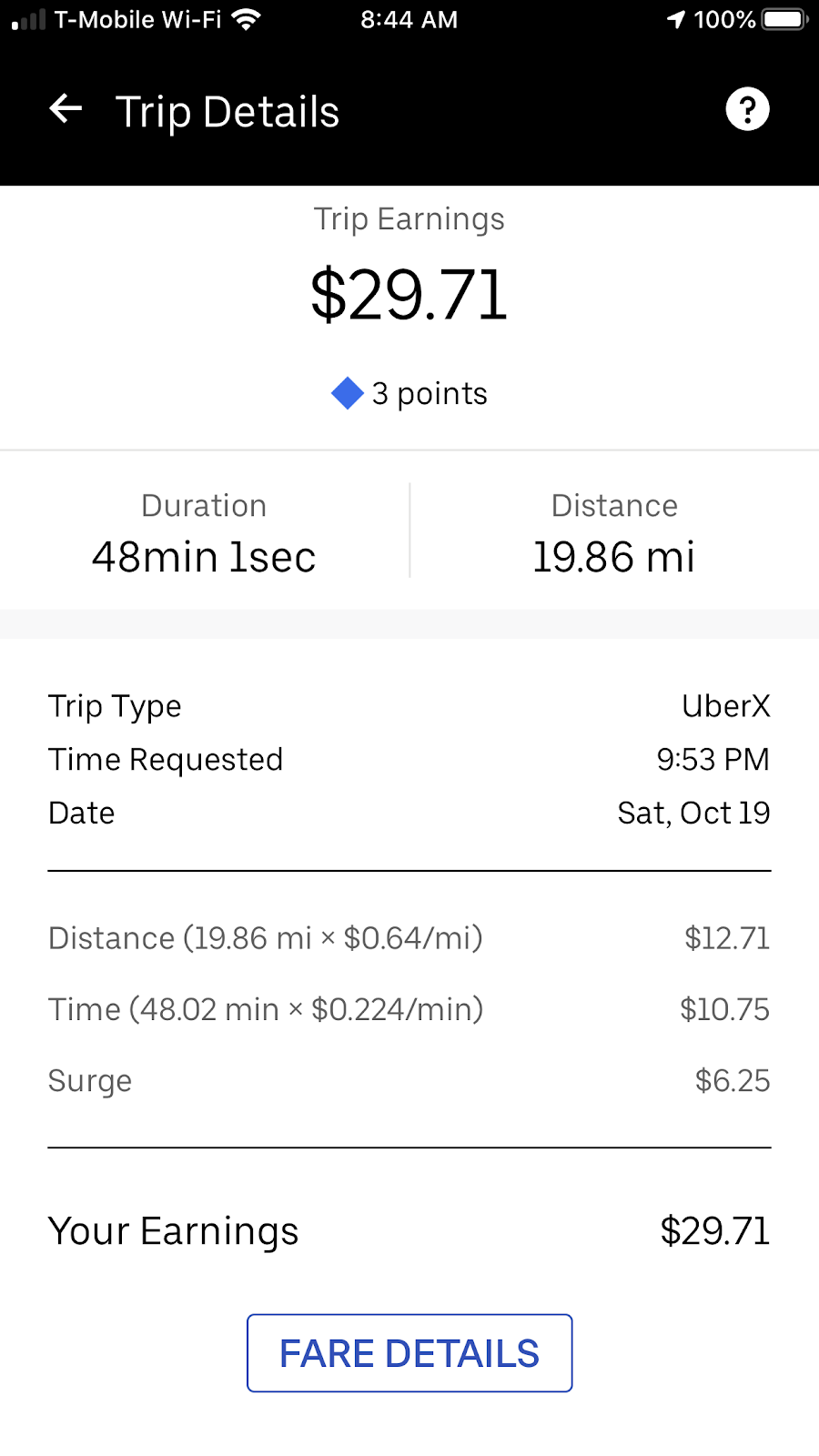
And here’s a trip where the surge amount was $15 and I only got $15.
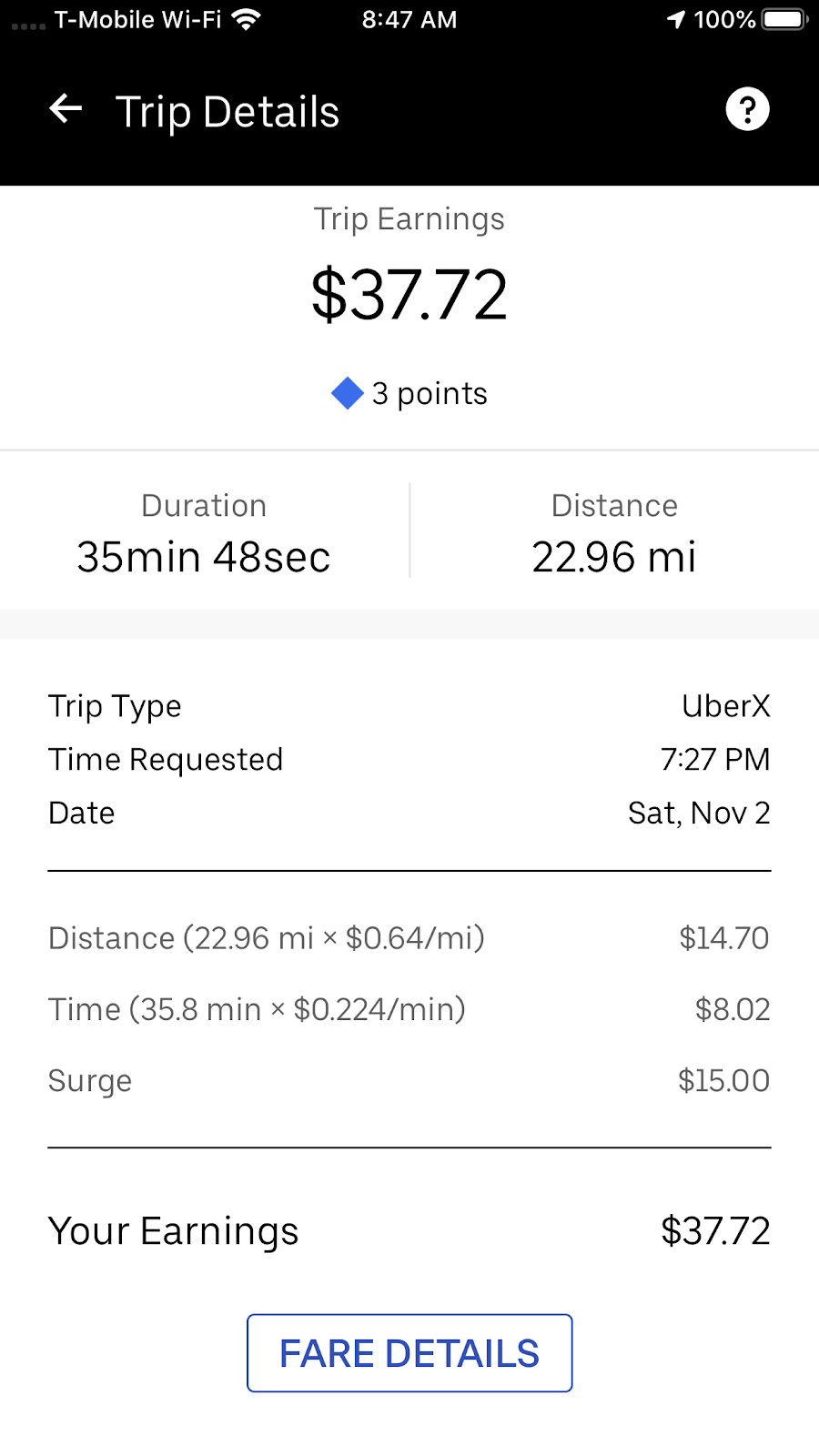
You’re really only guaranteed the surge amount that you see in that request. So for me, if I know my passengers’ destinations, I’m gonna be looking for those short rides and trying to take advantage of that.
Hitting The Road To Test Out My Strategy
With all that information in mind, I hit the road and decided to go and drive in a place where I thought I could get a lot of short trips. I went to the UCLA campus here in Los Angeles, and I actually drove at a time that I normally would avoid driving during the week, which is Friday afternoon into evening. I went out at about 3 p.m., normally a time of very heavy traffic in Los Angeles. In my experience, driving for Uber in heavy traffic to this point has not been good at all.
But on this day, it actually worked out pretty well. In five hours and 35 minutes of online time, I completed 22 trips and banked just about $140 in ride earnings and tips. I also completed a couple consecutive ride bonuses for an additional $19, and I returned a rider’s forgotten phone for another $15, so my total gross earnings for that shift were about $175.
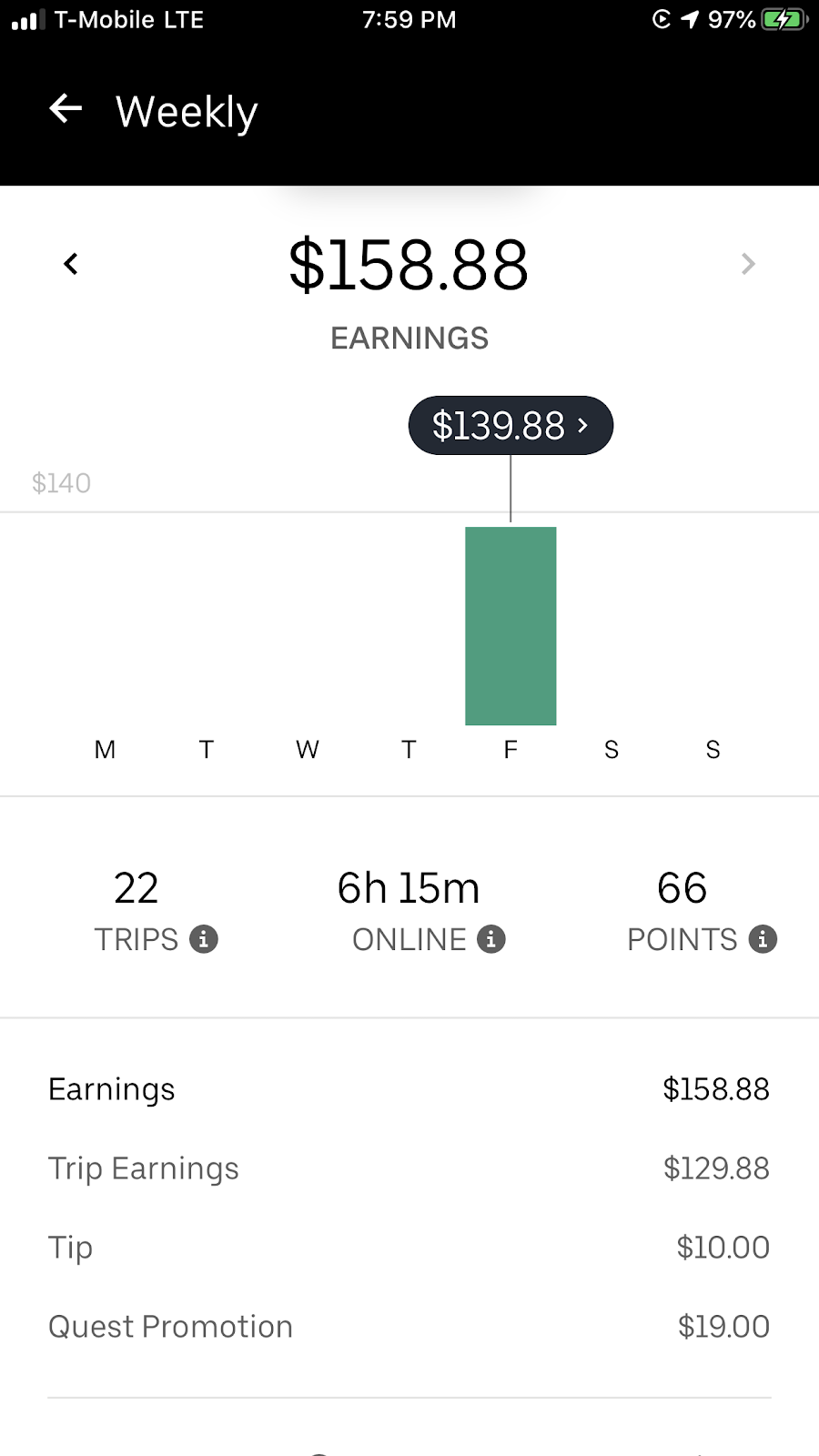
Because I was able to see my passengers’ destinations, I could not only avoid traffic, but I could also accept only rides to areas where I thought there was more demand or where I saw surge on the map. I could get to where I wanted to go and I could really maximize not only the surge, but also those incentives.
Taking a look at some of my trips that day, you can see that each ride wasn’t a huge payout, but I was able to stay very active, completing 6 trips in just a little over an hour.
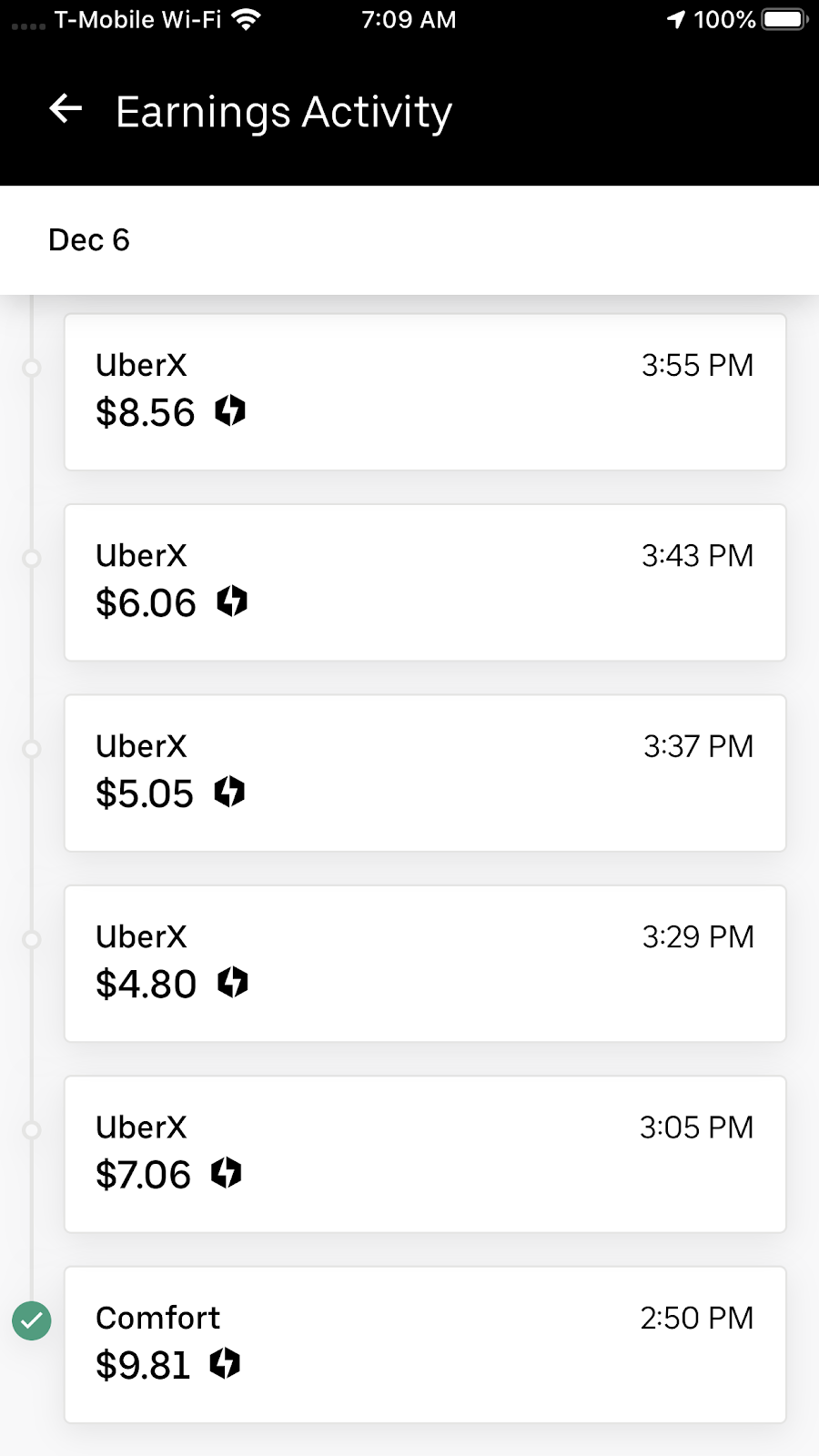
Because I could see the passengers’ destinations in advance, I could make informed decisions about pursuing the Consecutive Ride Bonus. Many consecutive rides I was offered would’ve taken a long time to complete or pulled me from the area I wanted to be in, so I declined those requests.
However, sometimes it made sense to accept the consecutive ride offerings. Here I completed three rides in just 12 minutes, so I got not only the ride earnings, but also that Consecutive Ride Bonus.
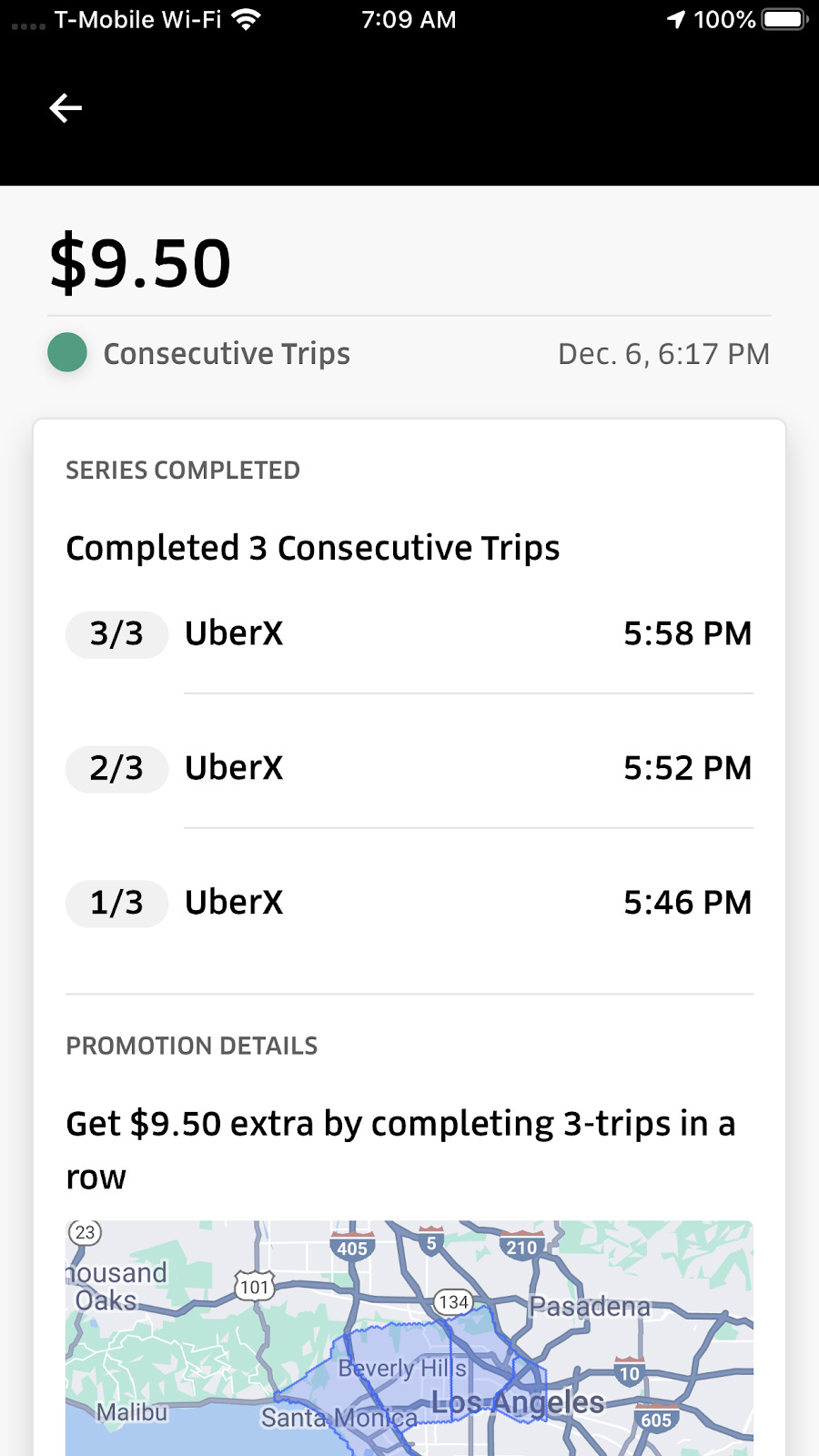
Having access to all of this information that I didn’t have before allowed me to really maximize my earnings per mile.
These screenshots are from the Stride mileage and tax tracking app, which is a 100% free app that I like to use to track my miles for tax purposes.
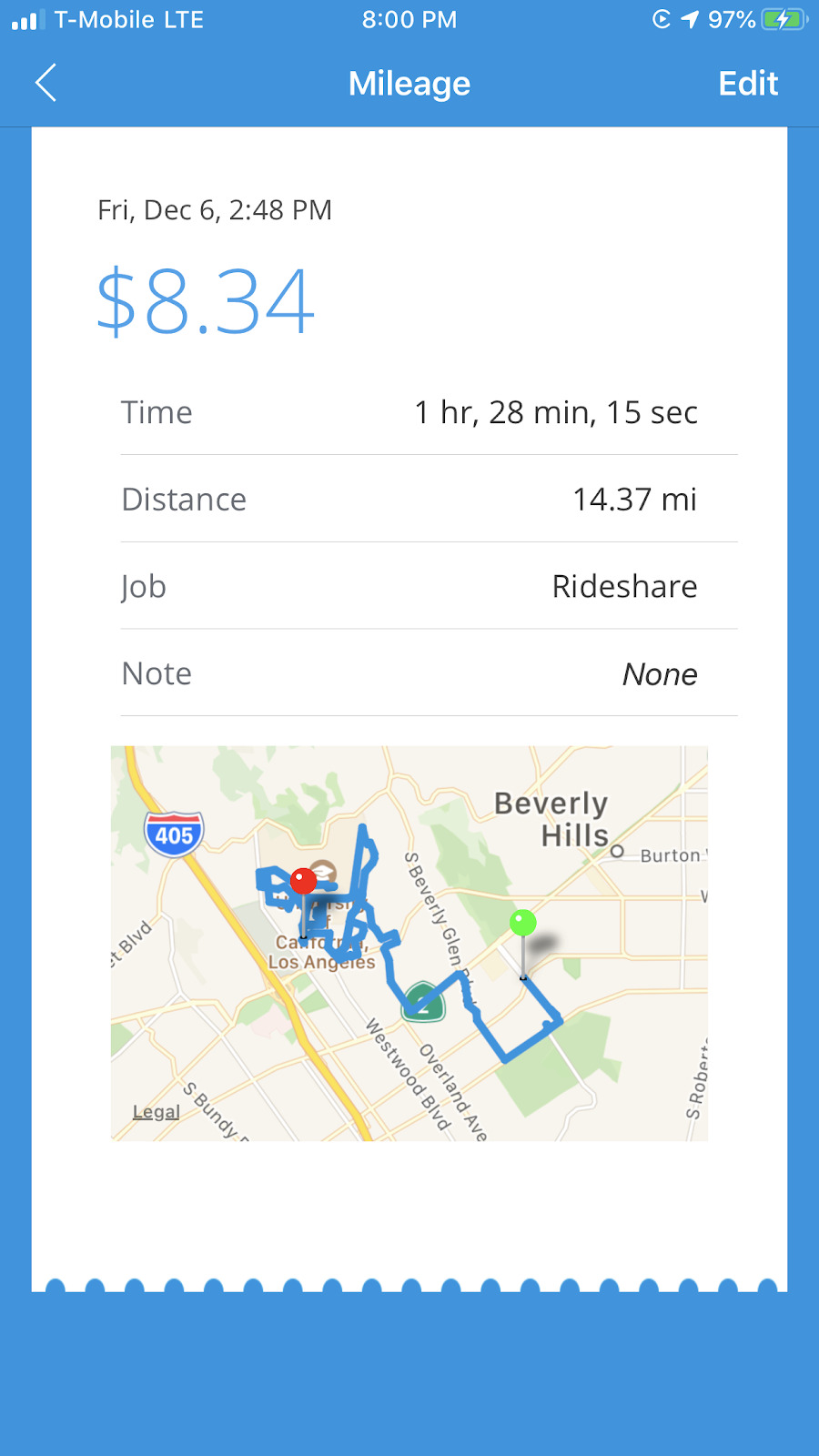
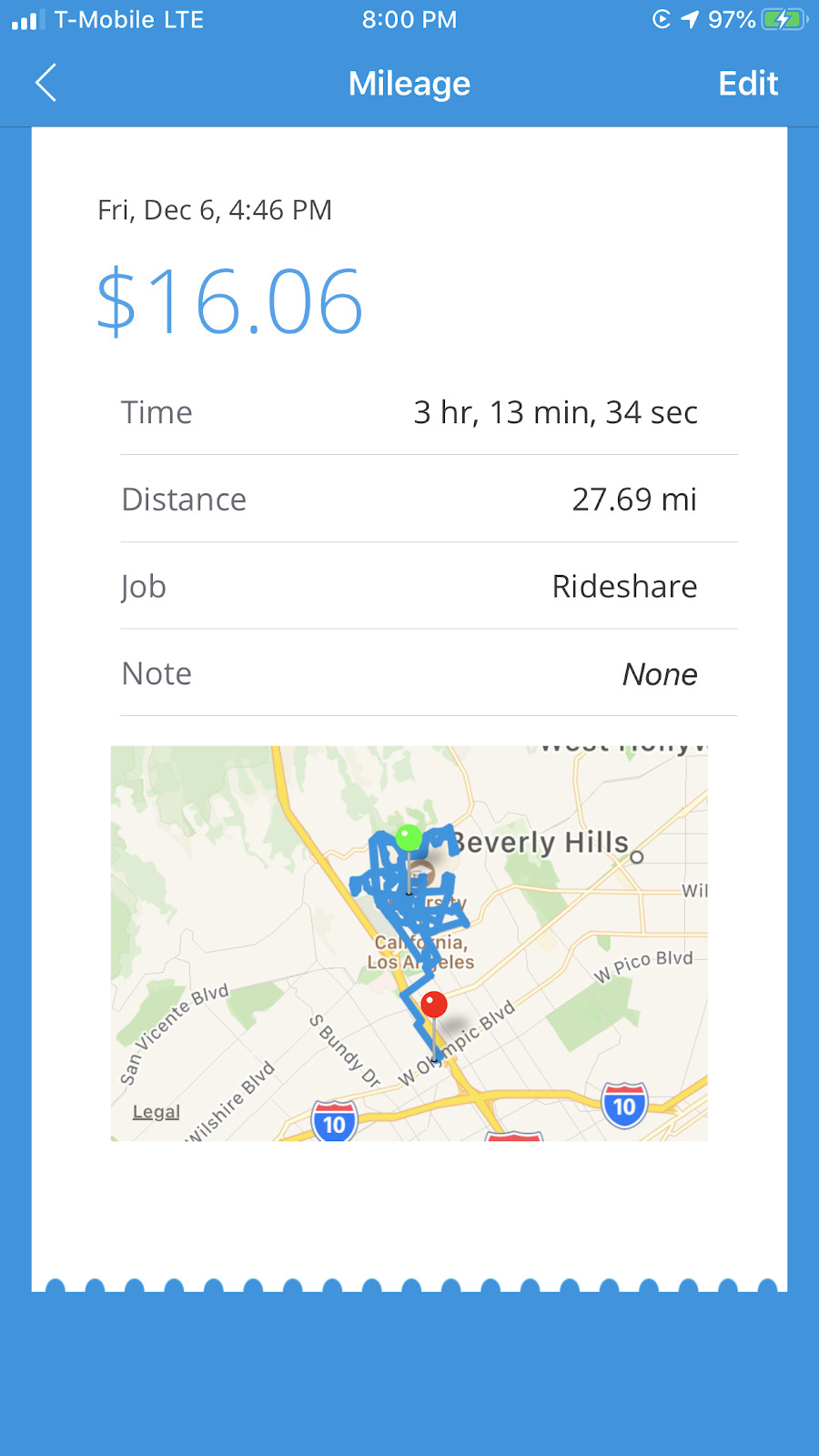
I broke my driving up into two little shifts, with a quick bathroom and snack break in the middle. First I drove 14 miles in an hour and 30 minutes and then after my half hour break, I drove 27 miles in 3 hours and 13 minutes. So in a total of about 5 hours, I only drove 42 miles to gross over $160 (or $175 if I take into account my bonus for returning that phone..).
I’m used to seeing gross earnings per mile between $1 and $2 here in L.A., so to approach the $4 in gross earnings per mile is significant. Usually there are so many unpaid/low-paid miles involved in driving for Uber, so when you know your passenger’s destinations you can really boost your earnings per mile.
Just to give you an idea of the type of ride requests I was receiving and which ones I was accepting and which ones I might’ve rejected, let’s take a look at a few.
Here’s a pretty good one – it’s four minutes away, it’s a two-minute ride, it looks like the passenger was only trying to go one block AND it has a surge. I’d definitely accept this ride.
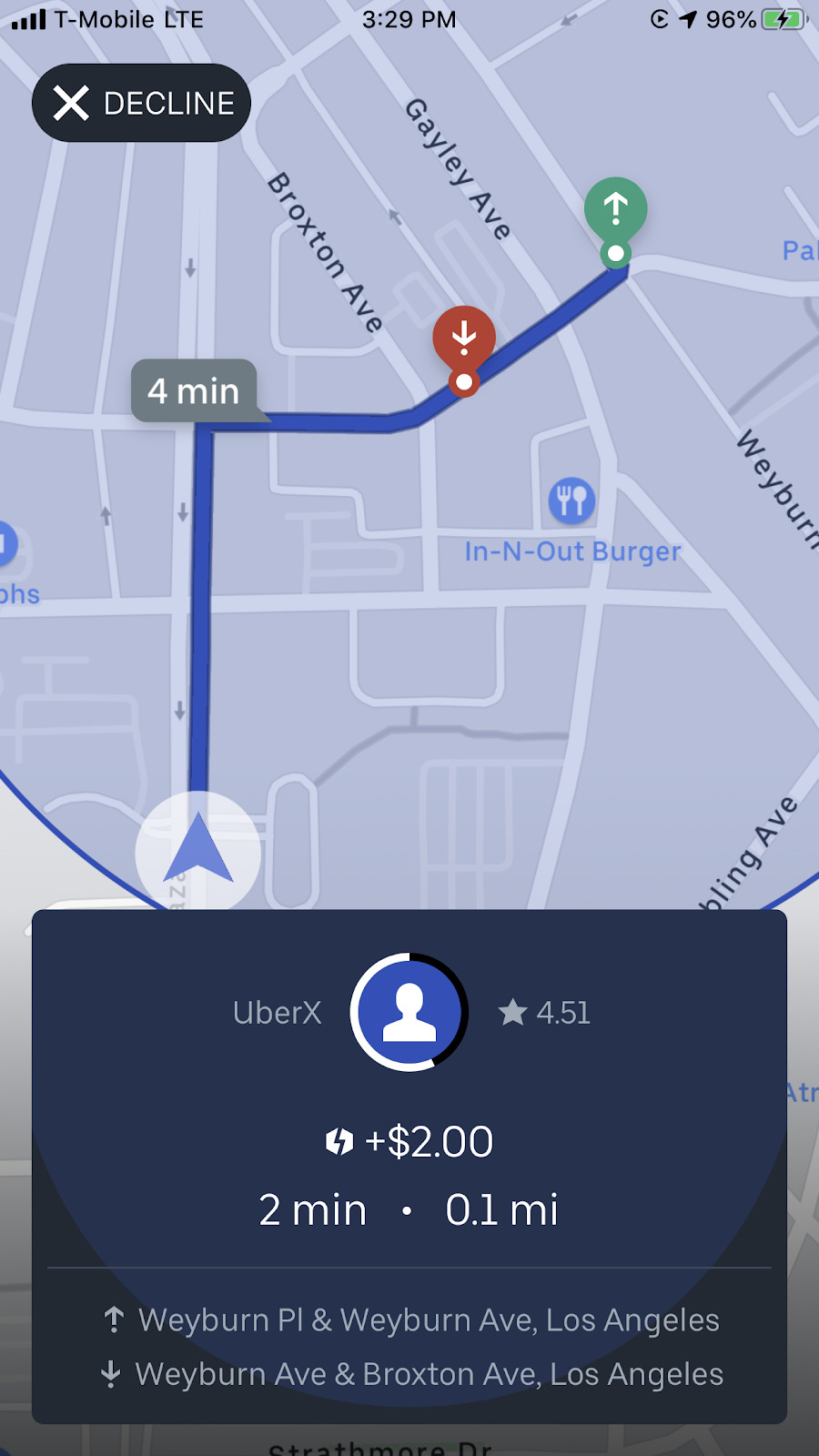
Here’s a request that three minutes to the pickup, it has a surge, it’s a six-minute ride going one mile. Another ideal ride to complement my driving strategy.
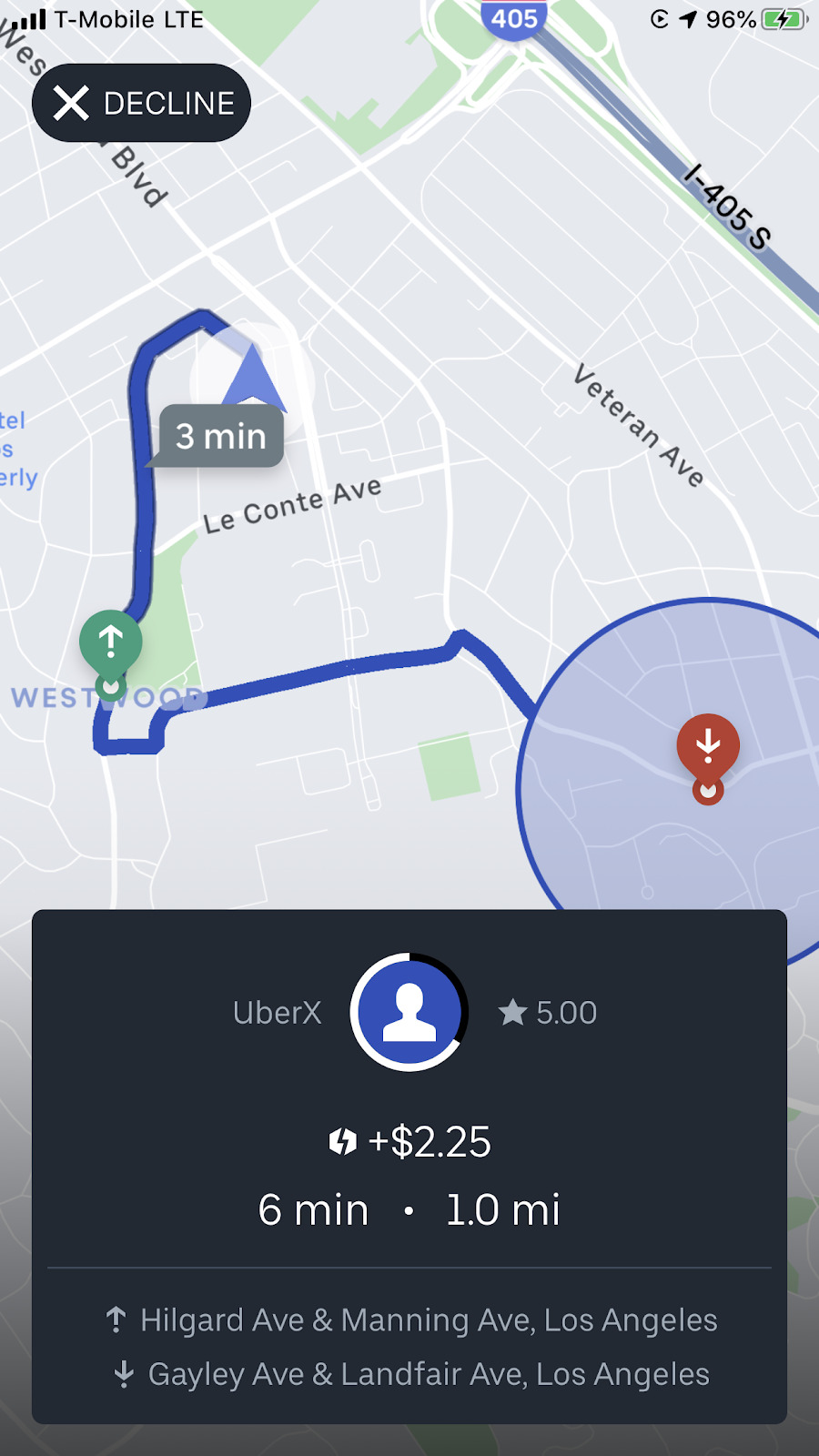
Here’s a ride that would totally ruin my day in the past. You go and pick up this passenger and then you find out it’s a 15-mile ride that takes you almost an hour to complete and you end up in Topanga, which is on a mountain. And I’m not exaggerating, you’d actually be on a mountain, nowhere near another ride request. So I declined this ride.
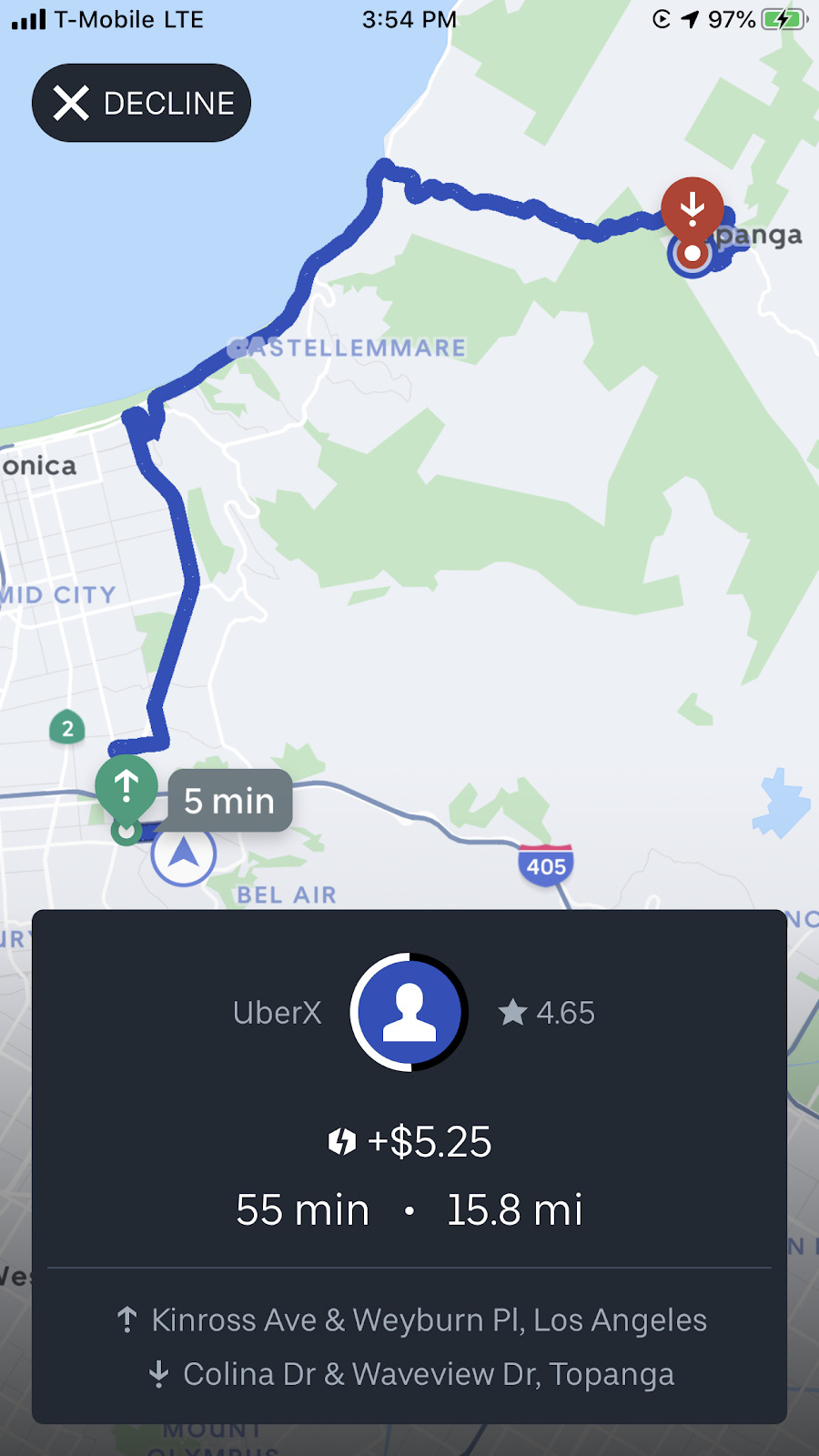
In the past, Pool rides were the last thing a driver wanted to see. This Pool request had an $8.25 Surge, for a four-minute trip that’s one minute away. Great!
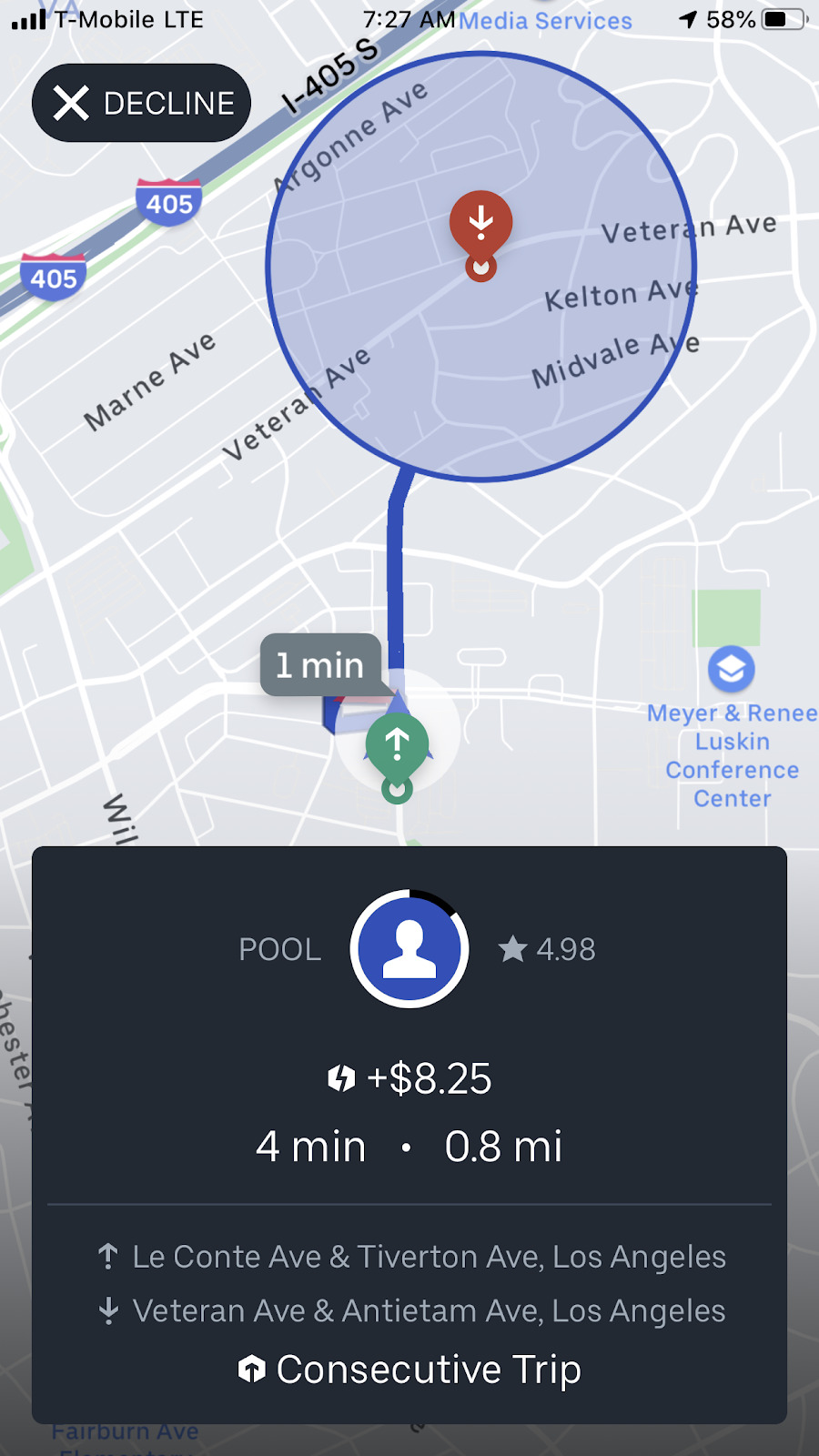
What I Don’t Like So Much About This Update
I did have some success going out on that day and taking advantage of knowing the passengers’ destinations and then combining that with a strategy to maximize short trips, surge and incentives. But there are some things about this new situation I’m not crazy about.
Drivers Still Don’t Control The Rates
We still don’t have any control over the rates, so if there isn’t a surge or there isn’t some kind of incentive offered, it doesn’t matter if you know the destination of the ride — it still might not be profitable.
Now that drivers have an idea of which rides might be profitable or not profitable, it turns out that a lot of rides just aren’t profitable!
Outside Factors Can Decrease the Value of New Features To Drivers
There’s also no guarantee that these features, like knowing our passengers’ destinations will stick around or that there won’t be other things that come into play that affect our ability as drivers to take advantage of these features.
For example, after having success using my strategy at the college campus, I decided to go back out on a Monday morning when Uber was offering a really high Consecutive Ride Bonus – $16.50 for completing 3 consecutive rides. Combined with the surge I was expecting, I thought “you know what, I’ll go back to UCLA, do a whole bunch of rides and I’ll probably make $150 in two hours!”
Well, you know what? It turns out, a ton of other drivers had that same idea. I went there and sat for over an hour and only got two requests – one would’ve taken me an hour directly into traffic so I declined it and then the other one was an Uber Eats delivery request that I was not in the mood to do that day. So I ended up packing it in and going home with $0 in earnings (and a loss of my time and expenses).
Even if I know my passengers’ destinations, there are still things that are outside of our control as drivers.
It doesn’t solve all our problems just to know the passenger’s destination, but it’s definitely really, really valuable information.
If you’re reading The Rideshare Guy, you probably do apply some strategy to your driving so if you do have these features or if you’re getting them soon, be sure to take advantage of them.
There’s a lot of drivers out there that just go with the flow and just take the next ride they get no matter what. They don’t really evaluate every ride request, like a lot of RSG readers might do.
One thing is clear: things are changing and they’re changing quickly. And the most successful drivers will be the ones who are able to adapt quickly to the new situations. And that’s really nothing new for the rideshare industry.
Do you already have access to the new features in the driver app? How do you like them so far?
-Ezra @ RSG
Ezra Dubroff is a rideshare veteran living in Los Angeles, CA. With thousands of trips and deliveries completed since 2013, he’s been able to leverage his experiences to help other drivers make informed decisions about working in this industry. You can find him on YouTube.




