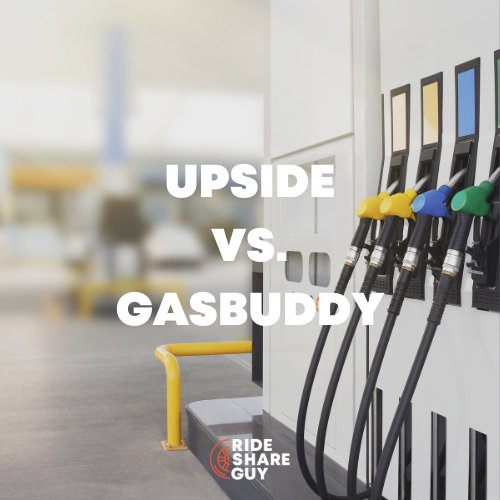Over the past year, I have become very familiar with the Uber Driver app. Here in Sacramento, Uber’s demand is consistent, as are their bonuses, therefore I mostly drive for Uber.
Uber’s driver app is used by thousands of drivers use every day to make a few bucks in this gig economy.
In my seven years and over 11,000 Uber trips, I can only recall one time early in my career when the app crashed for an hour. That’s it. It works.
It presents rideshare driving like a game, with rules, warnings, rewards, and instant gratification. In this article, I will share with you some of the key components of the Uber Driver app.
Do Uber Drivers Know the Destination Before Accepting Rides?
One question new drivers and even some passengers have, is “Do Uber Drivers Know Where You Are Going?”
The answer is a resounding, yes!
In the first screenshot below, you can see your:
- Map
- Location
- Quest Status
- Earnings
To make the screen less cluttered, swipe down and have a bigger map view, as seen in the second screenshot below.
Now, once you get a ping, you will be able to see not only where the passenger is located but also where you will drive to the final destination.
We can also see that the passenger has a low rating of 4.76 stars.
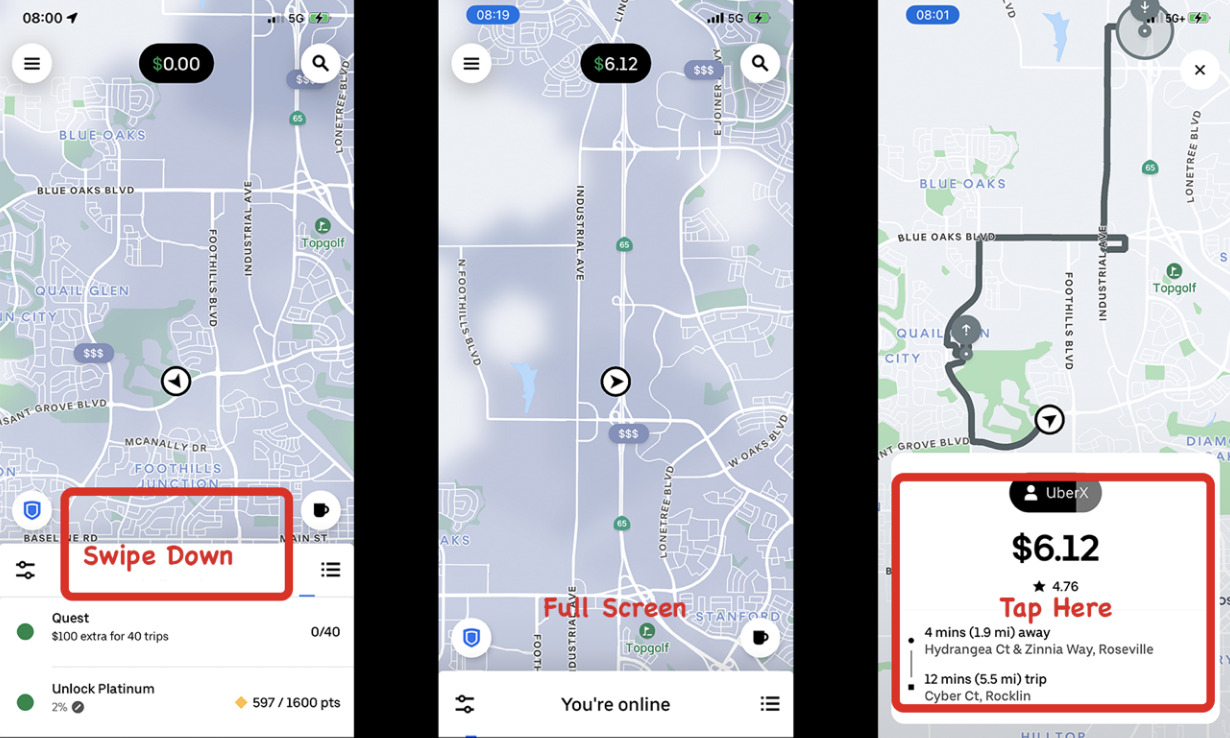
Next, I will show you what the screen looks like in night view. We can see that it will take 3 minutes to get to our passenger for the pickup.
Once picked up, the trip will take 14 minutes. To accept the ride, the driver must tap, anywhere in the red box, to begin the trip.
You will have a few seconds to decide if you want the trip. If you don’t tap, the ride will disappear and be offered to another driver.
Once you accept, you will go to the second screenshot. Here you can either use Uber’s navigation, or you can tap on the Navigate button and select Waze or Google Maps, (or another GPS service that you like) and be on your way.
Once you have selected Waze, you will hit the Go Now button to start. To toggle back to Uber, you must tap the little timer in the upper left-hand corner.
Or, depending on your phone, you can swap windows to get back to Uber.
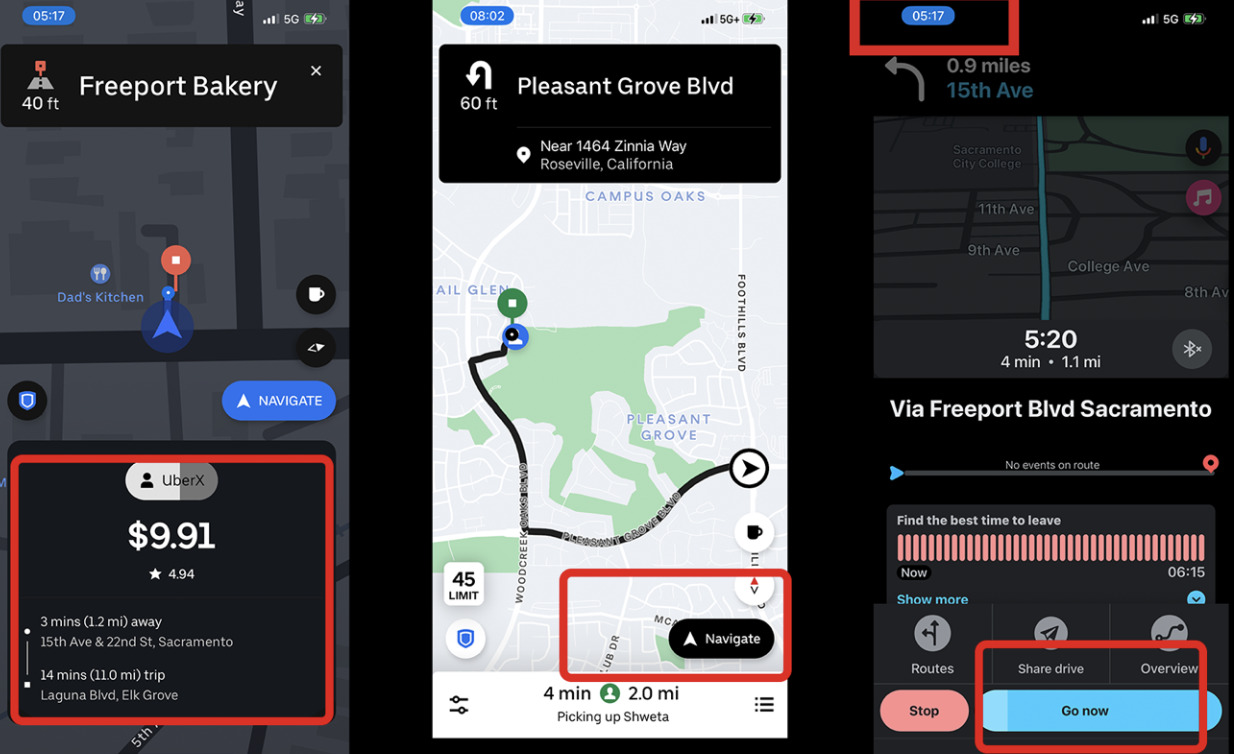
Why Does Uber Allow Drivers To See the Destination Before Accepting?
The argument against this kind of information in the hands of drivers has always been twofold.
- First, some passengers who have a particularly difficult ride will not get picked up. For example, let’s say the traffic on a bridge is very bad, and you can see the ride will take you across the bridge, then no driver will accept the ride and that tarnishes Uber’s product for passengers.
- Second, certain areas of town are deemed undesirable and even dangerous to drive. Before, when drivers were not privy to the passenger’s destinations, we took the passenger wherever they wanted to go. We did not have a choice. But, now we do.
The counter-argument to the first point is simple. Yes, some passengers will get declined once, maybe twice, maybe even three times. However, each driver is different and has their own preferences. Eventually, a driver will accept the ride and do it with a smile on his or her face. Uber only gives you 10 seconds to accept a ride. If six drivers did not accept, that would only be one extra minute of wait time for the passenger.
To the second point, some drivers will avoid certain areas, but most will not. Personally, I have never avoided an area. We drivers are in cars, and I feel safe in my car. I can only speak for myself, but I will do my pick-ups and drop-offs based on my daily revenue and time goals and not based on which parts of town feel safer than others. The only color I care about is green!
More Independence For Drivers
Uber told us that they are attempting to provide drivers with more flexibility, and allowing drivers to know the destination before accepting rides certainly achieves this goal.
Before this information was privy to drivers, I was at the end of my shift and I got a ride from San Francisco to Vacaville (approximately 90 minutes out of town). The people were so nice that I could not kick them out of my car.
I drove, dropped them off, and then deadheaded for two hours in traffic back to San Francisco.
This feature would have saved me that ride and all that lost revenue. Plus, there’s a very good chance another driver would have taken that ride (potentially someone who lives in Vacaville!) and been happier to do so.
Takeaways for Drivers
Hats off to Uber for allowing drivers more flexibility and seeing the destination before accepting and picking up our passengers.
Be safe out there.