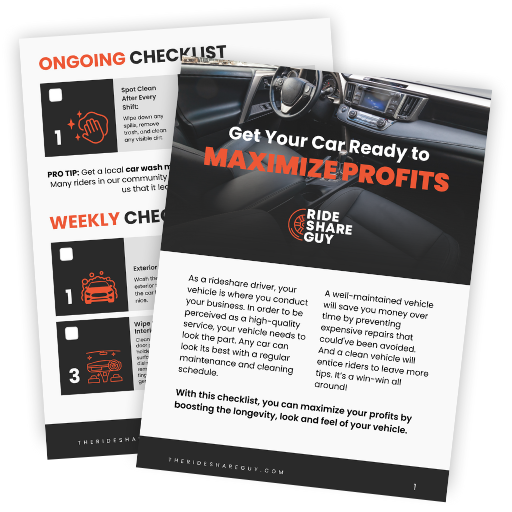Are you an Uber Eats driver contemplating whether to get an Uber Plus card for yourself?
In case you haven’t heard of it before, it’s a cashless payment feature introduced by Uber to facilitate consumers who want to order from non-partnered restaurants.
Delivery people who have signed up for Uber Eats are notified through the app or email if they are eligible for the card.
It seems like a good idea if you are looking to expand your earning opportunities. Those familiar with the Doordash Red Card can easily understand how it works.
Now let’s dig deeper to know whether it provides you added convenience or not.
How Does the Uber Plus Card Work?
When a customer places an order for a restaurant not affiliated with Uber Eats, you are notified to make a purchase for them.
Immediately, the exact amount is topped up in your Plus Card. Now, this means that you reach the restaurant, place an order as described, and wait for them to prepare it.
Uber will pay you for the time you spend waiting while the restaurant prepares the food. However, if the order takes too long, the payback might not be worth the wait.
To deal with this issue, many drivers call the restaurant beforehand to place the order. Then you can walk in, check the contents and make the payment conveniently using the Plus Card.
You don’t require a PIN or code to use the card.
Similarly, you can also use cash to pay the vendor and complete the order if the card doesn’t work. Nonetheless, we strongly advise against doing so. If you don’t have your card on you, you can always decline the order request.
In simple words, the Plus card is a credit card that is pre-loaded with the exact amount of the order. It expands business for Uber since many restaurants are not connected with the delivery service.
At the same time, as an Uber Eats driver, it can reflect up to 33% more earnings for you.
How Do You Sign Up for an Uber Plus Card?
Presently Uber is rolling out invitations to eligible drivers as they expand to more markets.
- If you receive an invitation to apply for the Uber Plus Card, simply tap on ‘Get the Plus Card’ in the Drivers’ App.
- Next, you need to confirm your name and mailing address. Uber will mail you your new card, which may take up to ten days to reach you.
- Once you receive the card, open your Uber driver’s app. Next, tap on help settings and select the Plus card. Next, tap Activate and input the number in front of your card. That’s it!
Make sure you are using the latest version of the driver’s app to receive orders that can be paid using your Plus card.
Should you Get an Uber Plus Card?
Many Uber Eats drivers are puzzled about whether the Uber Plus Card is worth it or not. Some are also comparing this system to DoorDash and GrubHub.
At first, the offer seems like a great opportunity, but it is all subject to the market you are operating in.
As of now, the plus card is optional for Uber Eats drivers. Moreover, if you apply for it, you can choose to deactivate it later.
Pros & Cons
Let’s go through a few pros and cons that you might encounter if you decide to sign up.
Pros
- More fares: You can earn up to 33% more fare for a shop and pay/order and pay through an Uber Plus card. The quicker you make the deliveries, the more you earn.
- Great for slow days: It’s an excellent opportunity for days or times when business is slow.
- Order on call and pick up: As soon as you accept the order, you can place it with the merchant through a phone call. As a result, you get the additional fare plus mileage to the restaurant at a fraction of the usual waiting time.
Cons
- Longer waiting times: If the order is placed during lunch or dinner times, you can expect a long waiting time. The extra time spent at the restaurant waiting for your food will be less than the amount you will make against the delivery.
- Orders unavailable: In case the required item is not available on the menu, it can be a hassle to communicate with the customer and place a fresh order. Moreover, if the new amount exceeds the older one, the Plus Card won’t have enough balance.
- Card Malfunction: If the card is declined by the merchant due to unforeseen issues, you must pay out of pocket. Ultimately you receive reimbursement, but your work becomes troublesome.
Frequently Asked Questions
What is the point of an Uber Plus card?
In simple words, the Uber Plus card is a credit card that is pre-loaded with the exact amount of the order for a non-partnered restaurant. It expands business for Uber since many restaurants are not connected with the delivery service.
Does Uber Plus card pay more?
You can earn up to 33% more fare for a shop and pay/order and pay through an Uber Plus card. The quicker you make the deliveries, the more you earn.
What do you do if you are having trouble with the Uber Plus card?
A few Uber Eats drivers have recently faced trouble while using their Plus card at the restaurant.
Here are a few reasons why your card may be causing a problem:
- If the server is down or the connection is lost, the vendor might decline your card. You can try swiping the card again in a couple of minutes to check if it’s working or not.
- There are times when the restaurant menu is not updated online. So, there might be a discrepancy in the final bill. According to customer service, if the total amount by the customer exceeds the amount of the final bill, the card will be declined.
That being said, it’s best to check the final bill against the Uber Eats amount. If there is a significant difference, the card will be declined. You will have to pay using your cash or credit card and take a clear picture of the receipt for reimbursement from the customer.
If the card continues to create trouble, call Uber support for assistance or fill out the form online.
Conclusion
To sum up, look at the order and assess whether you should accept or decline it. For example, waiting for 30 minutes at a pizza joint – plus the delivery time – seems like a bad idea.
But, on the other hand, if you can make it in and out of the restaurant in 5 minutes max, the extra fare might be worth it.
Ultimately, it’s an opportunity depending on how you work around it.