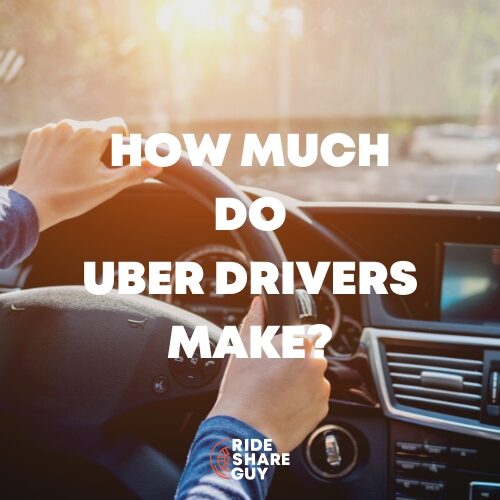What is it like using Uber (or Lyft) as a person who is blind or visually impaired? What challenges do these passengers face, and how can drivers provide the best service to these riders? As October is officially Blindness Awareness Month, we had senior RSG contributor Paula Gibbins interview blind/visually impaired passengers about their experiences and interactions with the Uber and Lyft apps. In addition, Paula also reached out to drivers who’ve provided these rides to share strategies, tips and more below.
In a world where inclusion is key, is the most-used rideshare company meeting the needs of all of their passengers? Today we’re going to look at what it’s like to take an Uber for those with access and functional needs to be accommodated.
Quick summary:
- Uber and Lyft have improved their apps for those with visual impairments over the years
- Some things, like communicating with Uber and Lyft, have become more difficult
- Treat visually impaired passengers the same way you’d treat any passenger: all passengers want to get from Point A to Point B safely
What is Uber Like for Individuals Who Are Blind?
What is Uber like for passengers who are deaf, or blind, and those with disabilities? To find out I dove into videos, testimonials, Reddit posts and found out what Uber has done to accommodate their passengers.
I interviewed Scott Rutkowski, a blind Uber passenger who Harry had on his podcast back in 2016, to see how things have changed in the past 4 years.
The COVID-19 pandemic has changed things for him a bit. Scott hasn’t ridden since March, and part of the reason is because he won’t be allowed to sit in the front seat.
“I don’t like sitting in the back,” explained Scott. “The reason for not sitting in the back of their car is you can’t hear the driver well, sometimes, especially if they are a quietly spoken driver. I like sitting in the front next to the driver, it’s just more personable. You can kind of connect to your driver that way.”
Aside from that, Scott does enjoy taking Ubers overall. Since his interview with Harry, Scott says that things have gotten better in the app on the passenger side.
Scott said, “From the passenger side, they’ve improved the push notifications. They used to be very, very flaky at times and half the time you wouldn’t get your notification to say your driver is two minutes away.
For someone without vision who actually relies on those notifications, since you can’t see the driver approaching, that actually is important. So I’m glad Uber finally fixed that up there.”
One thing that has not improved, but changed for the worse, is the way to communicate with Uber support in the app. Scott said, “They used to have their support email address and email them. That’s been gone now for some time. Now the only way to contact them is via the help part of the app or if you click on ‘I’ve had a problem with this trip.’ You just can’t easily contact them.”
“Everyone has to work together in order for the experience to be successful,” said Scott. “There’s an option in the app to leave a comment. If you think there’s a way the driver can improve, be professional and polite about it.”
Deborah Kendrick wrote an article on her experiences riding Uber and Lyft as a visually impaired person. At the start of her article, Deborah laments that the most difficult part of being blind is missing out on two things: reading and driving.
She went on to say, “The advent of all kinds of technology to magnify, speak, and convert the written word to braille has all but eliminated the first of those hardships. With optical character recognition software in general and the KNFB Reader app for iOS and Android devices in particular, blind people can access print almost as readily as those with complete sight. While not all print is accessible in electronic form, the inability to read directly with one’s eyes holds nowhere near the enormity of challenge that it once did.”
As far as driving is concerned, Uber and Lyft changed her experience immensely. Deborah was now able to request a ride at the click of a few buttons on her phone and a few minutes later the driver would be pulling up to her location.
Ordering an Uber or Lyft ride, in her experience, was a much smoother operation than calling for a taxi. Deborah said, “My personal bias leans a bit more toward Lyft as the rides cost a bit less, the drivers are required to submit background checks, and the app provides the opportunity to add a tip.” [Note: Uber now allows in-app tipping as well.]
How to Request an Uber Ride as a Blind/Visually Impaired Individual: Uber Accessibility Settings
If a visually impaired or blind person already has VoiceOver or TalkBack set up on their phone, they should be able to navigate Uber like they would any other app on their phone. Uber does have an “Assist” option. Here’s what that is and how it works:
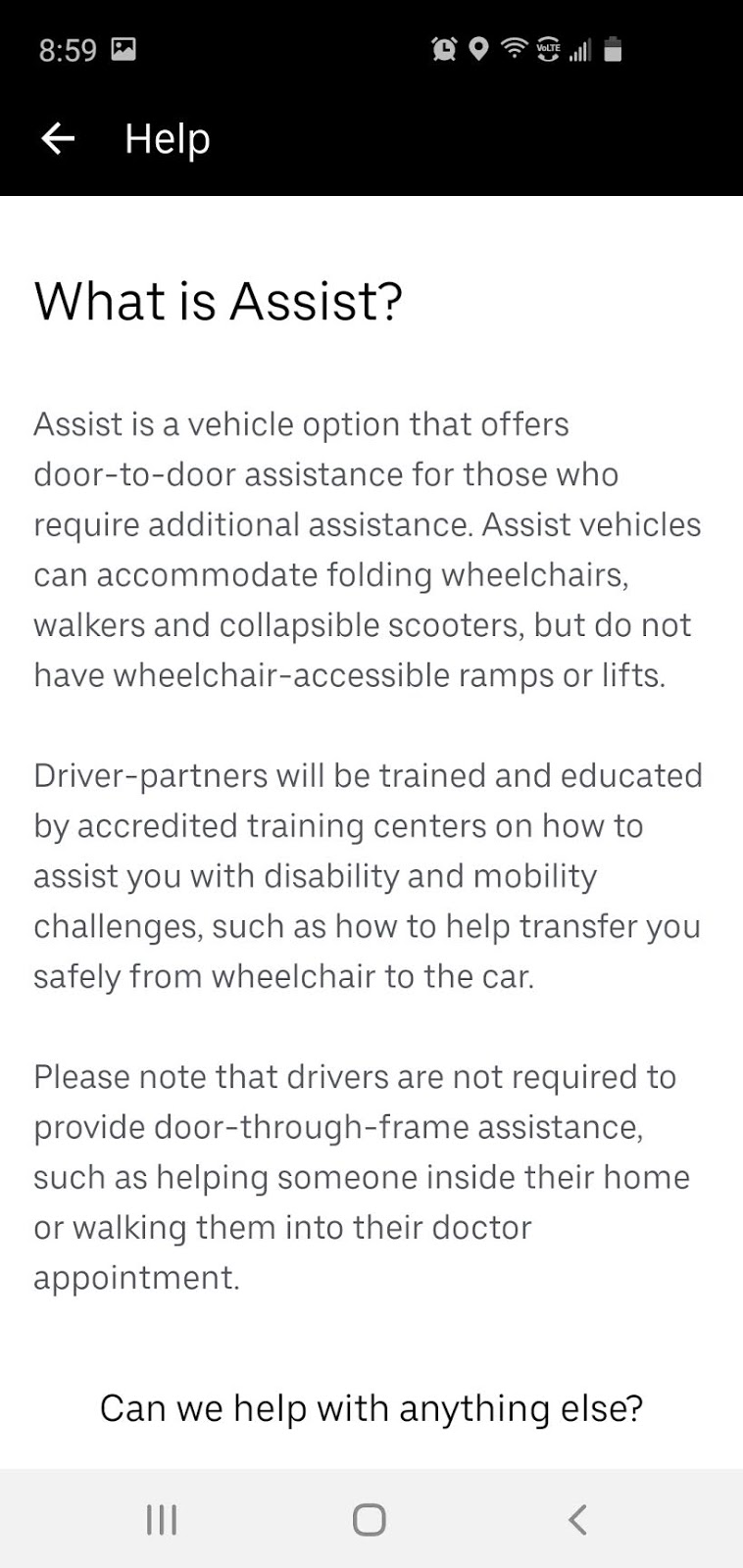
“What is Assist?
Assist is a vehicle option that offers door-to-door assistance for those who require additional assistance. Assist vehicles can accommodate folding wheelchairs, walkers and collapsible scooters, but do not have wheelchair-accessible ramps or lifts.
Driver-partners will be trained and educated by accredited training centers on how to assist you with disability and mobility challenges, such as how to help transfer you safely from wheelchair to the car.
Please note that drivers are not required to provide door-through-fram assistance, such as helping someone inside their home or walking them into their doctor appointment.”
Unfortunately, this option is not available in all markets.
Both Uber and Lyft are VoiceOver and TalkBack accessible. There are no settings that need to be “switched on” in Uber’s app in order for it to work properly for low-vision or blind individuals.
In order to actually book a ride, you’ll be listening to your VoiceOver or TalkBack system to find the Uber app, double click on it and continue from here. The next step would be to double click on the “destination” field:
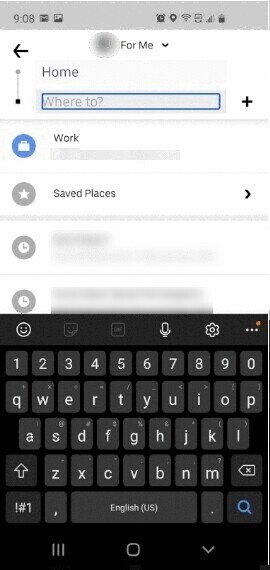 From there, you can choose from your pre-populated options (if you’ve used Uber before) or enter the name or address of your destination. With VoiceOver or TalkBack activated on your phone, it will read each item if you click on it; to choose an option, double click.
From there, you can choose from your pre-populated options (if you’ve used Uber before) or enter the name or address of your destination. With VoiceOver or TalkBack activated on your phone, it will read each item if you click on it; to choose an option, double click.
On the other hand, if you’re not comfortable using your own phone to book an Uber, there is an app called Aira that is a video chat assistance app. For a subscription, you can do almost anything with it. The representatives will even order an Uber for you and help direct you toward the Uber driver.
The representative will let you know the driver information and can help guide you toward an exit or notice if someone else is near you to hopefully help you if needed. Check out how it works on this YouTube video.
Riding Uber as a Visually Impaired/Low Visibility or Blind Passenger
There are several ways to safely take an Uber (or Lyft) as a person who is blind or has low visibility.
From Deborah: “Both apps alert you when the driver has arrived. If I am in a quiet location, like my own home, I go out when the car is a minute or two away and I can hear it approach. Even so, since the app has given me the driver’s name, I ask them to confirm their name before getting into the car.
If I am in a noisier environment, such as leaving a store or restaurant or medical building, I use the ‘Contact Driver’ button provided in each app. This affords the customer the opportunity to call or text the driver. My habit is to call and say something like, ‘I’m out here with a white cane. I won’t see you, so just let me know when you are here.’”
Additional tips:
- Ask the driver for their name. Do not just say “Are you here for X” or “Are you X” because anyone can say “yes” and you’re not sure if you’re actually in your Uber or not. You can also ask for their license plate number so you can check it against what your app is telling you.
- Make cards with large printed letters announcing “LYFT” or “UBER,” to hold up when the car is near as a way to alert the driver.
- It’s ok to be nervous! Both apps are VoiceOver and TalkBack accessible. Download both apps ahead of time and play around with them before actually using them so you can get used to how they function. Put your credit card information in there right away also, so when you’re ready to use it for real, you’re good to go.
In addition to the tips above, those who are blind or have low visibility can also take a ride with a friend or relative ahead of time to get a feel for the experience. All riders have the opportunity to share their location with friends or relatives, too, to help them track your location as well.
YouTuber, Cayla with a C, shares how she stays safe in the video below. Cayla calls her husband once she’s in the car and says something along the lines of “Hey, I’m in my Lyft on my way home” if something’s going wrong or she feels unsafe. He’ll then start tracking while she’s on the phone to let her know if the driver is going the right way or not.
One more tip? Beware pop ups in the app asking you to sign up to be a driver – they are difficult to close, and you may inadvertently sign up to drive for Uber. Yes, this happened to Scott!
Tips for Drivers When Interacting with Passengers Who Are Blind or Otherwise Visually Impaired
- Let your visually impaired passengers choose where they feel most comfortable to sit. With COVID-19, it’s not possible to allow passengers to sit up front anymore, but some may be more comfortable sitting up front with you than in the back seat, so keep that in mind if/when restrictions are lifted.
- Keep your vehicles as clean as possible. It’s easier to navigate into and out of a vehicle that is clean. And, let’s face it, no one wants to get into a dirty car, whether you have full sight or not.
- Be courteous. Blind or visually impaired passengers are people too. It might take them a few extra minutes to find your or get into your vehicle, but that’s no reason to be rude or discourteous.
- Don’t be amazed at a blind person being able to tie their shoe laces. Just because they can’t see doesn’t mean they can’t function. There is more to talk about with a blind person than their blindness.
- You don’t have to worry about using language like “see” or “look”. Blind people use that language too. It’s not disrespectful to say something like “I see what you mean”.
- If the passenger needs direction toward their building or anything similar, use specific language. “Over there” means nothing when they can’t see where you’re pointing. You can check out more etiquette related information here.
- If you receive a text or message from the passenger, pull over and read it. It will likely include important instructions on how to find them and what you should do so they can find you.
- Interact with your passenger. If they are trying to have a conversation with you and all they get back is silence, it makes for a bad experience overall. You don’t have to be off the wall entertaining, but talk if your passenger wants to talk.
- Make sure there’s room for your passenger. Oftentimes the front passenger seat is scooted all the way up and doesn’t leave room for someone who wants to sit up front. If your passenger is wanting to sit up front, maybe tell them to hold up for a minute while you adjust the seat for them so they aren’t cramped.
- Scott’s advice: “Treat us like any other individual. We don’t ask for the world. We just want to be treated like everybody else…because at the end of the day, you want to make money, we want to make it to our destination in the safest way possible.”
Tips from Uber’s website and from Lyft’s website
Uber has a few tips listed for how to assist blind passengers.
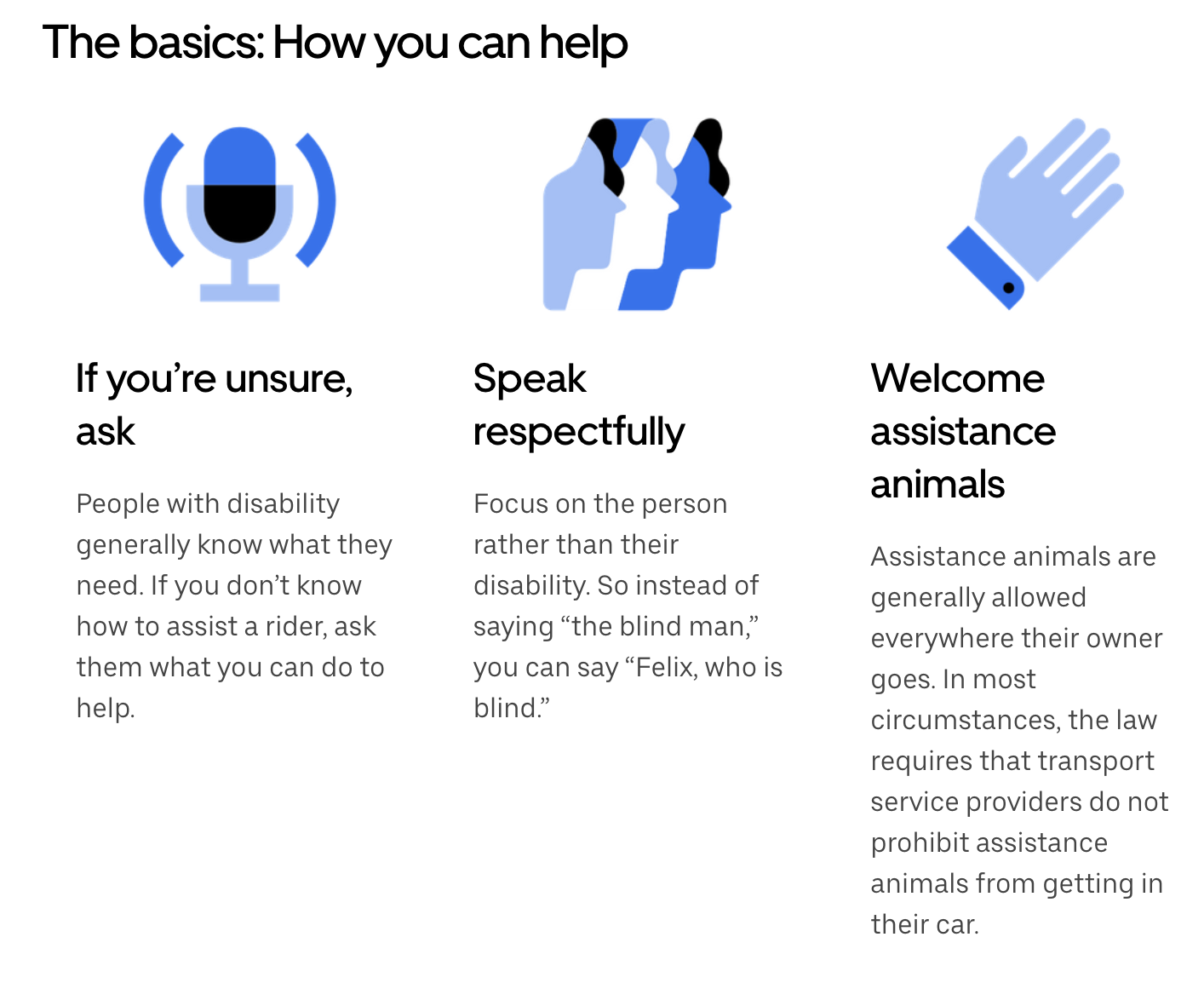
The basics: How you can help
- If you’re unsure, ask—People with disabilities generally know what they need. If you don’t know how to assist a rider, ask them what you can do to help.
- Speak respectfully—Focus on the person rather than their disability. So instead of saying “the blind man,” you can say “Felix, who is blind.”
- Welcome assistance animals—Assistance animals are generally allowed everywhere their owner goes. In most circumstances, the law requires that transport service providers do not prohibit assistance animals from getting in their car.
And yes, you do have to take people with service animals according to the Americans With Disabilities Act. Learn more about the rules (and questions you can ask legally) below: Do Uber Drivers Have To Accept Uber Passengers With Service Dogs?
Uber also outlines on their website:
“If a rider needs assistance, try offering your arm to guide the person to the car. Be descriptive about what you’re doing and what’s around you, including obstacles like curbs or stairs.”
Lyft has the following tips for drivers who have blind or low-vision riders:
- If your passenger is blind or low-vision, try to pull up close to the curb and in line with where they are standing if possible.
- Offer an arm to guide the passenger to the car, but don’t touch the passenger without asking.
- When you drop them off, ask if there is anything they might need help with. They might ask you to line the car up to the building they’re going to or guide them to the door if you can.
Drivers’ Advice Based on Their Experiences with Blind Passengers
The following drivers shared their strategies and tips for driving people who are blind or visually impaired:
Derrick from Tampa:
“Most recently I picked up a person with a seeing eye dog. At least for Uber, you can turn on picking up guests with animals. Just like if you want Uber Eats on. I pick up anyone who needs a ride. I always let visually impaired patrons know my name and car I’m in. And then I state their name and the drop off spot I have on my end. Have had no issues.
My biggest advice, communicate as much as possible to be sure you are on the same page and the patron feels comfortable!”
Steve in Denver:
“I always confirm the person’s name when I get out of the car. Visually impaired people are normally easy to identify due to their cane. Some have texted me in advance telling me they’re blind. I text back telling them I will honk twice when I arrive so they can identify me. I have worked with the blind since I was young so I find it very rewarding when I get a passenger that’s blind.
I always ask them exactly where they want to be dropped. I am also very descriptive of the area where they are exiting the car and the approach to their door. They are always very appreciative when you are helpful. I had one blind lady tell me that some drivers cancel when she told him she was blind!”
Bob in Kansas City:
“I had a gentleman who used a handicap cane and he let me know that he was visually impaired. He asked that I just give him some directions on where my doors were and where the curb was so he could get in the car. I asked him if he needed any additional help. He said no as long as I could confirm where my doors were and the curb he’d be fine.
We had a nice trip and when he got out I was able to give him directions on where the curb was and if there was anybody or cars around and let him out on the curbside of the vehicle. I asked him if he wanted me to help him out and he said nope he could handle it and he thanked me very much. Very pleasant gentleman and a good ride.”
Chris in Charlotte, NC:
“I’ve picked up several blind or sight-impaired riders. I treat them just as I would any other rider: with respect and care. I confirm their name, ask them to confirm their destination, and ask how I can make them comfortable.
If they need help opening the door, I get out and help them in.
When they depart, I give them cues on where they are and approximate distances and directions to proceed. If they require further assistance, I get out of the car and give the assistance they request.
I always let the passenger be in control, letting them tell me what they require, rather than me telling them what I think they need.”
Cautionary advice from Pete in Chicago:
“I had a pickup in a bad part of town (North Chicago) in Lake County Illinois. There was a bit of snow, but not much, very cold sub-zero temps. At first, I thought the guy was on drugs or drunk, he could not get in the van. I asked him what was wrong, and then immediately offered assistance and buckled him in. It would have been nice to know in advance.”
Takeaways on Using Uber as a Blind Passenger or as a Driver Who Picks Up a Blind Passenger
The biggest takeaway here is: just communicate with your passengers! Whether they are visually impaired or not, pay attention to any notes a passenger puts in their pick up request, confirm the rider’s name when they approach your car, and see if they need anything from you upon entering your car or leaving.
It’s not only safer for visually impaired passengers but also safer for you as well. Don’t be afraid of asking clarifying questions or chatting with your passenger about the experiences as an Uber or Lyft passenger. As with all passengers, you’ll know when someone doesn’t want to chat!
Have you ever had a blind or visually impaired passenger? What was your experience like?
-Paula @ RSG