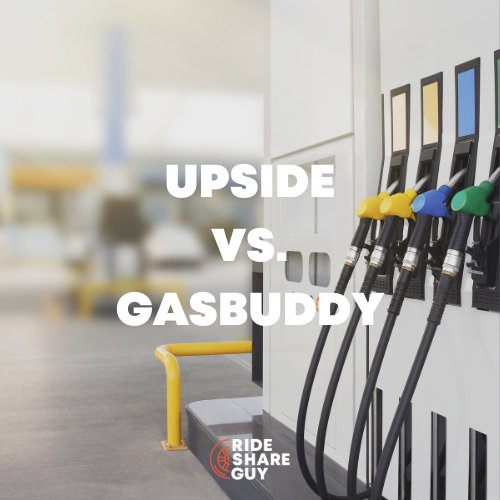In a recent interview on the RSG podcast, Harry interviewed DoorDash President Christopher Payne and he mentioned that DoorDash’s acceptance screen is one of the most informative out there. Is that true? We had senior RSG contributor Paula Gibbins look into competitors’ acceptance screens to see which delivery platform offers drivers the most information before accepting a request.
Rideshare drivers have long complained about the lack of information they get on acceptance screens, and every state (except California, thanks to Prop 22) doesn’t provide destination or earnings information. On one hand, this means delivery drivers have it pretty good – at least they get more information than rideshare drivers! But which delivery app provides the best acceptance screen?
Not all delivery app acceptance screens are created equal. Let’s compare the biggest delivery companies out there and see how their acceptance screens shake out.
Delivery is hot right now! Learn how to maximize your earnings while on the road with our new course, Maximum Delivery Profits. Sign up and learn more here!
What Features Should Be (or Are) On an Acceptance Screen?
As a delivery driver, you expect there to be certain features and information included on your acceptance screen so you can make an informed decision. Do you want to take this order or not?
Here are some features that should be (and in some apps’ cases, are!) on an acceptance screen:
- Full total earnings
- Distance to the restaurant and to the customer
- Which store/restaurant will you be picking up from? – Some chains have bad reputations, or maybe you don’t like parking at a particular place. This is helpful!
- Stacked or batched order? How many orders are you picking up?
- How many items are in each order? – This is particularly helpful to know if you’re picking up a grocery request!
- How long will it take to complete the order/when is the order expected by?
- Is a tip included?
A lot of delivery drivers have a no tip/no trip policy, so that would be pertinent information for them. It’s partially why so many drivers downloaded the Para app, to help them determine if they would receive a tip!
Comparing Acceptance Screens
DoorDash
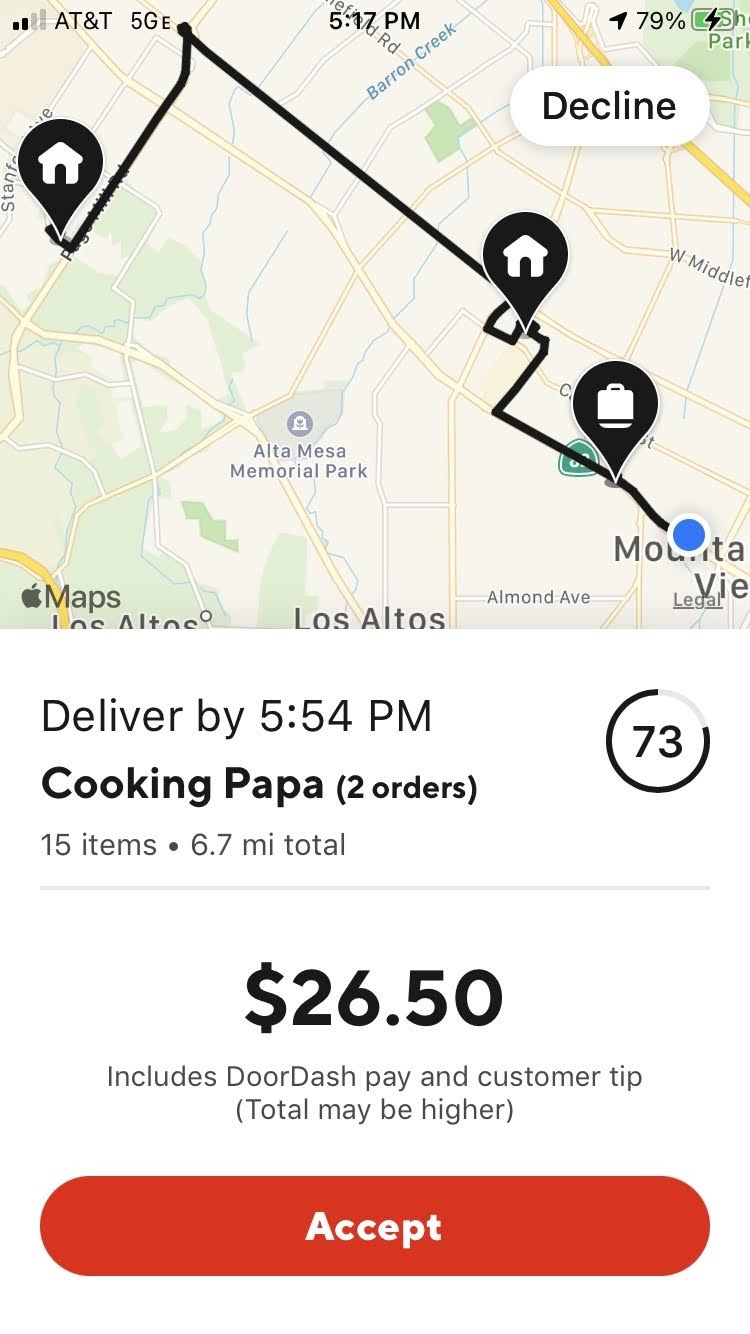
Here’s what the standard DoorDash acceptance screen looks like. You see a map of where you are, where the restaurant is and where the (in this case) two orders are being delivered.
You’ll see it includes information that at least one of the deliveries is expected by 5:54 PM and you’ll be traveling a total of 6.7 miles.
The order is 15 items and you’ll be paid a total of $26.50, which is the combined DoorDash pay and customer tip, though the total you’ll receive may be higher.
You can either press the accept button or let it time out to decline.
The only thing with DoorDash is that there are sometimes ‘hidden tips’ so on low paying orders ($3-5 for example), the total may actually be higher.
Uber Eats
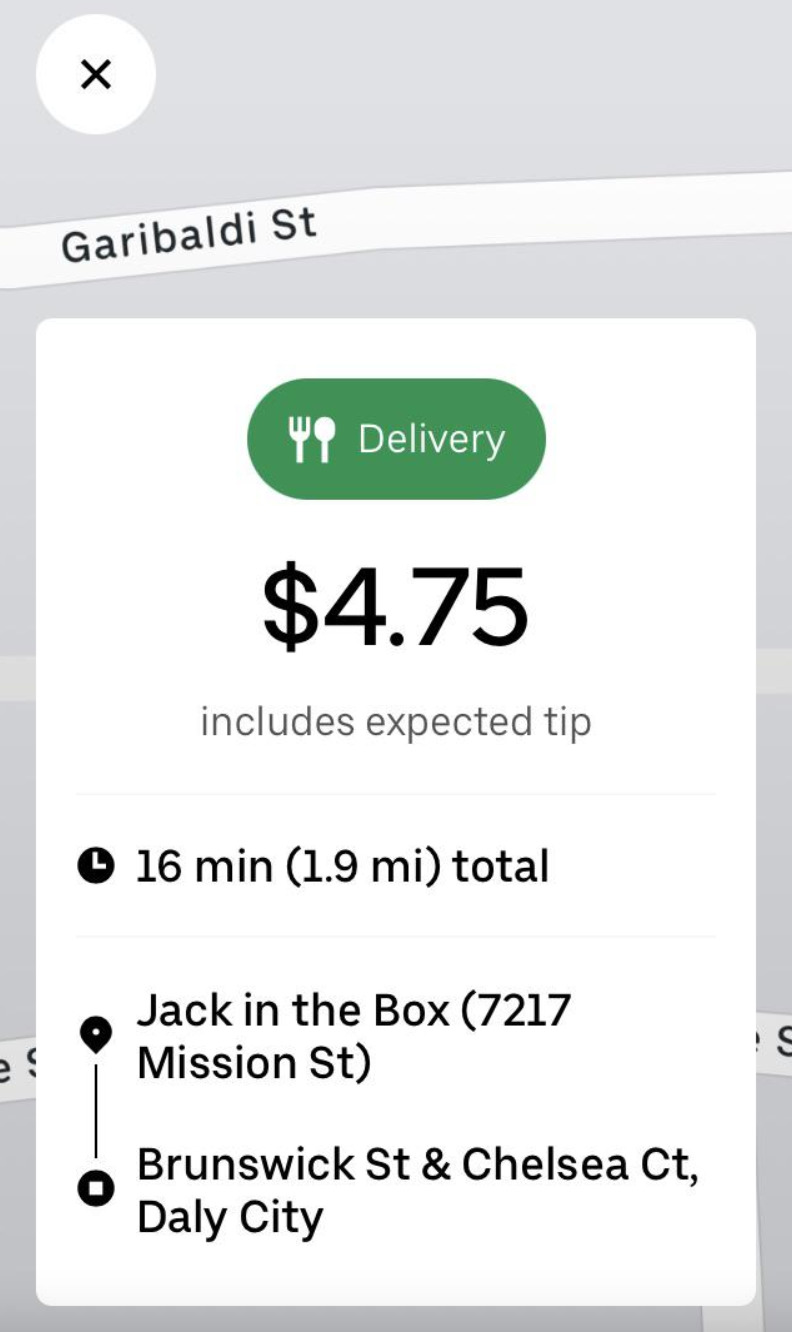
Here’s an Uber Eats order. This delivery driver can expect to travel a total of 1.9 miles for the delivery, taking a total of 16 minutes. The $4.75 payment includes the expected tip.
We also see the exact addresses of the restaurant as well as the delivery location cross streets. Based on the information given, I am assuming this is one order for one customer. There isn’t any information on how many items are included in the order.
You have the option to decline by clicking the X in the upper left corner or click on the word “Delivery” to accept.
Grubhub
Note: A reader reached out to us and let us know Grubhub is testing out a new acceptance screen with more information for drivers. If you’ve seen a new Grubhub screen, let us know!
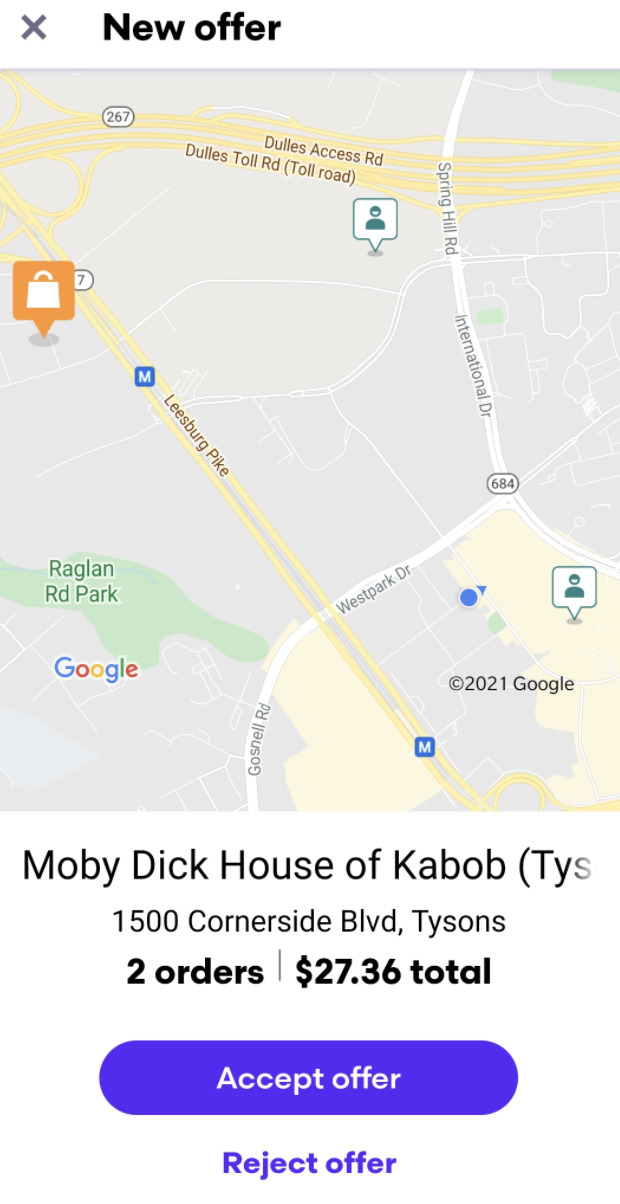
For this Grubhub acceptance screen, we see the pickup address for the restaurant and that it’s two orders.
The total earnings for the driver is $27.36. There is no indication of how far away the restaurant is or how far the delivery will be once you pick it up. However, I found an image of a single order and it does show the distance in miles where it shows “2 orders ” in this example. So, I think it’s safe to say they share that info on single orders, just not on stacked orders.
It is not clear if a tip is included.
There is a clearly marked Accept offer button and a Reject offer button. However, they are very close to each other. I wonder how often drivers either accept or decline by accident just based on these buttons being so close.
Instacart
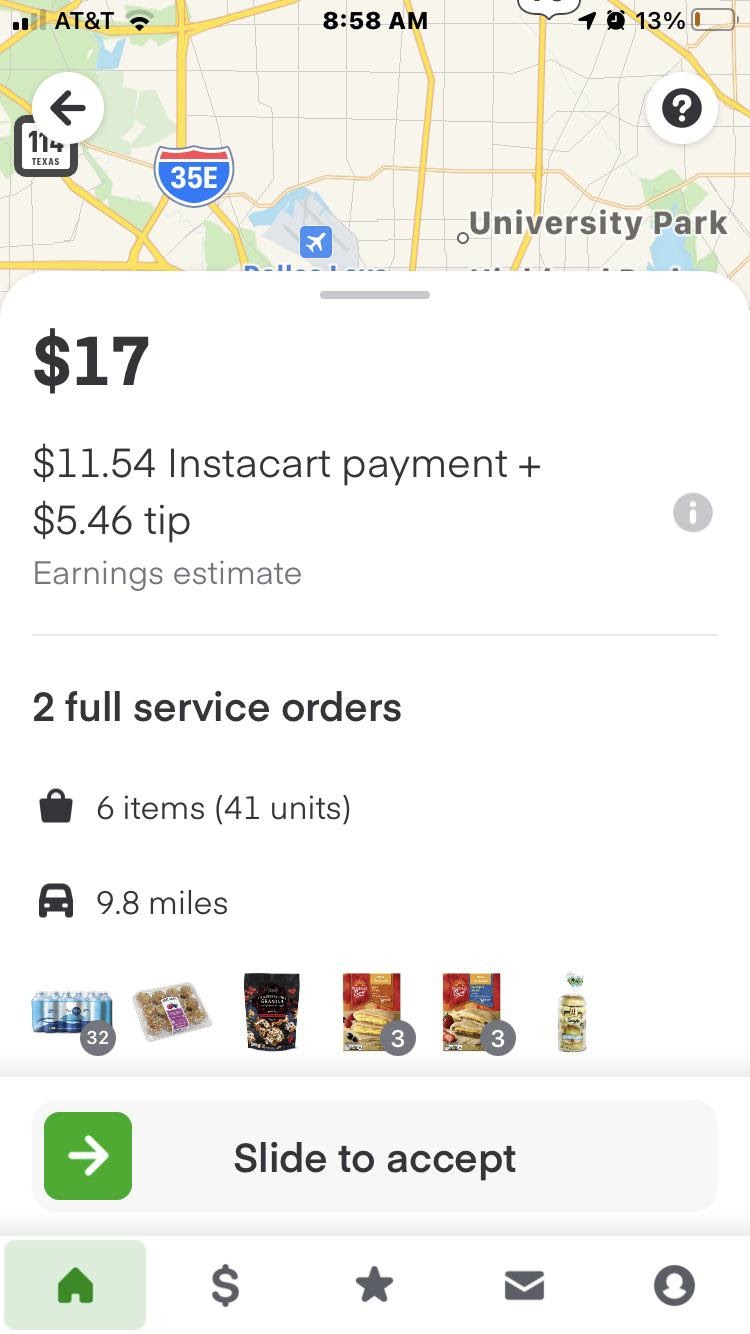
For this Instacart offer, we see that it is two full-service orders, so you’ll be shopping as well as delivering the food for two customers. There are 6 items but they total 41 units, which means they are ordering more than one of each item. You’ll see the totals of each by the picture of the item on the acceptance screen.
Luckily on the acceptance screen you can scroll through to see what items there are and how many of each.
The total distance as a delivery driver for this order is 9.8 miles. Since you will be physically shopping for the order, it makes sense that you don’t see a time estimate. The time is based on your own efficiency in shopping.
Learn how to increase your efficiency and Instacart shopper earnings here.
Up front, you can see the location you’ll be shopping at as well as the drop off address.
The earnings estimate clearly breaks down how much you’ll be paid by Instacart ($11.54) and how much is customer tips ($5.46) for your grand total of $17 if you accept and complete this offer.
You either slide the button at the bottom to accept, or to decline, press the decline button in the upper right hand of the screen or let it time out.
Full Comparison of the Top Delivery Apps’ Acceptance Screens
Here’s a full side-by-side comparison of the main features of an acceptance screen:
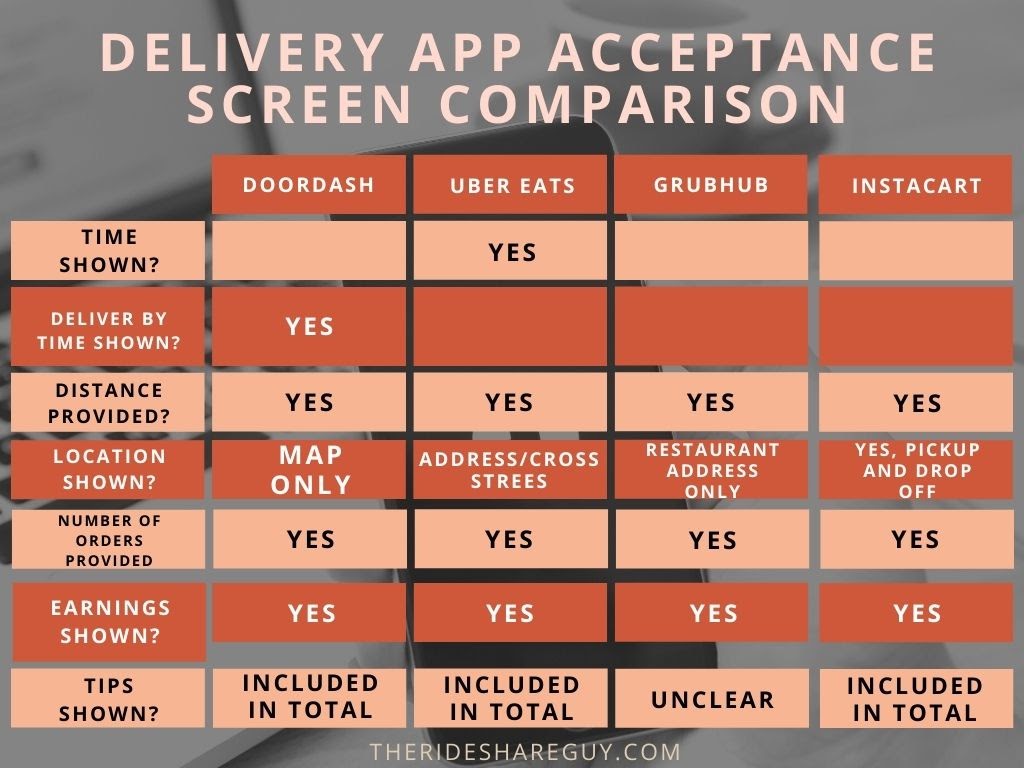
Which Delivery Company has the Best Acceptance Screen?
To each their own, of course, but if you’re new to the delivery game—or even a seasoned veteran—there are some pieces of information that are more important than others and there is some level of intuition involved.
Just based on the screenshots and not having used any of the acceptance screens in question, I would lean toward Uber Eats being the best acceptance screen and here’s why: If I know the time and the distance, I can quickly calculate if the total I’m being paid is enough to make it worth my time and effort.
Additionally, knowing the address of the restaurant and the cross streets of the delivery address is enough to help me determine if it’s an area I’m comfortable delivering in or if it’s a restaurant I’ve had issues with in the past.
I wish they would all clearly break down for us how much of the earnings are from the order/app itself versus the tip added by the customer, but knowing a grand total is helpful nonetheless.
Personally, I think the “Delivery by” time is important, but more so for Instacart where people are possibly paying extra to have their groceries delivered within an hour, that way I can best judge my own speed in store to get a timely delivery.
As far as the fast food/restaurant delivery is concerned, yes that “Delivery by” time is still important, but in some cases it will already have passed and wouldn’t be as important to know as the estimated time for completing the order when trying to make a snappy decision.
Delivery drivers, what do you think? Does DoorDash have the best acceptance screen, or does Uber Eats or another company? Let us know!
-Paula @ RSG