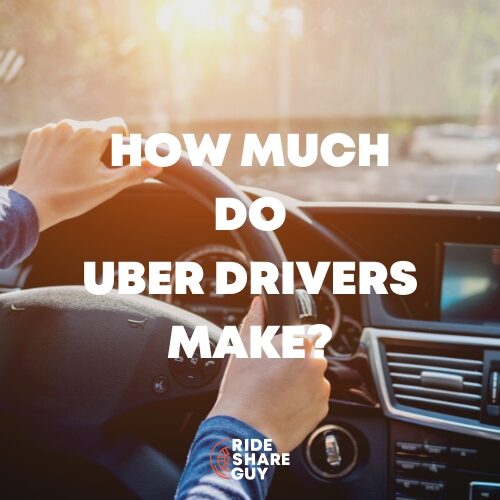Have you noticed the scheduled rides feature on your Uber or Lyft apps? Turns out, it can be a pretty useful tool for planning your rides – if it works. Today, senior RSG contributor Will Preston demonstrates how this feature works in the wild, and how drivers can use it to their advantage.
If you want to ride Uber/Lyft as a passenger, click here to download the Lyft app and click here to download and ride Uber.
Uber and Lyft: Schedule a Ride
Uber and Lyft have both released what they call scheduled rides, although technically what they released is a scheduled ride request. The subtle difference between the two won’t be noticed by most passengers. The passengers who do notice the difference will find themselves with no ride when they actually scheduled one. Read on to understand how that could happen.
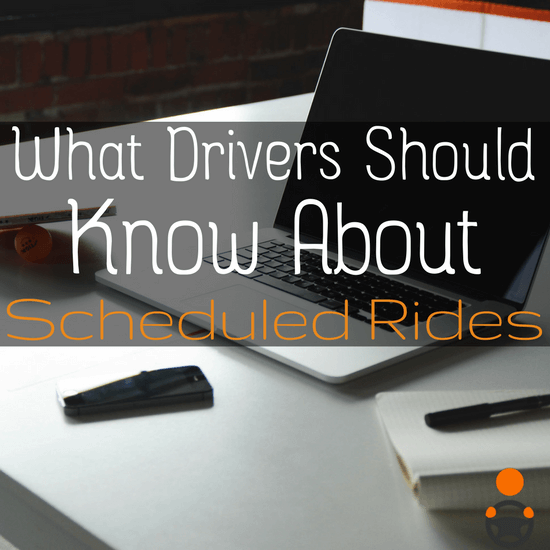
How Do Passengers Book a Ride in Advance?
A passenger wishing to schedule a ride for the future simply opens up the appropriate app and picks a time in the future when they would like a ride. In the Lyft app this is done by pushing the clock symbol to the right of the source address, as seen below.
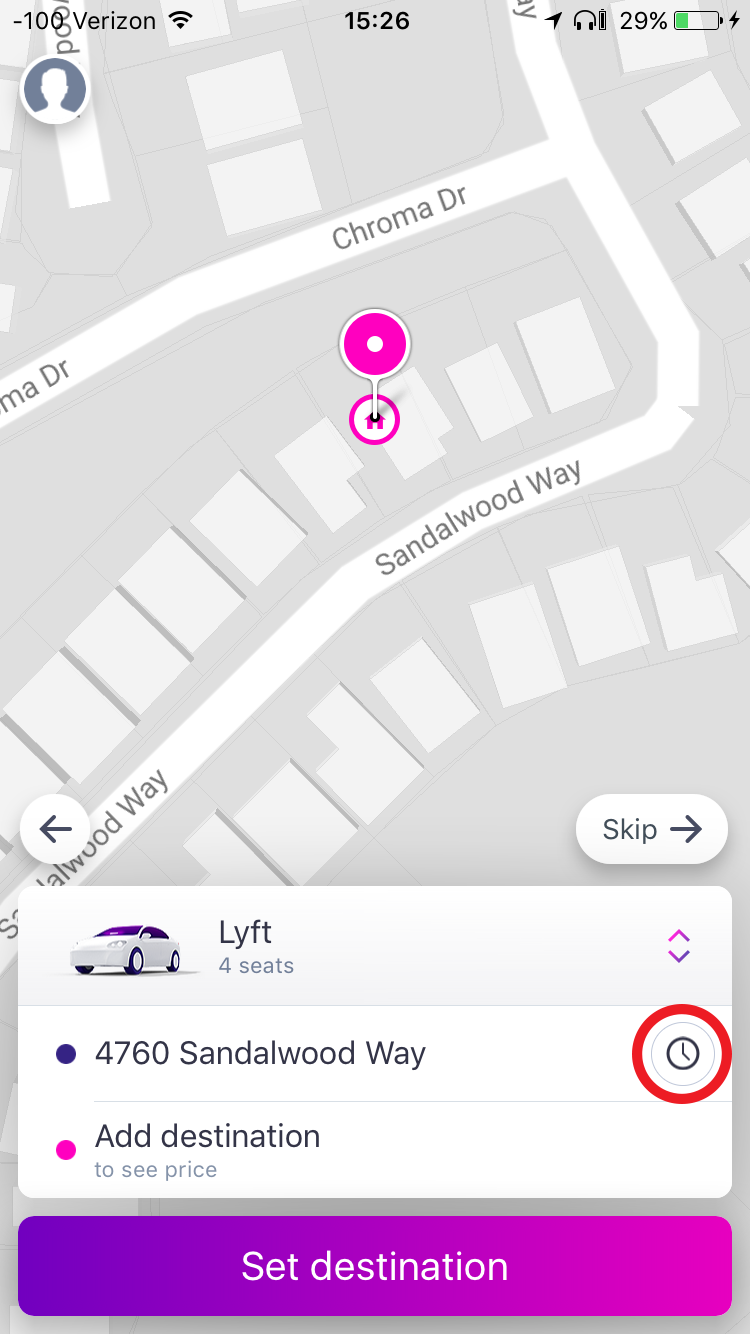
You will then be presented with a screen where you may select the day and time of when you would like to schedule the ride. Please note that the pickup time is actually a range of 10 minutes.
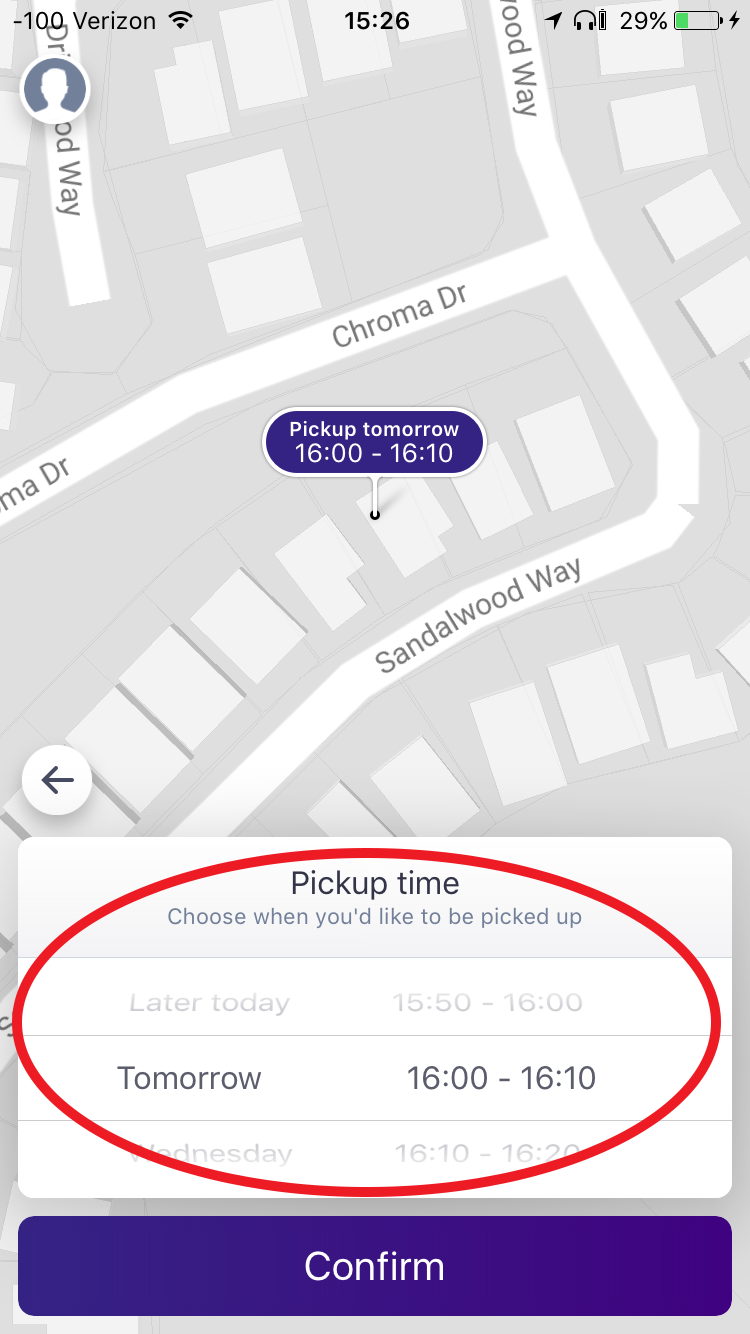
Uber doesn’t normally display the source address to the passenger, so their schedule icon is to the right of the Where to? box.
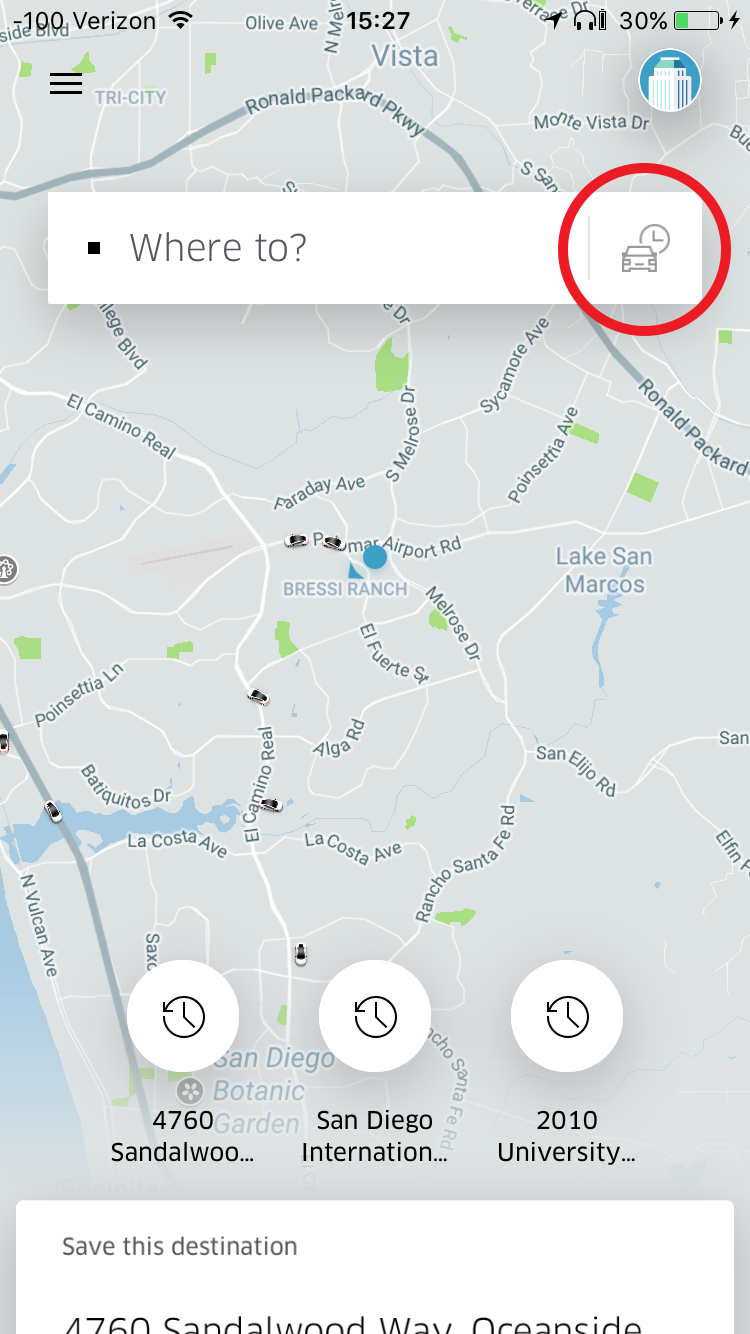
After pushing that button, passengers will be presented with a similar screen where they can set a pick up time that has a range of 15 minutes.
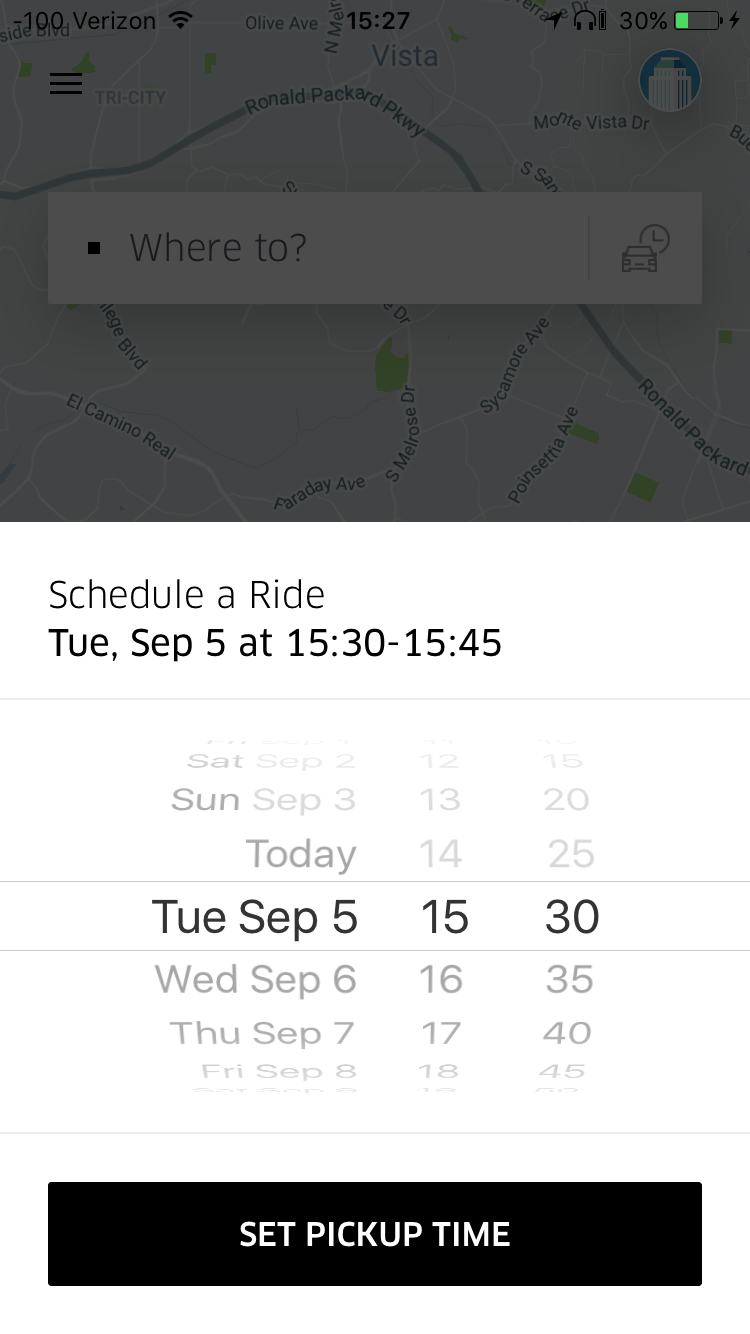
When it is time for the scheduled ride request, the passenger will be sent a notification that they requested the ride. If a rider cancels the scheduled ride, what happens depends on the platform. With Lyft, passengers who cancel a scheduled ride within 30 minutes of the scheduled departure time will be charged a $10 cancellation fee.
With Uber, there is no cancellation fee for canceling a scheduled ride prior to the ride request actually being issued. However, once the ride request has been issued, typical cancellation schedules and fees apply.
Related article: Essential gear every Uber and Lyft driver should have
How Are Advance Booking Fares Determined?
Once again, how the two platforms handle fares for scheduled rides appears to be very different. The Lyft page says that “we predict what Prime Time will be at the time you schedule your ride. When you confirm your ride request, Prime Time is locked at that rate. Even if Prime Time is higher or lower at the actual pickup time, your Prime Time amount is the same as the original estimate.” Lyft wants to tell the passenger what their fare is going to be at the time they book the ride, as opposed to the rider taking the gamble of the rate being higher when the ride request happens.
Uber handles this completely differently. Their scheduled rides page says that “scheduled rides are priced exactly like a normal Uber ride, and are subject to pricing – based on demand – at the time the ride is scheduled for. If dynamic pricing is in effect, you’ll be notified via push notification of your updated fair estimate when your request begins.”
That makes a lot more sense to me; however, a scheduled ride that I gave shows Uber doesn’t quite have this down yet. I got a ride within minutes of turning on a destination filter set for the San Diego airport. This is how I start every shift, as I work 40 miles from downtown San Diego where the airport is. (I don’t sit in the airport queue, but getting rides to the airport is nice.)
Since it does not normally surge at 3:30 PM on a Friday in Encinitas, I was quite excited to get a 2.8X surge on my destination filter! I got even more excited when I found out that it was a trip all the way to the airport, 33 miles away! I made $97.88 on that trip.
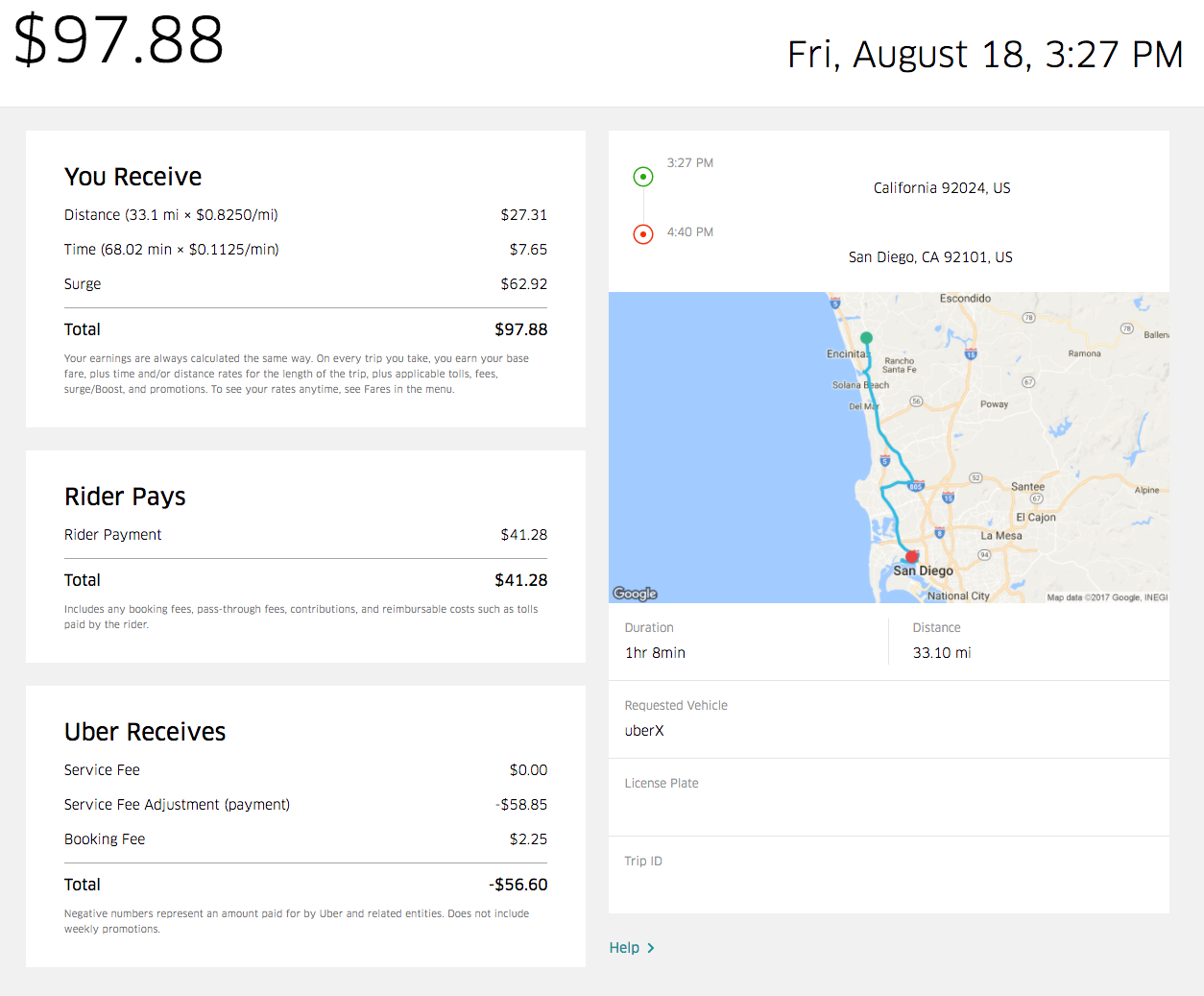
Here’s the kicker, though. The rider only paid $41.28! She told me that she had scheduled the ride earlier and that was the fare she was given. Uber did not adjust her fare to the higher fare, but did pay me the higher fare. That means Uber lost $58.85 on the ride.
How a Driver Gets a Scheduled Ride
With Lyft, drivers that are online when a ride is scheduled are given the opportunity to accept that ride up front. It does not appear to be sent to individual riders the way a ride request is. As you can see below, it is simply a queue of rides that you can select and accept.
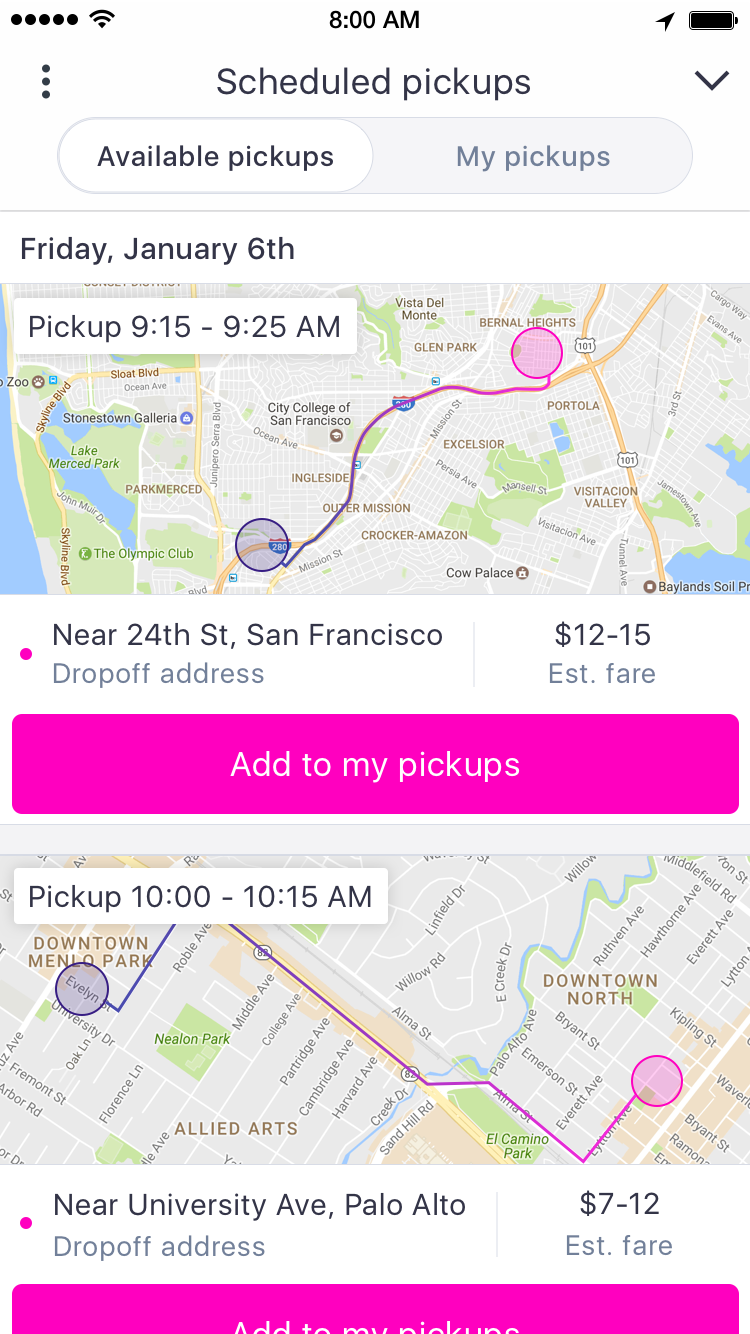
If you accept a scheduled ride, you will be notified at the appropriate time when and where to drive to. If you are not online or not available at the time the ride is supposed to happen, it will go to the nearest available driver.
For example, if you are on another Lyft ride at the time the scheduled ride happens, you will not be given that ride. The good news is that if that happens, it will not count against your acceptance rate. (I infer from Lyft’s description of this that not being available for a scheduled ride for other reasons – such as being off-line or on an Uber ride – will be counted against your acceptance rate.)
With Uber, a scheduled ride is nothing more than a scheduled ride request. Uber monitors available drivers and issues a standard ride request at the time the passenger requested the ride. One exception is that Uber might request a ride a little early if it thinks drivers are too far away.
What Happens if No Drivers Are Available?
This is where the subtle distinction between a scheduled ride and a scheduled ride request matters. It’s possible to find yourself in a situation where you have scheduled a ride and no drivers are available to take your request.
It’s less of a chance on Lyft, since drivers actually accept the request in advance – but it’s not a foregone conclusion. Nothing really bad happens if a Lyft driver misses your ride, so there’s a high chance that it will happen. As previously mentioned, it appears the worst thing to happen is the ride will be counted against the driver’s acceptance rate.
If a Lyft driver misses a schedule pickup, Lyft does the same thing Uber does and reaches out to the network. If a passenger happens to be at the wrong place at the wrong time, they could find themselves with no ride.They would be notified, of course, but that doesn’t help them get to the airport.
I remember when I first started thinking about using Uber to get to the airport at 4 o’clock in the morning. I remember thinking that it would be really nice if I could schedule a ride the way I did with black cars.
Riders that schedule rides probably have an expectation that a driver is going to be available to accept that ride when it actually happens. But if the passenger’s 10 or 15 minute window comes and goes without a driver showing up, the most you’re going to get is an alert on your app that you are now on your own. I really don’t think that’s what I had in mind when I thought scheduled rides would be a good idea.
Related article: Essential gear every Uber and Lyft driver should have
Does This Matter to Drivers?
I’ve seen one scheduled ride offered in my Lyft app so far, and it was at a time I was not interested in driving. Most of the time my app looks like this.
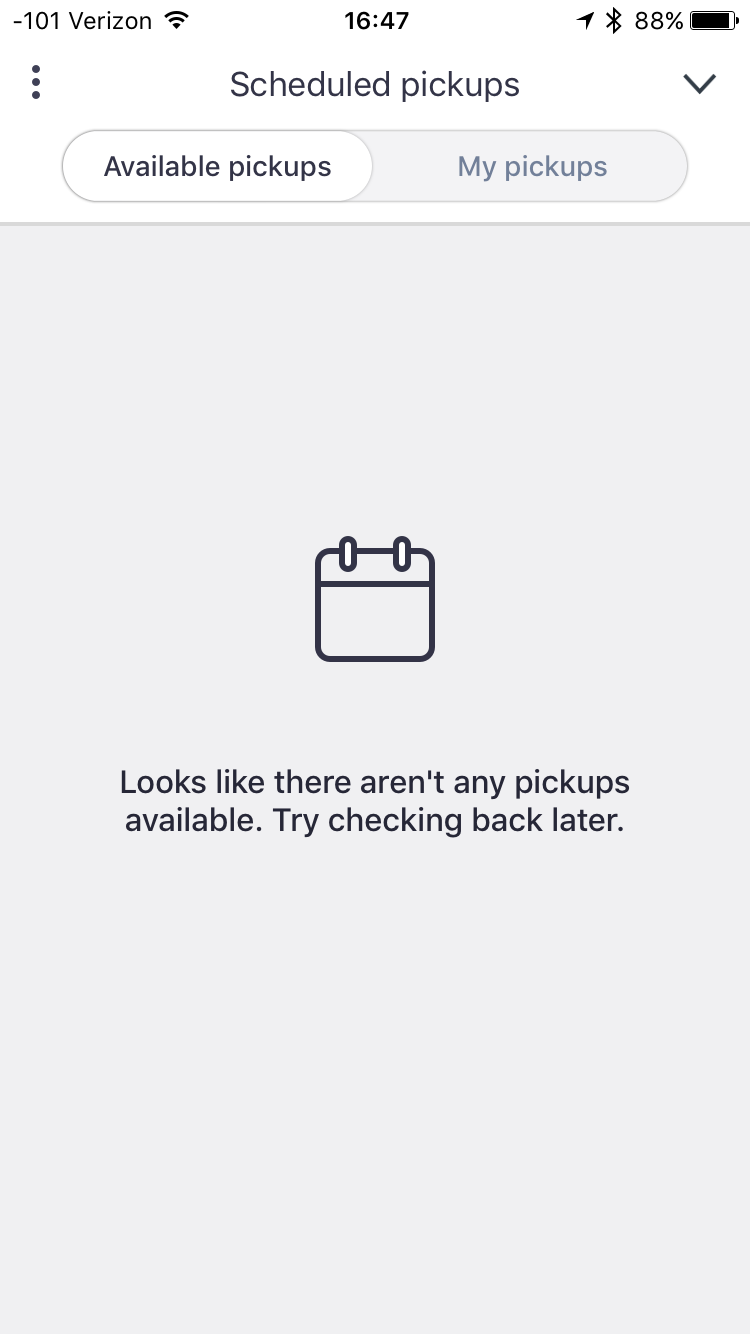
With both apps, drivers responding to scheduled requests may find themselves driving farther and waiting longer for a single ride. With Lyft, you should know exactly where the ride is going if it is a scheduled ride, but that doesn’t mean they won’t cancel. You might drive 15 minutes and sit there for another 10 or 15 minutes, only to have the passenger cancel. You’ll get 75% of the $10 cancellation fee, but that’s not much.
If an Uber passenger cancels after two minutes, you’ll get a basic cancellation fee.
How Lyft handles Prime Time with scheduled rides seems odd and doesn’t make me want to schedule such a ride, unless it already had a guaranteed Prime Time number attached to it. With Uber, there is nothing to worry about or scheduled rides to look for. It will not change how you drive in the least. In other words, I think you could just ignore scheduled rides with no impact to your driving.
What About Booking in Advance with UZURV?
UZURV is a third-party way for Uber and Lyft passengers to schedule a ride and there are a few key differences, starting with the fact that Uber and Lyft have nothing to with UZURV. Second, UZURV is more about scheduling a ride with a particular driver than it is just scheduling a ride.
This means that UZURV is more about helping you to develop a local clientele of customers who regularly use you as their personal driver. There is no way to request a particular driver in Uber or Lyft, so that is the gap UZURV is filling. UZURV is not a TNC and does not participate in the actual ride request. All the app does is match particular riders and drivers together at the same place and time. They charge a fee for that service.
After that, you use whatever app the rider prefers to actually give the ride. The rider issues a ride request, and the driver usually gets it if they are the closest driver. UZURV has some tips on how to make that happen reliably, especially as Uber has changed their algorithm to prevent this kind of thing. One of the funniest tips is to have the passenger stand in front of the car, not inside it. Click here to sign up with UZURV
If you want to ride Uber/Lyft as a passenger, click here to download the Lyft app and click here to download and ride Uber.
Are you having any success with scheduled rides? Do you have any tips? How about UZURV? Leave a comment below.
Read next: Essential gear every Uber and Lyft driver should have
Related articles:
- Best gig jobs
- Best food delivery jobs
- How much does Instacart Pay
- How much do DoorDash drivers make
- Postmates driver pay
Funny Uber driver t-shirts and sweaters now available