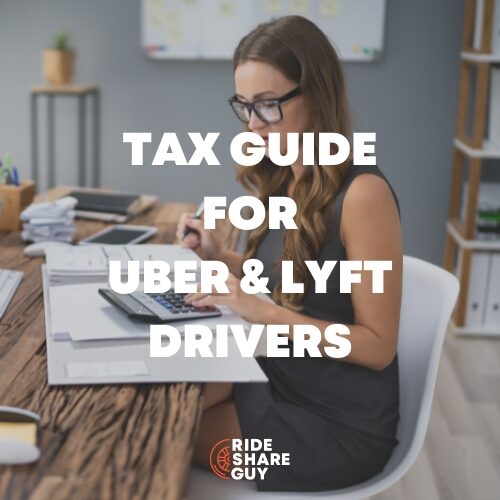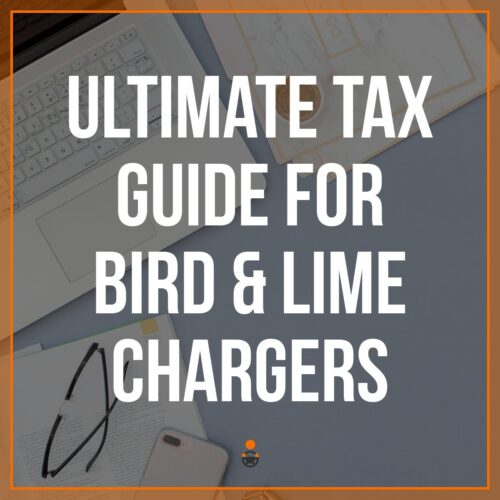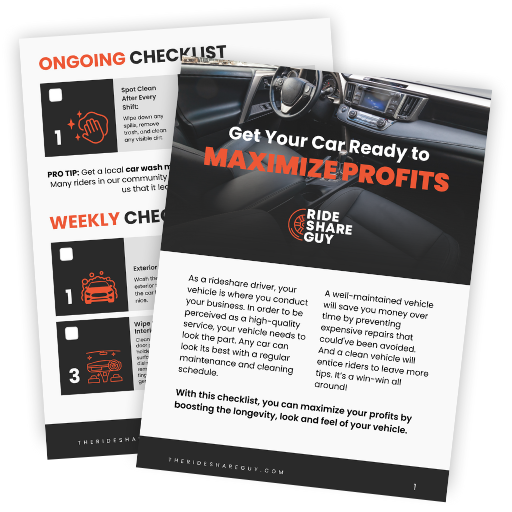Doing taxes isn’t exactly anyone’s favorite activity, but it’s one of those things that needs to be done, no matter how much you might dread it.
You can’t conveniently “forget” to do your taxes because it will land you in jail like the 593 other Americans who ended up being sentenced due to tax crimes.
It becomes even more difficult if you’re a freelancer or are self-employed. So, you definitely need some external help with tax deduction. That’s where Keeper Tax comes in with the claim of helping you save up to $6,076 every year in taxes.
Apart from this, the company also has several other appealing claims, but before you get lured by them, you need to learn if the tool is, in fact, a keeper (pun intended).
So, let’s take a closer look at the software and everything it has to offer in this Keeper Tax review.
What Is Keeper Tax?
Keeper Tax is a software that helps freelancers and independent contractors find expenses that qualify for deductions. Founded in 2018 by David Kang and Paul Koullick, the company’s headquarters are in San Francisco.
To date, Keeper Tax has saved up to $40 million in tax deductions and helped over 50,000 clients. It helps to know that it’s not a tax preparation tool. In fact, it tracks your expenses and spots the deductions.
Following this, the tool assigns your account to a bookkeeper that identifies potential write-offs from your purchases. Along with bookkeeping experts, the tool also uses AI to help you in the process.
More importantly, it also allows you to file your taxes directly through the app for a one-time fee. The Keeper Tax app is available on Android and iOS, with satisfactory ratings on both platforms.
Although it’s a paid app, you get a free trial – more on that later.
How Does Keeper Tax Work?
Whether you’re a 1099 contractor, freelancer, or gig worker, you need to put your money aside for paying the government as there’s no employer to withhold your taxes. Additionally, you must pay a self-employment tax, which further takes away a chunk of your earnings.
Keeping this in mind, it’s important to track work-related expenses and spot deductions since it will allow more money to remain in your wallet. That’s exactly what Keeper Tax does.
If you’re using the app, you no longer have to monitor transactions or save your receipts since Keeper Tax takes care of that. Here are a few ways it does so:
- Text Bookkeeping: When using Keeper Tax, you will get occasional text messages from your assigned bookkeeper to ask if your purchase is work-related. You just have to text with a simple Yes or No. Then, the bookkeeper decides if the expense can be written off or not.
- Expense Scans: The app also keeps track of your bank statement to look for deductible work-related expenses. You’ll have to connect your bank account or credit card to the app for this.
- Export Data: If you don’t wish to file your taxes through Keeper Tax, you can export all data from the app to a spreadsheet for $39.
- Tax Filing: Alternatively, you can file your taxes directly through the app for an annual fee of $89.
Apart from this, Keeper Tax also has a few free tools on its website that independent contractors can use to calculate the total amount they owe annually.
Pricing
Keeper Tax is a paid software, but it comes with a 14-day free trial. During this period, you get access to all premium features of the app.
Once the trial is over, you have to pay $16 a month. For this price, you’ll get the tool’s sophisticated AI and an expert bookkeeper to monitor your bank accounts and cards for tax write-offs.
Other than this monthly recurring fee, Keeper Tax also charges you $39 if you want to file the taxes yourself but export the data from the app in a spreadsheet. Meanwhile, if you’d rather file your taxes through the app, the annual fee is $89.
Creating An Account On Keeper Tax
To set up your free trial, you’ll have to give some basic information, such as the kind of work you do, your name, etc. You can also select multiple occupations.
Following this, you have to answer a set of questions, enquiring about your business travels, mode of transportation, etc.
Keeper Tax uses Plaid to monitor your bank accounts and cards. Don’t worry; the app does not have access to your login details. Connecting your bank account to the app is mandatory since Keeper Tax monitors your bank statement and transactions.
If you make any cash transactions, you can also add that to your Keeper Tax account by tapping the ‘add transaction’ button in your app. Then, simply enter the amount you paid, business name, purchase data, and category.
The app will then search for possible write-offs on work-related expenses.
What Qualifies As Work-Related Expense?
To put it simply, it entails every expenditure related to work. However, you’re likely missing many expenses that the app will quickly notice to help you score a write-off. Here are some eligible services:
- Property insurance
- Parking, tolls, and gas
- Car insurance, registration, and maintenance
- Work meals
- Furniture and equipment for home office
- Ride apps
- Public transport
- Water and power bills
- Internet and phone bills
- Vehicle depreciation
So, you might brush off that one time you took an Uber to work, but Keeper Tax will keep track of it and help you save money on that trip in tax deductibles.
If you wish to file your taxes via the app, you’ll have multiple tax credit options – more than 300, to be precise – including W-2, investment income, LLC, and retirement plans.
The app also reviews the filed tax returns at no additional cost. If there’s an issue triggering an audit, you will be contacted for its resolution.
Keeper Tax: Free Tools and Resources
Keeper Tax has plenty of free tools on its website for people who might want to calculate their tax amount before time. It’s definitely helpful if you don’t want to be surprised or overwhelmed by how much you owe when the time comes.
1099 Tax Calculator
The 1099 tax calculator lives up to its name and calculates the tax for 1099 contractors. According to Keeper Tax, doing taxes for non-salaried individuals can be tricky since the regulations are different.
For one, the self-employment tax rate has two parts: 2.9% for Medicare and 12.4% for social security. So, it might be confusing for you to calculate this yourself. That’s where the calculator comes in. Here’s how it works:
- You choose your state.
- Then, you select your tax filing status: head of household, single, or married.
- Finally, choose your expected annual 1099 income.
You can also tick the checkbox at the bottom if you have a W2 employee income. Enter this information and click calculate to get an estimate.
Self-Employment Tax Calculator
The self-employment tax calculator works similarly to the 1099 calculator, except that you have to enter your monthly income rather than the expected annual earnings. It gives you an idea of the amount you need to set aside for taxes.
Freelance Tax Deductions
As a freelancer, you must know which work-related expenses you can deduct. If you’re unsure, Keeper Tax has a Freelance Tax Deductions tool to help you.
The expenses that can be deducted under 1099 are different for each profession. On this online tool, you can choose your job among the following:
- Freelance designer
- Real estate agent
- Uber/Lyft driver
- Scooter charger
- Online seller
- Independent journalist
- Dog walker
- Social media influencer
- Airbnb host
- Independent actor
- Online teacher
- Model
- Delivery driver
- Freelance consultant or developer
- Wedding planner
- Construction contractor
- Virtual Assistant
- Massage therapist
- Freelance photographer or artist
- Lime Scooter and Postmate taxes
After choosing what you do, click on ‘See full list.’ It will show you the deductible expenses. For instance, we chose our profession to be ‘freelance designer,’ and the tool gave us a list of 24 expenses we can write off.
Some of them include software, notebooks, pencils, electronics, website expenses, conferences, car maintenance, parking, insurance, WiFi bill, home office furniture, etc.
Loan Calculator
The Loan Calculator helps you calculate the loan amount when you enter the following details:
- Annual interest rate
- Loan amount
- Length of term
- Extra monthly payment
Ask An Accountant
Keeper Tax’s Ask an Accountant feature lets you ask questions from experts in the field. All you have to do is post a question, and an accountant will answer it promptly.
The tool also has a list of recently asked questions and their answers. If you’re lucky, you might find your answer here.
1099 Tax University
Last but not least, Keeper Tax has a blog known as the 1099 Tax University. Here, you can learn in detail about different topics, such as taxing myths, traveling as a self-employed individual, business meal deduction, car tax deductions, and much more.
Keeper Tax: Pros and Cons
Although Keeper Tax is a godsend for some freelancers, it’s not advanced enough to meet the tax requirements of some individuals. Thus, it’s important to weigh the pros and cons of the software before you start paying $16 a month.
Pros
On the whole, Keeper Tax is a helpful tool for small businesses and independent contractors who’re not fully aware of the expenditures they can write off as business expenses. Here are some other pros of the software:
- Tax Savings: Since Keeper Tax is backed by bookkeepers and AI, it helps you save a lot more money on tax filing than you would if you took the matter into your own hands.
- Record Keeping: It’s very easy to record which expenses are work-related and which are not. You just have to reply to the company’s texts with a Yes or No.
- Free Trial: You get a free trial to check the software before purchasing it. Since the trial has all features, it gives you a clear idea of the full potential of the software.
- Free Tools: Apart from monitoring your expenses, the app also offers free tools and resources. While the 1099 tax university teaches you about different taxing aspects in self-employment, the free tools allow you to calculate your loans and estimated annual tax amounts.
Cons
It’s definitely helpful software but has the following cons.
- Paywalls: Irrespective of how much you make, Keeper Tax charges you $89 for filing your taxes through the app. However, you can save this amount by filing your taxes with an IRS partner if you make less than $72,000 a year. Additionally, you have to pay $39 to export your data if you want to file taxes yourself. It seems like an unreasonable amount when you’re already paying $16 a month.
- Limited Features: If you calculate the total for the year, you’ll pay $288 for using Keeper Tax. In that amount, you don’t get the same features as many other systems, such as Quickbooks.
- Mixed Reviews: Although the software is made for independent contractors and freelancers, the said individuals aren’t exactly raving about Keeper Tax. The Better Business Bureau has given the app an A rating as per its grading system. However, the customer reviews on the bureau’s website are not exactly stellar.
Who Should Use Keeper Tax?
Originally, the software was made to facilitate independent contractors, small business owners, and freelancers. Even today, it’s fit for the aforementioned individuals, especially those working in the following industries:
- Ecommerce sellers
- Real estate agents
- Cab drivers
- Artists, writers, designers, and photographers
- Bloggers
- Freelance consultants
- Social media influencers
Final Verdict
To conclude this Keeper Tax review, we’ll say that the software can be beneficial for independent workers, freelancers, and artists who don’t want to go through the hassle of looking for receipts when the year ends.
Since there’s a phone app, your expenses are tracked regardless of wherever you are. It also comes in handy if you travel for work or are simply forgetful and miss filing many work-related expenses.
However, it’s important to note that Keeper Tax comes at a $16/month price, which might seem slightly too high to some, considering the software’s lack of advanced features.
But don’t let that distract you from the fact that Keeper Tax saves you a lot of money and hassle every year.