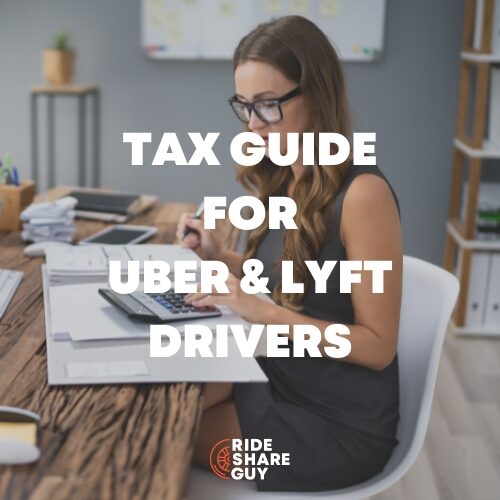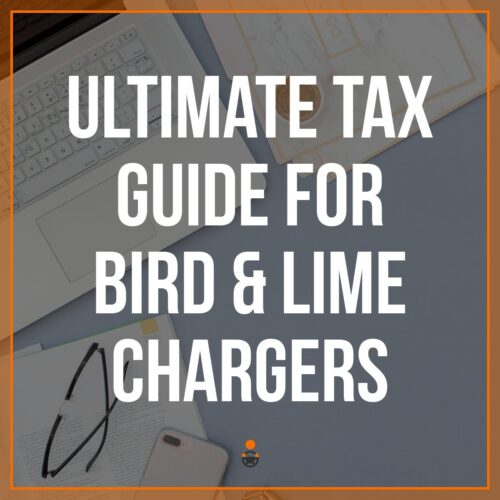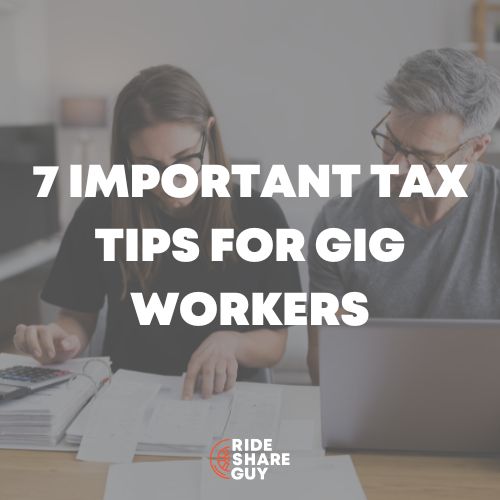If you are a rideshare or delivery driver, maximizing your deductions at tax time will save you a ton of money, but you’ll need the best mileage tracking app to do that.
All the mileage tracking apps listed below are available for Android and iOS and were chosen for their features, accuracy, mobile data usage, user interface, and cost.
11 Best Mileage Trackers
Here are the best mileage tracking apps you can start using today:
- Solo
- Stride
- Everlance
- Hurdlr
- TripLog
- MileIQ
- SherpaShare
- QuickBooks Self-Employed
- Rydoo
- Zoho Expense
- Freshbooks
1. Solo App
- Apple iOS: 4.7 /
- Google Play: 4.5
Solo is the ultimate operating system for gig workers. It tracks your income, expenses, and tax projections. One of their most unique features is their Smart Schedule, which uses AI predictions to show you the best hours and jobs to work in your area (currently available in select metro areas).
Using Solo’s “Trips” feature for mileage tracking is easy and seamless to use. Solo’s smart features automatically track your deductible miles by detecting when you are driving, so there’s no need to manually log each start or end of a trip.
Solo also knows when you’re working, so it will automatically classify your gig work trips when you link your work accounts with them. This takes all the administrative work out of your day, making it the most seamless mileage tracker on the market.
The basic plan includes unlimited trips, automated trip detection, and classification, downloadable trip log reports, unlimited receipt uploads, plus income and tax projections.
Subscription Plan: $10/month or $6/month with an annual subscription
Overall, this is The Rideshare Guy’s top pick for the best mileage trackers on the market, and the accuracy is fantastic.
2. Stride
- Apple iOS: 4.8 /
- Google Play: 3.5
Stride is a free mileage and expense-tracking app that works with Stride’s other services, like health insurance and tax-prep assistance. In addition to offering portals to Stride’s other products, it offers a mileage and expense-tracking function.
I was able to download and install the app easily and quickly with both my iPhone and a Galaxy Android tablet. It’s a simple and clear app that offers enough features—mileage and expense tracking—to keep it worth using.
Stride is also free—you can record unlimited trips, and it’s automated, so you don’t have to manually enter your trip info.
Accuracy was as good as my car’s odometer, if not better. All these apps use GPS (or Uber/Lyft data), which is certainly good enough for an IRS auditor.
I think Stride’s a good app; it’s well-designed and intuitive to use.
Learn More:
3. Everlance
- Apple iOS: 4.8 /
- Google Play: 4.4
Everlance is an app platform that strives to provide an all-in-one solution for gig-work expense tracking.
It’s free option offers a manual mileage tracker and expense management, but offers a full-featured experience with a couple of different plan options:
- Premium: $60/ year
- Premium Plus: $120/year
The premium features include unlimited trips, automatic or manual trip detection, downloadable Excel or PDF reports, and unlimited receipt uploads.
Using Everlance is similarly seamless and easier to figure out than other platforms. It offers automatic tracking, so there is no need to log in each time to start or end a trip, and it’s easy to both find and classify past trips. While the premium app offers to link to your bank or credit accounts to simplify expensing, it won’t link to your Uber/Lyft accounts.
My (limited) testing of Everlance showed very similar mileages to Google Maps, so accuracy should be on par with the rest of the apps.
Overall, I thought Everlance was well-executed and easy to use, but the features of the free and even premium versions just didn’t measure up to some of the other apps’.
4. Hurdlr
- Apple iOS: 4.6 /
- Google Play: 4.5
Hurdlr offers its expense/mileage tracking app on the “freemium” model—start out with the limited-feature free version, get hooked, and upgrade to the $100/year or $10/month “Premium” plan and take advantage of expanded features.
The Free plan offers enough for a simple operation like an Uber driver or Instacart shopper. It offers semi-automatic mileage tracking, a tax calculations summary, and you can export standard financial reports.
Even the free version, on both Android and iOS, was easy to install and use.
Once logged on, I really liked all the free features and ease of use of its swiping system to categorize trips for Uber, Lyft, or any other business you may be in, including categories you can create.
Hurdlr’s premium version will “suggest” deductions based on your downloaded bank and credit card transactions.
Accuracy for Hurdler was just fine, coming within one percent of Google Maps and far more accurate than my car’s odometer.
I liked Hurdlr, and it may be the one I’d be most likely to use. However, the free version may not be as good as other free mileage apps I tested here. On the other hand, the Premium version is tough to beat. And, of course, it’s tax-deductible if you pay for a premium mileage tracker.
Learn More:
5. TripLog
- Apple iOS: 4.6 /
- Google Play: 4.5
TripLog’s free version gives you up to 40 trips per report, but you must manually log your trips. For $5.99/month, you get unlimited automatic mileage tracking, with bank and credit card integration and other features.
You can also use TripLog to estimate your gas mileage and find the best gas prices. Of all the mileage tracking apps available, TripLog is the best mileage tracking app for those who want to control WHEN it will start tracking your trips.
The app has a few autostart options like MagicTrip, which monitors your speed in the background and kicks in after 1-2 minutes of driving but shuts off after you have been inactive for 5 minutes. Another option is to use your car Bluetooth where the tracking will start as soon as you drive over 4 MPH and stop when you disconnect your vehicle’s Bluetooth.
Plug-N-Go is actually my favorite option because mileage tracking starts when you plug your phone into your car charger and start driving over 5 MPH.
The app is a big upgrade from the previous version and looks much better. They used the 2nd least amount of mobile data in my test and had minimal impact on my battery since I set it to only track my miles when my phone was plugged in, AND I was moving more than 5 mph.
Learn More:
6. MileIQ
- Apple iOS: 4.7 /
- Google Play: 4.4
MileIQ allows you to track up to 40 trips for free per month. After that, you’ll pay $5.99 per month or $60 per year to use the app. Most rideshare drivers will go through those 40 trips very quickly, but if you drive for other reasons (perhaps as a Realtor), you’ll probably be able to get away with the free version.
This app has a Drive Detection feature, which will kick in after you drive at least a half mile, and you also have the option to enter a trip manually.
MileIQ was the least accurate (103.6 miles of 129 odometer miles traveled) and used the most cell phone data in my test. It also used a lot of battery. I found this irritating because MileIQ had one job to do!
One nice feature that I enjoyed with MileIQ was that it allowed me to “link” separate trips together while driving for business. This is nice because I often stop to take a break, and the automatic mileage tracking function makes it two trips.
Aside from that, though, it doesn’t really offer any features that none of the other apps have, and it wouldn’t show me the “lines” of where I drove like Stride Tax or Everlance would.
As a standalone mileage tracking app, MileIQ should be able to display this! Maybe my phone just didn’t like this app, but I shouldn’t have to spend 30 minutes setting up a mileage-tracking app that I pay for, especially if I can just get a free app that does it without any headache. It’s $6/month.
Learn More:
7. SherpaShare
- Apple iOS: 4.4 /
- Google Play: 4.0
Started in 2014 by Ryder Pearce and Jianming Zhou, SherpaShare bills itself as the “ultimate rideshare driver assistant.” It provides the tools to categorize your mileage, trips, and expenses and maximize earnings by alerting you of local events and “hotspot” info generated by both passengers and drivers.
I actually signed up with SherpaShare in 2014, if you can believe it; I also worked with another one of Ryder’s start-ups, YoGov. I’m somewhat partial towards a service I remember from my salad days as a rideshare driver when you could clear a few hundred bucks in four or five hours on a busy Friday night.
But it’s also easy and intuitive to use, with a simple interface that’s easy to personalize. It works in the background—honestly, I think you could just open it once a year, or never—there’s also a desktop site that aggregates your trip info.
Accuracy? If you’ve read this far, you should know I don’t think it’s an issue with these apps, and SherpaShare is no different. It just downloads the Uber and Lyft data, checking it against the trip data it’s generated by being in your car. The trips I looked at seemed spot on.
SherpaShare is a great way to track those basic expenses, as it’s so easy to use. It also gives you a backup record of your work history, which is never a bad thing.
While the app used to be free, it now costs $$5.99/month or $60 annually.
8. QuickBooks Self-Employed
- Apple iOS: 4.7 /
- Google Play: 3.7
QuickBooks Self-Employed may be known as a bookkeeping app, but what is less known is that it also has a built-in automatic mileage tracker that is very good. In my test, the entire app used only 2.73 MB of mobile data while only eating through an average of 0.04% of my phone’s battery per hour. It also beat every app on accuracy and mobile data usage.
You can set QuickBooks Self-Employed to automatically track your mileage and categorize each trip as business or personal. You can also increase its accuracy in the settings tab, but it will suck up more battery. If you mix a lot of personal and business trips, the categorization feature will make tracking your business miles much easier.
At the end of the tax year, QuickBooks Self-Employed will also automatically compare your business miles with your actual expenses and recommend whichever deduction is greater between mileage and actual expenses. This is a great way to compare the two without any additional effort for those in a nicer car with higher maintenance costs.
One of the reasons that QuickBooks Self-Employed is at the top of this list is that it’s just so comprehensive. Additionally, if you use our Rakuten promo code, you can get cash back by using QuickBooks. It does the best job of syncing with banks, monitoring business expenses, and automating my bookkeeping as a driver.
I’ve personally automated most of my recurring expenses by now, and the result is that at the end of the week, I spend maybe 15 minutes categorizing my business miles and transactions.
QuickBooks Self-Employed starts at $10/month, but there are often discounts through the Uber driver and/or Lyft driver portals. If you’re serious about really maximizing your rideshare profits, this is one app you should definitely check out.
Learn More:
9. Rydoo
- Apple iOS: 4.9 /
- Google Play: 4.7
Rydoo is a modern-looking app that offers a wide range of services to help with expense management that’s streamlined extraordinarily well. It offers its fair share of perks, such as its ability to digitize receipts using AI, instant transaction review, and Google Maps integration.
Rydoo is easy to install and set up. It’s pretty standard app fare, with a price tag of $10/month for the “Essentials” and $12/month for the “Pro.” But there’s one key difference between Rydoo and the other apps—tracking mileage doesn’t need to be done throughout the trip.
sing in-app intelligence, Rydoo can calculate the approximate reimbursement amount that comes from such a trip. It then sends those estimates to the managers for approval, meaning the time waiting for reimbursement is shortened drastically.
That means you can’t automatically add trips from other freelance jobs, like freelance writing, that don’t require driving. It’s clearly aimed at rideshare and delivery drivers working for one of their enumerated services. In fact, the target audience is alluded to in the very name: “Rydoo.”
10. Zoho Expense
- Apple iOS: 4.8 /
- Google Play: 4.8
Zoho Expense is a comprehensive mileage tracker and business expense manager with a lot of convenient features. You can track mileage four different ways in the Zoho app:
- Distance covered: Enter the total distance you traveled in miles or kilometers.
- GPS: Enter the address of your starting point and destination and let the app calculate mileage.
- Map locations: Choose your starting point and destination on a map and select your route.
- Odometer readings: Enter your odometer readings before and after each trip.
Zoho users can also choose from four different plans, including a free option with five GBs of receipt storage, 20 receipt auto-scans, and accounting integration with Zoho Books and Quickbooks. Paid plans range from $6 to $9 per month and come with more robust features.
The biggest downside for rideshare drivers considering Zoho is that you have to manually enter your mileage for each trip. However, the app is pretty user-friendly and gives you multiple data entry options.
If you’ve got multiple business ventures to manage and want to do all your expense reporting and mileage tracking in one place, it could be worth downloading the free version or catching a free trial for one of Zoho’s premium plans.
11. FreshBooks
- Apple iOS: 4.7 /
- Google Play: 4.5
Freshbooks is another full-service expense manager and bookkeeper with a convenient mileage tracker. The app is easy to use, and is highly rated in the app stores by Android and iPhone users.
Once you’ve downloaded Freshbooks, the mobile app automatically logs all of your drives. All you need to do is swipe to categorize drives as business or personal and let Freshbooks create a mileage log you can use for your taxes.
Freshbooks shows you a map of your route, the distance, the time of your drive, and the potential tax deduction for every trip you classify as a business. You can send mileage reports to your email or download them from the app.
The app has four pricing plans, starting at $19/month. You can also test out the plan with a free 30-day trial.
Freshbooks Plus Plan also lets you send unlimited invoices to 50 clients, automatically track business expenses, and get paid for projects.
Freshbooks may not be the best if you only need a basic mileage tracker and don’t want to pay for the service. But it could be worth the monthly fee if you have multiple businesses and want more comprehensive expense tracking and invoicing tools.
Learn More:
What Are Mileage Tracker Apps?
Mileage tracker apps are platforms that log the mileage of your trips whenever you drive. A lot of these apps also come with expense-tracking tools and other features that can be useful for small business owners looking to track and organizes their business spending.
Mileage tracker apps can provide helpful insights for your budget and be useful at tax time. They’re especially helpful for rideshare drivers regularly behind the wheel for work.
How Do Mileage Tracker Apps Work?
Mileage tracking apps use your phone’s GPS to track how many miles you’re traveling and store the data so you can access it later.
The best mileage tracking apps are automated—they log your trips without you having to manually enter your starting points and destinations.
Some mileage trackers constantly run and automatically work whenever your car is in motion. Others require you to hit start and stop in the app for each trip.
The Importance of Using Mileage Tracker Apps
It’s important to use a mileage tracker app to keep accurate records of your mileage and expenses for tax purposes or travel reimbursements.
Since rideshare drivers are independent contractors and most will take the Standard Mileage Deduction each year, it’s important to track these miles in a way that is IRS-compliant.
People working gig jobs like Uber often put as much as 1,000 business miles a week on their vehicles.
While Uber and Lyft provide you with a mileage total on your tax summary at the end of the year, they’re not tracking all your rideshare miles, especially if you drive for both apps and tend to switch often.
Which Miles Count for Deductions?
Any miles driven for business purposes can count toward deductions. If you’re a rideshare driver, that means you can count the following miles:
- Picking up and dropping off riders
- Delivery runs
- Grocery pick ups and drop offs with Instacart
You’ll want to track every single mile that you drive for each company. You should also track miles that are outside of rideshare driving but related to you driving for Uber or Lyft, as well as the apps listed on our best food delivery services to work for.
For example, track your mileage when you drive to a local Greenlight Hub, go to Best Buy to get a dash cam, or get a car wash.
Frequently Asked Questions
What is the standard mileage rate in 2024?
The IRS Standard Mileage Deduction for business use in 2024 is 67 cents per mile.
How does the IRS verify mileage?
To verify your mileage, the IRS requires you to submit a log of all your business trips that includes the miles driven, your start and end points, and the date and time of the drives.
Mileage tracker apps can automatically compile this info and put it into organized reports you can upload at tax time.
Is it worth it to track mileage for taxes?
Mileage tracking is crucial if you drive for work. You’ll pay a lot less in taxes if you track all your miles using a mileage tracker.
For example, if you drive for Uber or Lyft full time and put 50,000 miles a year on your vehicle, that would translate to a $33,500 deduction on your Schedule C, vastly lowering your tax liability for Federal, State, and SECA taxes.
How do I track my mileage for tax deductions?
The most efficient way to track your mileage for tax deductions is to use a mileage tracking app.
Instead of sitting down with a pen and paper and tracking your odometer readings, you can automate this part of your business. Mileage tracking apps are designed to include all the details the IRS requires to approve of mileage deductions.
Are there free mileage tracker apps?
Yes. Stride is a completely free mileage tracker. Everlance, MileIQ, and SherpaShare also offer mileage tracking in their free versions.
Which are the Best Mileage Tracker Apps for You?
If I had to pick a favorite, it’d probably be Hurdlr. It may lack a critical vowel, but it makes up for it with its free semi-auto tracking (meaning the app records and classifies all trips as “business,” so you have to go back in and re-classify each one manually), bank/credit account linking and linking to Uber/Lyft.
I think it’s likely the best “premium” plan as well, though Sherpa is a close second for both the free and premium versions.
However, just because I like Hurdlr doesn’t mean you will! Many on the RSG team also like Stride for various reasons. Managing Editor Melissa, for example, doesn’t love the manual input part of Stride, but she loves how easy and clean the app is.
She says: “When I’m on the road, I just want to click two buttons quickly (opening the app and starting the trip!) and get going. I personally don’t need a ton of stats or data – I just want to track and be done.”
If you’re unsure which app is best for you, take a look at our reviews and download some of the apps mentioned (including the honorable mentions). Test them out – and let us know which one is your favorite!