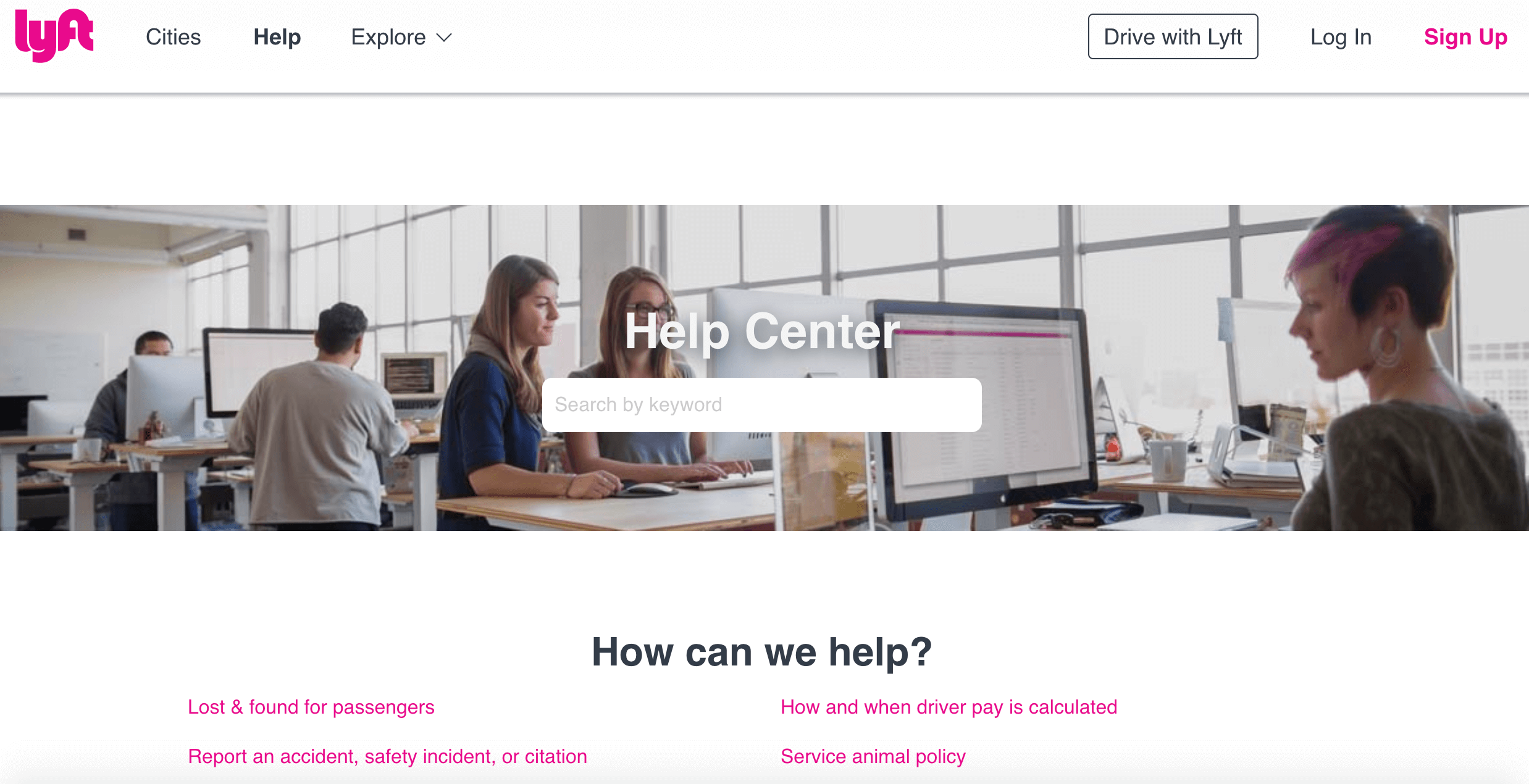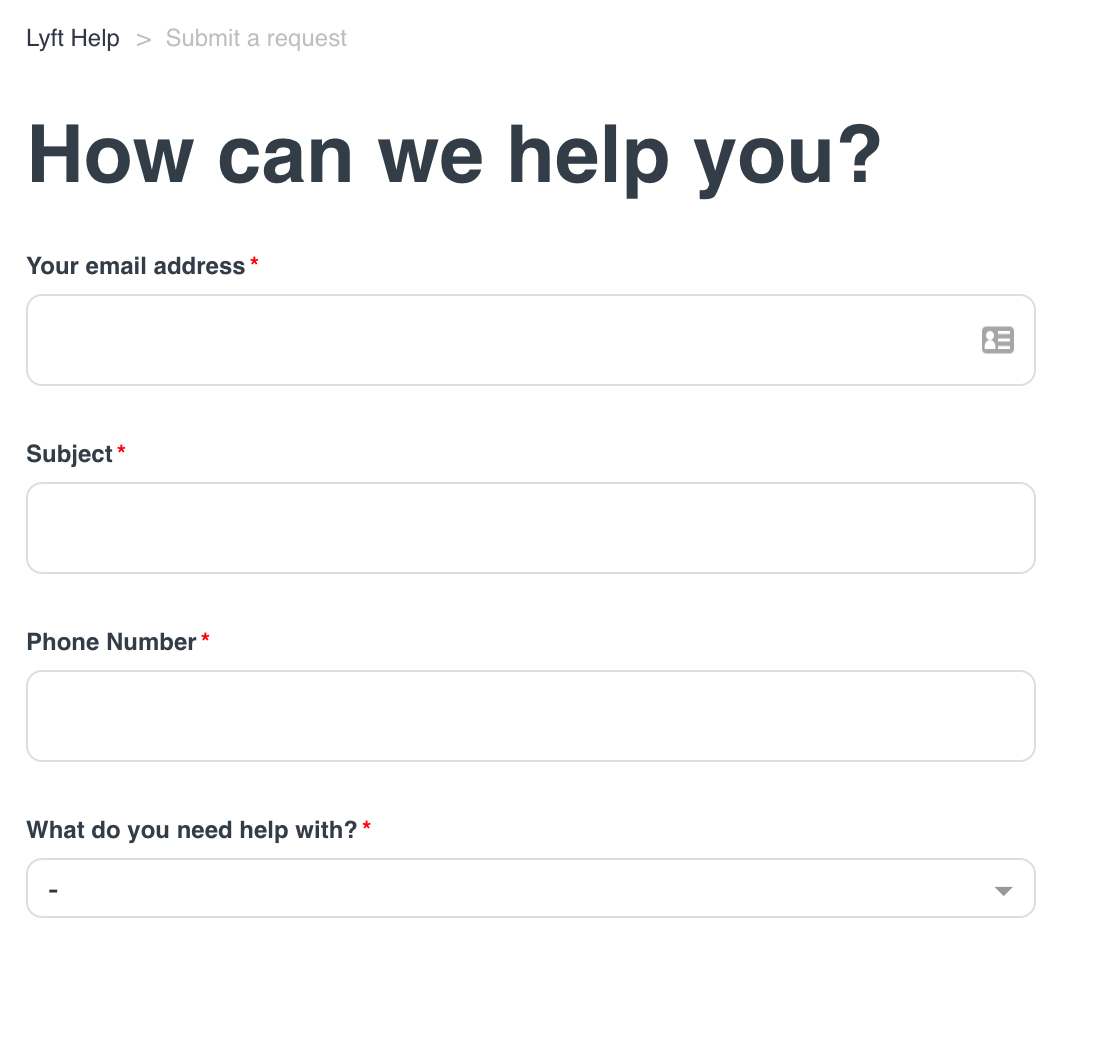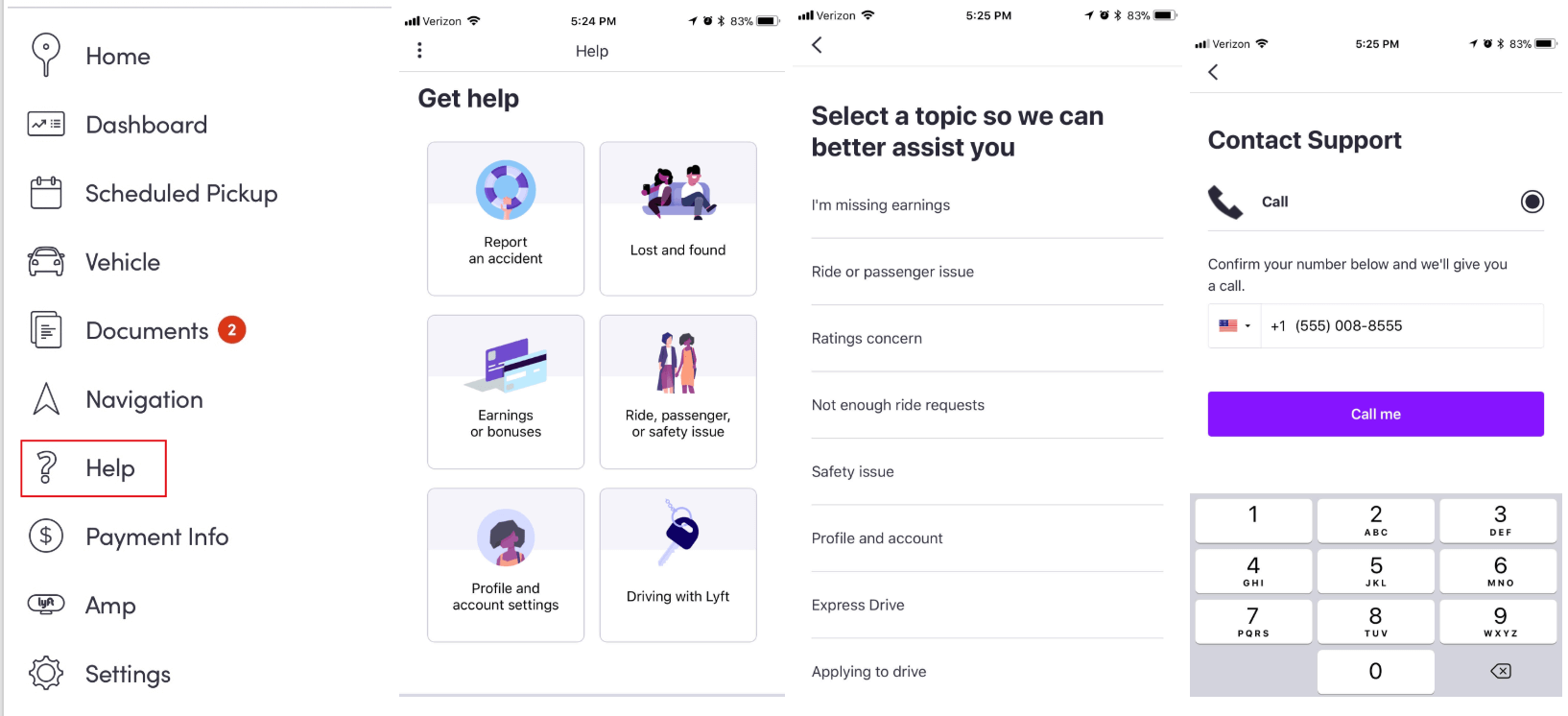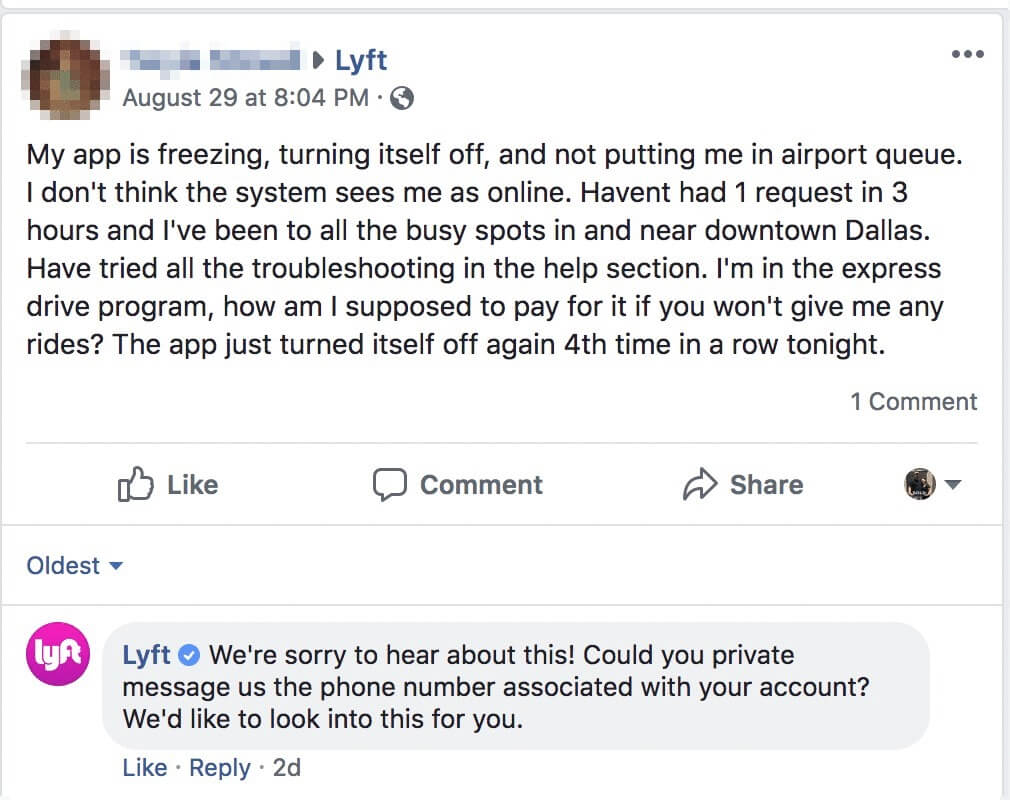Like with any job, there are going to be issues and concerns that come up from time to time. Knowing where to go and who to contact can save you a lot of hassle though when you do decide to reach out for help. Today, RSG contributor Christian Perea takes a look at all of the best ways to contact Lyft when you need help.
If you haven’t started driving for Lyft yet, click here to sign up for the best gig jobs
If you’re new to Lyft and want to ride as a passenger, click here to sign up
How to Contact Lyft Customer Service
Contacting a live person at Lyft HQ for driver support can be hard, even if you live outside of San Francisco where Lyft has traditionally centralized its operations.
Since getting support from Lyft seems to be so hard, people tend to get frustrated and head over to RSG to get advice. Luckily for you, Lyft offers a lot of options for contacting them online and through the app – take a look at our tips below!
The two absolute best ways to get answers to your Lyft questions?
- Search this site! You can find answers to most Lyft questions by searching this site (look for the magnifying glass in the upper right hand corner)
- Go in person to the Lyft Hub closest to you! There is truly nothing like talking to someone face to face to get answers to all of your questions.
While your closest Lyft Hub may be closed right now, there are still plenty of opportunities to reach out to Lyft online and via the app. Take a look below at all the options available to you!
Watch our video on how to contact Lyft support below: 6 Ways To Contact Lyft Support In 2021
Lyft Customer Support for Drivers and Passengers
Find Your Answer On RSG
If you have a question, I’ve probably already answered it somewhere on the site or in an article, podcast, YouTube video, on the Q&A section or all of the above. I have a handy search function on the right hand sidebar (if you’re or on desktop) or below this article (if you’re on mobile).
Alternatively, you can search this site or any site for that matter by using Google’s search function. Let’s say you want to learn about ‘driving for uber and lyft at the same time’. You would go to google.com and then type in:
site:therideshareguy.com drive for uber and lyft
Here’s an example of how you can use Google to search this site. The first result is one of the most popular articles on the site and it tells you exactly how to drive for Uber and Lyft at the same time. I also encourage you to browse the other RSG resources to get help:
- RSG Drivers’ Corner
- RSG Podcast: iTunes or Stitcher
- RSG Youtube Channel
- RSG App: iTunes & Android
If you’ve searched the site and can’t find an answer to your question, feel free to e-mail me! I still respond to each and every single e-mail so rest assured that you will get a human who knows what they’re talking about when you reach out to me 🙂
Uber and Lyft don’t make it easy for new drivers to get help – that’s why I created The Rideshare Guide, your ultimate go-to guide for every Uber, Lyft or rideshare question you could have. The Guide is based on my years as a driver, and talking to and helping out drivers like you. Check it out here.
With that being said, Lyft has changed a lot of its channels to get into contact with them over the past year. Some are specialized while others are more general. If you are a veteran driver then you may already know most/all of these methods. However, I often come across drivers who have absolutely no idea how to get their questions answered. So here are the best ways to contact Lyft when you need help.
These tips are primarily geared towards Lyft Drivers but many of them will also work for passengers as well.
1) Lyft Critical Response Line: 855-865-9553 (Drivers Only)
When ish hits the fan, Lyft has a Critical Response Line that you can call. It is available 24/7 and handles all emergency related issues. This is only for emergencies and shouldn’t be called for any reason other than that. Save it in your phone and hopefully you will never have to call it. If you need help determining what an emergency is:
| Okay to call if… | NOT okay to call if… |
| You ran into something or someone while logged into driver mode. | You forgot to start a ride. |
| Something ran into when you were logged into driver mode. | You need a referral bonus confirmed. |
| There was a safety issue with a ride. | You just “want to hear a voice”. |
| You got pulled over, and received a citation for a glowstache, commercial insurance, airport, etc. | You got a ticket for double parking, picking up in the red-zone, or other stupid thing that is your responsibility to handle. Stop driving like an idiot. |
| Your passenger did something dangerous or illegal. | Your passenger was rude. |
Critical Response Line: 855-865-9553
If you’re in an accident, especially if you’ve been injured, we recommend you contact Bryant Greening of LegalRideshare to help get you back on your feet and reimbursed as quickly as possible.
Watch: 5 Things Drivers Must Do if They Get Into an Accident
2) Lyft Help Center: https://help.lyft.com/hc/en-us
This is the fastest way to get an answer to the most common questions. Think of it as a Lyft Wiki of sorts. If you are just getting started and have a bunch of questions, this is a great resource. Sometimes it’s good to check even as a veteran driver since things tend to change so much.
It is also a lot faster than a support email. Often if you send a message to support that is covered here they will just link you back to one of these articles. You can search for subjects and a relevant article should pop-up.
Now, I have found while scouring these articles that information can occasionally sound conflicting. Further, sometimes an article in the help center only answers a question partially or not at all. In this case, the article is a good launching pad for sending a question to Lyft’s email/message based support system. You can begin by saying “in this article it says X thing but what about Y thing?” It also helps to prevent a canned response to show that you read the article.
One of my favorite pages is the Lyft sign-up bonus page since Lyft does a great job updating this page with the latest sign-up bonuses by city. You can sign up to drive with Lyft using our link here.
3) Send a Message to Lyft Support
Back in the day, we used to just shoot off an email to support@lyft.com. That handle has since been killed off though and replaced with a messaging system from within Lyft’s website. Lyft’s Help Center leads to this form:
Keep the email ticket concise. Avoid telling long stories that don’t get to the point or have multiple points. Avoid rants. Here are some other tips:
- As Harry pointed out in The Top 9 Ways to Contact Uber, try to ask one question at a time. This makes it easier to get a clear response
- Reply if you want the same person. If the interaction is poor you can choose to resubmit and play again.
- At the bottom of each support email, there is a happy and sad face. I have found that utilizing the sad face will get a response.
- If the answer seems canned or lacks clarity, respond asking for clarity on the subject in question. Often times a rebuttal will force an actual response. I suspect that like anybody else, support people have their good and bad days and on a bad day they may be trying to get away with copypasta. This can also mean that they will address your problem more directly to prevent you from overloading their ticket queue.
4) Contact Lyft In-App
You can also try to contact Lyft via in-app support, although they will try to “call you back” instead of providing you the emergency response line.
5) Contact Lyft on Facebook and Twitter
Social media can be great place to ask for help. Lyft has some pretty competent people running their Facebook page. You can post a comment on the page and they should respond within a few hours. They also now accept Facebook Messenger, so you can inquire in a more private fashion too if you don’t want the whole world to see your problems.
Pro-tip: Lyft is generally pretty quick at getting back to you via social media during the week. During the weekend or holidays, it can take 2+ days to get Lyft to respond to you. If that’s the case, send them a public message via Facebook, a private message, and then publicly and privately contact them on Twitter. Cover all of your bases to get the fastest response.
@asklyft is available on Twitter from 7AM to 9PM every day.
Lyft has developed some process where their Twitter handles can work with a great deal of claims rapidly. I also suspect that whoever handles these tweets works directly for HQ and is relatively experienced with Lyft.
@asklyft is basically a giant customer and driver support handle. Generally you can get a response rather quickly through them but be aware that they tend to direct you to the same canned articles on the help center that you probably just spent 30 minutes studying.
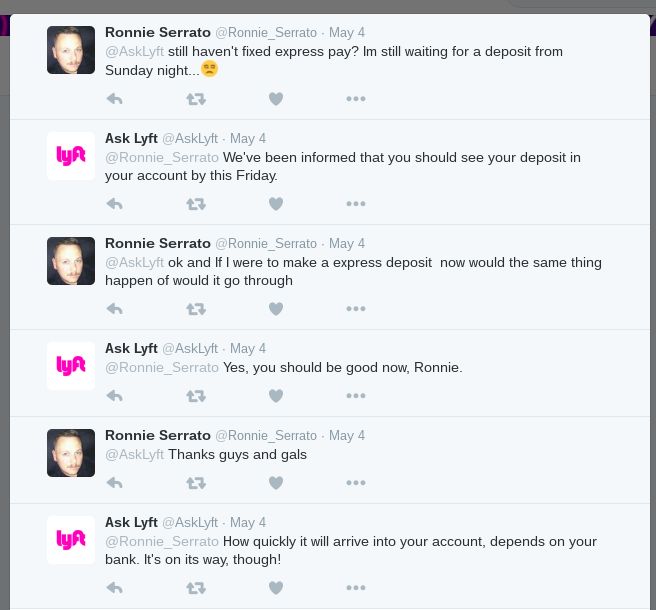
If you receive a canned response, you can do what our generation does best and continue to raise a stink about it on social media. I have found that when you respond via DM to say that your issue was not resolved that they can nudge things along for you after you establish that you cannot be filtered through. You just have to ask a second time.
6) Get in-person Lyft Support at Your Local Office [Currently Closed – Try Online or In-App Options First!]
Fun fact, it used to be a running joke in the San Diego Lyfters group on Facebook to tell new Lyft drivers in San Diego that Lyft’s local offices were at 7310 Miramar Road (a giant pyramid building) and that they could get their Lyft mustache, shwag, and cookies there. This prank caught on because every few days a new driver would ask where the office was and other drivers got tired of explaining it to them.

Lyft is opening more and more Hubs across the country, and you can find the one closest to you here.
Dealing with Filtering and Deflection
One of the most famous criticisms about customer support via Lyft is that a lot of it still involves dealing with attempts to filter your ticket into the help section. I understand as one who links to articles on this site that most issues can be resolved by directing someone in the right direction. So if it seems like you are being “filtered” by a support rep or the twitter handle, then my advice is to stay persistent and ask to seek further details and clarification.
Deflection is a little bit more rare nowadays, but if you experience this the best way is to politely say something like “let me clarify what I need to know, I need to know X when you talk about Y”, or “I appreciate the effort, but this still does not answer question Y”.
Overall I think Lyft is trying to address its less than stellar reputation with support. It still has a lot of improvement but it is obvious that they have done a lot of operational shifts in how they handle support. Somewhere along the way I think someone over there realized that bad support was literally driving their drivers over to Uber and getting them onto that platform first.
If you’re new to Lyft and want to ride as a passenger, click here to sign up
If any additional methods come to light, I will edit this article to reflect them. Feel free to let me know of any in the comments below. -Christian @ RSG