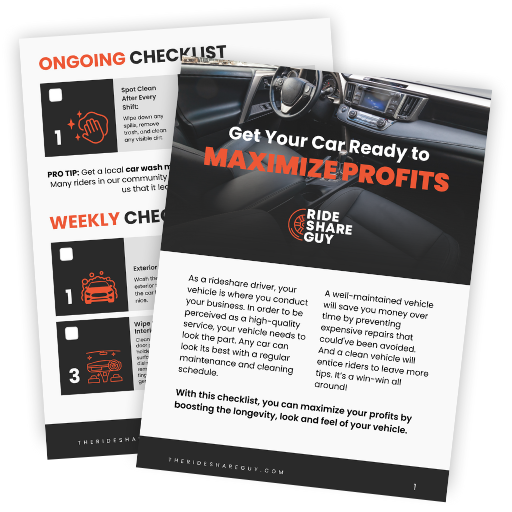Considering the limitations of traditional banks, digital banks are becoming popular among Americans. One of these is Chime, which is a financial technology company with a mission to make banking services free, easy, and helpful for everyone.
The company says they want to profit with their members rather than from them. But how much of this is true? You’ll find out in the Chime review.
What Is Chime?
Chime is a phone app that acts as an alternative to conventional banks. Created in 2013 by Ryan King and Chris Britt, Chime offers digital banking for people who are sick of paying high monthly fees or overdrafts.
The app partners with regional banks and designs financial options for members. As a result, the users can benefit from competitive market options with low cost and more perks.
Getting Started
Creating an account on Chime is pretty simple. You just have to download the app and set up your account. The app doesn’t require you to connect a credit card to your account in order to set up.
Once you’ve created an account, you can start using the services offered by the app.
Unlike most other digital banks, Chime has very responsive customer service. You can contact them through the mobile app or email them at support@chime.com. The company also has a number where users can call to get their queries resolved.
Get Started with ChimeChime Accounts
Users can create three kinds of accounts with Chime: Savings, Spending, and Credit Builder. All these accounts are designed to be more beneficial for users than conventional banks.
Savings Account
Chime’s Savings Account helps you grow your money. It has a 0.50% annual percentage yield and an Automatic Savings feature. Basically, it allows you to put a certain percentage of your monthly income into savings – all this for no fee.
When you deposit your money into a Chime savings account, it goes into an FDIC-insured bank, and you receive an interest on it. Some banks associated with Chime include Eaglebank, Synovus Bank, Cross River Bank, and the First Republic Bank.
Here are some features of this savings account:
- APY: Chime offers 0.50% APY on their savings account, which is three times higher than the national average. You don’t need to have a minimum balance in your account. If there’s $0.01 in your account, you’ll start earning interest. You can learn more about it here.
- No Fees: Unlike traditional banks, you don’t need to have a minimum balance in your account to start earning interest. Moreover, there are no maximum limits and no fees for the account.
- Round Ups: Chime offers a feature called Round Ups that lets you save the change on everything you buy. For instance, if you purchase something from Home Depot or Target, you can choose the change to go to your savings account.
- Save When I Get Paid: You can also choose to automatically send a percentage of your paycheck into your savings account with this feature.
As for security, there’s no need to worry about that because Chime is insured by the FDIC. Besides, the company uses encryption to ensure your money and information are safe.
👉 Related article: Check out Current, the most popular mobile banking app! Click here to learn more.
Spending Account
Chime Spending Account, unlike the current accounts at regular banks, comes with no maintenance or monthly fees. Plus, you get a Visa debit card from the company.
Since the card works at every place that accepts Visa, you can use it pretty much everywhere. Even better, there are no monthly fees for card usage. Another helpful feature of the card is Chime Round Ups.
Basically, when you purchase something or shop somewhere, Chime rounds up your change to the nearest dollar and sends the money automatically to your savings account.
It’s a perfect way to grow your savings without fretting too much about it. Also, if you lose your card, you don’t have to call anyone. Simply go to your Chime app and disable the card in your app – it’s as simple as that.
Similarly, if you need a replacement card, you can put in a request for it. Chime gives free replacement cards, so that’s another fee-free feature of the bank.
Besides, Chime lets you connect your card to Google Pay and Apple Pay. So, you can pay using your phone even if you forget your wallet at home.
More importantly, you can withdraw money from more than 38,000 ATMs nationwide. If you’re worried about your credit, you can leave that concern behind because getting a Chime debit card does not impact your score.
Credit Builder
Chime Credit Builder account is suitable for people who want to improve their credit scoring. The company claims you can grow your score by 30 points with this account. Since there’s no credit check required when applying for this account, it’s open for everyone.
Also, you don’t need to have a minimum deposit, like secured bank accounts. More importantly, there’s no annual interest or fee, so it’s a worry-free way for you to improve your credit.
Irrespective of what you’re paying for, you can use this account to build your credit by increasing your on-time payments. If you want to be secure, use the Safer Credit Building feature.
It pays your balances automatically every month – on time – and updates the major credit bureaus.
Here’s how this account works:
- First off, you have to move money from the Spending Account into your Credit Builder account. It’s the money you can spend using the card.
- Then, you have to use your Credit Builder Visa card on all purchases.
- The cost for your purchases is covered by the money you moved in the first step.
- Finally, Chime reports all your on-time payments to the credit bureaus to help build your score over time.
It’s quite easy to get your Chime Credit Builder account up and running. You only need a $200 direct deposit in your account in the past year and a Spending Account. Do note that you also need the Spending Account to create a Savings Account.
Since the company does not conduct a hard credit check, it’s an ideal account for people who’re trying to build their scores.
Sign up for ChimeFeatures
Since Chime was made to be different from traditional banks, its features are a bit distinct. Here are some prominent offerings of the service.
Online Banking
Chime’s online banking makes it easy for you to access your accounts and related features on your phone. Since there are no hidden fees, you can enjoy different features without paying anything extra.
The app has more than 135,000 five stars on the app store, which is a nod towards its performance and customer satisfaction. Since the app has an intuitive design, you’ll find it easy to perform all banking functions.
Here are some features of Chime’s online banking:
- Tracking: You can track your daily transactions, savings, and account balances on the mobile app.
- Notifications: Plus, you can turn on notifications for transaction and balance alerts.
- Pay Friends: The app also has a Pay Friends feature that lets you send money to people you regularly pay.
Plus, you get a direct deposit two days early if you open a spending account. After that, you just have to set up the Direct Deposit option to get your paycheck two days early.
You don’t have to worry about Chime’s security since your deposits are insured by the FDIC up to $250,000. Plus, the company protects your information using encryption and safeguards your data through security features.
You can set up fingerprint and two-factor authentication to keep your account secure.
More importantly, you’re eligible for Visa Zero Liability on all Chime accounts, which means you’ll not be responsible for any charges incurred on your account when you lose or misplace your card.
Some complaints on Better Business Bureau report that Chime suspended the customer accounts, limiting their access to funds when they reported fraudulent activity.
The Head of Public Relations at the company, Kendra Bocelli, confirmed this to be true. If Chime notices suspicious activity in your account, they will suspend it for the duration of the review.
In other cases, the review team will ask the user for information without suspending their accounts.
Mobile Payment
Since Chime is on your phone, you can make payments on the go. Plus, your mobile account has a Pay Friends feature that lets you send money to friends and family.
You don’t have to pay any additional fees when sending money to someone with a Chime bank account. Since it’s built-in, it’s different from Peer to Peer payment apps. Instead of connecting a third-party money transfer application to your bank account, you can send money directly.
Here are some advantages of using Chime’s Pay Friends feature:
- You get money instantly into your account. So, when you have to send money to someone, you can immediately deposit money from your Spending Account.
- Most other P2P apps make you wait for one to two business days for the money to come into your account. However, with Chime, there’s no waiting time.
- When transferring money to friends with Chime accounts, there are no fees.
- All funds are insured through Stride Bank or The Bancorp Bank. Thus, your money is safe.
Who Is Chime For?
Chime is best for people who require simple, no-nonsense banking solutions without any monthly charges. Additionally, it’s suitable for users who don’t want to be limited by minimum balance requirements.
People who want to build their credit can also open an account with Chime to improve their scores. However, Chime doesn’t have advanced banking services that traditional banks offer, so you shouldn’t expect it to cater to your high-end financial needs.
Since Chime has a 4.8 rating on the iOS App Store, it’s comfortable to say that users are satisfied with it. Most reviews mention the usefulness of Chime’s notification alerts and saving features.
Pros of Chime
Chime seems like a handy option since most of its services are free, and there’s no credit check for you to get a card. Here are some other pros of Chime.
- No Fees: You don’t have to pay any monthly service or maintenance fees on Chime. Even if you make any foreign transactions, there are no fees on them.
- No Overdraft: Typically, conventional banks will charge you up to $35 for overdraft fees. However, Chime uses SpotMe to offer free overdrafts if you get more than $500 in direct deposits every month.
- Early Access: Everyone waits impatiently for payday. However, if you have Chime, your wait time is reduced since you can get the money up to two days early.
- ATMs: Chime has a vast ATM network, spanning over more than 38,000. So, you’re likely to find an ATM for Chime transactions nearby.
Cons of Chime
Apart from the fact that it’s not as robust as most traditional banks, there are some other cons of Chime too.
- Average APY: Chime offers a 0.50% APY on its savings account, which is higher than most traditional banks. However, when you compare it to online or digital banks, the rate is relatively average.
- Fewer Services: Chime provides all basic services, such as bank accounts and a debit card. However, it doesn’t have extensive banking services, such as money market accounts or certificates of deposit.
- ATM Charges: If you conduct a transaction on an out-of-network ATM, you have to pay $2.50 for each use.
- Cash Deposit: Depositing cash into your Chime account is a bit difficult since you need to go to the location. Also, it might cost you.
Final Verdict
To wrap up, Chime is a helpful app for people who only need essential banking services and couldn’t be bothered with paying monthly fees at traditional banks. However, if you need full-range services, Chime is not for you.
Among all other features, Chime’s automatic savings make it an ideal pick for students who might want to send their occasional change towards their savings account.
Do note that Chime is not a bank itself. Instead, it’s a financial technology company whose banking services are offered by Stride Bank or The Bancorp Bank.
Sign up for ChimeRelated articles:
- Acorns Review
- Current Review
- Axos Bank Review
- Ally Bank Review
- M1 Finance Review
- Chime Bank Review
- Coin App Review
- Coinbase Review
- OneUnited Bank Review
- LendingClub Review
- Starling Bank Review
- Best Stock Buying Apps
- Webull Stock App Review
- Robinhood Stock App Review
- M1 Finance Stock App Review
- Best Gig Jobs
- Varo Bank Review
- Step Review
- Tapestri App Review
- Yotta Bank Review
- PrizePool Review
- Receipt Hog Review
- Novo Review