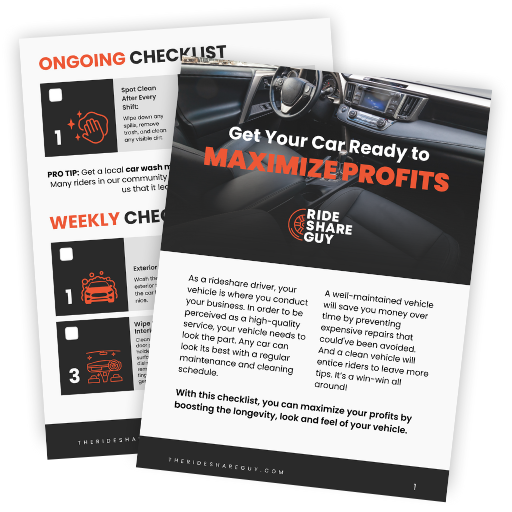Being an all-mobile banking platform, Varo Bank’s services are hard to beat since you get access to checking and saving accounts all in one place. Varo also has an ATM network along with other features that customers look for.
In this Varo Bank review, we will take a closer look at what the institution offers and how much you can benefit from it.
What is Varo Bank?
Based in Utah and San Francisco, Varo is an all-mobile platform that offers a multitude of banking services. As compared to other online and mobile-only platforms, Varo takes the win because it has no monthly fee for the bank account.
Moreover, the bank’s checking account does not have any minimum balance requirements, nor are you required to pay any fee on overdrafts. Similarly, there is no fee on transactions if you use Allpoint ATMs and no charge for replacing your debit card in case you lose it.
As evident, most customers like Varo bank for how easy it is on the pocket. But there is more to the platform. Along with giving you a fully functioning account, Varo also provides other features, such as early payday and mobile transfers.
With all these fee exemptions, you might be wondering how Varo makes money then. Well, the bank makes money through transactions. Every time someone uses their Varo debit card, the merchant pays Varo a certain percentage of the transaction.
Additionally, Varo has third-party partners. When Varo recommends you to use them by giving offers, the bank makes money if you act upon their recommendations.
Opening a Varo Account
Since Varo does not have a physical branch, you can open your account online. It makes the whole process swift and straightforward, saving you a trip to a physical location and eliminating any paperwork.
First off, you need to download the Varo app from the Google Play Store or App Store. After that, follow the prompts on the screen, and you will have a working account in just five minutes.
You need to give some personal details to set up the account, such as your name, date of birth, etc. The verification is done through a passport or ID.
If you experience any problems during this process, Varo’s customer service is always available. According to customers, the bank’s support team is helpful and prompt in action.
Since there is no minimum balance requirement for Varo, you can open an account with nothing.
Check out VaroAdding Funds to a Varo Account
Due to the lack of a physical location, you have to use other methods to add funds to your Varo account. Here are some ways to do this:
- Direct Deposit: It is the simplest and, most often, the quickest method to get funds into your account. You can set up your paycheck to directly go to your Varo account or deposit the money yourself. Also, Varo enables you to get your paycheck up to two days early.
- External Bank Account: You can transfer funds to your Varo account through another bank.
- PayPal and Venmo: If you do not have a bank account, you can transfer money into your account through Venmo, Cash App, or PayPal.
- Paper Check: With the Varo app, you can add funds to your account by scanning a check through your phone’s camera.
- Cash Deposits: Typically, digital banks do not accept cash deposits. However, Varo lets you deposit funds into your account by conducting a cash deposit at MoneyPak or a Green Dot location.
⭐️ Related Articles
Save & Make Money with these popular apps 🤑
- 🏦 Chime bank review
- 📈 M1 Finance stock trading app review
- 💵 Current bank review
- 💸 Coinbase crypto investing review
- 💰 Yotta Bank & Lottery app review
Varo Features
The two notable features of Varo bank are its debit card and mobile app. Apart from that, Varo also has some savings and cash advance options.
Mobile App
Varo’s mobile app is available on Android and iOS devices. Moreover, the app has a good rating of over 4.5 on both app stores.
As for the design, the app is easy to use, making it comfortable for newbies to get the hang of it. The basic capabilities of the app include transactions and transfers. Apart from that, Varo has budgeting tools to help you stay in control of your finances and manage them effectively.
Users can also monitor their spending through the app – and that too in real-time. If you lose your debit card or replace it, you can lock it through the app.
Debit Card
As discussed earlier, the Varo debit card does not have any monthly fees or minimum balance requirements. Plus, you do not have to pay any fees on transfers or foreign transactions.
After you open a Varo account, you get the card for free. It reaches you in about a week or two of opening your account. The daily spending limit of the Varo debit card is $2,500.
Even better, you can withdraw money from 55,000+ Allpoint ATMs around the country for free. If you use an off-network ATM, the transaction fee is $2.50.
Since the app sends you instant notifications in case of a purchase or transaction, you always know what is happening with your card. Plus, you can lock or unlock it through the app to set spending limits.
Since it is a Visa card, you also get Zero Liability, which means you are not held responsible for any unauthorized purchases on your card. Most importantly, if you do not want to carry your card around at all times, that option is also available.
Simply connect your Varo card to Google Pay, Apple Pay, Cash App, or PayPal, and you can make contactless payments anywhere.
Varo Advance
If you need instant advance due to being low on funds, you can benefit from Varo Advance. The bank gives you $100 in advance if you are eligible.
Here are some conditions to qualify for the advance:
- Your account must be at least a month old and should be active.
- You should have a minimum of $1000 directly deposited into your account in the last 31 days.
- You must not have a pending repayment on a previous advance. Once you pay the former advance, you can get a new one instantly.
Cashback
Varo also has cashback offers on certain purchases. To find them, go to the Perks section in your Varo app and find the deals with cashback.
Once you have found a deal, click on the link to purchase the item and pay using your Varo card. You will get the cashback in the Perks tab in 3 to 14 days. When the cashback reaches $5, it will be deposited into your bank account.
Varo Bank Accounts
Varo offers two types of accounts. First is their checking account, which is called the Bank Account. The second option is the Varo Savings Account.
Varo Bank Account
The Varo bank account does not come with any monthly fee, nor do you need to have any minimum balance amount in your account. You need a social security number and ID or proof of verification to sign up for this account.
More importantly, you must be over the age of 18. With the checking account, you can get early access to your direct deposits. Typically, the direct deposits are available in your account the same day that they were deposited.
In this way, you can get access to your paycheck two days earlier. Plus, there are no overdraft fees, so you can overdraw your Varo bank account by $50 when you purchase something with your debit card. However, you need to follow the eligibility criteria to benefit from this:
- Make at least five purchases using your debit card every month
- Receive a direct deposit from the government or payroll direct deposit of $1,000 or more every month
To activate this feature, you have to enroll in the no overdraft section on the app. After over drafting your account, you need to pay the amount back in 30 days. Varo will automatically deduct it from your direct deposit.
Varo Savings Account
The Varo savings account also does not require any minimum deposits, nor do you need to have a minimum account balance. The savings account offers a 0.20% APY or annual percentage yield. You can qualify for a higher APY of 3.0% if you:
- Make five qualifying purchases on your debit card
- Get direct deposits from the government sources or on your payroll of $1,000 every month
- Have a daily savings balance of $5,000 for the whole calendar month
Along with the annual percentage yield, the savings account also has two additional tools. These include:
- Save Your Pay: If you want to save a certain percentage of your salary every month, you can activate this feature. Choose the percentage you want to save, and the app will automatically add it to your savings every time you get a direct deposit payment.
- Save Your Change: When you make debit card purchases, the app rounds off your change to the nearest dollar and adds it to your savings account.
Is Varo Safe?
Varo has a number of safety features:
- You get Zero Liability on your debit card. Thus, you are not liable if your card gets stolen and unauthorized purchases are made on it.
- All the information you give to Varo is protected with 256-bit AES.
- The money in your Varo accounts is FDIC-insured for up to $250,000.
Pros of Varo
Here are the pros of Varo’s banking services:
- No Fees: Varo is everyone’s favorite for a reason. You do not have to pay fees on anything, which makes Varo a more budget-friendly option than other digital banks.
- Customer Service: Varo has impeccable customer service. If you have any queries, their support team will be at your service.
- High Rating: Varo’s mobile apps have high ratings on app stores, which speaks volumes about their customer service and the app’s interface.
- Allpoint Network: You can enjoy free transactions through the large network of Allpoint ATMs.
- High APY: Varo has attractive saving opportunities that become significantly higher if you meet the criteria.
Cons of Varo
Here are some shortcomings of this digital bank:
- Only for Checking Account Holders: Only people who have Varo checking account quality for higher savings in the saving account.
- Not 24/7 Support: Although Varo has a great customer support team, they are not available at all times.
Who is Varo Good For?
Varo is good for people who prefer digital banking and cannot deal with the hassle of going to a physical branch for everything. Also, if you are able to make five debit card purchases a month and get $1,000 in direct deposit monthly, you can get the best of Varo.
Since Varo has no fees on foreign transactions, it is also great for people who travel a lot and do not want to pay any fees on their purchases or other transactions. More importantly, Varo offers a savings and checking account.
So, if you want to get the best of both worlds, Varo is a good option for you.
Open a Varo AccountWho is Varo Not Good For?
Meanwhile, Varo is not an ideal choice for people who do not feel comfortable banking digitally. Likewise, if you do not make debit purchases or get less than $1,000 in direct deposits every month, you will not have much use for the Varo debit card.
Varo is also not the right route for people who only want one kind of bank account. Moreover, if you and your partner want to open a joint account, Varo will not facilitate you in that.
Final Verdict
All in all, Varo is a great digital banking option for people who want to benefit from checking and savings accounts in one place. The bank was awarded Best Online Savings Account by Forbes and was also in the list of the Best Online Banks on the website.
Owing to the straightforward and convenient interface, the Varo app is easy to use. On top of that, you are not bombarded with fees for everything, so that is a huge plus. But it is important to have a certain amount in your account and make sufficient debit purchases to be eligible for additional perks.
Related articles:
- Acorns Review
- Current Review
- Axos Bank Review
- Ally Bank Review
- M1 Finance Review
- Chime Bank Review
- Coin App Review
- Coinbase Review
- OneUnited Bank Review
- LendingClub Review
- Starling Bank Review
- Best Stock Buying Apps
- Webull Stock App Review
- Robinhood Stock App Review
- M1 Finance Stock App Review
- Best Gig Jobs
- Varo Bank Review
- Step Review
- Tapestri App Review
- Yotta Bank Review
- PrizePool Review
- Receipt Hog Review
- Novo Review